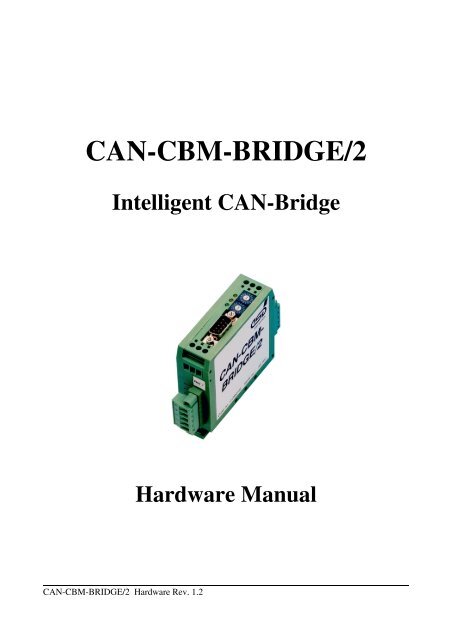3. Configuration of the CAN-CBM-Bridge/2 - esd electronics, Inc.
3. Configuration of the CAN-CBM-Bridge/2 - esd electronics, Inc.
3. Configuration of the CAN-CBM-Bridge/2 - esd electronics, Inc.
Create successful ePaper yourself
Turn your PDF publications into a flip-book with our unique Google optimized e-Paper software.
<strong>CAN</strong>-<strong>CBM</strong>-BRIDGE/2<br />
Intelligent <strong>CAN</strong>-<strong>Bridge</strong><br />
<strong>CAN</strong>-<strong>CBM</strong>-BRIDGE/2 Hardware Rev. 1.2<br />
Hardware Manual
Document file: I:\texte\Doku\MANUALS\<strong>CAN</strong>\<strong>CBM</strong>\<strong>Bridge</strong>-2\<strong>Bridge</strong>-2_12.en9<br />
Date <strong>of</strong> print: 02.08.2003<br />
PCB versions: Rev. 1.1<br />
Changes in <strong>the</strong> chapters<br />
The changes in <strong>the</strong> manual listed below affect changes in <strong>the</strong> hardware as well as changes in <strong>the</strong><br />
description <strong>of</strong> facts only.<br />
Chapter Changes versus previous version<br />
<strong>3.</strong>2 Notes about mask command added.<br />
4.1 Description <strong>of</strong> adapter cable ‘combicon-DSUB9’ added.<br />
Technical details are subject to change without fur<strong>the</strong>r notice.<br />
<strong>CAN</strong>-<strong>CBM</strong>-BRIDGE/2 Hardware Rev. 1.2
<strong>CAN</strong>-<strong>CBM</strong>-BRIDGE/2 Hardware Rev. 1.2<br />
N O T E<br />
The information in this document has been carefully checked and is believed to be entirely reliable.<br />
<strong>esd</strong> makes no warranty <strong>of</strong> any kind with regard to <strong>the</strong> material in this document, and assumes no<br />
responsibility for any errors that may appear in this document. <strong>esd</strong> reserves <strong>the</strong> right to make<br />
changes without notice to this, or any <strong>of</strong> its products, to improve reliability, performance or design.<br />
<strong>esd</strong> assumes no responsibility for <strong>the</strong> use <strong>of</strong> any circuitry o<strong>the</strong>r than circuitry which is part <strong>of</strong> a<br />
product <strong>of</strong> <strong>esd</strong> gmbh.<br />
<strong>esd</strong> does not convey to <strong>the</strong> purchaser <strong>of</strong> <strong>the</strong> product described herein any license under <strong>the</strong> patent<br />
rights <strong>of</strong> <strong>esd</strong> gmbh nor <strong>the</strong> rights <strong>of</strong> o<strong>the</strong>rs.<br />
<strong>esd</strong> electronic system design gmbh<br />
Vahrenwalder Str. 207<br />
30165 Hannover<br />
Germany<br />
Phone: +49-511-372 98-0<br />
Fax: +49-511-372 98-68<br />
E-mail: info@<strong>esd</strong>-<strong>electronics</strong>.com<br />
Internet: www.<strong>esd</strong>-<strong>electronics</strong>.com<br />
USA / Canada:<br />
<strong>esd</strong> <strong>electronics</strong> <strong>Inc</strong>.<br />
12 Elm Street<br />
Hatfield, MA 01038-0048<br />
USA<br />
Phone: +1-800-732-8006<br />
Fax: +1-800-732-8093<br />
E-mail: us-sales@<strong>esd</strong>-<strong>electronics</strong>.com<br />
Internet: www.<strong>esd</strong>-<strong>electronics</strong>.us
Contents Page<br />
1. Overview .................................................................... 3<br />
1.1 Module Description ..................................................... 3<br />
1.2 Front View with Connectors and Coding Switches ............................. 4<br />
1.3 Summary <strong>of</strong> Technical Data .............................................. 5<br />
1.<strong>3.</strong>1 General Technical Data .......................................... 5<br />
1.<strong>3.</strong>2 Microcontroller Unit ............................................. 5<br />
1.<strong>3.</strong>3 <strong>CAN</strong> Interface .................................................. 6<br />
1.<strong>3.</strong>4 Serial Interface ................................................. 6<br />
1.<strong>3.</strong>5 S<strong>of</strong>tware ...................................................... 7<br />
1.4 Order Information ...................................................... 8<br />
2. Description <strong>of</strong> Units ........................................................... 9<br />
2.1 <strong>CAN</strong> Unit Interface Circuit ............................................... 9<br />
2.1.1 Interface circuit ................................................. 9<br />
2.2 Serial Interface ........................................................ 10<br />
2.2.1 Default Setting <strong>of</strong> <strong>CAN</strong>-<strong>CBM</strong>-<strong>Bridge</strong>/2 Module ...................... 10<br />
2.2.2 <strong>Configuration</strong> ................................................. 10<br />
2.2.3 Connecting <strong>the</strong> Serial Interfaces ................................... 10<br />
2.3 Function <strong>of</strong> Coding Switches ............................................. 11<br />
2.4 LED Display ......................................................... 12<br />
<strong>3.</strong> <strong>Configuration</strong> <strong>of</strong> <strong>the</strong> <strong>CAN</strong>-<strong>CBM</strong>-<strong>Bridge</strong>/2 ....................................... 13<br />
<strong>3.</strong>1 Serial Interface and Coding Switches ...................................... 13<br />
<strong>3.</strong>1.1 Commands ................................................... 13<br />
<strong>3.</strong>1.2 Change Existing <strong>Configuration</strong>s ................................... 18<br />
4. Connector Assignments ....................................................... 19<br />
4.1 <strong>CAN</strong> Bus (X200/X250, Combicon-Style) ................................... 19<br />
4.2 RS-232 Interface (X100, 9-pin DSUB male) ................................ 20<br />
4.3 Access line for <strong>the</strong> serial Interface ......................................... 21<br />
4.4 Power Supply (X101, UEGM) ............................................ 22<br />
5. Correctly Wiring Electrically Insulated <strong>CAN</strong> Networks ............................ 23<br />
<strong>CAN</strong>-<strong>CBM</strong>-BRIDGE/2 Hardware Rev. 1.2 1
2<br />
This page is intentionally left blank.<br />
<strong>CAN</strong>-<strong>CBM</strong>-BRIDGE/2 Hardware Rev. 1.2
1. Overview<br />
1.1 Module Description<br />
C<br />
A<br />
N<br />
B<br />
U<br />
S<br />
C<br />
A<br />
N<br />
B<br />
U<br />
S<br />
electrical isolation<br />
MSTB2,5/5-5,08<br />
3-pole UEGM<br />
Connector<br />
MSTB2,5/5-5,08<br />
Physical<br />
<strong>CAN</strong><br />
Layer<br />
Physical<br />
<strong>CAN</strong><br />
Layer<br />
electrical isolation<br />
Power Supply<br />
24 V(DC)<br />
+5 V=<br />
DC/DC<br />
Converter<br />
+5 V=<br />
+5 V=<br />
DC/DC-<br />
Wandler<br />
+5 V=<br />
<strong>CAN</strong><br />
<strong>CAN</strong><br />
Microcontroller<br />
MB90F543<br />
Serial Interface<br />
RS-232<br />
Serial<br />
EEPROM<br />
Fig. 1.1: Block circuit diagram <strong>of</strong> <strong>CAN</strong>-<strong>CBM</strong>-<strong>Bridge</strong>/2 module<br />
Overview<br />
Coding Switches<br />
DSUB9<br />
Connector<br />
The module <strong>CAN</strong>-<strong>CBM</strong>-BRIDGE can connect two independent <strong>CAN</strong> nets. The nets can be operated<br />
with different bit rates.<br />
The module works with a MB90F453 microcontroller which buffers <strong>CAN</strong> data into a local SRAM. The<br />
firmware is contained in <strong>the</strong> flash. Parameters are stored in a serial EEPROM.<br />
The ISO 11898-compliant <strong>CAN</strong> interfaces allow a maximum data transfer rate <strong>of</strong> 1 Mbit/s each. The<br />
<strong>CAN</strong> interfaces are electrically insulated by optical couplers and DC/DC converters. They are<br />
connected via 5-pin screw/plug connectors in Combicon design.<br />
For matters <strong>of</strong> service and development <strong>the</strong> module features a serial interface. RS-232 is used as<br />
physical interface. It is connected via a DSUB9 connector.<br />
<strong>CAN</strong>-<strong>CBM</strong>-BRIDGE/2 Hardware Rev. 1.2 3<br />
i
i<br />
Overview<br />
1.2 Front View with Connectors and Coding Switches<br />
4<br />
LED 142<br />
LED 141<br />
LED 140<br />
Power Supply<br />
<strong>CAN</strong>-Net 0<br />
Coding Switch SW101 (High)<br />
Coding Switch SW100 (Low)<br />
Serial Interface<br />
Power Supply<br />
<strong>CAN</strong>-Net 1<br />
Fig. 1.2.1: Position <strong>of</strong> connectors and control devices<br />
<strong>CAN</strong>-<strong>CBM</strong>-BRIDGE/2 Hardware Rev. 1.2
1.3 Summary <strong>of</strong> Technical Data<br />
1.<strong>3.</strong>1 General Technical Data<br />
Power supply<br />
Connectors<br />
Temperature range<br />
permitted voltage range 12 V DC ... 32 V DC<br />
Nominal voltage 24 V DC ,<br />
current (at 24 V, 20 C): typ. 100 mA<br />
Overview<br />
X100 (DSUB9, male) - serial interface<br />
X300 (2x3-pin screw connector UEGM) -<br />
24 V power supply<br />
X200 (Combicon design, 5-pin MSTB2.5/5-5.08) -<br />
<strong>CAN</strong> net 0<br />
X250 (Combicon design, 5-pin MSTB2.5/5-5.08) -<br />
<strong>CAN</strong> net 1<br />
0...50 C ambient temperature,<br />
(-20 C ... +70 C on request)<br />
Humidity max. 90%, non-condensing<br />
Case dimensions<br />
(W x H x D)<br />
Weight ca. 120 g<br />
1.<strong>3.</strong>2 Microcontroller Unit<br />
Width: 20 mm, height: 85 mm, depth: 83 mm<br />
(including hatrail mount and jutted out connector DSUB9,<br />
without <strong>CAN</strong> connector)<br />
Table 1.<strong>3.</strong>1: General data <strong>of</strong> <strong>the</strong> <strong>CAN</strong>-<strong>CBM</strong> modules<br />
Microcontroller MB90F543<br />
Memory<br />
SRAM: intern in MB90F543, 6 kbyte<br />
Flash-EPROM: intern in MB90F543, 128 kbyte<br />
EEPROM: serial SPI-EEPROM<br />
Table 1.<strong>3.</strong>2: Microcontroller units<br />
<strong>CAN</strong>-<strong>CBM</strong>-BRIDGE/2 Hardware Rev. 1.2 5<br />
i
i<br />
Overview<br />
1.<strong>3.</strong>3 <strong>CAN</strong> Interface<br />
6<br />
Number <strong>of</strong> <strong>CAN</strong> interfaces 2x <strong>CAN</strong><br />
<strong>CAN</strong> controller<br />
Status display yellow LEDs<br />
Electrical insulation <strong>of</strong> <strong>CAN</strong><br />
interfaces from o<strong>the</strong>r units<br />
Physical layer <strong>CAN</strong><br />
1.<strong>3.</strong>4 Serial Interface<br />
Controller MB90F543<br />
Interface<br />
MB90F543, <strong>CAN</strong> 2.0A/B,<br />
11-bit and 29-bit <strong>CAN</strong> identifier<br />
via optocouplers and DC/DC converters<br />
reference voltages 300 V DC/250 V AC<br />
physical layer in accordance with ISO 11898, transfer rate<br />
programmable from 10 Kbit/s to 1 Mbit/s<br />
Table 1.<strong>3.</strong>3: Data <strong>of</strong> <strong>CAN</strong> interface<br />
Connection 9-pin DSUB connector<br />
RS-232,<br />
only <strong>the</strong> signals RxD, TxD and GND are supported<br />
Table 1.<strong>3.</strong>4: Data <strong>of</strong> serial interface<br />
<strong>CAN</strong>-<strong>CBM</strong>-BRIDGE/2 Hardware Rev. 1.2
1.<strong>3.</strong>5 S<strong>of</strong>tware<br />
<strong>Configuration</strong> via terminal at serial interface<br />
Overview<br />
Update update option via serial interface<br />
<strong>CAN</strong> bit rate adjustable in 14 steps or bit-timing register <strong>of</strong> <strong>the</strong><br />
controller can be programmed directly<br />
<strong>CAN</strong> identifier 11-bit and 29-bit-<strong>CAN</strong> identifiers<br />
(also in combination)<br />
Number <strong>of</strong> <strong>CAN</strong>-identifier areas which can be<br />
masked to link <strong>the</strong> nets<br />
Number <strong>of</strong> <strong>CAN</strong>-identifier links which can be<br />
set individually<br />
2 masks per <strong>CAN</strong> net<br />
13 in direction from net 0 to net 1 and<br />
13 in direction from net 1 to net 0<br />
Table 1.<strong>3.</strong>5: Performance features <strong>of</strong> <strong>the</strong> s<strong>of</strong>tware<br />
<strong>CAN</strong>-<strong>CBM</strong>-BRIDGE/2 Hardware Rev. 1.2 7<br />
i
8<br />
Order Information<br />
1.4 Order Information<br />
Type Features Order No.<br />
<strong>CAN</strong>-<strong>CBM</strong>-BRIDGE/2 <strong>CAN</strong>-<strong>Bridge</strong> with 11-bit and 29-bit identifier C.285<strong>3.</strong>02<br />
<strong>CAN</strong>-<strong>CBM</strong>-BRIDGE/2-ME<br />
<strong>CAN</strong>-<strong>CBM</strong>-BRIDGE/2-ENG<br />
User manual in English 1*)<br />
(this manual)<br />
Engineering manual in English 2*) ,<br />
Contents: schematic diagrams, PCB top overlay<br />
drawing, data sheets <strong>of</strong> significant components<br />
1*) ... If module and manual are ordered toge<strong>the</strong>r, <strong>the</strong> manual is free <strong>of</strong> charge.<br />
2*)... This manual is liable for costs, please contact our support.<br />
Table 1.5.1: Order information<br />
C.285<strong>3.</strong>21<br />
C.285<strong>3.</strong>25<br />
<strong>CAN</strong>-<strong>CBM</strong>-BRIDGE/2 Hardware Rev. 1.2
2. Description <strong>of</strong> Units<br />
2.1 <strong>CAN</strong> Unit Interface Circuit<br />
2.1.1 Interface circuit<br />
CRX0<br />
10K<br />
CTX0 GND<br />
to<br />
Microcontroller<br />
VCC<br />
DC/DC<br />
S7U-0505<br />
+<br />
5V<br />
+<br />
GND<br />
-<br />
5V<br />
-<br />
VCC<br />
GND<br />
VCCin<br />
IN<br />
GNDin<br />
VCCout<br />
OUT<br />
2.2M<br />
2.2nF/250V~<br />
Optical Coupler<br />
HCPL7710<br />
ENABLE<br />
GNDout<br />
VCCout<br />
OUT<br />
ENABLE<br />
GNDout<br />
Optical Coupler<br />
HCPL7710<br />
VCCin<br />
IN<br />
GNDin<br />
VC05D150<br />
+5V<br />
+5V<br />
10µF<br />
<strong>CAN</strong>_GND<br />
TX<br />
VDD<br />
BUSL<br />
RX BUSH<br />
Description <strong>of</strong> Units<br />
<strong>CAN</strong>-<strong>CBM</strong>-BRIDGE/2 Hardware Rev. 1.2 9<br />
R/GND<br />
+5V<br />
<strong>CAN</strong> Transceiver<br />
82C251/<br />
Si9200<br />
GND<br />
+5V<br />
Fig. 2.1.1: <strong>CAN</strong> interface circuit<br />
X200/<br />
X250<br />
MSTB2.5/5-5,08<br />
<strong>CAN</strong>_L<br />
<strong>CAN</strong>_H<br />
<strong>CAN</strong>_GND<br />
n.c.<br />
n.c.<br />
2<br />
4<br />
1<br />
3<br />
5
Description <strong>of</strong> Units<br />
2.2 Serial Interface<br />
2.2.1 Default Setting <strong>of</strong> <strong>CAN</strong>-<strong>CBM</strong>-<strong>Bridge</strong>/2 Module<br />
Bitrate: 9600 Baud<br />
Data bits: 8<br />
Parity: no<br />
Stop bit: 1<br />
Handshake: XON/XOFF<br />
2.2.2 <strong>Configuration</strong><br />
The serial interface is controlled by microcontroller MB90F54<strong>3.</strong> The bitrate is 96 000 Baud. Set <strong>the</strong><br />
user’s terminal / PC to this value. The bitrate can not be changed at <strong>the</strong> <strong>CAN</strong>-<strong>CBM</strong>-<strong>Bridge</strong>/2 module.<br />
2.2.3 Connecting <strong>the</strong> Serial Interfaces<br />
Below, <strong>the</strong> wiring <strong>of</strong> <strong>the</strong> serial interface is shown. The figure is used to explain <strong>the</strong> short terms <strong>of</strong> <strong>the</strong><br />
signals as used in <strong>the</strong> chapter Connector Assignments. The signal description is given exemplary for<br />
<strong>the</strong> connection <strong>of</strong> <strong>the</strong> <strong>CAN</strong>-<strong>CBM</strong>-BRIDGE/2 to a PC.<br />
Hint: For <strong>the</strong> connection <strong>of</strong> <strong>the</strong> <strong>CAN</strong>-<strong>CBM</strong>-<strong>Bridge</strong>/2 module to <strong>the</strong> RS-232 interface <strong>of</strong> <strong>the</strong> PCs a<br />
nullmodem is necessary (if not already considered by <strong>the</strong> configuration <strong>of</strong> <strong>the</strong> serial lines).<br />
10<br />
<strong>CAN</strong>-<strong>CBM</strong>-BRIDGE/2<br />
(Terminal, DEE)<br />
TxD<br />
RxD<br />
GND<br />
local<br />
signalterms<br />
3<br />
2<br />
TxD<br />
RxD<br />
5 GND<br />
pin numbers <strong>of</strong> <strong>the</strong> 9-pole DSUB connector<br />
<strong>of</strong> <strong>the</strong> <strong>CAN</strong>-<strong>CBM</strong>-BRIDGE/2<br />
PC<br />
(Modem, DÜE)<br />
pin number <strong>of</strong> <strong>the</strong> des 9-pole DSUB connector<br />
<strong>of</strong> <strong>the</strong> PC<br />
Fig.2.2: Connection diagram for RS-232 operation<br />
3<br />
2<br />
5<br />
<strong>CAN</strong>-<strong>CBM</strong>-BRIDGE/2 Hardware Rev. 1.2
2.3 Function <strong>of</strong> Coding Switches<br />
The configuration <strong>of</strong> <strong>the</strong> module can be changed via <strong>the</strong> coding switches.<br />
Description <strong>of</strong> Units<br />
Standard operation: ‘Individual <strong>Configuration</strong>’:<br />
Usually customers configure <strong>the</strong> <strong>CAN</strong>-<strong>CBM</strong>-BRIDGE/2 <strong>the</strong>mselves (see chapter<br />
‘<strong>Configuration</strong> <strong>of</strong> <strong>the</strong> <strong>CAN</strong>-<strong>CBM</strong>-BRIDGE/2’, from page 13). For this both coding switches<br />
have to be set to ‘0’ when <strong>the</strong> module is switched on (power on). During configuration and<br />
operation <strong>the</strong> coding switches are not evaluated, <strong>the</strong>refore it is recommendable to leave <strong>the</strong>m<br />
set to ‘0’ at all times.<br />
Attention: When switching on <strong>the</strong> power both coding switches must be set to ‘0’!<br />
Settings unequal ‘0’ are only permissible to select customized configurations.<br />
Special case ‘Customized <strong>Configuration</strong>’:<br />
By means <strong>of</strong> <strong>the</strong> coding switches programmed configurations can be selected. These customized<br />
configurations are selected via coding switch positions unequal ‘0’. They can, for example,<br />
contain set assignments <strong>of</strong> <strong>CAN</strong>-identifiers <strong>of</strong> both networks. Should you require a lot <strong>of</strong> <strong>CAN</strong>-<br />
<strong>CBM</strong>-BRIDGE/2 modules with <strong>the</strong> same configuration for an application, feel free to contact<br />
our support team. We would be pleased to make you an <strong>of</strong>fer for an individual solution.<br />
Coding switch Function Default setting at delivery<br />
SW101 (High)<br />
SW100 (Low)<br />
Setting <strong>of</strong> customized<br />
configurations<br />
Setting <strong>of</strong> customized<br />
configurations<br />
Table 2.<strong>3.</strong>1: Function <strong>of</strong> coding switches<br />
<strong>CAN</strong>-<strong>CBM</strong>-BRIDGE/2 Hardware Rev. 1.2 11<br />
‘0’<br />
‘0’
Description <strong>of</strong> Units<br />
2.4 LED Display<br />
In fault-free status <strong>the</strong> green as well as both yellow LEDs shine continuously. In case <strong>of</strong> an error in one<br />
<strong>of</strong> <strong>the</strong> two <strong>CAN</strong>-networks <strong>the</strong> according LED starts flashing.<br />
The upper LED 142 (see front view on page 4) shows errors in <strong>CAN</strong>-network 0 and <strong>the</strong> middle<br />
LED 141 errors in <strong>CAN</strong>-network 1.<br />
12<br />
LED Colour Function Status Meaning<br />
LED 142<br />
LED 141<br />
yellow<br />
yellow<br />
status <strong>CAN</strong> 0<br />
status <strong>CAN</strong> 1<br />
LED 140 green power<br />
<strong>of</strong>f<br />
no power supply or CPU is<br />
not working<br />
permanently shining <strong>CAN</strong>-status OK<br />
flashing <strong>CAN</strong>-error (such as bus <strong>of</strong>f)<br />
<strong>of</strong>f power supply ‘<strong>of</strong>f’<br />
shining power supply ‘on’<br />
Table 2.4.1: LED status<br />
<strong>CAN</strong>-<strong>CBM</strong>-BRIDGE/2 Hardware Rev. 1.2
<strong>3.</strong> <strong>Configuration</strong> <strong>of</strong> <strong>the</strong> <strong>CAN</strong>-<strong>CBM</strong>-<strong>Bridge</strong>/2<br />
<strong>Configuration</strong><br />
This Chapter describes <strong>the</strong> procedure for <strong>the</strong> configuration <strong>of</strong> <strong>the</strong> <strong>CAN</strong>-<strong>CBM</strong>-<strong>Bridge</strong>/2 which can easily<br />
be done e.g. by means <strong>of</strong> <strong>the</strong> program ‘Hyperterminal’ <strong>of</strong> Windows.<br />
<strong>3.</strong>1 Serial Interface and Coding Switches<br />
The serial interface <strong>of</strong> <strong>the</strong> PC has to be configured with <strong>the</strong> values which are described in chapter<br />
Default Setting <strong>of</strong> <strong>CAN</strong>-<strong>CBM</strong>-Modules, (page 10).<br />
Attention: At <strong>the</strong> module <strong>CAN</strong>-<strong>CBM</strong>-<strong>Bridge</strong>/2 both coding switches has to be set to ‘0’ at<br />
power on!<br />
Settings unequal ‘0’ are only permitted for ‘Customized Configuation’ (see page 11).<br />
<strong>3.</strong>1.1 Commands<br />
After <strong>the</strong> power supply has been switched on <strong>the</strong> <strong>CAN</strong>-<strong>CBM</strong>-module wakes up in <strong>the</strong> hyperterminal<br />
and puts out a message.<br />
Now you can enter <strong>the</strong> commands directly and acknowledge with >EnterEnter<<br />
output: B0 : 6<br />
B1 : 6<br />
Both <strong>CAN</strong> nets have got a default bit rate <strong>of</strong> 125 kbit/s, this corresponds to a<br />
HexIndex <strong>of</strong> 6 (see Table <strong>3.</strong>2.1), when leaving <strong>the</strong> manufacturer.<br />
<strong>CAN</strong>-<strong>CBM</strong>-BRIDGE/2 Hardware Rev. 1.2 13
<strong>Configuration</strong><br />
Bn:HexIndex By means <strong>of</strong> <strong>the</strong> command Bn: you can configure <strong>the</strong> desired bit rate <strong>of</strong> <strong>the</strong><br />
<strong>CAN</strong> net with net number n, with:<br />
n= 0 for net 0<br />
n= 1 for net 1<br />
If values between 0 hex to F hex are specified for HexIndex, <strong>the</strong> bit rate is<br />
configured according to <strong>the</strong> following table:<br />
14<br />
HexIndex Bit rate [kbit/s] HexIndex Bit rate [kbit/s]<br />
0 1000 8 66.6<br />
1 666.6 9 50<br />
2 500 A 3<strong>3.</strong>3<br />
3 33<strong>3.</strong>3 B 20<br />
4 250 C 12.5<br />
5 166 D 10<br />
6 125 E reserved<br />
7 100 F reserved<br />
Table <strong>3.</strong>2.1: Index <strong>of</strong> bit rate<br />
In <strong>the</strong> following example <strong>the</strong> bit rate <strong>of</strong> net 1 (n=1) is to be configured to<br />
10 kbit/s. From Table <strong>3.</strong>2.1 you get <strong>the</strong> HexIndex = D. Your input <strong>the</strong>refore is<br />
as follows:<br />
input: B1:D >Enter<<br />
Bn:8000yyzz Alternatively you can configure <strong>the</strong> bit-timing register <strong>of</strong> <strong>the</strong> MB90F543<br />
component used, directly. In this case <strong>the</strong> register value for <strong>the</strong> bit-timing<br />
registers BTR0 and BTR1 is specified directly.<br />
Here is: n: 0 ,1... net number<br />
yy: value for BTR0<br />
zz: value for BTR1<br />
Please refer to <strong>the</strong> manuals <strong>of</strong> <strong>the</strong> controller MB90F543 for <strong>the</strong> correct way to<br />
determine <strong>the</strong> bit timing and <strong>the</strong> bit rate from <strong>the</strong> register values.<br />
The manual can e.g. be downloaded from <strong>the</strong> Fujitsu-Homepage:<br />
http://www.fme.gsdc.de/gsdc.htm?products/mb90495g.htm<br />
Choose <strong>the</strong> ‘MB90F540/545G Series Hardware Manual VX-xx’.<br />
<strong>CAN</strong>-<strong>CBM</strong>-BRIDGE/2 Hardware Rev. 1.2
<strong>Configuration</strong><br />
I0:ID net 0 I1:ID net 1<br />
This command assigns an identifier <strong>of</strong> <strong>CAN</strong> net 1 to an identifier <strong>of</strong> <strong>CAN</strong><br />
net 0. The identifier ID net 0, which is received by <strong>CAN</strong> net 0 is assigned to<br />
identifier ID net 1 <strong>of</strong> <strong>CAN</strong> net 1.<br />
Note:<br />
If you want to configure 29-bit <strong>CAN</strong> identifier (value range bit 28...bit 0), bit<br />
29 has to be configured (20000000 hex corresponding to <strong>CAN</strong>open!).<br />
In <strong>the</strong> example below <strong>the</strong> 29-bit identifier 3456789 hex <strong>of</strong> net 0 is mapped to<br />
<strong>the</strong> 11-bit identifier 543 hex <strong>of</strong> net 1.<br />
Input: I0:23456789 I1:543 >Enter<<br />
In <strong>the</strong> following example <strong>the</strong> 11-bit identifier ID net 0 = 200 hex is mapped<br />
to <strong>the</strong> 11-bit identifier ID net 1 = 300 hex.<br />
Input: I0:200 I1:300 >Enter<<br />
I1:ID Net 1 I0:ID Net 0<br />
This command assigns an identifier <strong>of</strong> <strong>CAN</strong> net 0 to an identifier <strong>of</strong> <strong>CAN</strong><br />
net 1. The identifier ID net 1, which was received by <strong>CAN</strong> net 1 is<br />
transmitted to identifier ID net 0 <strong>of</strong> <strong>CAN</strong> net 0.<br />
In <strong>the</strong> following example <strong>the</strong> 29-bit identifier ID net 1 = 4567893 hex is to<br />
be transmitted to <strong>the</strong> identifier ID net 0 = 205 hex.<br />
Input: I1:24567893 I0:205 >Enter<<br />
If you configure an identifier which is not between 0 hex and 7FF hex or<br />
within <strong>the</strong> 29-bit range, <strong>the</strong> assignment is not accepted.<br />
At <strong>the</strong> moment a total <strong>of</strong> 13 ID assignments are possible for both directions.<br />
<strong>CAN</strong>-<strong>CBM</strong>-BRIDGE/2 Hardware Rev. 1.2 15
<strong>Configuration</strong><br />
Mm:n:zzzzzzzzzzzzzzzzzzzzzzzzzzzzzz<br />
This command defines masks for 29-bit identifiers.<br />
This way all identifiers or particular areas <strong>of</strong> identifiers can be assigned.<br />
Here is: m: 0,1... net in which <strong>the</strong> identifiers are to be received<br />
n: 0,1... net in which <strong>the</strong> filtered <strong>CAN</strong> frames are to be<br />
transmitted<br />
z...z: 0, 1, x.. mask<br />
0: <strong>the</strong> according bit has to be logically 0<br />
1: <strong>the</strong> according bit has to be logically 1<br />
x: <strong>the</strong> status <strong>of</strong> <strong>the</strong> according bit does not<br />
matter<br />
16<br />
Attention: Please note that <strong>the</strong> bits are numbered from right to left.<br />
The first bit from <strong>the</strong> left is <strong>the</strong>refore bit 30!<br />
The mask must always have <strong>the</strong> full length <strong>of</strong> 30 bits (29 bits + 30th bit to<br />
distinguish between 11-bit and 29-bit identifiers).<br />
The first bit is <strong>the</strong> distinction bit, <strong>the</strong> following bit is <strong>the</strong> MSB <strong>of</strong> <strong>the</strong> <strong>CAN</strong><br />
identifier, etc.<br />
Bit 30 Meaning<br />
0 11-bit identifier<br />
1 29-bit identifier<br />
x 11- and 29-bit identifier<br />
In <strong>the</strong> following example only <strong>the</strong> odd identifiers between 0 hex and FF hex<br />
are let through from net 0 to net 1:<br />
Input: M0:1:0000000000000000000000xxxxxxx1<br />
>Enter<<br />
If more than one mask has been defined for one direction, one identifier has<br />
to pass all masks (AND links) in order to be mapped in <strong>the</strong> o<strong>the</strong>r net. At <strong>the</strong><br />
moment 2 masks are possible for each direction.<br />
<strong>CAN</strong>-<strong>CBM</strong>-BRIDGE/2 Hardware Rev. 1.2
<strong>Configuration</strong><br />
The current configuration <strong>of</strong> <strong>the</strong> <strong>CAN</strong>-<strong>CBM</strong>-<strong>Bridge</strong> module from <strong>the</strong> previous examples can be<br />
displayed by means <strong>of</strong> command R.<br />
Input: R >Enter<<br />
Output: B0:6<br />
I0:200 I1:300<br />
I0:23456789 I1:543<br />
M0:1:0000000000000000000000xxxxxxx1<br />
B1:D<br />
I1:24567893 I0:205<br />
E After <strong>the</strong> configuration has been successfully completed, <strong>the</strong> configured data<br />
is stored in <strong>the</strong> configuration memory by means <strong>of</strong> command E. Only after<br />
<strong>the</strong> data has been stored <strong>the</strong> changes become effective.<br />
The <strong>CAN</strong>-<strong>CBM</strong>-<strong>Bridge</strong> module is now in RUN status and meets <strong>the</strong> desired<br />
bridge function.<br />
Input: E >Enter<<br />
C You can delete a configuration again by means <strong>of</strong> <strong>the</strong> command C. The<br />
command deletes all identifier assignments and resets <strong>the</strong> <strong>CAN</strong> bit rates to<br />
<strong>the</strong> default value <strong>of</strong> HexIndex 6, that is a bit rate <strong>of</strong> 125 kbit/s. The<br />
configuration memory is also deleted.<br />
Input: C >Enter<<br />
<strong>CAN</strong>-<strong>CBM</strong>-BRIDGE/2 Hardware Rev. 1.2 17
<strong>Configuration</strong><br />
<strong>3.</strong>1.2 Change Existing <strong>Configuration</strong>s<br />
It is not possible to modify single parameters <strong>of</strong> an existing configuration. You have to call <strong>the</strong><br />
command C (see page 17) to clear all parameters. After that you have to configure <strong>the</strong> <strong>CAN</strong>-<strong>CBM</strong>-<br />
<strong>Bridge</strong>/2 again with <strong>the</strong> correct parameters. Do not forget to call <strong>the</strong> command E to store <strong>the</strong> configured<br />
data to <strong>the</strong> configuration memory.<br />
18<br />
<strong>CAN</strong>-<strong>CBM</strong>-BRIDGE/2 Hardware Rev. 1.2
4. Connector Assignments<br />
4.1 <strong>CAN</strong> Bus (X200/X250, Combicon-Style)<br />
Signal description:<br />
1<br />
2<br />
3<br />
4<br />
5<br />
Connector Assignments<br />
Pin Position: Pin Assignment:<br />
Pin Signal<br />
1 <strong>CAN</strong>_GNDx<br />
2 <strong>CAN</strong>_Lx<br />
3 shield<br />
4 <strong>CAN</strong>_Hx<br />
5 n.c.<br />
x... <strong>CAN</strong> channel number (x = 1, 2)<br />
<strong>CAN</strong>_Lx,<br />
<strong>CAN</strong>_Hx... <strong>CAN</strong> signal lines<br />
<strong>CAN</strong>_GND ... reference potential <strong>of</strong> <strong>the</strong> local <strong>CAN</strong> physical layer<br />
Shield... shielding<br />
(The shield lines <strong>of</strong> both <strong>CAN</strong> channels are linked directly)<br />
Fig 4.1: Adapter cable 5-pole Combicon to 9-pole DSUB<br />
The 9-pin DSUB<br />
connector is<br />
assigned in<br />
accordance with<br />
CiA DS 102.<br />
<strong>CAN</strong>-<strong>CBM</strong>-BRIDGE/2 Hardware Rev. 1.2 19
Connector Assignments<br />
4.2 RS-232 Interface (X100, 9-pin DSUB male)<br />
20<br />
9-pin DSUB male<br />
n.c. ... not connected<br />
Pin Position:<br />
Pin Assignment:<br />
Signal Pin Signal<br />
n.c. 6<br />
n.c. 7<br />
n.c. 8<br />
n.c. 9<br />
1 n.c.<br />
2 RxD (input)<br />
3 TxD (output)<br />
4 n.c.<br />
5 GND<br />
<strong>CAN</strong>-<strong>CBM</strong>-BRIDGE/2 Hardware Rev. 1.2
4.3 Access line for <strong>the</strong> serial Interface<br />
5 4 3 2 1<br />
9 8 7 6<br />
P1:<br />
(PC)<br />
1<br />
2<br />
3<br />
4<br />
5<br />
6<br />
7<br />
8<br />
9<br />
Connector Assignments<br />
Below <strong>the</strong> access line <strong>of</strong> <strong>the</strong> serial interface (RS-232) <strong>of</strong> <strong>the</strong> <strong>CAN</strong>-<strong>CBM</strong>-BRIDGE/2 to a PC is shown.<br />
P1<br />
DSUB female<br />
9-pole<br />
P2:<br />
(<strong>CAN</strong>-<strong>CBM</strong>-Module)<br />
1<br />
RxD<br />
2 RxD<br />
TxD<br />
3 TxD<br />
<strong>CAN</strong>-<strong>CBM</strong>-BRIDGE/2 Hardware Rev. 1.2 21<br />
GND<br />
Fig. 4.<strong>3.</strong>1: Assignment <strong>of</strong> Access line<br />
5 4 3 2 1<br />
9 8 7 6<br />
4<br />
5<br />
6<br />
7<br />
8<br />
9<br />
GND<br />
P2<br />
DSUB female<br />
9-pole<br />
local signal<br />
names used<br />
at <strong>CAN</strong>-<strong>CBM</strong>-Module
Connector Assignments<br />
4.4 Power Supply (X101, UEGM)<br />
The power is supplied by means <strong>of</strong> <strong>the</strong> UEGM screw connectors integrated in <strong>the</strong> case. They are<br />
suitable for lines with a cross section <strong>of</strong> up to 2.5 mm².<br />
The connector assignment is <strong>the</strong> same on both sides <strong>of</strong> <strong>the</strong> case. They can be used alternatively. The<br />
middle contact has been designed for +24 V and <strong>the</strong> two outer contacts for GND.<br />
The permitted voltage range is +12 V DC ... +32 V DC<br />
Note: It is not permissible to ‚feed through‘ <strong>the</strong> 24 V power supply, i.e. to use one side as 24 V<br />
input and <strong>the</strong> o<strong>the</strong>r side as 24 V output in order to supply fur<strong>the</strong>r devices!<br />
22<br />
GND + 24V GND<br />
<strong>CAN</strong>-ID<br />
HIGH<br />
<strong>CAN</strong>-ID<br />
LOW<br />
SERIAL<br />
GND + 24V GND<br />
8<br />
0<br />
8<br />
0<br />
Fig <strong>3.</strong>1.1: Power supply<br />
<strong>CAN</strong>-<strong>CBM</strong>-BRIDGE/2 Hardware Rev. 1.2
This page is intentionally left blank.<br />
Connector Assignments<br />
<strong>CAN</strong>-<strong>CBM</strong>-BRIDGE/2 Hardware Rev. 1.2 23
24<br />
<strong>CAN</strong>_H<br />
<strong>CAN</strong>_L<br />
<strong>CAN</strong>_GND<br />
Wiring<br />
5. Correctly Wiring Electrically Isolated <strong>CAN</strong> Networks<br />
Generally all instructions applying for wiring regarding an electromagnetic compatible installation,<br />
wiring, cross sections <strong>of</strong> wires, material to be used, minimum distances, lightning protection, etc.<br />
have to be followed.<br />
The following general rules for <strong>the</strong> <strong>CAN</strong> wiring must be followed:<br />
1.<br />
2.<br />
<strong>3.</strong><br />
A <strong>CAN</strong> net must not branch (exception: short dead-end feeders) and has to be terminated<br />
by <strong>the</strong> wave impedance <strong>of</strong> <strong>the</strong> wire (generally 120 W ±10%) at both ends (between <strong>the</strong><br />
signals <strong>CAN</strong>_L and <strong>CAN</strong>_H and not at GND)!<br />
A <strong>CAN</strong> data wire requires two twisted wires and a wire to conduct <strong>the</strong> reference potential<br />
(<strong>CAN</strong>_GND)!<br />
For this <strong>the</strong> shield <strong>of</strong> <strong>the</strong> wire should be used!<br />
The reference potential <strong>CAN</strong>_GND has to be connected to <strong>the</strong> earth potential (PE) at one<br />
point. Exactly one connection to earth has to be established!<br />
4. The bit rate has to be adapted to <strong>the</strong> wire length.<br />
5. Dead-end feeders have to kept as short as possible (l < 0.3 m)!<br />
6.<br />
7.<br />
8.<br />
When using double shielded wires <strong>the</strong> external shield has to be connected to <strong>the</strong> earth<br />
potential (PE) at one point. There must be not more than one connection to earth.<br />
A suitable type <strong>of</strong> wire (wave impedance ca. 120 ±10%) has to be used and <strong>the</strong> voltage<br />
loss in <strong>the</strong> wire has to be considered!<br />
<strong>CAN</strong> wires should not be laid directly next to disturbing sources. If this cannot be avoided,<br />
double shielded wires are preferable.<br />
Wire structure Signal assignment <strong>of</strong> wire and connection <strong>of</strong> earthing and terminator<br />
Shielded wire with<br />
transposed wires<br />
120 Ohm<br />
<strong>CAN</strong> wire with connectors<br />
DSUB9 connector<br />
(female or male)<br />
<strong>CAN</strong>_GND<br />
DSUB9 connector<br />
(female or male)<br />
pin designation<br />
(at wire shield)<br />
pin designation<br />
1<br />
2<br />
n.c.<br />
<strong>CAN</strong>_L<br />
n.c. 1<br />
2<br />
3<br />
3<br />
4 n.c.<br />
n.c. 4<br />
5 n.c.<br />
n.c. 5<br />
6<br />
7<br />
n.c.<br />
<strong>CAN</strong>_H<br />
n.c. 6<br />
7<br />
8 n.c.<br />
n.c. 8<br />
9 n.c.<br />
n.c. 9<br />
connector case n.c.<br />
n.c. connector case<br />
n.c. = not connected<br />
Figure: Structure and connection <strong>of</strong> wire<br />
<strong>CAN</strong>-<strong>CBM</strong>-BRIDGE/2 Hardware Rev. 1.2<br />
120 Ohm<br />
earth (PE)
Cabling<br />
l < 0,3 m<br />
<strong>CAN</strong>-<strong>CBM</strong>-<br />
DIO8<br />
<strong>CAN</strong>-<strong>CBM</strong>-<br />
AI4<br />
Wiring<br />
for devices which have only one <strong>CAN</strong> connector per net use T-connector and dead-end feeder<br />
(shorter than 0.3 m) (available as accessory)<br />
<strong>CAN</strong>-Board<br />
Net 1<br />
e.g. PCI/405,<br />
<strong>CAN</strong>-USB,<br />
VME-<strong>CAN</strong>2, etc.<br />
Net 2<br />
Connecting<br />
<strong>CAN</strong>_GND to<br />
Protective Conductor PE<br />
Terminator<br />
PE<br />
with PE Connector<br />
T-Connector<br />
Order-no.: C.1311.03<br />
Terminal Resistance<br />
T-Connector<br />
C.1311.03<br />
<strong>CAN</strong>-Cable<br />
Order-no.: C.132<strong>3.</strong>03<br />
l < 0,3 m<br />
T-Connector<br />
C.1311.03<br />
<strong>CAN</strong>-Cable<br />
Order-no.: C.132<strong>3.</strong>03<br />
<strong>CAN</strong>-<strong>CBM</strong>-BRIDGE/2 Hardware Rev. 1.2 25<br />
<strong>CAN</strong>_H<br />
<strong>CAN</strong>_L<br />
<strong>CAN</strong>_GND<br />
l < 0,3 m<br />
<strong>CAN</strong>-<strong>CBM</strong>-<br />
COM1<br />
T-Connector<br />
C.1311.03<br />
Female Connector<br />
Male Connector<br />
Male Terminator<br />
(Order-no.: C.1302.01)<br />
Female Terminator<br />
(Order-no.: C.1301.01)<br />
l < 0,3 m<br />
<strong>CAN</strong>-Cable<br />
Order-no.: C.132<strong>3.</strong>03<br />
Figure: Example for correct wiring (when using single shielded wires)<br />
use external terminator, because this <strong>CAN</strong> later be found again more easily!<br />
T-Connector<br />
C.1311.03<br />
Terminator<br />
l < 0,3 m<br />
e.g.<br />
<strong>CAN</strong>-SPS Interface<br />
CSC595/2<br />
or<br />
<strong>CAN</strong>-PC Board<br />
9-pin DSUB-terminator with male and female contacts and earth terminal are available as<br />
accessories<br />
Earthing<br />
<strong>CAN</strong>_GND has to be conducted in <strong>the</strong> <strong>CAN</strong> wire, because <strong>the</strong> individual <strong>esd</strong> modules are<br />
electrically isolated from each o<strong>the</strong>r!<br />
<strong>CAN</strong>_GND has to be connected to <strong>the</strong> earth potential (PE) at exactly one point in <strong>the</strong> net!<br />
each <strong>CAN</strong> user without electrically isolated interface works as an earthing, <strong>the</strong>refore: do not<br />
connect more than one user without potential separation!<br />
Earthing <strong>CAN</strong> e.g. be made at a connector
Wiring<br />
Wire Length<br />
Optical couplers are delaying <strong>the</strong> <strong>CAN</strong> signals. By using fast optical couplers and testing each<br />
board at 1 Mbit/s, however, <strong>esd</strong> <strong>CAN</strong> guarantee a reachable length <strong>of</strong> 37 m at 1 Mbit/s for most<br />
<strong>esd</strong> <strong>CAN</strong> modules within a closed net without impedance disturbances like e.g. longer deadend<br />
feeders. (Exception: <strong>CAN</strong>-<strong>CBM</strong>-DIO8, -AI4 and AO4 (<strong>the</strong>se modules work only up to 10<br />
m with 1 Mbit/s))<br />
26<br />
Bit rate<br />
[Kbit/s]<br />
1000<br />
800<br />
666.6<br />
500<br />
33<strong>3.</strong>3<br />
250<br />
166<br />
125<br />
100<br />
66.6<br />
50<br />
3<strong>3.</strong>3<br />
20<br />
12.5<br />
10<br />
Typical values <strong>of</strong> reachable<br />
wire length with <strong>esd</strong><br />
interface l max [m]<br />
37<br />
59<br />
80<br />
130<br />
180<br />
270<br />
420<br />
570<br />
710<br />
1000<br />
1400<br />
2000<br />
3600<br />
5400<br />
7300<br />
CiA recommendations<br />
(07/95) for reachable wire<br />
lengths l min [m]<br />
25<br />
50<br />
-<br />
100<br />
-<br />
250<br />
-<br />
500<br />
650<br />
-<br />
1000<br />
-<br />
2500<br />
-<br />
5000<br />
Table: Reachable wire lengths depending on <strong>the</strong> bit rate when using <strong>esd</strong>-<strong>CAN</strong> interfaces<br />
<strong>CAN</strong>-<strong>CBM</strong>-BRIDGE/2 Hardware Rev. 1.2
Examples for <strong>CAN</strong> Wires<br />
Manufacturer Type <strong>of</strong> wire<br />
U.I. LAPP GmbH<br />
Schulze-Delitzsch-Straße 25<br />
70565 Stuttgart<br />
Germany<br />
www.lappkabel.de<br />
ConCab GmbH<br />
Äußerer Eichwald<br />
74535 Mainhardt<br />
Germany<br />
www.concab.de<br />
SAB Bröckskes GmbH&Co. KG<br />
Grefra<strong>the</strong>r Straße 204-212b<br />
41749 Viersen<br />
Germany<br />
www.sab-brockskes.de<br />
Wiring<br />
e.g.<br />
UNITRONIC ®-BUS <strong>CAN</strong> UL/CSA (UL/CSA approved)<br />
UNITRONIC ®-BUS-FD P <strong>CAN</strong> UL/CSA (UL/CSA approved)<br />
e.g.<br />
BUS-PVC-C (1 x 2 x 0,22 mm²) Order No.: 93 022 016 (UL appr.)<br />
BUS-Schleppflex-PUR-C (1 x 2 x 0,25 mm²) Order No.: 94 025 016 (UL appr.)<br />
e.g.<br />
SABIX ® CB 620 (1 x 2 x 0,25 mm²) Order No.: 56202251<br />
CB 627 (1 x 2 x 0,25 mm²) Order No.: 06272251 (UL appr.)<br />
Note: Completely configured <strong>CAN</strong> wires can be ordered from <strong>esd</strong>.<br />
<strong>CAN</strong>-<strong>CBM</strong>-BRIDGE/2 Hardware Rev. 1.2 27
28<br />
<strong>CAN</strong>-<strong>CBM</strong>-BRIDGE/2 Hardware Rev. 1.2