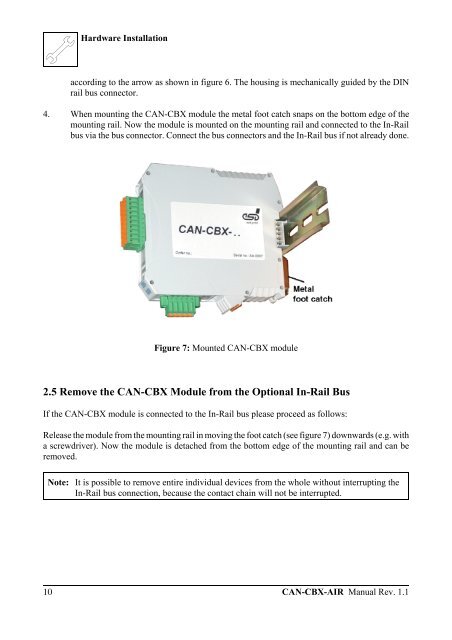Download manual (PDF file). - esd electronics, Inc.
Download manual (PDF file). - esd electronics, Inc.
Download manual (PDF file). - esd electronics, Inc.
Create successful ePaper yourself
Turn your PDF publications into a flip-book with our unique Google optimized e-Paper software.
10<br />
Hardware Installation<br />
according to the arrow as shown in figure 6. The housing is mechanically guided by the DIN<br />
rail bus connector.<br />
4. When mounting the CAN-CBX module the metal foot catch snaps on the bottom edge of the<br />
mounting rail. Now the module is mounted on the mounting rail and connected to the In-Rail<br />
bus via the bus connector. Connect the bus connectors and the In-Rail bus if not already done.<br />
Figure 7: Mounted CAN-CBX module<br />
2.5 Remove the CAN-CBX Module from the Optional In-Rail Bus<br />
If the CAN-CBX module is connected to the In-Rail bus please proceed as follows:<br />
Release the module from the mounting rail in moving the foot catch (see figure 7) downwards (e.g. with<br />
a screwdriver). Now the module is detached from the bottom edge of the mounting rail and can be<br />
removed.<br />
Note: It is possible to remove entire individual devices from the whole without interrupting the<br />
In-Rail bus connection, because the contact chain will not be interrupted.<br />
CAN-CBX-AIR Manual Rev. 1.1