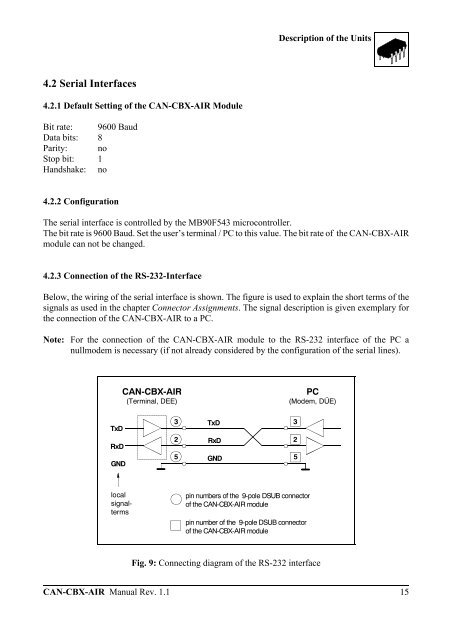Download manual (PDF file). - esd electronics, Inc.
Download manual (PDF file). - esd electronics, Inc.
Download manual (PDF file). - esd electronics, Inc.
Create successful ePaper yourself
Turn your PDF publications into a flip-book with our unique Google optimized e-Paper software.
4.2 Serial Interfaces<br />
4.2.1 Default Setting of the CAN-CBX-AIR Module<br />
Bit rate: 9600 Baud<br />
Data bits: 8<br />
Parity: no<br />
Stop bit: 1<br />
Handshake: no<br />
4.2.2 Configuration<br />
TxD<br />
RxD<br />
GND<br />
3<br />
2<br />
TxD<br />
RxD<br />
5 GND<br />
Description of the Units<br />
The serial interface is controlled by the MB90F543 microcontroller.<br />
The bit rate is 9600 Baud. Set the user’s terminal / PC to this value. The bit rate of the CAN-CBX-AIR<br />
module can not be changed.<br />
4.2.3 Connection of the RS-232-Interface<br />
Below, the wiring of the serial interface is shown. The figure is used to explain the short terms of the<br />
signals as used in the chapter Connector Assignments. The signal description is given exemplary for<br />
the connection of the CAN-CBX-AIR to a PC.<br />
Note: For the connection of the CAN-CBX-AIR module to the RS-232 interface of the PC a<br />
nullmodem is necessary (if not already considered by the configuration of the serial lines).<br />
local<br />
signalterms<br />
CAN-CBX-AIR<br />
(Terminal, DEE)<br />
pin numbers of the 9-pole DSUB connector<br />
of the CAN-CBX-AIR module<br />
pin number of the 9-pole DSUB connector<br />
of the CAN-CBX-AIR module<br />
PC<br />
(Modem, DÜE)<br />
Fig. 9: Connecting diagram of the RS-232 interface<br />
CAN-CBX-AIR Manual Rev. 1.1 15<br />
3<br />
2<br />
5