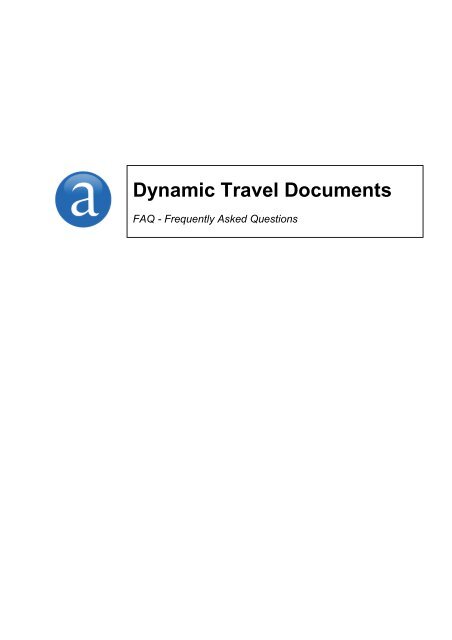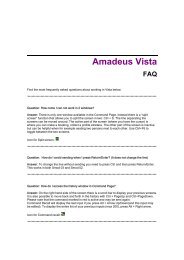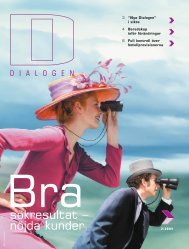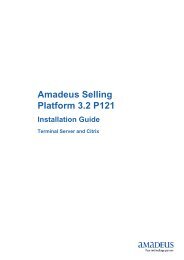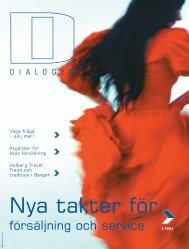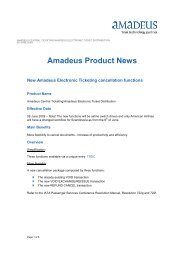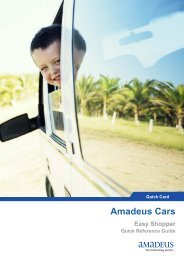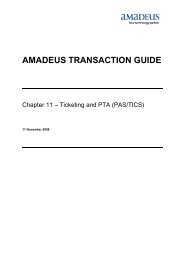FAQ Amadeus Dynamic Travel Documents v2.0.pdf - Scandinavia ...
FAQ Amadeus Dynamic Travel Documents v2.0.pdf - Scandinavia ...
FAQ Amadeus Dynamic Travel Documents v2.0.pdf - Scandinavia ...
You also want an ePaper? Increase the reach of your titles
YUMPU automatically turns print PDFs into web optimized ePapers that Google loves.
<strong>Dynamic</strong> <strong>Travel</strong> <strong>Documents</strong><br />
<strong>FAQ</strong> - Frequently Asked Questions
© 2013 <strong>Amadeus</strong> <strong>Scandinavia</strong><br />
<strong>FAQ</strong> <strong>Amadeus</strong> <strong>Dynamic</strong> <strong>Travel</strong> <strong>Documents</strong><br />
General info: ........................................................................................................................ 4<br />
What is <strong>Amadeus</strong> <strong>Dynamic</strong> <strong>Travel</strong> <strong>Documents</strong>? ........................................................... 4<br />
How do I get access and is there a fee attached to it? .................................................. 4<br />
Do I need to install any new applications or software? ................................................. 4<br />
Which documents are available? .................................................................................. 4<br />
How do I issue documents? ......................................................................................... 4<br />
How do I access the <strong>Amadeus</strong> <strong>Dynamic</strong> <strong>Travel</strong> <strong>Documents</strong> GUI? ................................ 4<br />
Which languages does <strong>Dynamic</strong> <strong>Travel</strong> <strong>Documents</strong> support? ...................................... 4<br />
Can <strong>Dynamic</strong> <strong>Travel</strong> <strong>Documents</strong> be branded with our company logo and colour?........ 5<br />
Can <strong>Dynamic</strong> <strong>Travel</strong> <strong>Documents</strong> be personalised for our travel agency? ..................... 5<br />
Why do not the APEMAIL and APMOBIL elements work anymore? ............................. 5<br />
How can I see if and when an E-mail or SMS was sent? .............................................. 5<br />
Why is “Advanced option” reset when I move between Selling Platform and the<br />
“<strong>Dynamic</strong> <strong>Travel</strong> Document” TAB? ............................................................................... 5<br />
Are text lines from PVA-Itinerary mask shown on <strong>Dynamic</strong> <strong>Travel</strong> <strong>Documents</strong>? ........... 5<br />
How to use the keyboard to move between Command page and <strong>Amadeus</strong> <strong>Travel</strong><br />
Document TAB? ........................................................................................................... 6<br />
When is the PNR-history file updated? ......................................................................... 6<br />
E-mail: ................................................................................................................................. 7<br />
Which cryptic command do I use to send E-mail? ........................................................ 7<br />
Which email address is used as “sent from” email address? ........................................ 7<br />
Workaround: ............................................................................................................ 7<br />
I want my email address to be used as “from” email address, independent of who is<br />
sending the e-mail? ...................................................................................................... 8<br />
How do I change the language for some itineraries? .................................................... 8<br />
How do I collect all names from the PNR in one itinerary? ........................................... 8<br />
How do I prevent the e-mail from being sent to all e-mail addresses in the PNR without<br />
removing the e-mail addresses? ................................................................................... 8<br />
How do I add some lines with free text to the e-mail? ................................................... 8<br />
How do I change the e-mail sender and reply to address? ........................................... 8<br />
Is it possible to emphasize the RII- and RIR-information? ............................................ 9<br />
How can I send e-mail on behalf of another one of our offices...................................... 9<br />
What is the correct use of @ in the E-mail .................................................................... 9<br />
How do we get a copy of every e-mail our office is sending? We would like to store a<br />
copy in our own system. ............................................................................................... 9<br />
My customer does not receive the e-mail. .................................................................... 9<br />
There are no line breaks in the General text. Just one long text line. ............................ 9<br />
The <strong>Scandinavia</strong>n letters æ, ø and å? ........................................................................ 10<br />
Are all MIS-segments shown ...................................................................................... 10<br />
I would like to change the email subject field .............................................................. 10<br />
Some of my customers think that the email is too large. ............................................. 10<br />
How to send email without including the Group name? .............................................. 10<br />
What do I do to make updates to my Mail-text, Country-text, Destination-text and<br />
General text? .............................................................................................................. 10<br />
Is there an E-mail address limit? ................................................................................ 10<br />
SMS: ................................................................................................................................. 11<br />
Which cryptic command do I use to send SMS? ......................................................... 11<br />
How do I change the language for some itineraries? .................................................. 11<br />
How do I send SMS to a phone number that is not stored as an APM line in the PNR?11<br />
Can I use the cryptic input IBP-SMS-“phone number”? .............................................. 11<br />
How do I prevent the SMS from being sent to all phone numbers in the PNR without<br />
removing the phone number from the PNR? .............................................................. 11<br />
How do I manage to send Premium SMS to the customer? ........................................ 12<br />
I have Premium SMS as default function. How is it possible to have Standard SMS for<br />
some customers? ....................................................................................................... 12<br />
<strong>Amadeus</strong> <strong>Scandinavia</strong><br />
Last update: 18 March 2013<br />
Page 2 of 14
© 2013 <strong>Amadeus</strong> <strong>Scandinavia</strong><br />
<strong>FAQ</strong> <strong>Amadeus</strong> <strong>Dynamic</strong> <strong>Travel</strong> <strong>Documents</strong><br />
Print: .................................................................................................................................. 13<br />
How can I get a print of the itinerary? ......................................................................... 13<br />
Limitations ......................................................................................................................... 13<br />
Send itinerary from an empty PNR ............................................................................. 13<br />
Airline Record locator is missing ................................................................................. 13<br />
Hotel Cancellation Policy text – new line, text wrapping ............................................. 13<br />
Hotel Rates – more than 10 rates ............................................................................... 13<br />
Hotel Extra surcharge - missing .................................................................................. 13<br />
Manuel tickets - FHM ................................................................................................. 13<br />
Car – Opening hours .................................................................................................. 13<br />
Car – Drop off surcharge ............................................................................................ 13<br />
Segment related RIR/RII information .......................................................................... 13<br />
Insurance – Date in cancellation Insurance ................................................................ 14<br />
Miscellaneous documents on the Itinerary .................................................................. 14<br />
<strong>Amadeus</strong> <strong>Scandinavia</strong><br />
Last update: 18 March 2013<br />
Page 3 of 14
© 2013 <strong>Amadeus</strong> <strong>Scandinavia</strong><br />
<strong>FAQ</strong> <strong>Amadeus</strong> <strong>Dynamic</strong> <strong>Travel</strong> <strong>Documents</strong><br />
General info:<br />
What is <strong>Amadeus</strong> <strong>Dynamic</strong> <strong>Travel</strong> <strong>Documents</strong>?<br />
<strong>Amadeus</strong> <strong>Dynamic</strong> <strong>Travel</strong> <strong>Documents</strong> is an itinerary product distributed via the Selling<br />
Platform interface (Cryptic and GUI).<br />
<strong>Amadeus</strong> <strong>Dynamic</strong> <strong>Travel</strong> <strong>Documents</strong> can be used to facilitate communication about the trip<br />
booked with the passenger via e-mail and SMS<br />
How do I get access and is there a fee attached to it?<br />
If you would like to use <strong>Amadeus</strong> <strong>Dynamic</strong> <strong>Travel</strong> <strong>Documents</strong> contact your <strong>Amadeus</strong> sales<br />
representative.<br />
Yes, there is a volume based fee for both E-mail and SMS.<br />
Do I need to install any new applications or software?<br />
No, some office and user settings are all that is required. Please contact your <strong>Amadeus</strong> sales<br />
representative who will send you an order form.<br />
Which documents are available?<br />
The following itinerary documents are available: HTML e-mail, PDF, Print and SMS.<br />
NB! Print is the plain text version.<br />
How do I issue documents?<br />
<strong>Documents</strong> can be issued via cryptic entries or via the <strong>Dynamic</strong> <strong>Travel</strong> <strong>Documents</strong> GUI in<br />
Selling Platform.<br />
How do I access the <strong>Amadeus</strong> <strong>Dynamic</strong> <strong>Travel</strong> <strong>Documents</strong><br />
GUI?<br />
You access the GUI by clicking the <strong>Dynamic</strong> <strong>Travel</strong> <strong>Documents</strong> TAB in Selling Platform.<br />
Which languages does <strong>Dynamic</strong> <strong>Travel</strong> <strong>Documents</strong><br />
support?<br />
Language Code Language Code<br />
English EN Polish PL<br />
Danish DA Portuguese PT<br />
Norwegian NO Spanish ES<br />
Swedish SV French FR<br />
Italian IT German DE<br />
<strong>Amadeus</strong> <strong>Scandinavia</strong><br />
Last update: 18 March 2013<br />
Page 4 of 14
© 2013 <strong>Amadeus</strong> <strong>Scandinavia</strong><br />
<strong>FAQ</strong> <strong>Amadeus</strong> <strong>Dynamic</strong> <strong>Travel</strong> <strong>Documents</strong><br />
Can <strong>Dynamic</strong> <strong>Travel</strong> <strong>Documents</strong> be branded with our<br />
company logo and colour?<br />
Yes the travel agency can have its own logo and colour scheme in E-mail and PDF to fit in<br />
with the company branding. Please contact your <strong>Amadeus</strong> sales representative who will<br />
send you an order form.<br />
Can <strong>Dynamic</strong> <strong>Travel</strong> <strong>Documents</strong> be personalised for our<br />
travel agency?<br />
Yes the E-mail/PDF can be personalised with logotype and colour scheme.<br />
The travel agency can also have different texts and links. Such as: Mail text, Country text,<br />
Destination text, General information text and CheckMyTrip link.<br />
It is also possible to have CO2 calculation included, attach the Warsaw convention and have<br />
“Sent from/Reply to address” set on office or user level.<br />
Please contact your <strong>Amadeus</strong> sales representative who will send you an order form.<br />
Why do not the APEMAIL and APMOBIL elements work<br />
anymore?<br />
<strong>Dynamic</strong> <strong>Travel</strong> <strong>Documents</strong> application only handles APE and APM format.<br />
If the APEMAIL and/or APMOBIL formats are still present in your customers' profiles, then<br />
you need to update the profiles.<br />
How can I see if and when an E-mail or SMS was sent?<br />
A record of each sending is stored in the PNR history. Use the RHR command to see the<br />
date and time stamp.<br />
Why is “Advanced option” reset when I move between<br />
Selling Platform and the “<strong>Dynamic</strong> <strong>Travel</strong> Document” TAB?<br />
When entering the <strong>Dynamic</strong> <strong>Travel</strong> Document application, the screen is refreshed to have<br />
the latest information from the PNR. This includes the default settings in “Advanced option”.<br />
So, when moving between the PNR and <strong>Dynamic</strong> <strong>Travel</strong> Document TAB, changes in<br />
“Advanced option” is the last you should do before sending.<br />
Are text lines from PVA-Itinerary mask shown on <strong>Dynamic</strong><br />
<strong>Travel</strong> <strong>Documents</strong>?<br />
Yes, the text lines (PVI) stored in PVA-mask will be included in the General information<br />
section in E-mail and PDF.<br />
<strong>Amadeus</strong> <strong>Scandinavia</strong><br />
Last update: 18 March 2013<br />
Page 5 of 14
© 2013 <strong>Amadeus</strong> <strong>Scandinavia</strong><br />
<strong>FAQ</strong> <strong>Amadeus</strong> <strong>Dynamic</strong> <strong>Travel</strong> <strong>Documents</strong><br />
How to use the keyboard to move between Command page<br />
and <strong>Amadeus</strong> <strong>Travel</strong> Document TAB?<br />
From Command page you do to activate <strong>Amadeus</strong> <strong>Travel</strong> Document. To return<br />
to Command page you do .<br />
When is the PNR-history file updated?<br />
The history file is updated with a RM* status element by the time the email or SMS has left<br />
the email- or SMS-server. I.e. the email address and SMS phone number are accepted as<br />
valid format, but no warranty is given that the receiver gets the message. That is dependant<br />
of too many external elements beyond our control.<br />
<strong>Amadeus</strong> <strong>Scandinavia</strong><br />
Last update: 18 March 2013<br />
Page 6 of 14
© 2013 <strong>Amadeus</strong> <strong>Scandinavia</strong><br />
<strong>FAQ</strong> <strong>Amadeus</strong> <strong>Dynamic</strong> <strong>Travel</strong> <strong>Documents</strong><br />
E-mail:<br />
Which cryptic command do I use to send E-mail?<br />
IBP-EMLA is used to send e-mail when the E-mail address(s) is stored in the PNR.<br />
If the address is not stored you can use: IBP-EML-”E-mail address”<br />
You can also include J = Joint i.e. all names in the PNR are collected in the E-mail.<br />
IBPJ-EMLA or IBPJ-EML-”E-mail address”<br />
The following options are available:<br />
/LPFR = Language choice (e.g. here FR) /TO12 = Time format (12 or 24)<br />
/Px = For given passenger(s) /Sx = For given segment(s)<br />
Which email address is used as “sent from” email<br />
address?<br />
This logic is built in several steps:<br />
1. Email address is picked from LSS (Local Security Server) on user level.<br />
if empty:<br />
2. Email address is picked from LSS on Office id level<br />
if empty:<br />
3. Email address is picked from PV-Office profile <br />
if empty:<br />
4. Email address is picked from WM/RPY at User level<br />
if empty:<br />
5. Email address is picked from WM/RPY at Office level<br />
if empty:<br />
6. Email address “no reply” address at FND@amadeus.com<br />
Workaround:<br />
If the address handling mentioned above is not flexible enough, you have two alternatives:<br />
1. Use the RMZ-element. The PNR element “RMZ/CONF*FROM:e-mailaddress” will<br />
overrule all other email settings. Include the RMZ-line in the PNR, or even better,<br />
include it in the customer/company profile.<br />
2. Use the GUI and overwrite the “From” address field manual.<br />
======================<br />
- Note: If you need to differentiate between Sent From and Reply to, LSS cannot be<br />
used now<br />
A future release will contain a LSS SEND_REPLY_TO_EML setting, which makes it<br />
possible to differentiate them.<br />
Until then you can have an Office sent from fetched from Office Profile; NAM + EML field<br />
and then have personal / group Reply to defined per user with WM/<br />
<strong>Amadeus</strong> <strong>Scandinavia</strong><br />
Last update: 18 March 2013<br />
Page 7 of 14
© 2013 <strong>Amadeus</strong> <strong>Scandinavia</strong><br />
<strong>FAQ</strong> <strong>Amadeus</strong> <strong>Dynamic</strong> <strong>Travel</strong> <strong>Documents</strong><br />
I want my email address to be used as “from” email<br />
address, independent of who is sending the e-mail?<br />
The best way to do this is to include the element “RMZ/CONF*FROM:”your e-mailaddress”<br />
in the PNR. Or you can exchange the e-mail address by your team address or similar.<br />
How do I change the language for some itineraries?<br />
GUI: By using the graphical interface you may change the language in the “Advanced<br />
options” area to the right on the screen.<br />
Cryptic: You can change the language by adding the option /LPxx to the IBP-EMLA input<br />
when sending the e-mail. xx = language codes.<br />
Or you may do it more permanently by adding the element RMZ/CONF*LANG:xx in the<br />
customer profile, and hence in the PNR.<br />
xx = language code<br />
Language Code Language Code<br />
English EN Polish PL<br />
Danish DA Portuguese PT<br />
Norwegian NO Spanish ES<br />
Swedish SV French FR<br />
Italian IT German DE<br />
How do I collect all names from the PNR in one itinerary?<br />
GUI: Select the check box for Joint and also state the passengers that shall be included.<br />
That is done in the passenger section.<br />
Cryptic: You use the option J (Joint) e.g. IBPJ-EMLA or IBPJ-EML-”E-mail address”<br />
How do I prevent the e-mail from being sent to all e-mail<br />
addresses in the PNR without removing the e-mail<br />
addresses?<br />
GUI: You remove the hook in front of the e-mail address(s) before sending.<br />
Cryptic: Not applicable.<br />
How do I add some lines with free text to the e-mail?<br />
GUI: You include the text in the “Free text field” in Advanced option.<br />
Cryptic: Not applicable<br />
How do I change the e-mail sender and reply to address?<br />
GUI: You can overwrite the “From” field in the “Advanced Options” area with a new<br />
e-mail applicable for that sending.<br />
Cryptic: Not applicable with cryptic command but see solution below.<br />
<strong>Amadeus</strong> <strong>Scandinavia</strong><br />
Last update: 18 March 2013<br />
Page 8 of 14
© 2013 <strong>Amadeus</strong> <strong>Scandinavia</strong><br />
<strong>FAQ</strong> <strong>Amadeus</strong> <strong>Dynamic</strong> <strong>Travel</strong> <strong>Documents</strong><br />
If you will change the reply to address for some PNR’s or for a short period of time (summer<br />
holiday) you add the RMZ/CONF*FROM:”e-mail address” to the PNR.<br />
Is it possible to emphasize the RII- and RIR-information?<br />
Yes! RII- and RIR-information that is important for the customer to read, can be emphasized<br />
by using the /R option at the end of the RII- or RIR-text.<br />
E.g. RIR DEPARTURE TIME IS CHANGED/R.<br />
The RII- and RIR-text will then be shown in red colour in the itinerary. Either shown on top or<br />
bottom of the itinerary, or linked to a certain segment (/Sx).<br />
How can I send e-mail on behalf of another one of our<br />
offices<br />
You must do Remote Office when logging on to Selling Platform, or JUM/O-Office.id when<br />
already signed in to your own Office. You must than use the cryptic command IBP to issue<br />
the itinerary with correct logo, colour, name, address and settings.<br />
If using the Graphical Tab you will only get your own settings, name and address.<br />
What is the correct use of @ in the E-mail<br />
GUI: In the graphical interface the sign @ only is allowed as input sign.<br />
E-mail addresses containing Ø/Ö or spaceATspace in APE-element will be<br />
translated to @ in the graphical interface.<br />
Cryptic:<br />
The sign @ must be used as input in cryptic mode. The capitol letter Ø is no longer a valid<br />
input key from the keyboard. E-mail addresses, stored in the PNR with capitol Ø or<br />
spaceATspace, will be translated to @ automatically.<br />
How do we get a copy of every e-mail our office is<br />
sending? We would like to store a copy in our own system.<br />
You can have this function but it has to been set up in your office setting. In the order form<br />
you state the e-mail address you will use for this purpose. The address will be stored and<br />
used as BCC-address.<br />
When using the graphical application you will see the bcc address in the “Advanced option”.<br />
My customer does not receive the e-mail.<br />
If you can confirm that the receivers e-mail address is correct (look into the PNR, or in the<br />
PNR-history (RH-command)), then the most common reason is that either the receiver’s<br />
mailbox is full or the e-mail is stopped in your customers SPAM filter. In both cases action<br />
must be taken by the customer himself or his IT-department.<br />
There are no line breaks in the General text. Just one long<br />
text line.<br />
This is unfortunately due to a too old version of Louts Notes in your office.<br />
The tags used for the carriage return to display the general information, are not<br />
supported by Lotus Notes v7.0<br />
<strong>Amadeus</strong> <strong>Scandinavia</strong><br />
Last update: 18 March 2013<br />
Page 9 of 14
© 2013 <strong>Amadeus</strong> <strong>Scandinavia</strong><br />
<strong>FAQ</strong> <strong>Amadeus</strong> <strong>Dynamic</strong> <strong>Travel</strong> <strong>Documents</strong><br />
The <strong>Scandinavia</strong>n letters æ, ø and å?<br />
You are not allowed to use the <strong>Scandinavia</strong>n characters æ, ø and å within the PNR (RIR<br />
element, TUR, MIS-segment etc.) These characters will be translated to #, /, $.<br />
But outside the PNR itself, in free text and other textfiles, these characters are valid.<br />
Are all MIS-segments shown<br />
Yes, all MIS-segments, even if they do not have any content, are shown.<br />
I would like to change the email subject field<br />
The subject field is fixed and cannot be changed<br />
Some of my customers think that the email is too large.<br />
To reduce the size of the email you should turn off the Itinerary PDF-attachment, and/or the<br />
attached Informative <strong>Documents</strong> (Warsaw convention). You can either do it permanently by<br />
contacting <strong>Amadeus</strong> Order & Setup, or occasionally in <strong>Dynamic</strong> <strong>Travel</strong> Document GUI by<br />
removing the hooks in “Advanced options”.<br />
How to send email without including the Group name?<br />
You have to make P-relation to the email address to omit the Group name to be shown.<br />
E.g.: IBP-EMLA/P1-30. Then it is considered as a personal email, and the Group name is<br />
omitted. This is also valid if you use J=Joint.<br />
As soon as you send without P-relating (With or without J = Joint), the group-name and<br />
passenger name is included.<br />
A Group PNR without names will only include the group name.<br />
What do I do to make updates to my Mail-text, Country-text,<br />
Destination-text and General text?<br />
In the <strong>Amadeus</strong> <strong>Dynamic</strong> <strong>Travel</strong> Document Order-form you have to fill in the associated text.<br />
You will find one sheet for each type of text. The Order form has to be sent to<br />
Order.se@sca.amadeus.com<br />
Is there an E-mail address limit?<br />
Yes, the number of characters, including space, cannot exceed 50 characters.<br />
<strong>Amadeus</strong> <strong>Scandinavia</strong><br />
Last update: 18 March 2013<br />
Page 10 of 14
© 2013 <strong>Amadeus</strong> <strong>Scandinavia</strong><br />
<strong>FAQ</strong> <strong>Amadeus</strong> <strong>Dynamic</strong> <strong>Travel</strong> <strong>Documents</strong><br />
SMS:<br />
Which cryptic command do I use to send SMS?<br />
IBP-SMSA is used to send SMS when the phone number is stored in the PNR.<br />
The following options are available:<br />
/LPNO = Language choice (e.g. here NO)<br />
/Px = For given passenger(s) /Sx = For given segment(s)<br />
How do I change the language for some itineraries?<br />
GUI: By using the graphical interface you may change the language in the “Advanced<br />
options” area to the right on the screen.<br />
Cryptic: You can change the language by adding the option /LPxx to the IBP-SMSA input<br />
when sending the SMS. xx = language codes.<br />
Or you may do it more permanently by adding the element RMZ/CONF*LANG:xx in the<br />
customer profile, and hence in the PNR.<br />
xx = language code<br />
Language Code Language Code<br />
English EN Polish PL<br />
Danish DA Portuguese PT<br />
Norwegian NO Spanish ES<br />
Swedish SV French FR<br />
Italian IT German DE<br />
How do I send SMS to a phone number that is not stored as<br />
an APM line in the PNR?<br />
GUI: Choose “Add contact” and insert the phone number.<br />
You may also make change to an existing phone number as the phone number<br />
field is editable.<br />
Cryptic: Not applicable<br />
Can I use the cryptic input IBP-SMS-“phone number”?<br />
No, but you can use the GUI and choose the “Add contact” and insert the phone number.<br />
How do I prevent the SMS from being sent to all phone<br />
numbers in the PNR without removing the phone number<br />
from the PNR?<br />
GUI: You remove the hook in front of the phone number(s) before sending.<br />
Cryptic: Not applicable.<br />
<strong>Amadeus</strong> <strong>Scandinavia</strong><br />
Last update: 18 March 2013<br />
Page 11 of 14
© 2013 <strong>Amadeus</strong> <strong>Scandinavia</strong><br />
<strong>FAQ</strong> <strong>Amadeus</strong> <strong>Dynamic</strong> <strong>Travel</strong> <strong>Documents</strong><br />
How do I manage to send Premium SMS to the customer?<br />
You must subscribe for the product by contacting your <strong>Amadeus</strong> sales representative. In the<br />
order form you receive you must decide which price the customer shall be charged.<br />
I have Premium SMS as default function. How is it possible<br />
to have Standard SMS for some customers?<br />
GUI: You remove the hook before the Charge Customer field in “Advanced options”<br />
section.<br />
Cryptic: Not applicable with cryptic command but see solution below.<br />
More permanently you add the element RMZ/CONF*SMS-FREE to the customer profile and<br />
hence in the PNR. For this exception to be valid for all phone-numbers within a company,<br />
you have to add the RMZ-line to the Company profile and hence in each PNR concerning<br />
this company.<br />
<strong>Amadeus</strong> <strong>Scandinavia</strong><br />
Last update: 18 March 2013<br />
Page 12 of 14
© 2013 <strong>Amadeus</strong> <strong>Scandinavia</strong><br />
<strong>FAQ</strong> <strong>Amadeus</strong> <strong>Dynamic</strong> <strong>Travel</strong> <strong>Documents</strong><br />
Print:<br />
How can I get a print of the itinerary?<br />
GUI: Not applicable yet. It will be delivered during 2013.<br />
Cryptic: You can use the cryptic command IBP, to get a paper print, however the print is in<br />
plain text layout.<br />
If you want a print of the HTML/PDF layout you e-mail yourself and then print the e-mail/PDF.<br />
Limitations<br />
Send itinerary from an empty PNR<br />
Not possible. A PNR must include an active booking segment to be sent as an itinerary.<br />
A hotel or car booking, where the start date is passed, is no longer defined as an active<br />
segment.<br />
Airline Record locator is missing<br />
Due to technical limitations the local Airline record locator is not available in some cases.<br />
Hotel Cancellation Policy text – new line, text wrapping<br />
Long cancellation policy text lines may be wrapped within a word.<br />
Hotel Rates – more than 10 rates<br />
If there are more than 10 hotel rates in the booking, only the estimated total will be shown<br />
and not the rates split per night.<br />
Hotel Extra surcharge - missing<br />
If Extra surcharge is included for a hotel booking, this is not specified on the itinerary.<br />
Manuel tickets - FHM<br />
Manuel tickets of type FHM is not shown on the itinerary for the time being.<br />
Car – Opening hours<br />
Pick up and Drop off time is included in the itinerary, but the Car rental company opening<br />
hours is missing for the time being.<br />
Car – Drop off surcharge<br />
The Drop off surcharge is shown on the itinerary even though it can already be included in<br />
the Estimated Total amount.<br />
Segment related RIR/RII information<br />
RIR/RII information is by normal placed on top, bottom or related to a segment. But if there is<br />
only one segment in the PNR, and the RIR/RII lines are related to this segment, this will be<br />
overruled and the RIR/RII be placed on top or bottom.<br />
<strong>Amadeus</strong> <strong>Scandinavia</strong><br />
Last update: 18 March 2013<br />
Page 13 of 14
© 2013 <strong>Amadeus</strong> <strong>Scandinavia</strong><br />
<strong>FAQ</strong> <strong>Amadeus</strong> <strong>Dynamic</strong> <strong>Travel</strong> <strong>Documents</strong><br />
Insurance – Date in cancellation Insurance<br />
It is an inaccuracy in the Insurance product. Cancellation insurance is valid from issued date<br />
of insurance until departure date. This is not obvious when reading the itinerary information.<br />
This can be clarified by including a RIR-text line to that segment.<br />
Miscellaneous documents on the Itinerary<br />
Information about miscellaneous documents is for the time being not shown on the Itinerary<br />
(MCO, VMCO and EMD). Due to the increasing load of Ancillary services and hence the use<br />
of this type of electronic documents, information about service type, document number and<br />
possible amount will be developed as soon as possible.<br />
<strong>Amadeus</strong> <strong>Scandinavia</strong><br />
Last update: 18 March 2013<br />
Page 14 of 14