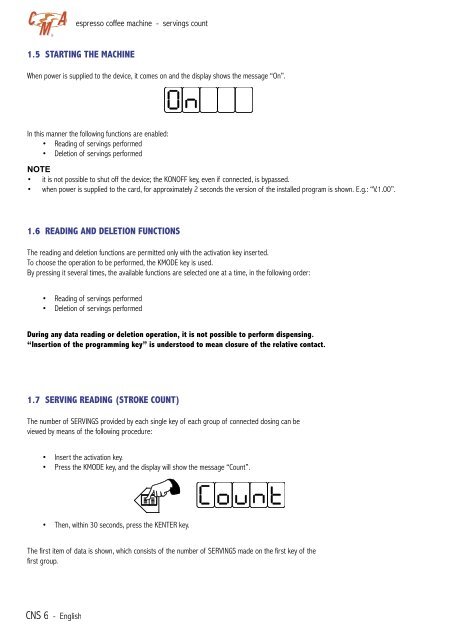CMA Technical Manual - Love Coffee Machines
CMA Technical Manual - Love Coffee Machines
CMA Technical Manual - Love Coffee Machines
Create successful ePaper yourself
Turn your PDF publications into a flip-book with our unique Google optimized e-Paper software.
R<br />
CNS 6 - English<br />
espresso coffee machine - servings count<br />
1.5 STARTING THE MACHINE<br />
When power is supplied to the device, it comes on and the display shows the message “On”.<br />
In this manner the following functions are enabled:<br />
• Reading of servings performed<br />
• Deletion of servings performed<br />
NOTE<br />
• it is not possible to shut off the device; the KONOFF key, even if connected, is bypassed.<br />
• when power is supplied to the card, for approximately 2 seconds the version of the installed program is shown. E.g.: “V.1.00”.<br />
1.6 READING AND DELETION FUNCTIONS<br />
The reading and deletion functions are permitted only with the activation key inserted.<br />
To choose the operation to be performed, the KMODE key is used.<br />
By pressing it several times, the available functions are selected one at a time, in the following order:<br />
• Reading of servings performed<br />
• Deletion of servings performed<br />
During any data reading or deletion operation, it is not possible to perform dispensing.<br />
“Insertion of the programming key” is understood to mean closure of the relative contact.<br />
1.7 SERVING READING (STROKE COUNT)<br />
The number of SERVINGS provided by each single key of each group of connected dosing can be<br />
viewed by means of the following procedure:<br />
• Insert the activation key.<br />
• Press the KMODE key, and the display will show the message “Count”.<br />
• Then, within 30 seconds, press the KENTER key.<br />
The first item of data is shown, which consists of the number of SERVINGS made on the first key of the<br />
first group.