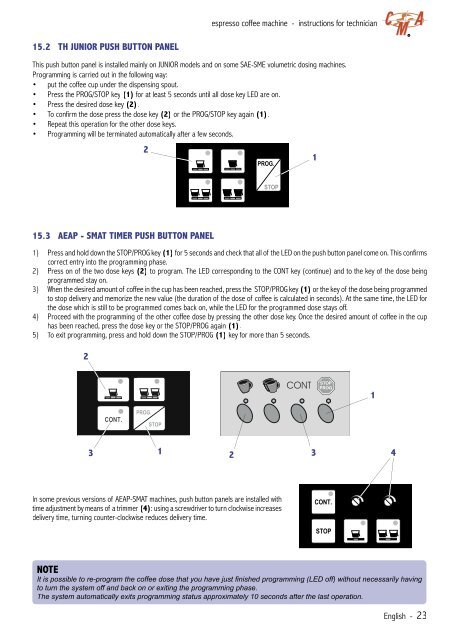CMA Technical Manual - Love Coffee Machines
CMA Technical Manual - Love Coffee Machines
CMA Technical Manual - Love Coffee Machines
Create successful ePaper yourself
Turn your PDF publications into a flip-book with our unique Google optimized e-Paper software.
15.2 TH JUNIOR PUSH BUTTON PANEL<br />
espresso coffee machine - instructions for technician<br />
This push button panel is installed mainly on JUNIOR models and on some SAE-SME volumetric dosing machines.<br />
Programming is carried out in the following way:<br />
• put the coffee cup under the dispensing spout.<br />
• Press the PROG/STOP key (1) for at least 5 seconds until all dose key LED are on.<br />
• Press the desired dose key (2).<br />
• To confirm the dose press the dose key (2) or the PROG/STOP key again (1).<br />
• Repeat this operation for the other dose keys.<br />
• Programming will be terminated automatically after a few seconds.<br />
15.3 AEAP - SMAT TIMER PUSH BUTTON PANEL<br />
2<br />
1) Press and hold down the STOP/PROG key (1) for 5 seconds and check that all of the LED on the push button panel come on. This confirms<br />
correct entry into the programming phase.<br />
2) Press on of the two dose keys (2) to program. The LED corresponding to the CONT key (continue) and to the key of the dose being<br />
programmed stay on.<br />
3) When the desired amount of coffee in the cup has been reached, press the STOP/PROG key (1) or the key of the dose being programmed<br />
to stop delivery and memorize the new value (the duration of the dose of coffee is calculated in seconds). At the same time, the LED for<br />
the dose which is still to be programmed comes back on, while the LED for the programmed dose stays off.<br />
4) Proceed with the programming of the other coffee dose by pressing the other dose key. Once the desired amount of coffee in the cup<br />
has been reached, press the dose key or the STOP/PROG again (1).<br />
5) To exit programming, press and hold down the STOP/PROG (1) key for more than 5 seconds.<br />
2<br />
3<br />
CONT. O<br />
PROG.<br />
STOP<br />
2<br />
NOTE<br />
It is possible to re-program the coffee dose that you have just fi nished programming (LED off) without necessarily having<br />
to turn the system off and back on or exiting the programming phase.<br />
The system automatically exits programming status approximately 10 seconds after the last operation.<br />
PROG.<br />
STOP<br />
In some previous versions of AEAP-SMAT machines, push button panels are installed with<br />
time adjustment by means of a trimmer (4): using a screwdriver to turn clockwise increases<br />
delivery time, turning counter-clockwise reduces delivery time.<br />
1<br />
CONT<br />
1<br />
3<br />
STOP<br />
PROG<br />
CONT.<br />
STOP<br />
1<br />
4<br />
R<br />
English - 23