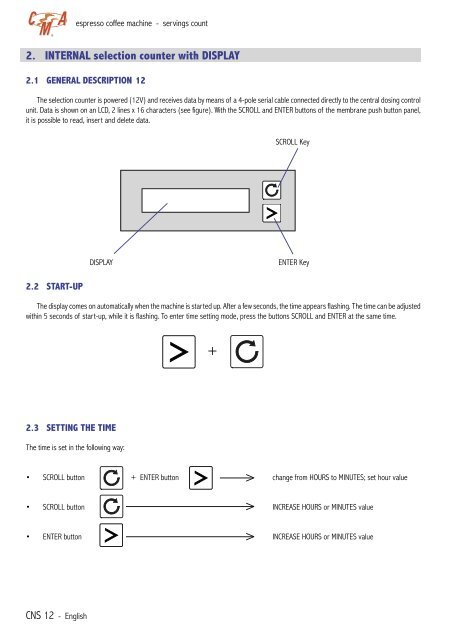CMA Technical Manual - Love Coffee Machines
CMA Technical Manual - Love Coffee Machines
CMA Technical Manual - Love Coffee Machines
You also want an ePaper? Increase the reach of your titles
YUMPU automatically turns print PDFs into web optimized ePapers that Google loves.
R<br />
CNS 12 - English<br />
espresso coffee machine - servings count<br />
2. INTERNAL selection counter with DISPLAY<br />
2.1 GENERAL DESCRIPTION 12<br />
The selection counter is powered (12V) and receives data by means of a 4-pole serial cable connected directly to the central dosing control<br />
unit. Data is shown on an LCD, 2 lines x 16 characters (see figure). With the SCROLL and ENTER buttons of the membrane push button panel,<br />
it is possible to read, insert and delete data.<br />
2.2 START-UP<br />
DISPLAY<br />
SCROLL Key<br />
ENTER Key<br />
The display comes on automatically when the machine is started up. After a few seconds, the time appears flashing. The time can be adjusted<br />
within 5 seconds of start-up, while it is flashing. To enter time setting mode, press the buttons SCROLL and ENTER at the same time.<br />
2.3 SETTING THE TIME<br />
The time is set in the following way:<br />
+<br />
• SCROLL button + ENTER button change from HOURS to MINUTES; set hour value<br />
• SCROLL button INCREASE HOURS or MINUTES value<br />
• ENTER button INCREASE HOURS or MINUTES value<br />
><br />
><br />
>