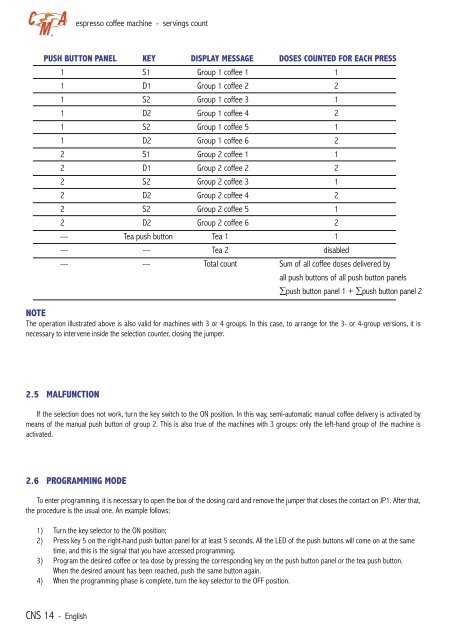CMA Technical Manual - Love Coffee Machines
CMA Technical Manual - Love Coffee Machines
CMA Technical Manual - Love Coffee Machines
Create successful ePaper yourself
Turn your PDF publications into a flip-book with our unique Google optimized e-Paper software.
R<br />
CNS 14 - English<br />
espresso coffee machine - servings count<br />
PUSH BUTTON PANEL KEY DISPLAY MESSAGE DOSES COUNTED FOR EACH PRESS<br />
1 S1 Group 1 coffee 1 1<br />
1 D1 Group 1 coffee 2 2<br />
1 S2 Group 1 coffee 3 1<br />
1 D2 Group 1 coffee 4 2<br />
1 S2 Group 1 coffee 5 1<br />
1 D2 Group 1 coffee 6 2<br />
2 S1 Group 2 coffee 1 1<br />
2 D1 Group 2 coffee 2 2<br />
2 S2 Group 2 coffee 3 1<br />
2 D2 Group 2 coffee 4 2<br />
2 S2 Group 2 coffee 5 1<br />
2 D2 Group 2 coffee 6 2<br />
--- Tea push button Tea 1 1<br />
--- --- Tea 2 disabled<br />
--- --- Total count Sum of all coffee doses delivered by<br />
all push buttons of all push button panels<br />
∑push button panel 1 + ∑push button panel 2<br />
NOTE<br />
The operation illustrated above is also valid for machines with 3 or 4 groups. In this case, to arrange for the 3- or 4-group versions, it is<br />
necessary to intervene inside the selection counter, closing the jumper.<br />
2.5 MALFUNCTION<br />
If the selection does not work, turn the key switch to the ON position. In this way, semi-automatic manual coffee delivery is activated by<br />
means of the manual push button of group 2. This is also true of the machines with 3 groups: only the left-hand group of the machine is<br />
activated.<br />
2.6 PROGRAMMING MODE<br />
To enter programming, it is necessary to open the box of the dosing card and remove the jumper that closes the contact on JP1. After that,<br />
the procedure is the usual one. An example follows:<br />
1) Turn the key selector to the ON position;<br />
2) Press key 5 on the right-hand push button panel for at least 5 seconds. All the LED of the push buttons will come on at the same<br />
time, and this is the signal that you have accessed programming.<br />
3) Program the desired coffee or tea dose by pressing the corresponding key on the push button panel or the tea push button.<br />
When the desired amount has been reached, push the same button again.<br />
4) When the programming phase is complete, turn the key selector to the OFF position.