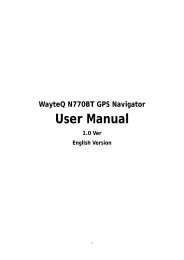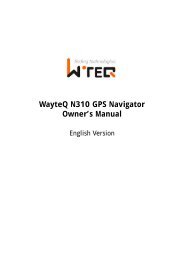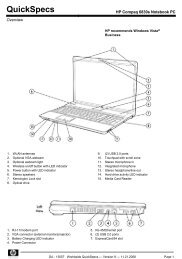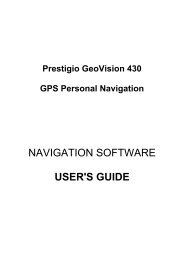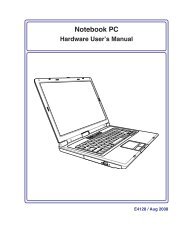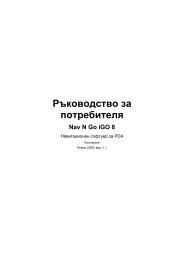Acer v200 Series Travel Companion setup
Acer v200 Series Travel Companion setup
Acer v200 Series Travel Companion setup
Create successful ePaper yourself
Turn your PDF publications into a flip-book with our unique Google optimized e-Paper software.
EN<br />
Copyright © 2007. <strong>Acer</strong> Incorporated.<br />
All Rights Reserved.<br />
<strong>Acer</strong> <strong>v200</strong> <strong>Series</strong> User Manual<br />
Original Issue: January 2007<br />
<strong>Acer</strong> and the <strong>Acer</strong> logo are registered trademarks of <strong>Acer</strong> Inc. Other products or system names appearing in this document are<br />
trademarks or registered trademarks of their respective owners. Further, the © or TM symbols are not used in the text.<br />
Changes may be made periodically to the information in this publication without obligation to notify any person of such revision<br />
or changes. Such changes will be incorporated in new editions of this User's Guide or supplementary documents and publications.<br />
No part of this publication may be reproduced, stored in a retrieval system, or transmitted, in any form or by any<br />
means, electronic, mechanical, photocopy, recording, or otherwise, without the prior written permission of <strong>Acer</strong> Inc.<br />
DISCLAIMER AND LIMITATION OF LIABILITY<br />
<strong>Acer</strong> and its subsidiaries makes no representations or warranties, either expressed or implied, with respect to the contents hereof<br />
and specifically disclaims the implied warranties of merchantability or fitness for a particular purpose. <strong>Acer</strong> and its subsidiaries<br />
assume no responsibility for any damage or loss resulting from the use of this <strong>Acer</strong> <strong>v200</strong> <strong>Series</strong> <strong>Travel</strong> <strong>Companion</strong> User's<br />
Guide.<br />
NOTES<br />
Record the device ID, serial number, purchase date, and place of purchase information in the space provided below. The serial<br />
number is indicated on the label affixed to your <strong>Acer</strong> device. All correspondence concerning your unit should include the serial<br />
number, device ID, and purchase information.<br />
<strong>Acer</strong> <strong>v200</strong> <strong>Series</strong> <strong>Travel</strong> <strong>Companion</strong><br />
Model number: __________________________________<br />
Serial number: ___________________________________<br />
Date of purchase: ________________________________<br />
Place of purchase: ________________________________<br />
EN