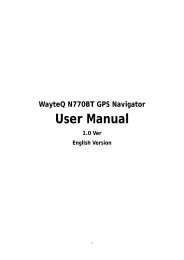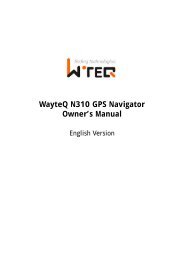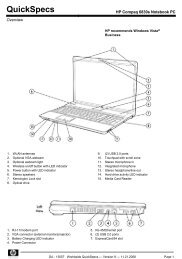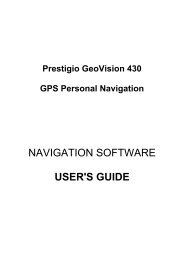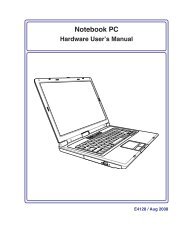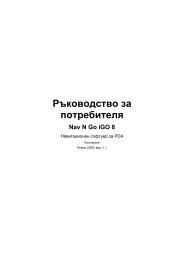Acer v200 Series Travel Companion setup
Acer v200 Series Travel Companion setup
Acer v200 Series Travel Companion setup
You also want an ePaper? Increase the reach of your titles
YUMPU automatically turns print PDFs into web optimized ePapers that Google loves.
EN<br />
System specifications<br />
This chapter lists the features and operating specifications of the <strong>Acer</strong> <strong>v200</strong> <strong>Series</strong> <strong>Travel</strong> <strong>Companion</strong>.<br />
Performance<br />
24<br />
Centrality 300 MHz 32-bit RISC<br />
System memory:<br />
64 MB SDRAM<br />
64 MB NAND Flash ROM<br />
Microsoft ® Windows CE.NET 5.0 TM (with supports for seventeen European languages)<br />
Display<br />
3.5" QVGA (Transmissive with micro reflective; TMR) with touch panel<br />
320 x 240 resolution<br />
65536 (64K) color support<br />
Audio<br />
Built-in 1W speaker<br />
3.5 mm stereo earphone jack<br />
USB connector<br />
5 pin mini USB connector/charger<br />
USB power rating: 5V, 1A<br />
Expansion<br />
SD/MMC slot for navigation software and maps<br />
Battery<br />
Rechargeable 1100 mAh Li-Ion battery<br />
Battery life<br />
Navigation software usage: 3 hours<br />
4-hour charging time from empty to full capacity<br />
To avoid data loss, recharge the device within 30 minutes when the battery becomes low.<br />
EN