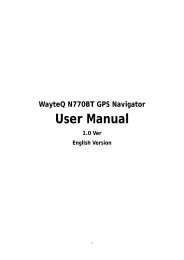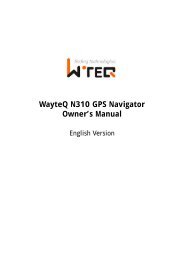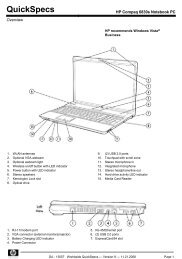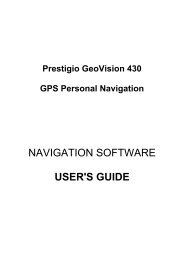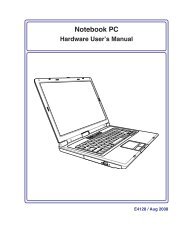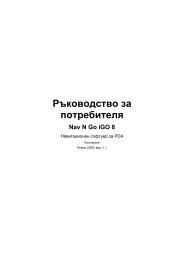Acer v200 Series Travel Companion setup
Acer v200 Series Travel Companion setup
Acer v200 Series Travel Companion setup
Create successful ePaper yourself
Turn your PDF publications into a flip-book with our unique Google optimized e-Paper software.
EN<br />
Troubleshooting your <strong>Acer</strong> <strong>v200</strong> <strong>Series</strong> <strong>Travel</strong><br />
<strong>Companion</strong><br />
Resetting your <strong>Acer</strong> <strong>v200</strong> <strong>Series</strong><br />
You may have to perform a reset if your <strong>Acer</strong> <strong>v200</strong> <strong>Series</strong> no longer responds to the buttons on the screen.<br />
Performing a soft reset<br />
A soft reset allows your <strong>Acer</strong> <strong>v200</strong> <strong>Series</strong> to get a fresh start, similar to rebooting a computer. All records and<br />
entries are retained after a soft reset.<br />
To perform a soft reset:<br />
1 Make sure that your device is turn on.<br />
2 On the rear panel of you device, use a pen or the tip of the paper clip and press on the reset button to<br />
execute a soft reset.<br />
20<br />
EN