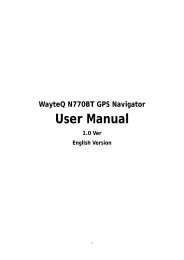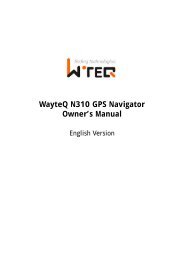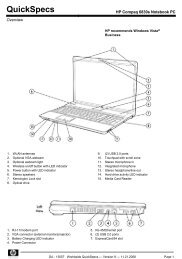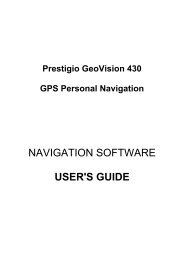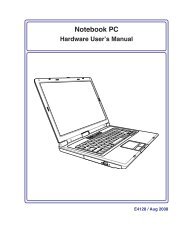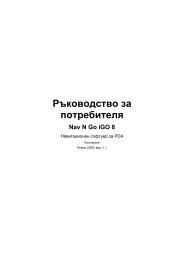Acer v200 Series Travel Companion setup
Acer v200 Series Travel Companion setup
Acer v200 Series Travel Companion setup
You also want an ePaper? Increase the reach of your titles
YUMPU automatically turns print PDFs into web optimized ePapers that Google loves.
EN<br />
Charging your <strong>Acer</strong> <strong>v200</strong> <strong>Series</strong><br />
For initial use, you need to charge your <strong>Acer</strong> <strong>v200</strong> <strong>Series</strong> for 4 hours. Normally, you can use your <strong>Acer</strong> <strong>v200</strong> <strong>Series</strong><br />
for 3 straight hours of operation before you need to recharge the battery.<br />
Charging using the car adapter<br />
1 Connect the car charger to the mini USB connector on the bottom of your <strong>Acer</strong> <strong>v200</strong> <strong>Series</strong>.<br />
2 Plug the car charger to the lighter outlet and charge the device for at least 4 hours. See "Car Mount Kit" on<br />
page 8 for more instruction on mounting your device.<br />
Power LED status during charging:<br />
Charging — LED indicator steady orange<br />
Charging complete — LED indicator steady green<br />
16<br />
Note: The battery switch should be turned on when you are charging your device.<br />
Note: If you planned on not using your device for a long time, you should switch off the battery switch.<br />
EN