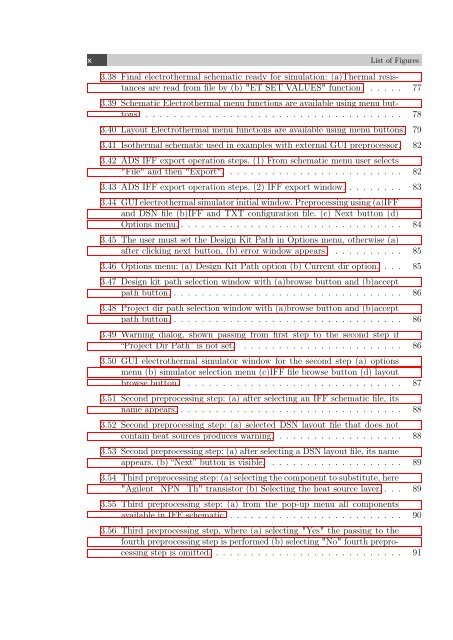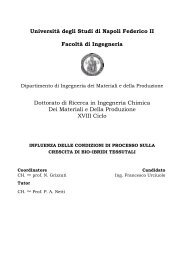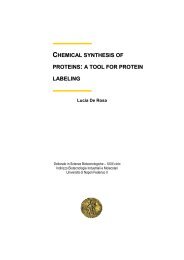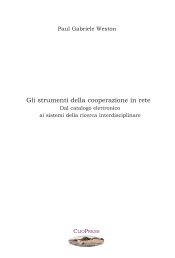Development of a New Electro-thermal Simulation Tool for RF circuits
Development of a New Electro-thermal Simulation Tool for RF circuits
Development of a New Electro-thermal Simulation Tool for RF circuits
Create successful ePaper yourself
Turn your PDF publications into a flip-book with our unique Google optimized e-Paper software.
x List <strong>of</strong> Figures<br />
3.38 Final electro<strong>thermal</strong> schematic ready <strong>for</strong> simulation: (a)Thermal resistances<br />
are read from file by (b) "ET SET VALUES" function. . . . . . 77<br />
3.39 Schematic <strong>Electro</strong><strong>thermal</strong> menu functions are available using menu buttons.<br />
. . . . . . . . . . . . . . . . . . . . . . . . . . . . . . . . . . . . . 78<br />
3.40 Layout <strong>Electro</strong><strong>thermal</strong> menu functions are available using menu buttons. 79<br />
3.41 Iso<strong>thermal</strong> schematic used in examples with external GUI preprocessor. 82<br />
3.42 ADS IFF export operation steps. (1) From schematic menu user selects<br />
"File" and then "Export". . . . . . . . . . . . . . . . . . . . . . . . . . 82<br />
3.43 ADS IFF export operation steps. (2) IFF export window. . . . . . . . . 83<br />
3.44 GUI electro<strong>thermal</strong> simulator initial window. Preprocessing using (a)IFF<br />
and DSN file (b)IFF and TXT configuration file. (c) Next button (d)<br />
Options menu. . . . . . . . . . . . . . . . . . . . . . . . . . . . . . . . . 84<br />
3.45 The user must set the Design Kit Path in Options menu, otherwise (a)<br />
after clicking next button, (b) error window appears. . . . . . . . . . . 85<br />
3.46 Options menu: (a) Design Kit Path option (b) Current dir option. . . . 85<br />
3.47 Design kit path selection window with (a)browse button and (b)accept<br />
path button. . . . . . . . . . . . . . . . . . . . . . . . . . . . . . . . . . 86<br />
3.48 Project dir path selection window with (a)browse button and (b)accept<br />
path button. . . . . . . . . . . . . . . . . . . . . . . . . . . . . . . . . . 86<br />
3.49 Warning dialog, shown passing from first step to the second step if<br />
“Project Dir Path” is not set. . . . . . . . . . . . . . . . . . . . . . . . 86<br />
3.50 GUI electro<strong>thermal</strong> simulator window <strong>for</strong> the second step (a) options<br />
menu (b) simulator selection menu (c)IFF file browse button (d) layout<br />
browse button. . . . . . . . . . . . . . . . . . . . . . . . . . . . . . . . 87<br />
3.51 Second preprocessing step: (a) after selecting an IFF schematic file, its<br />
name appears. . . . . . . . . . . . . . . . . . . . . . . . . . . . . . . . . 88<br />
3.52 Second preprocessing step: (a) selected DSN layout file that does not<br />
contain heat sources produces warning. . . . . . . . . . . . . . . . . . . 88<br />
3.53 Second preprocessing step: (a) after selecting a DSN layout file, its name<br />
appears. (b) “Next” button is visible. . . . . . . . . . . . . . . . . . . . 89<br />
3.54 Third preprocessing step: (a) selecting the component to substitute, here<br />
"Agilent_NPN_Th" transistor (b) Selecting the heat source layer. . . . 89<br />
3.55 Third preprocessing step: (a) from the pop-up menu all components<br />
available in IFF schematic. . . . . . . . . . . . . . . . . . . . . . . . . . 90<br />
3.56 Third preprocessing step, where (a) selecting "Yes" the passing to the<br />
fourth preprocessing step is per<strong>for</strong>med (b) selecting "No" fourth preprocessing<br />
step is omitted. . . . . . . . . . . . . . . . . . . . . . . . . . . . 91