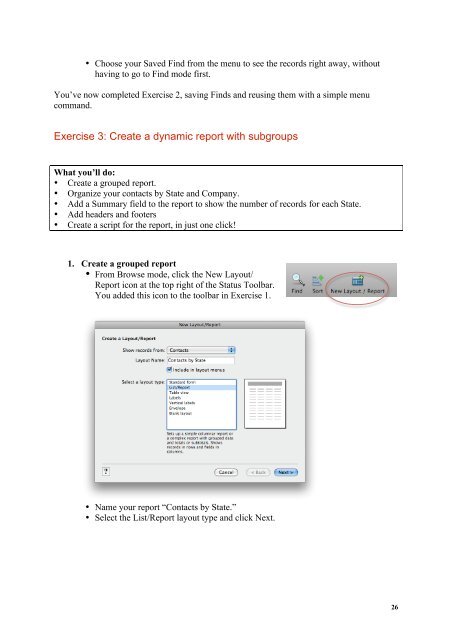You also want an ePaper? Increase the reach of your titles
YUMPU automatically turns print PDFs into web optimized ePapers that Google loves.
• Choose your Saved Find from the menu <strong>to</strong> see the records right away, without<br />
having <strong>to</strong> go <strong>to</strong> Find mode first.<br />
You’ve now completed Exercise 2, saving Finds and reusing them with a simple menu<br />
command.<br />
Exercise 3: Create a dynamic report with subgroups<br />
What you’ll do:<br />
• Create a grouped report.<br />
• Organize your contacts by State and Company.<br />
• Add a Summary field <strong>to</strong> the report <strong>to</strong> show the number of records for each State.<br />
• Add headers and footers<br />
• Create a script for the report, in just one click!<br />
1. Create a grouped report<br />
• From Browse mode, click the New Layout/<br />
Report icon at the <strong>to</strong>p right of the Status Toolbar.<br />
You added this icon <strong>to</strong> the <strong>to</strong>olbar in Exercise 1.<br />
• Name your report “Contacts by State.”<br />
• Select the List/Report layout type and click Next.<br />
26