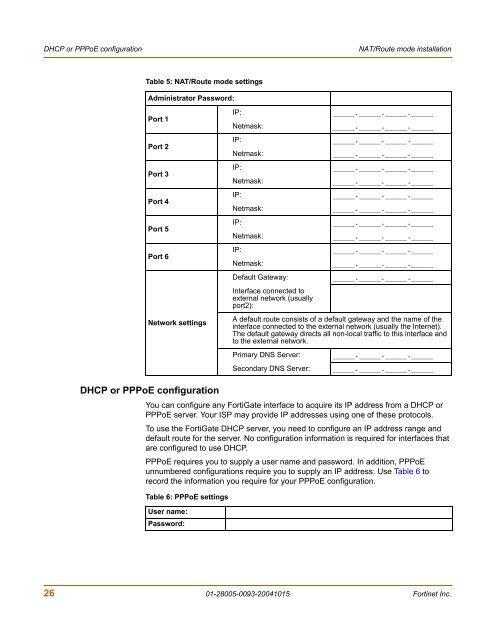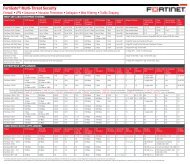FortiGate-300A - Fortinet Technical Documentation
FortiGate-300A - Fortinet Technical Documentation
FortiGate-300A - Fortinet Technical Documentation
Create successful ePaper yourself
Turn your PDF publications into a flip-book with our unique Google optimized e-Paper software.
DHCP or PPPoE configuration NAT/Route mode installation<br />
Table 5: NAT/Route mode settings<br />
Administrator Password:<br />
Port 1<br />
Port 2<br />
Port 3<br />
Port 4<br />
Port 5<br />
Port 6<br />
Network settings<br />
DHCP or PPPoE configuration<br />
IP: _____._____._____._____<br />
Netmask: _____._____._____._____<br />
IP: _____._____._____._____<br />
Netmask: _____._____._____._____<br />
IP: _____._____._____._____<br />
Netmask: _____._____._____._____<br />
IP: _____._____._____._____<br />
Netmask: _____._____._____._____<br />
IP: _____._____._____._____<br />
Netmask: _____._____._____._____<br />
IP: _____._____._____._____<br />
Netmask: _____._____._____._____<br />
Default Gateway: _____._____._____._____<br />
Interface connected to<br />
external network (usually<br />
port2):<br />
A default route consists of a default gateway and the name of the<br />
interface connected to the external network (usually the Internet).<br />
The default gateway directs all non-local traffic to this interface and<br />
to the external network.<br />
Primary DNS Server: _____._____._____._____<br />
Secondary DNS Server: _____._____._____._____<br />
You can configure any <strong>FortiGate</strong> interface to acquire its IP address from a DHCP or<br />
PPPoE server. Your ISP may provide IP addresses using one of these protocols.<br />
To use the <strong>FortiGate</strong> DHCP server, you need to configure an IP address range and<br />
default route for the server. No configuration information is required for interfaces that<br />
are configured to use DHCP.<br />
PPPoE requires you to supply a user name and password. In addition, PPPoE<br />
unnumbered configurations require you to supply an IP address. Use Table 6 to<br />
record the information you require for your PPPoE configuration.<br />
Table 6: PPPoE settings<br />
User name:<br />
Password:<br />
26 01-28005-0093-20041015 <strong>Fortinet</strong> Inc.