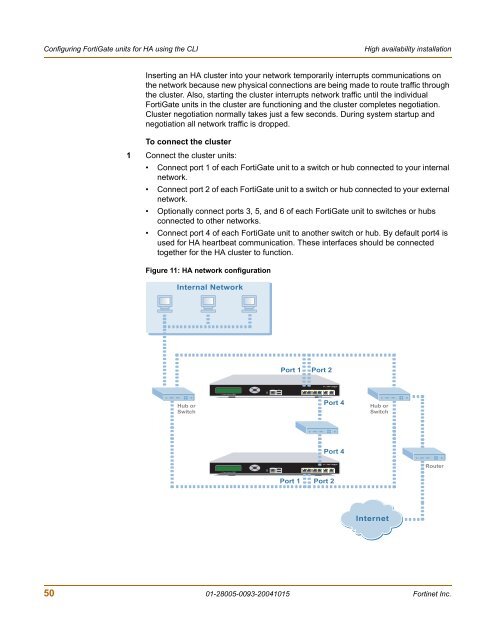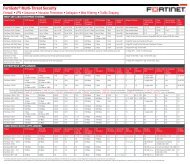FortiGate-300A - Fortinet Technical Documentation
FortiGate-300A - Fortinet Technical Documentation
FortiGate-300A - Fortinet Technical Documentation
Create successful ePaper yourself
Turn your PDF publications into a flip-book with our unique Google optimized e-Paper software.
Configuring <strong>FortiGate</strong> units for HA using the CLI High availability installation<br />
Inserting an HA cluster into your network temporarily interrupts communications on<br />
the network because new physical connections are being made to route traffic through<br />
the cluster. Also, starting the cluster interrupts network traffic until the individual<br />
<strong>FortiGate</strong> units in the cluster are functioning and the cluster completes negotiation.<br />
Cluster negotiation normally takes just a few seconds. During system startup and<br />
negotiation all network traffic is dropped.<br />
To connect the cluster<br />
1 Connect the cluster units:<br />
• Connect port 1 of each <strong>FortiGate</strong> unit to a switch or hub connected to your internal<br />
network.<br />
• Connect port 2 of each <strong>FortiGate</strong> unit to a switch or hub connected to your external<br />
network.<br />
• Optionally connect ports 3, 5, and 6 of each <strong>FortiGate</strong> unit to switches or hubs<br />
connected to other networks.<br />
• Connect port 4 of each <strong>FortiGate</strong> unit to another switch or hub. By default port4 is<br />
used for HA heartbeat communication. These interfaces should be connected<br />
together for the HA cluster to function.<br />
Figure 11: HA network configuration<br />
Internal Network<br />
Hub or<br />
Switch<br />
50 01-28005-0093-20041015 <strong>Fortinet</strong> Inc.<br />
Esc Enter<br />
Esc Enter<br />
Port 1<br />
CONSOLE USB<br />
10/100 10/100/1000<br />
1 2 3 4 5 6<br />
CONSOLE USB<br />
10/100 10/100/1000<br />
1 2 3 4 5 6<br />
Port 1<br />
Port 2<br />
Port 4<br />
Port 4<br />
Port 2<br />
Hub or<br />
Switch<br />
Internet<br />
Router