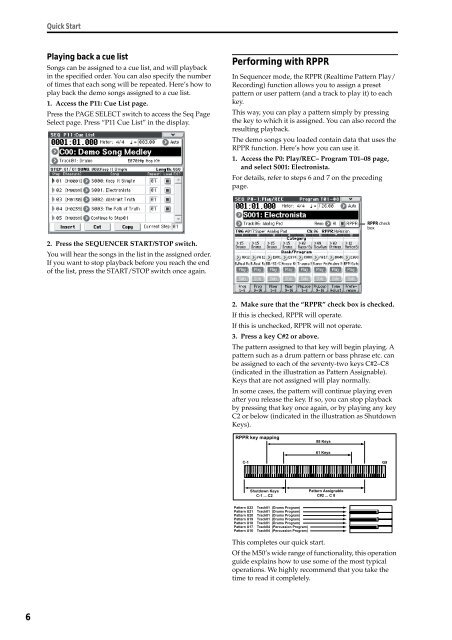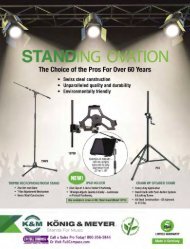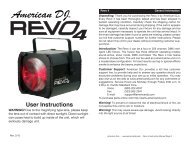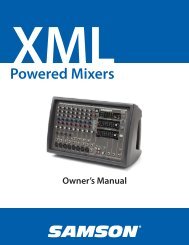M50 Owner's Manual - Korg
M50 Owner's Manual - Korg
M50 Owner's Manual - Korg
Create successful ePaper yourself
Turn your PDF publications into a flip-book with our unique Google optimized e-Paper software.
6<br />
Quick Start<br />
Playing back a cue list<br />
Songs can be assigned to a cue list, and will playback<br />
in the specified order. You can also specify the number<br />
of times that each song will be repeated. Here’s how to<br />
play back the demo songs assigned to a cue list.<br />
1. Access the P11: Cue List page.<br />
Press the PAGE SELECT switch to access the Seq Page<br />
Select page. Press “P11 Cue List” in the display.<br />
2. Press the SEQUENCER START/STOP switch.<br />
You will hear the songs in the list in the assigned order.<br />
If you want to stop playback before you reach the end<br />
of the list, press the START/STOP switch once again.<br />
Performing with RPPR<br />
In Sequencer mode, the RPPR (Realtime Pattern Play/<br />
Recording) function allows you to assign a preset<br />
pattern or user pattern (and a track to play it) to each<br />
key.<br />
This way, you can play a pattern simply by pressing<br />
the key to which it is assigned. You can also record the<br />
resulting playback.<br />
The demo songs you loaded contain data that uses the<br />
RPPR function. Here’s how you can use it.<br />
1. Access the P0: Play/REC– Program T01–08 page,<br />
and select S001: Electronista.<br />
For details, refer to steps 6 and 7 on the preceding<br />
page.<br />
2. Make sure that the “RPPR” check box is checked.<br />
If this is checked, RPPR will operate.<br />
If this is unchecked, RPPR will not operate.<br />
3. Press a key C#2 or above.<br />
The pattern assigned to that key will begin playing. A<br />
pattern such as a drum pattern or bass phrase etc. can<br />
be assigned to each of the seventy-two keys C#2–C8<br />
(indicated in the illustration as Pattern Assignable).<br />
Keys that are not assigned will play normally.<br />
In some cases, the pattern will continue playing even<br />
after you release the key. If so, you can stop playback<br />
by pressing that key once again, or by playing any key<br />
C2 or below (indicated in the illustration as Shutdown<br />
Keys).<br />
RPPR key mapping<br />
Shutdown Keys<br />
C-1 ... C2<br />
88 Keys<br />
61 Keys<br />
RPPR check<br />
box<br />
C-1 G9<br />
Pattern U22 Track01 (Drums Program)<br />
Pattern U21 Track01 (Drums Program)<br />
Pattern U20 Track01 (Drums Program)<br />
Pattern U19 Track01 (Drums Program)<br />
Pattern U18 Track01 (Drums Program)<br />
Pattern U17 Track04 (Percussion Program)<br />
Pattern U16 Track04 (Percussion Program)<br />
Pattern Assignable<br />
C#2 ... C 8<br />
This completes our quick start.<br />
Of the <strong>M50</strong>’s wide range of functionality, this operation<br />
guide explains how to use some of the most typical<br />
operations. We highly recommend that you take the<br />
time to read it completely.