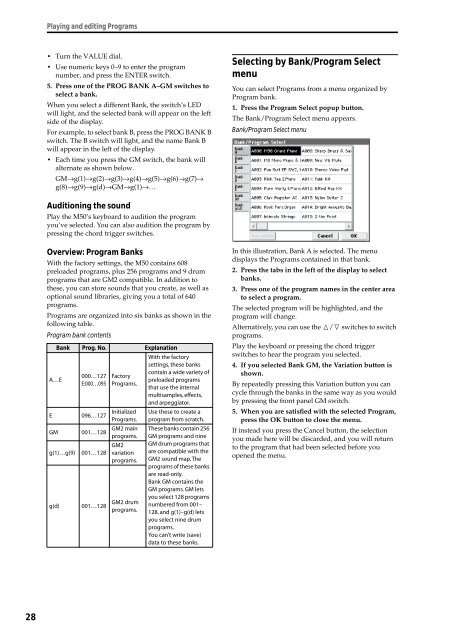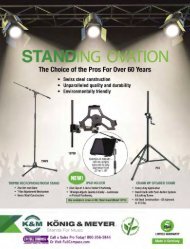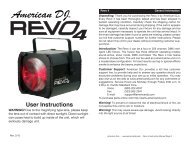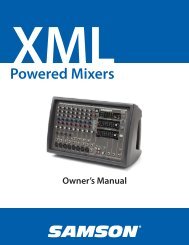M50 Owner's Manual - Korg
M50 Owner's Manual - Korg
M50 Owner's Manual - Korg
Create successful ePaper yourself
Turn your PDF publications into a flip-book with our unique Google optimized e-Paper software.
28<br />
Playing and editing Programs<br />
• Turn the VALUE dial.<br />
• Use numeric keys 0–9 to enter the program<br />
number, and press the ENTER switch.<br />
5. Press one of the PROG BANK A–GM switches to<br />
select a bank.<br />
When you select a different Bank, the switch’s LED<br />
will light, and the selected bank will appear on the left<br />
side of the display.<br />
For example, to select bank B, press the PROG BANK B<br />
switch. The B switch will light, and the name Bank B<br />
will appear in the left of the display.<br />
• Each time you press the GM switch, the bank will<br />
alternate as shown below.<br />
GM→g(1)→g(2)→g(3)→g(4)→g(5)→g(6)→g(7)→<br />
g(8)→g(9)→g(d)→GM→g(1)→…<br />
Auditioning the sound<br />
Play the <strong>M50</strong>’s keyboard to audition the program<br />
you’ve selected. You can also audition the program by<br />
pressing the chord trigger switches.<br />
Overview: Program Banks<br />
With the factory settings, the <strong>M50</strong> contains 608<br />
preloaded programs, plus 256 programs and 9 drum<br />
programs that are GM2 compatible. In addition to<br />
these, you can store sounds that you create, as well as<br />
optional sound libraries, giving you a total of 640<br />
programs.<br />
Programs are organized into six banks as shown in the<br />
following table.<br />
Program bank contents<br />
A…E<br />
Bank Prog. No. Explanation<br />
000…127<br />
E:000…095<br />
Factory<br />
Programs.<br />
E 096…127 Initialized<br />
Programs.<br />
GM 001…128<br />
GM2 main<br />
programs.<br />
GM2<br />
g(1)…g(9) 001…128 variation<br />
programs.<br />
g(d) 001…128<br />
GM2 drum<br />
programs.<br />
With the factory<br />
settings, these banks<br />
contain a wide variety of<br />
preloaded programs<br />
that use the internal<br />
multisamples, effects,<br />
and arpeggiator.<br />
Use these to create a<br />
program from scratch.<br />
These banks contain 256<br />
GM programs and nine<br />
GM drum programs that<br />
are compatible with the<br />
GM2 sound map. The<br />
programs of these banks<br />
are read-only.<br />
Bank GM contains the<br />
GM programs. GM lets<br />
you select 128 programs<br />
numbered from 001–<br />
128, and g(1)–g(d) lets<br />
you select nine drum<br />
programs.<br />
You can’t write (save)<br />
data to these banks.<br />
Selecting by Bank/Program Select<br />
menu<br />
You can select Programs from a menu organized by<br />
Program bank.<br />
1. Press the Program Select popup button.<br />
The Bank/Program Select menu appears.<br />
Bank/Program Select menu<br />
In this illustration, Bank A is selected. The menu<br />
displays the Programs contained in that bank.<br />
2. Press the tabs in the left of the display to select<br />
banks.<br />
3. Press one of the program names in the center area<br />
to select a program.<br />
The selected program will be highlighted, and the<br />
program will change.<br />
Alternatively, you can use the q/u switches to switch<br />
programs.<br />
Play the keyboard or pressing the chord trigger<br />
switches to hear the program you selected.<br />
4. If you selected Bank GM, the Variation button is<br />
shown.<br />
By repeatedly pressing this Variation button you can<br />
cycle through the banks in the same way as you would<br />
by pressing the front panel GM switch.<br />
5. When you are satisfied with the selected Program,<br />
press the OK button to close the menu.<br />
If instead you press the Cancel button, the selection<br />
you made here will be discarded, and you will return<br />
to the program that had been selected before you<br />
opened the menu.