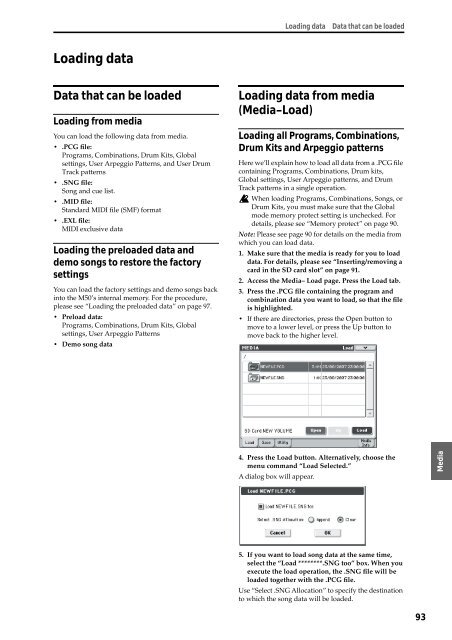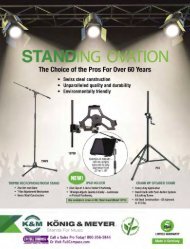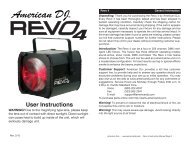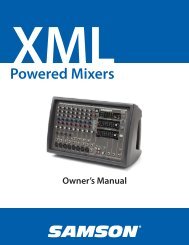M50 Owner's Manual - Korg
M50 Owner's Manual - Korg
M50 Owner's Manual - Korg
Create successful ePaper yourself
Turn your PDF publications into a flip-book with our unique Google optimized e-Paper software.
Loading data<br />
Data that can be loaded<br />
Loading from media<br />
You can load the following data from media.<br />
• .PCG file:<br />
Programs, Combinations, Drum Kits, Global<br />
settings, User Arpeggio Patterns, and User Drum<br />
Track patterns<br />
• .SNG file:<br />
Song and cue list.<br />
• .MID file:<br />
Standard MIDI file (SMF) format<br />
• .EXL file:<br />
MIDI exclusive data<br />
Loading the preloaded data and<br />
demo songs to restore the factory<br />
settings<br />
You can load the factory settings and demo songs back<br />
into the <strong>M50</strong>’s internal memory. For the procedure,<br />
please see “Loading the preloaded data” on page 97.<br />
• Preload data:<br />
Programs, Combinations, Drum Kits, Global<br />
settings, User Arpeggio Patterns<br />
• Demo song data<br />
Loading data Data that can be loaded<br />
Loading data from media<br />
(Media–Load)<br />
Loading all Programs, Combinations,<br />
Drum Kits and Arpeggio patterns<br />
Here we’ll explain how to load all data from a .PCG file<br />
containing Programs, Combinations, Drum kits,<br />
Global settings, User Arpeggio patterns, and Drum<br />
Track patterns in a single operation.<br />
When loading Programs, Combinations, Songs, or<br />
Drum Kits, you must make sure that the Global<br />
mode memory protect setting is unchecked. For<br />
details, please see “Memory protect” on page 90.<br />
Note: Please see page 90 for details on the media from<br />
which you can load data.<br />
1. Make sure that the media is ready for you to load<br />
data. For details, please see “Inserting/removing a<br />
card in the SD card slot” on page 91.<br />
2. Access the Media– Load page. Press the Load tab.<br />
3. Press the .PCG file containing the program and<br />
combination data you want to load, so that the file<br />
is highlighted.<br />
• If there are directories, press the Open button to<br />
move to a lower level, or press the Up button to<br />
move back to the higher level.<br />
4. Press the Load button. Alternatively, choose the<br />
menu command “Load Selected.”<br />
A dialog box will appear.<br />
5. If you want to load song data at the same time,<br />
select the “Load ********.SNG too” box. When you<br />
execute the load operation, the .SNG file will be<br />
loaded together with the .PCG file.<br />
Use “Select .SNG Allocation” to specify the destination<br />
to which the song data will be loaded.<br />
93<br />
Program<br />
Combination<br />
Sequencer<br />
Effect<br />
Arpeggio<br />
Drum Track<br />
Global<br />
Media