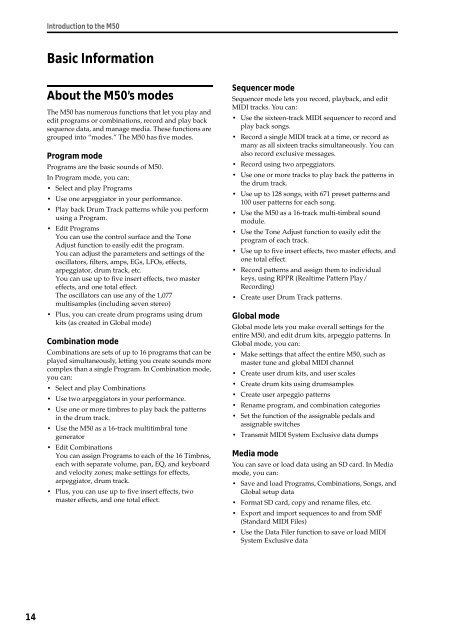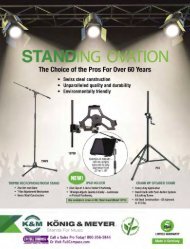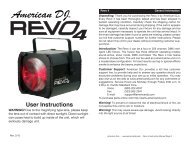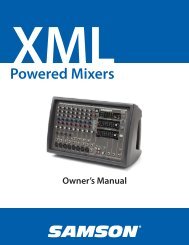M50 Owner's Manual - Korg
M50 Owner's Manual - Korg
M50 Owner's Manual - Korg
You also want an ePaper? Increase the reach of your titles
YUMPU automatically turns print PDFs into web optimized ePapers that Google loves.
14<br />
Introduction to the <strong>M50</strong><br />
Basic Information<br />
About the <strong>M50</strong>’s modes<br />
The <strong>M50</strong> has numerous functions that let you play and<br />
edit programs or combinations, record and play back<br />
sequence data, and manage media. These functions are<br />
grouped into “modes.” The <strong>M50</strong> has five modes.<br />
Program mode<br />
Programs are the basic sounds of <strong>M50</strong>.<br />
In Program mode, you can:<br />
• Select and play Programs<br />
• Use one arpeggiator in your performance.<br />
• Play back Drum Track patterns while you perform<br />
using a Program.<br />
• Edit Programs<br />
You can use the control surface and the Tone<br />
Adjust function to easily edit the program.<br />
You can adjust the parameters and settings of the<br />
oscillators, filters, amps, EGs, LFOs, effects,<br />
arpeggiator, drum track, etc.<br />
You can use up to five insert effects, two master<br />
effects, and one total effect.<br />
The oscillators can use any of the 1,077<br />
multisamples (including seven stereo)<br />
• Plus, you can create drum programs using drum<br />
kits (as created in Global mode)<br />
Combination mode<br />
Combinations are sets of up to 16 programs that can be<br />
played simultaneously, letting you create sounds more<br />
complex than a single Program. In Combination mode,<br />
you can:<br />
• Select and play Combinations<br />
• Use two arpeggiators in your performance.<br />
• Use one or more timbres to play back the patterns<br />
in the drum track.<br />
• Use the <strong>M50</strong> as a 16-track multitimbral tone<br />
generator<br />
• Edit Combinations<br />
You can assign Programs to each of the 16 Timbres,<br />
each with separate volume, pan, EQ, and keyboard<br />
and velocity zones; make settings for effects,<br />
arpeggiator, drum track.<br />
• Plus, you can use up to five insert effects, two<br />
master effects, and one total effect.<br />
Sequencer mode<br />
Sequencer mode lets you record, playback, and edit<br />
MIDI tracks. You can:<br />
• Use the sixteen-track MIDI sequencer to record and<br />
play back songs.<br />
• Record a single MIDI track at a time, or record as<br />
many as all sixteen tracks simultaneously. You can<br />
also record exclusive messages.<br />
• Record using two arpeggiators.<br />
• Use one or more tracks to play back the patterns in<br />
the drum track.<br />
• Use up to 128 songs, with 671 preset patterns and<br />
100 user patterns for each song.<br />
• Use the <strong>M50</strong> as a 16-track multi-timbral sound<br />
module.<br />
• Use the Tone Adjust function to easily edit the<br />
program of each track.<br />
• Use up to five insert effects, two master effects, and<br />
one total effect.<br />
• Record patterns and assign them to individual<br />
keys, using RPPR (Realtime Pattern Play/<br />
Recording)<br />
• Create user Drum Track patterns.<br />
Global mode<br />
Global mode lets you make overall settings for the<br />
entire <strong>M50</strong>, and edit drum kits, arpeggio patterns. In<br />
Global mode, you can:<br />
• Make settings that affect the entire <strong>M50</strong>, such as<br />
master tune and global MIDI channel<br />
• Create user drum kits, and user scales<br />
• Create drum kits using drumsamples<br />
• Create user arpeggio patterns<br />
• Rename program, and combination categories<br />
• Set the function of the assignable pedals and<br />
assignable switches<br />
• Transmit MIDI System Exclusive data dumps<br />
Media mode<br />
You can save or load data using an SD card. In Media<br />
mode, you can:<br />
• Save and load Programs, Combinations, Songs, and<br />
Global setup data<br />
• Format SD card, copy and rename files, etc.<br />
• Export and import sequences to and from SMF<br />
(Standard MIDI Files)<br />
• Use the Data Filer function to save or load MIDI<br />
System Exclusive data