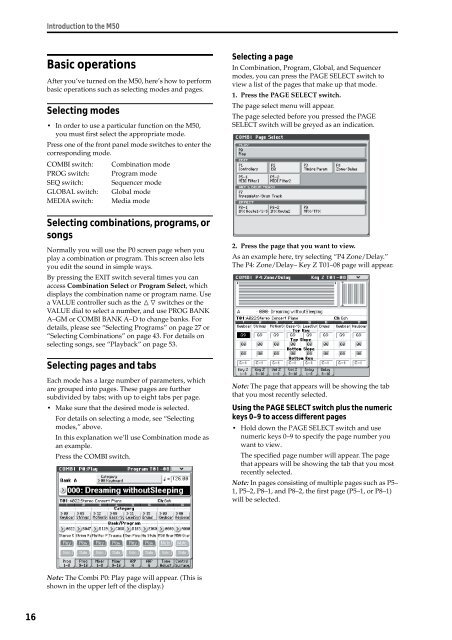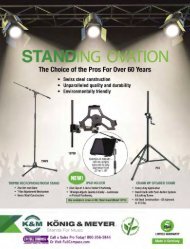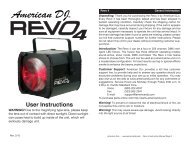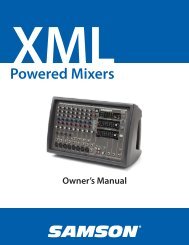M50 Owner's Manual - Korg
M50 Owner's Manual - Korg
M50 Owner's Manual - Korg
Create successful ePaper yourself
Turn your PDF publications into a flip-book with our unique Google optimized e-Paper software.
16<br />
Introduction to the <strong>M50</strong><br />
Basic operations<br />
After you’ve turned on the <strong>M50</strong>, here’s how to perform<br />
basic operations such as selecting modes and pages.<br />
Selecting modes<br />
• In order to use a particular function on the <strong>M50</strong>,<br />
you must first select the appropriate mode.<br />
Press one of the front panel mode switches to enter the<br />
corresponding mode.<br />
COMBI switch: Combination mode<br />
PROG switch: Program mode<br />
SEQ switch: Sequencer mode<br />
GLOBAL switch: Global mode<br />
MEDIA switch: Media mode<br />
Selecting combinations, programs, or<br />
songs<br />
Normally you will use the P0 screen page when you<br />
play a combination or program. This screen also lets<br />
you edit the sound in simple ways.<br />
By pressing the EXIT switch several times you can<br />
access Combination Select or Program Select, which<br />
displays the combination name or program name. Use<br />
a VALUE controller such as the qu switches or the<br />
VALUE dial to select a number, and use PROG BANK<br />
A–GM or COMBI BANK A–D to change banks. For<br />
details, please see “Selecting Programs” on page 27 or<br />
“Selecting Combinations” on page 43. For details on<br />
selecting songs, see “Playback” on page 53.<br />
Selecting pages and tabs<br />
Each mode has a large number of parameters, which<br />
are grouped into pages. These pages are further<br />
subdivided by tabs; with up to eight tabs per page.<br />
• Make sure that the desired mode is selected.<br />
For details on selecting a mode, see “Selecting<br />
modes,” above.<br />
In this explanation we’ll use Combination mode as<br />
an example.<br />
Press the COMBI switch.<br />
Note: The Combi P0: Play page will appear. (This is<br />
shown in the upper left of the display.)<br />
Selecting a page<br />
In Combination, Program, Global, and Sequencer<br />
modes, you can press the PAGE SELECT switch to<br />
view a list of the pages that make up that mode.<br />
1. Press the PAGE SELECT switch.<br />
The page select menu will appear.<br />
The page selected before you pressed the PAGE<br />
SELECT switch will be greyed as an indication.<br />
2. Press the page that you want to view.<br />
As an example here, try selecting “P4 Zone/Delay.”<br />
The P4: Zone/Delay– Key Z T01–08 page will appear.<br />
Note: The page that appears will be showing the tab<br />
that you most recently selected.<br />
Using the PAGE SELECT switch plus the numeric<br />
keys 0–9 to access different pages<br />
• Hold down the PAGE SELECT switch and use<br />
numeric keys 0–9 to specify the page number you<br />
want to view.<br />
The specified page number will appear. The page<br />
that appears will be showing the tab that you most<br />
recently selected.<br />
Note: In pages consisting of multiple pages such as P5–<br />
1, P5–2, P8–1, and P8–2, the first page (P5–1, or P8–1)<br />
will be selected.