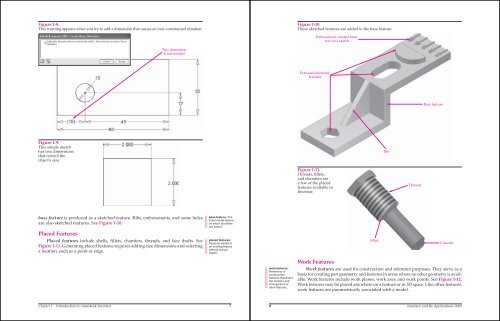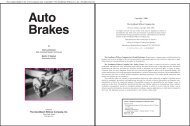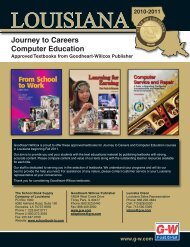Chapter 1 Introduction to Autodesk Inventor - Goodheart-Willcox
Chapter 1 Introduction to Autodesk Inventor - Goodheart-Willcox
Chapter 1 Introduction to Autodesk Inventor - Goodheart-Willcox
You also want an ePaper? Increase the reach of your titles
YUMPU automatically turns print PDFs into web optimized ePapers that Google loves.
Figure 1-8.<br />
This warning appears when you try <strong>to</strong> add a dimension that causes an over-constrained situation.<br />
Figure 1-9.<br />
This simple sketch<br />
has two dimensions<br />
that control the<br />
object’s size.<br />
This dimension<br />
is not needed<br />
base feature is produced as a sketched feature. Ribs, embossments, and some holes<br />
are also sketched features. See Figure 1-10.<br />
Placed Features<br />
Placed features include shells, fillets, chamfers, threads, and face drafts. See<br />
Figure 1-11. Generating placed features requires adding size dimensions and selecting<br />
a location, such as a point or edge.<br />
base feature: The<br />
initial model feature,<br />
on which all others<br />
are based.<br />
placed features:<br />
Features added <strong>to</strong><br />
an existing feature<br />
without using a<br />
sketch.<br />
<strong>Chapter</strong> 1 <strong>Introduction</strong> <strong>to</strong> Au<strong>to</strong>desk Inven<strong>to</strong>r 7<br />
work features:<br />
Reference or<br />
construction<br />
features that direct<br />
the location and<br />
arrangement of<br />
other features.<br />
Figure 1-10.<br />
These sketched features are added <strong>to</strong> the base feature.<br />
Extruded sketched<br />
features<br />
Figure 1-11.<br />
Threads, fillets,<br />
and chamfers are<br />
a few of the placed<br />
features available in<br />
Inven<strong>to</strong>r.<br />
Work Features<br />
Embossment created from<br />
text on a sketch<br />
Fillet<br />
Work features are used for construction and reference purposes. They serve as a<br />
basis for creating part geometry and features in areas where no other geometry is available.<br />
Work features include work planes, work axes, and work points. See Figure 1-12.<br />
Work features may be placed anywhere on a feature or in 3D space. Like other features,<br />
work features are parametrically associated with a model.<br />
8 Inven<strong>to</strong>r and Its Applications 2009<br />
Rib<br />
Threads<br />
Base feature<br />
Chamfer