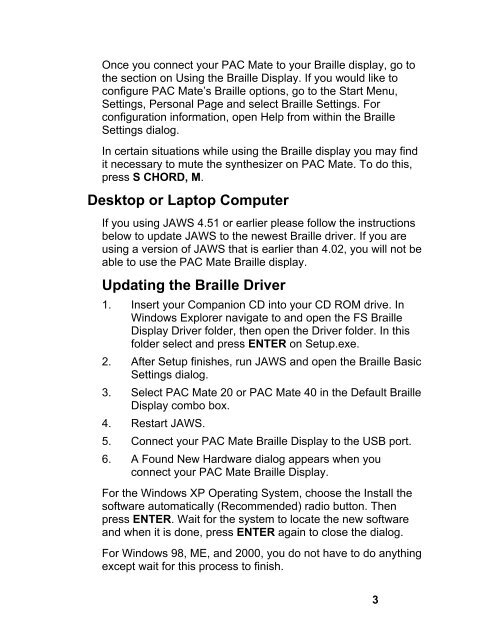Portable Braille Display - Freedom Scientific
Portable Braille Display - Freedom Scientific
Portable Braille Display - Freedom Scientific
You also want an ePaper? Increase the reach of your titles
YUMPU automatically turns print PDFs into web optimized ePapers that Google loves.
Once you connect your PAC Mate to your <strong>Braille</strong> display, go to<br />
the section on Using the <strong>Braille</strong> <strong>Display</strong>. If you would like to<br />
configure PAC Mate’s <strong>Braille</strong> options, go to the Start Menu,<br />
Settings, Personal Page and select <strong>Braille</strong> Settings. For<br />
configuration information, open Help from within the <strong>Braille</strong><br />
Settings dialog.<br />
In certain situations while using the <strong>Braille</strong> display you may find<br />
it necessary to mute the synthesizer on PAC Mate. To do this,<br />
press S CHORD, M.<br />
Desktop or Laptop Computer<br />
If you using JAWS 4.51 or earlier please follow the instructions<br />
below to update JAWS to the newest <strong>Braille</strong> driver. If you are<br />
using a version of JAWS that is earlier than 4.02, you will not be<br />
able to use the PAC Mate <strong>Braille</strong> display.<br />
Updating the <strong>Braille</strong> Driver<br />
1. Insert your Companion CD into your CD ROM drive. In<br />
Windows Explorer navigate to and open the FS <strong>Braille</strong><br />
<strong>Display</strong> Driver folder, then open the Driver folder. In this<br />
folder select and press ENTER on Setup.exe.<br />
2. After Setup finishes, run JAWS and open the <strong>Braille</strong> Basic<br />
Settings dialog.<br />
3. Select PAC Mate 20 or PAC Mate 40 in the Default <strong>Braille</strong><br />
<strong>Display</strong> combo box.<br />
4. Restart JAWS.<br />
5. Connect your PAC Mate <strong>Braille</strong> <strong>Display</strong> to the USB port.<br />
6. A Found New Hardware dialog appears when you<br />
connect your PAC Mate <strong>Braille</strong> <strong>Display</strong>.<br />
For the Windows XP Operating System, choose the Install the<br />
software automatically (Recommended) radio button. Then<br />
press ENTER. Wait for the system to locate the new software<br />
and when it is done, press ENTER again to close the dialog.<br />
For Windows 98, ME, and 2000, you do not have to do anything<br />
except wait for this process to finish.<br />
3