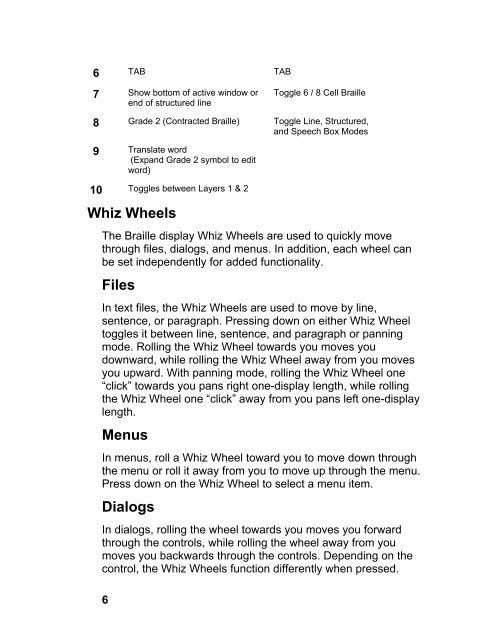Portable Braille Display - Freedom Scientific
Portable Braille Display - Freedom Scientific
Portable Braille Display - Freedom Scientific
You also want an ePaper? Increase the reach of your titles
YUMPU automatically turns print PDFs into web optimized ePapers that Google loves.
6 TAB TAB<br />
7<br />
Show bottom of active window or<br />
end of structured line<br />
Toggle 6 / 8 Cell <strong>Braille</strong><br />
8 Grade 2 (Contracted <strong>Braille</strong>) Toggle Line, Structured,<br />
and Speech Box Modes<br />
9<br />
10<br />
Translate word<br />
(Expand Grade 2 symbol to edit<br />
word)<br />
Toggles between Layers 1 & 2<br />
Whiz Wheels<br />
The <strong>Braille</strong> display Whiz Wheels are used to quickly move<br />
through files, dialogs, and menus. In addition, each wheel can<br />
be set independently for added functionality.<br />
Files<br />
In text files, the Whiz Wheels are used to move by line,<br />
sentence, or paragraph. Pressing down on either Whiz Wheel<br />
toggles it between line, sentence, and paragraph or panning<br />
mode. Rolling the Whiz Wheel towards you moves you<br />
downward, while rolling the Whiz Wheel away from you moves<br />
you upward. With panning mode, rolling the Whiz Wheel one<br />
“click” towards you pans right one-display length, while rolling<br />
the Whiz Wheel one “click” away from you pans left one-display<br />
length.<br />
Menus<br />
In menus, roll a Whiz Wheel toward you to move down through<br />
the menu or roll it away from you to move up through the menu.<br />
Press down on the Whiz Wheel to select a menu item.<br />
Dialogs<br />
In dialogs, rolling the wheel towards you moves you forward<br />
through the controls, while rolling the wheel away from you<br />
moves you backwards through the controls. Depending on the<br />
control, the Whiz Wheels function differently when pressed.<br />
6