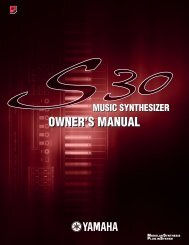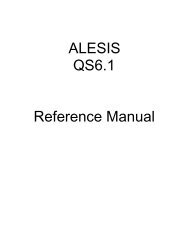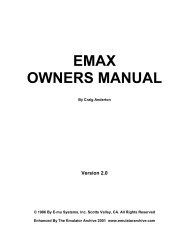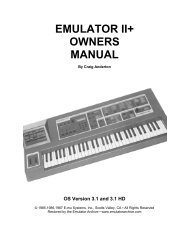Xbase 09 Operating Manual - Cyborgstudio.com
Xbase 09 Operating Manual - Cyborgstudio.com
Xbase 09 Operating Manual - Cyborgstudio.com
You also want an ePaper? Increase the reach of your titles
YUMPU automatically turns print PDFs into web optimized ePapers that Google loves.
With this function you can create nearly all musical time signatures. The default setting after<br />
clearing a pattern is 16, which means 4/4 time.<br />
Changing the last step to 12 will give you 3/4 time in 16th note resolution. During playback, the<br />
step light will jump to the first step after reaching step number 12.<br />
Further examples:<br />
Last Step = 6 gives you 3/4 time in 8th note resolution at double speed<br />
(relative to 16th note resolution.)<br />
Last Step = 14 gives you 7/8 time in 16th resolution<br />
Last Step = 20 gives you 5/4 time in 16th resolution<br />
Last Step = 10 gives you 5/4 time in 8th resolution and double speed realative to 16th resolution<br />
You can chain together multiple 16th patterns by setting Last Step as a multiple of 16. Setting<br />
Last Step to 64 (= 4x16) will cause 4 patterns always to be played one after the other. The Last<br />
Step information is contained only in the first of the four consecutive patterns.<br />
The other patterns can have Last Step information of their own which is displayed by the pattern<br />
LED. In this wise, you can very flexibly generate short multi-measure sequences by selecting<br />
patterns in <strong>com</strong>bination with programmed Last Step values that can be switched during live<br />
performance. Neat, huh?<br />
Recapitulation:<br />
The <strong>Xbase</strong><strong>09</strong> has 64 single patterns each with a maximum of 16 steps.<br />
A "Last Step" can be programmed for each pattern. The highest possible "Last Step" number is<br />
255. This enables a single pattern to spread over a maximum of 16 consecutively numbered<br />
patterns.<br />
6.4.6 Shuffle<br />
Activate the Shuffle function by pressing SHIFT and Shuffle. Both buttons will start blinking.<br />
The Shuffle function can push or delay selectable steps inside a selected scale in order to create<br />
all kinds of grooves. Any step can be played back up to 6/192ths earlier or later.<br />
The 16 step buttons indicate which steps are shifted by the number of 192ths shown in the<br />
display.<br />
The default setting all steps of a pattern will light up when the display reads "0".<br />
Use the UP/DOWN buttons to make the display read -6 to 6.<br />
“ 0” means no shift.<br />
“-1” means a predelay of 1/192th, -6 means a predelay of 6/192ths.<br />
“ 1” means a delay of 1/192th, 6 means a delay of 6 1/192ths.<br />
Pressing a step button will cause that step to be shifted by the displayed amount.<br />
The steps shifted in this way will light up.<br />
Pressing ENTER programs the shift, SHIFT aborts the shuffle function.<br />
Page 24 XBase <strong>09</strong> <strong>Operating</strong> <strong>Manual</strong>