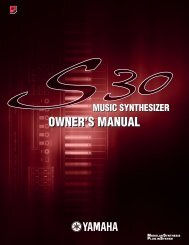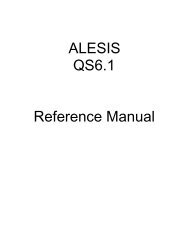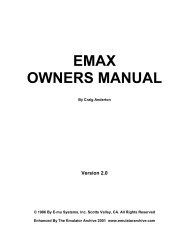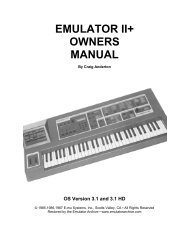Xbase 09 Operating Manual - Cyborgstudio.com
Xbase 09 Operating Manual - Cyborgstudio.com
Xbase 09 Operating Manual - Cyborgstudio.com
Create successful ePaper yourself
Turn your PDF publications into a flip-book with our unique Google optimized e-Paper software.
For every sequencertrack exists an individual accenttrack. Accents are programmed the same way<br />
drumaccents are programmed (chapter 5.4, P.17 ). When accent is setted, a velocity of 127 is<br />
putted out via Midi, without accent a velocity of 64.<br />
Maybe at first, it will take a bit of getting used to programm the sequencer but after a short<br />
practicetime you will be familiar with it.<br />
7. SONG MODE<br />
In Song mode prerecorded patterns are chained together and played back as <strong>com</strong>plete songs. To<br />
get into Song play mode, press the SONG button<br />
7.1 Song play mode.<br />
Use the UP/DOWN buttons to select one of ten available song memory slots.<br />
Press the START button to start playback of the selected song. At every song step, the display<br />
will show the pattern number and then switch the display to show how often that pattern will still<br />
be played.<br />
7.2 Song Write mode.<br />
While in Song mode (Song button is lit) press the WRITE button to get into Song Write mode.<br />
Pattern chains are programmed by setting song step numbers, pattern numbers and the number of<br />
pattern reptitions.<br />
Use the instrument buttons to program pattern chains.<br />
7.2.1 Song-Step (BASS DRUM button)<br />
Press the BASS DRUM button. The display reads "Ste".<br />
A song step <strong>com</strong>prises a pattern number and the number of run-throughs of this pattern.<br />
A song always begins with step 001. The maximum number of song steps per song is 100 (001 -<br />
100).<br />
Use the UP/DOWN buttons and the DATA knob to select the song step you wish to edit. Confirm<br />
your choice by pressing ENTER.<br />
Pressing ENTER will automatically switch to the next song step.<br />
7.2.2 Pattern Nr. (SNARE DRUM button)<br />
Press the SNARE DRUM button. The display reads "PAt".<br />
Use the UP/DOWN arrows to choose the pattern you want to assign to the current song step. Press<br />
ENTER.<br />
Page 30 XBase <strong>09</strong> <strong>Operating</strong> <strong>Manual</strong>