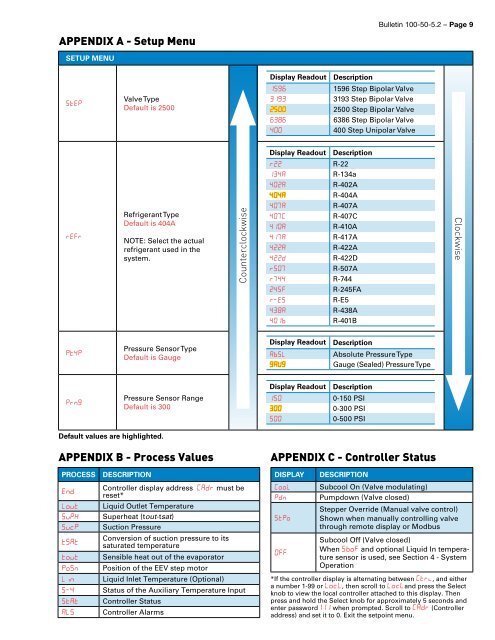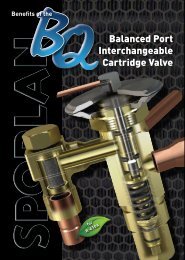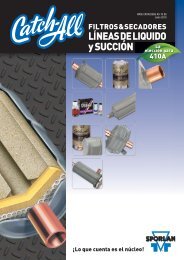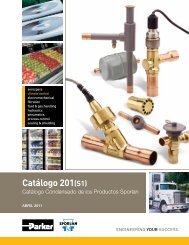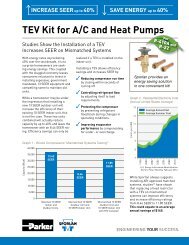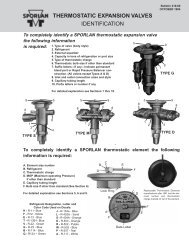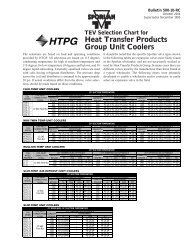100-50-5.2 - Sporlan Online
100-50-5.2 - Sporlan Online
100-50-5.2 - Sporlan Online
Create successful ePaper yourself
Turn your PDF publications into a flip-book with our unique Google optimized e-Paper software.
APPENDIX A - Setup Menu<br />
Bulletin <strong>100</strong>-<strong>50</strong>-<strong>5.2</strong> – Page 9<br />
SETUP MENU<br />
<br />
Valve Type<br />
Default is 2<strong>50</strong>0<br />
Display Readout Description<br />
<br />
1596 Step Bipolar Valve<br />
3193 3193 Step Bipolar Valve<br />
<br />
2<strong>50</strong>0 Step Bipolar Valve<br />
<br />
6386 Step Bipolar Valve<br />
<br />
400 Step Unipolar Valve<br />
<br />
Refrigerant Type<br />
Default is 404A<br />
NOTE: Select the actual<br />
refrigerant used in the<br />
system.<br />
Counterclockwise<br />
Display Readout Description<br />
R-22<br />
<br />
R-134a<br />
<br />
R-402A<br />
<br />
R-404A<br />
<br />
R-407A<br />
<br />
R-407C<br />
410A<br />
R-410A<br />
417A<br />
R-417A<br />
<br />
R-422A<br />
<br />
R-422D<br />
<br />
R-<strong>50</strong>7A<br />
R-744<br />
<br />
R-245FA<br />
<br />
R-E5<br />
<br />
R-438A<br />
<br />
R-401B<br />
Clockwise<br />
4<br />
Pressure Sensor Type<br />
Default is Gauge<br />
Display Readout<br />
<br />
<br />
Description<br />
Absolute Pressure Type<br />
Gauge (Sealed) Pressure Type<br />
<br />
Pressure Sensor Range<br />
Default is 300<br />
Display Readout<br />
<br />
<br />
<br />
Description<br />
0-1<strong>50</strong> PSI<br />
0-300 PSI<br />
0-<strong>50</strong>0 PSI<br />
Default values are highlighted.<br />
APPENDIX B - Process Values<br />
PROCESS<br />
DESCRIPTION<br />
End<br />
Controller display address CADR must be<br />
reset*<br />
LovT Liquid Outlet Temperature<br />
SvPH Superheat (tout-tsat)<br />
SvcP Suction Pressure<br />
Conversion of suction pressure to its<br />
tSAt<br />
saturated temperature<br />
tovt Sensible heat out of the evaporator<br />
PoSn Position of the EEV step motor<br />
Lin Liquid Inlet Temperature (Optional)<br />
S-4 Status of the Auxiliary Temperature Input<br />
Stat Controller Status<br />
ALS Controller Alarms<br />
APPENDIX C - Controller Status<br />
DISPLAY<br />
CooL<br />
pdn<br />
StPo<br />
Off<br />
DESCRIPTION<br />
Subcool On (Valve modulating)<br />
Pumpdown (Valve closed)<br />
Stepper Override (Manual valve control)<br />
Shown when manually controlling valve<br />
through remote display or Modbus<br />
Subcool Off (Valve closed)<br />
When Sbof and optional Liquid In temperature<br />
sensor is used, see Section 4 - System<br />
Operation<br />
*If the controller display is alternating between Ctrl, and either<br />
a number 1-99 or LocL, then scroll to LocLand press the Select<br />
knob to view the local controller attached to this display. Then<br />
press and hold the Select knob for approximately 5 seconds and<br />
enter password111 when prompted. Scroll to CADR (Controller<br />
address) and set it to 0. Exit the setpoint menu.