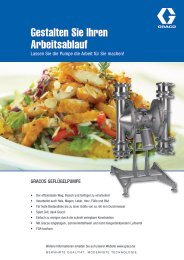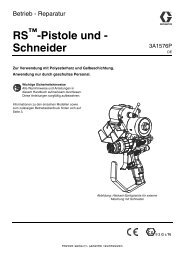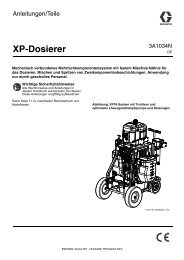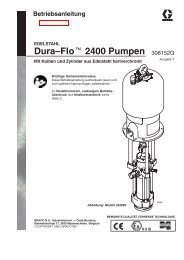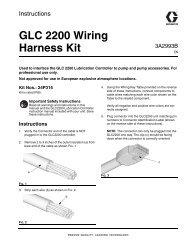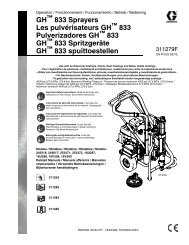307671D ULTRA 400 AIRLESS PAINT SPRAYER - Graco Inc.
307671D ULTRA 400 AIRLESS PAINT SPRAYER - Graco Inc.
307671D ULTRA 400 AIRLESS PAINT SPRAYER - Graco Inc.
You also want an ePaper? Increase the reach of your titles
YUMPU automatically turns print PDFs into web optimized ePapers that Google loves.
MOTOR CAPACITOR REPLACEMENT (See Figs 29 & 30)<br />
WARNING<br />
Relief Procedure Warning on page 17 to reduce<br />
the risk of a fluid injection injury, splashing in the<br />
eyes or on the skin, injury from moving parts or<br />
1. Remove the control box cover (48). Disconnect the<br />
motor leads.<br />
2. Remove the fan cover IF) and screws (G) from the<br />
rear of the motor. See Fig 29.<br />
3. Use a screwdriver to gently lift the fan tab out of the<br />
motor shaft groove and remove the fan (El.<br />
4. Remove the inspection cover (J), screws (H), and<br />
gasket (K) from each side of the motor (2). See Fig<br />
29.<br />
5. Push down slightly on the spring clip and pull the<br />
clip out of the brush holder. See Fig 30.<br />
6. Gently push the brushes out of the brush holder<br />
and inspect. Replace if necessary. See page 27.<br />
7. Make a matchmark between the front end bell (L)<br />
and the motor housing and the rear end bell (M)<br />
and the motor housing to use as alignment marks<br />
during reassembly. Also make a mark on the front<br />
of the motor housing. Refer to Fig 29.<br />
Fig 29<br />
8. Use a 11 mm (7/16) socket wrench to remove the<br />
nuts from the rear end bell (MI.<br />
9. Gently tap alternate ears of the rear end bell with a<br />
plastic mallet to loosen it, then pull it straight off.<br />
Do not pull the motor armature out. Retain any<br />
washers that fall out when the bell is removed.<br />
10. To replace the capacitor, remove the brush lead terminal<br />
screws (Y) and the screw (Z) going into the<br />
insulation plate of the rear end bell. Install a new<br />
capacitor (X), making sure the ceramic case of the<br />
capacitor is not cracked. Maintain a 3 mm (1/8")<br />
clearance'between the capacitor and any grounded<br />
metal parts. Always replace both capacitors at the<br />
same time.<br />
11. Position the rear end bell (MI over the tie bolts and<br />
push it onto the motor housing. Align the metchmarks<br />
carefully and install the lockwashers and<br />
nuts.<br />
12. Position the fan (E) over the motor shaft and push it<br />
into place, making sure the fan tabs engage in the<br />
motor shaft groove.<br />
13. Install the fan cover and screws.<br />
14. Reconnect the motor leads in the pressure control<br />
box and reinstall the conduit (41).Push conduit seal<br />
(105) into conduit elbow, around the motor lead.<br />
Reinstall the pressure control cover (48) and screws<br />
(51).<br />
Fig 30<br />
'<br />
BRUSH<br />
HOLDER<br />
4<br />
1 I<br />
DETAIL OF MOTOR BRUSH<br />
SHOWN WITH MOTOR LEAD<br />
FACING BACK OF MOTOR<br />
Ll<br />
28 307-671