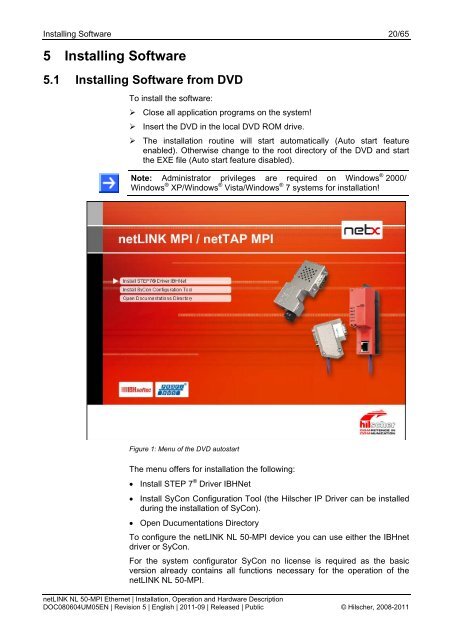netLINK NL 50-MPI
netLINK NL 50-MPI
netLINK NL 50-MPI
You also want an ePaper? Increase the reach of your titles
YUMPU automatically turns print PDFs into web optimized ePapers that Google loves.
Installing Software 20/65<br />
5 Installing Software<br />
5.1 Installing Software from DVD<br />
To install the software:<br />
‣ Close all application programs on the system!<br />
‣ Insert the DVD in the local DVD ROM drive.<br />
‣ The installation routine will start automatically (Auto start feature<br />
enabled). Otherwise change to the root directory of the DVD and start<br />
the EXE file (Auto start feature disabled).<br />
Note: Administrator privileges are required on Windows ® 2000/<br />
Windows ® XP/Windows ® Vista/Windows ® 7 systems for installation!<br />
Figure 1: Menu of the DVD autostart<br />
The menu offers for installation the following:<br />
• Install STEP 7 ® Driver IBHNet<br />
• Install SyCon Configuration Tool (the Hilscher IP Driver can be installed<br />
during the installation of SyCon).<br />
• Open Ducumentations Directory<br />
To configure the <strong>netLINK</strong> <strong>NL</strong> <strong>50</strong>-<strong>MPI</strong> device you can use either the IBHnet<br />
driver or SyCon.<br />
For the system configurator SyCon no license is required as the basic<br />
version already contains all functions necessary for the operation of the<br />
<strong>netLINK</strong> <strong>NL</strong> <strong>50</strong>-<strong>MPI</strong>.<br />
<strong>netLINK</strong> <strong>NL</strong> <strong>50</strong>-<strong>MPI</strong> Ethernet | Installation, Operation and Hardware Description<br />
DOC080604UM05EN | Revision 5 | English | 2011-09 | Released | Public © Hilscher, 2008-2011