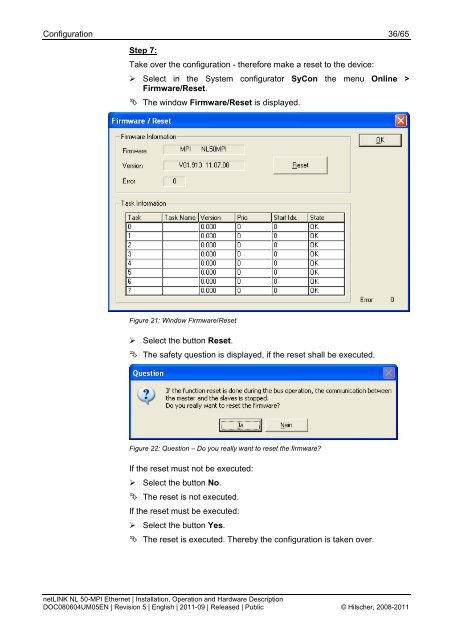netLINK NL 50-MPI
netLINK NL 50-MPI
netLINK NL 50-MPI
You also want an ePaper? Increase the reach of your titles
YUMPU automatically turns print PDFs into web optimized ePapers that Google loves.
Configuration 36/65<br />
Step 7:<br />
Take over the configuration - therefore make a reset to the device:<br />
‣ Select in the System configurator SyCon the menu Online ><br />
Firmware/Reset.<br />
The window Firmware/Reset is displayed.<br />
Figure 21: Window Firmware/Reset<br />
‣ Select the button Reset.<br />
The safety question is displayed, if the reset shall be executed.<br />
Figure 22: Question – Do you really want to reset the firmware?<br />
If the reset must not be executed:<br />
‣ Select the button No.<br />
The reset is not executed.<br />
If the reset must be executed:<br />
‣ Select the button Yes.<br />
The reset is executed. Thereby the configuration is taken over.<br />
<strong>netLINK</strong> <strong>NL</strong> <strong>50</strong>-<strong>MPI</strong> Ethernet | Installation, Operation and Hardware Description<br />
DOC080604UM05EN | Revision 5 | English | 2011-09 | Released | Public © Hilscher, 2008-2011