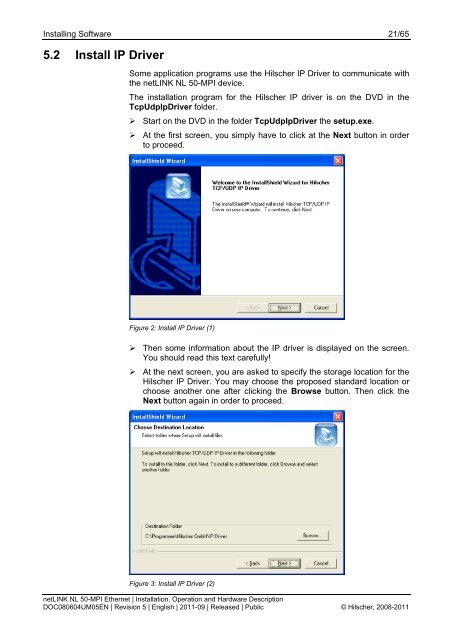netLINK NL 50-MPI
netLINK NL 50-MPI
netLINK NL 50-MPI
Create successful ePaper yourself
Turn your PDF publications into a flip-book with our unique Google optimized e-Paper software.
Installing Software 21/65<br />
5.2 Install IP Driver<br />
Some application programs use the Hilscher IP Driver to communicate with<br />
the <strong>netLINK</strong> <strong>NL</strong> <strong>50</strong>-<strong>MPI</strong> device.<br />
The installation program for the Hilscher IP driver is on the DVD in the<br />
TcpUdpIpDriver folder.<br />
‣ Start on the DVD in the folder TcpUdpIpDriver the setup.exe.<br />
‣ At the first screen, you simply have to click at the Next button in order<br />
to proceed.<br />
Figure 2: Install IP Driver (1)<br />
‣ Then some information about the IP driver is displayed on the screen.<br />
You should read this text carefully!<br />
‣ At the next screen, you are asked to specify the storage location for the<br />
Hilscher IP Driver. You may choose the proposed standard location or<br />
choose another one after clicking the Browse button. Then click the<br />
Next button again in order to proceed.<br />
Figure 3: Install IP Driver (2)<br />
<strong>netLINK</strong> <strong>NL</strong> <strong>50</strong>-<strong>MPI</strong> Ethernet | Installation, Operation and Hardware Description<br />
DOC080604UM05EN | Revision 5 | English | 2011-09 | Released | Public © Hilscher, 2008-2011