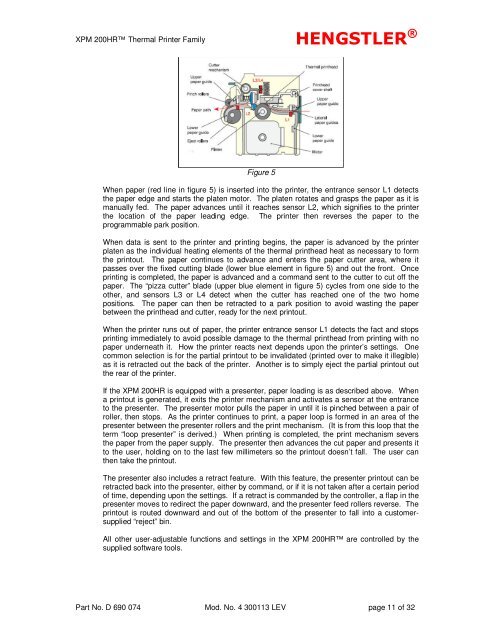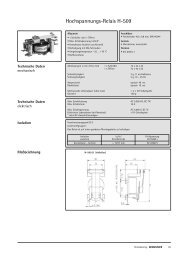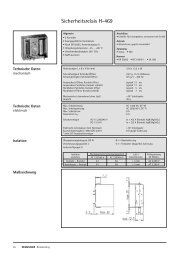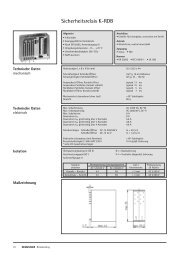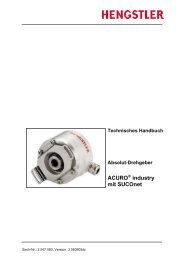XPM 200HR™ v1 - Hengstler GmbH
XPM 200HR™ v1 - Hengstler GmbH
XPM 200HR™ v1 - Hengstler GmbH
Create successful ePaper yourself
Turn your PDF publications into a flip-book with our unique Google optimized e-Paper software.
<strong>XPM</strong> 200HR Thermal Printer Family HENGSTLER ®<br />
Figure 5<br />
When paper (red line in figure 5) is inserted into the printer, the entrance sensor L1 detects<br />
the paper edge and starts the platen motor. The platen rotates and grasps the paper as it is<br />
manually fed. The paper advances until it reaches sensor L2, which signifies to the printer<br />
the location of the paper leading edge. The printer then reverses the paper to the<br />
programmable park position.<br />
When data is sent to the printer and printing begins, the paper is advanced by the printer<br />
platen as the individual heating elements of the thermal printhead heat as necessary to form<br />
the printout. The paper continues to advance and enters the paper cutter area, where it<br />
passes over the fixed cutting blade (lower blue element in figure 5) and out the front. Once<br />
printing is completed, the paper is advanced and a command sent to the cutter to cut off the<br />
paper. The “pizza cutter” blade (upper blue element in figure 5) cycles from one side to the<br />
other, and sensors L3 or L4 detect when the cutter has reached one of the two home<br />
positions. The paper can then be retracted to a park position to avoid wasting the paper<br />
between the printhead and cutter, ready for the next printout.<br />
When the printer runs out of paper, the printer entrance sensor L1 detects the fact and stops<br />
printing immediately to avoid possible damage to the thermal printhead from printing with no<br />
paper underneath it. How the printer reacts next depends upon the printer’s settings. One<br />
common selection is for the partial printout to be invalidated (printed over to make it illegible)<br />
as it is retracted out the back of the printer. Another is to simply eject the partial printout out<br />
the rear of the printer.<br />
If the <strong>XPM</strong> 200HR is equipped with a presenter, paper loading is as described above. When<br />
a printout is generated, it exits the printer mechanism and activates a sensor at the entrance<br />
to the presenter. The presenter motor pulls the paper in until it is pinched between a pair of<br />
roller, then stops. As the printer continues to print, a paper loop is formed in an area of the<br />
presenter between the presenter rollers and the print mechanism. (It is from this loop that the<br />
term “loop presenter” is derived.) When printing is completed, the print mechanism severs<br />
the paper from the paper supply. The presenter then advances the cut paper and presents it<br />
to the user, holding on to the last few millimeters so the printout doesn’t fall. The user can<br />
then take the printout.<br />
The presenter also includes a retract feature. With this feature, the presenter printout can be<br />
retracted back into the presenter, either by command, or if it is not taken after a certain period<br />
of time, depending upon the settings. If a retract is commanded by the controller, a flap in the<br />
presenter moves to redirect the paper downward, and the presenter feed rollers reverse. The<br />
printout is routed downward and out of the bottom of the presenter to fall into a customersupplied<br />
“reject” bin.<br />
All other user-adjustable functions and settings in the <strong>XPM</strong> 200HR are controlled by the<br />
supplied software tools.<br />
Part No. D 690 074 Mod. No. 4 300113 LEV page 11 of 32