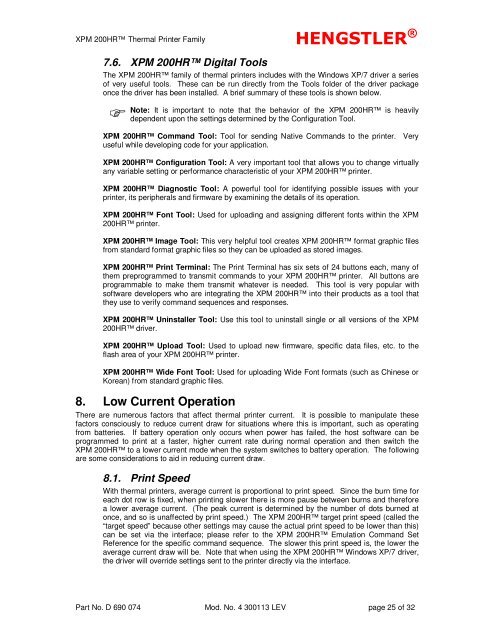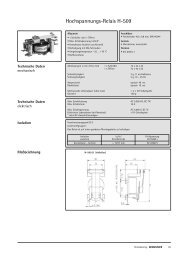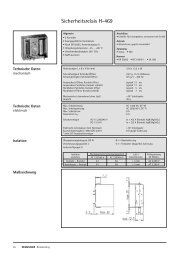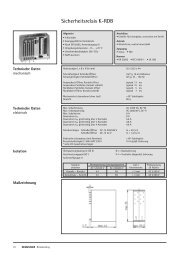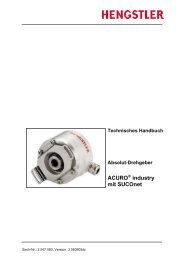XPM 200HR™ v1 - Hengstler GmbH
XPM 200HR™ v1 - Hengstler GmbH
XPM 200HR™ v1 - Hengstler GmbH
You also want an ePaper? Increase the reach of your titles
YUMPU automatically turns print PDFs into web optimized ePapers that Google loves.
<strong>XPM</strong> 200HR Thermal Printer Family HENGSTLER ®<br />
7.6. <strong>XPM</strong> 200HR Digital Tools<br />
The <strong>XPM</strong> 200HR family of thermal printers includes with the Windows XP/7 driver a series<br />
of very useful tools. These can be run directly from the Tools folder of the driver package<br />
once the driver has been installed. A brief summary of these tools is shown below.<br />
<br />
Note: It is important to note that the behavior of the <strong>XPM</strong> 200HR is heavily<br />
dependent upon the settings determined by the Configuration Tool.<br />
<strong>XPM</strong> 200HR Command Tool: Tool for sending Native Commands to the printer. Very<br />
useful while developing code for your application.<br />
<strong>XPM</strong> 200HR Configuration Tool: A very important tool that allows you to change virtually<br />
any variable setting or performance characteristic of your <strong>XPM</strong> 200HR printer.<br />
<strong>XPM</strong> 200HR Diagnostic Tool: A powerful tool for identifying possible issues with your<br />
printer, its peripherals and firmware by examining the details of its operation.<br />
<strong>XPM</strong> 200HR Font Tool: Used for uploading and assigning different fonts within the <strong>XPM</strong><br />
200HR printer.<br />
<strong>XPM</strong> 200HR Image Tool: This very helpful tool creates <strong>XPM</strong> 200HR format graphic files<br />
from standard format graphic files so they can be uploaded as stored images.<br />
<strong>XPM</strong> 200HR Print Terminal: The Print Terminal has six sets of 24 buttons each, many of<br />
them preprogrammed to transmit commands to your <strong>XPM</strong> 200HR printer. All buttons are<br />
programmable to make them transmit whatever is needed. This tool is very popular with<br />
software developers who are integrating the <strong>XPM</strong> 200HR into their products as a tool that<br />
they use to verify command sequences and responses.<br />
<strong>XPM</strong> 200HR Uninstaller Tool: Use this tool to uninstall single or all versions of the <strong>XPM</strong><br />
200HR driver.<br />
<strong>XPM</strong> 200HR Upload Tool: Used to upload new firmware, specific data files, etc. to the<br />
flash area of your <strong>XPM</strong> 200HR printer.<br />
<strong>XPM</strong> 200HR Wide Font Tool: Used for uploading Wide Font formats (such as Chinese or<br />
Korean) from standard graphic files.<br />
8. Low Current Operation<br />
There are numerous factors that affect thermal printer current. It is possible to manipulate these<br />
factors consciously to reduce current draw for situations where this is important, such as operating<br />
from batteries. If battery operation only occurs when power has failed, the host software can be<br />
programmed to print at a faster, higher current rate during normal operation and then switch the<br />
<strong>XPM</strong> 200HR to a lower current mode when the system switches to battery operation. The following<br />
are some considerations to aid in reducing current draw.<br />
8.1. Print Speed<br />
With thermal printers, average current is proportional to print speed. Since the burn time for<br />
each dot row is fixed, when printing slower there is more pause between burns and therefore<br />
a lower average current. (The peak current is determined by the number of dots burned at<br />
once, and so is unaffected by print speed.) The <strong>XPM</strong> 200HR target print speed (called the<br />
“target speed” because other settings may cause the actual print speed to be lower than this)<br />
can be set via the interface; please refer to the <strong>XPM</strong> 200HR Emulation Command Set<br />
Reference for the specific command sequence. The slower this print speed is, the lower the<br />
average current draw will be. Note that when using the <strong>XPM</strong> 200HR Windows XP/7 driver,<br />
the driver will override settings sent to the printer directly via the interface.<br />
Part No. D 690 074 Mod. No. 4 300113 LEV page 25 of 32