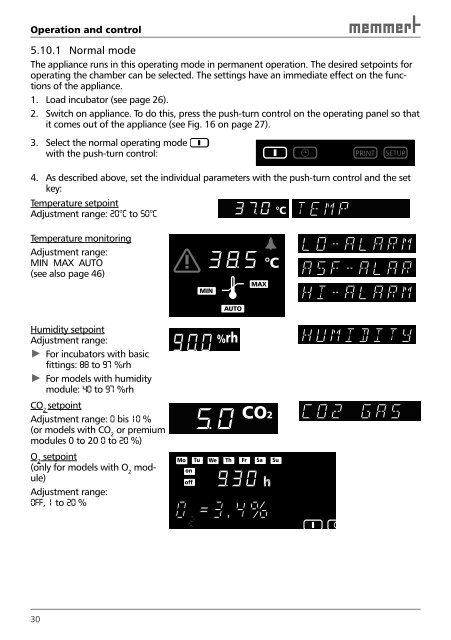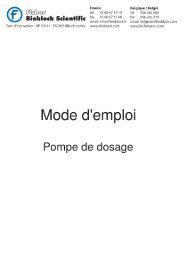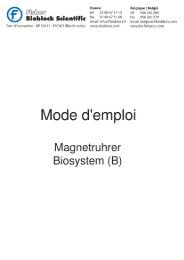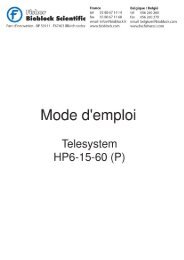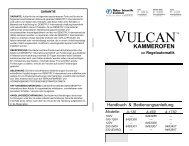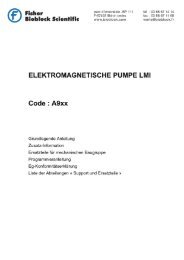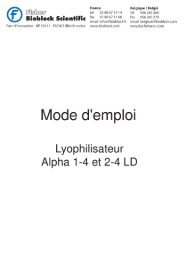OPERATING MANUAL - Bad Request
OPERATING MANUAL - Bad Request
OPERATING MANUAL - Bad Request
Create successful ePaper yourself
Turn your PDF publications into a flip-book with our unique Google optimized e-Paper software.
Operation and control<br />
5.10.1 Normal mode<br />
The appliance runs in this operating mode in permanent operation. The desired setpoints for<br />
operating the chamber can be selected. The settings have an immediate effect on the functions<br />
of the appliance.<br />
1. Load incubator (see page 26 ).<br />
2. Switch on appliance. To do this, press the push-turn control on the operating panel so that<br />
it comes out of the appliance (see Fig. 16 on page 27 ).<br />
3. Select the normal operating mode<br />
with the push-turn control: PRINT SETUP<br />
4. As described above, set the individual parameters with the push-turn control and the set<br />
key:<br />
Temperature setpoint<br />
Adjustment range: 20°C to 50°C<br />
°C<br />
Temperature monitoring<br />
Adjustment range:<br />
MIN MAX AUTO<br />
(see also page 46 )<br />
Humidity setpoint<br />
Adjustment range:<br />
► For incubators with basic<br />
fittings: 88 to 97 %rh<br />
► For models with humidity<br />
module: 40 to 97 %rh<br />
CO 2 setpoint<br />
Adjustment range: 0 bis 10 %<br />
(or models with CO 2 or premium<br />
modules 0 to 20 0 to 20 %)<br />
O 2 setpoint<br />
(only for models with O 2 module)<br />
Adjustment range:<br />
Off, 1 to 20 %<br />
30<br />
MIN<br />
AUTO<br />
% rh<br />
MAX<br />
°C<br />
CO2<br />
Mo Tu We Th Fr Sa Su<br />
on<br />
off<br />
o 2 =3.4%<br />
t1<br />
t2