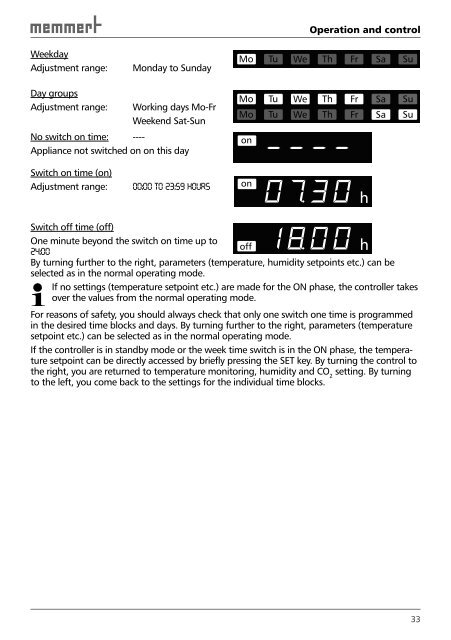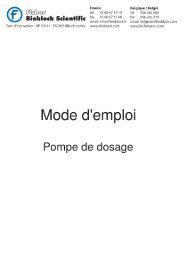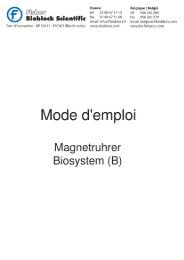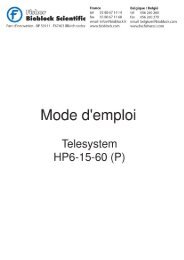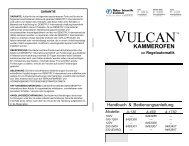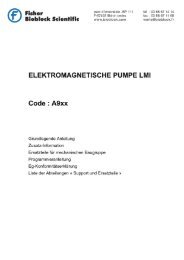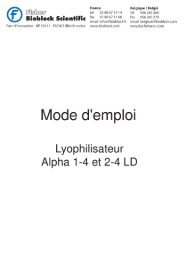OPERATING MANUAL - Bad Request
OPERATING MANUAL - Bad Request
OPERATING MANUAL - Bad Request
Create successful ePaper yourself
Turn your PDF publications into a flip-book with our unique Google optimized e-Paper software.
Weekday<br />
Adjustment range: Monday to Sunday<br />
Day groups<br />
Adjustment range: Working days Mo-Fr<br />
Weekend Sat-Sun<br />
No switch on time: ----<br />
Appliance not switched on on this day<br />
Operation and control<br />
Mo Tu We Th Fr Sa Su<br />
Mo Tu We Th Fr Sa Su<br />
Mo Tu We Th Fr Sa Su<br />
Switch on time (on)<br />
Adjustment range: 00:00 to 23:59 hours on<br />
off h<br />
Switch off time (off)<br />
One minute beyond the switch on time up to<br />
24:00<br />
on<br />
off<br />
on<br />
off h<br />
By turning further to the right, parameters (temperature, humidity setpoints etc.) can be<br />
selected as in the normal operating mode.<br />
If no settings (temperature setpoint etc.) are made for the ON phase, the controller takes<br />
over the values from the normal operating mode.<br />
For reasons of safety, you should always check that only one switch one time is programmed<br />
in the desired time blocks and days. By turning further to the right, parameters (temperature<br />
setpoint etc.) can be selected as in the normal operating mode.<br />
If the controller is in standby mode or the week time switch is in the ON phase, the temperature<br />
setpoint can be directly accessed by briefly pressing the SET key. By turning the control to<br />
the right, you are returned to temperature monitoring, humidity and CO 2 setting. By turning<br />
to the left, you come back to the settings for the individual time blocks.<br />
33