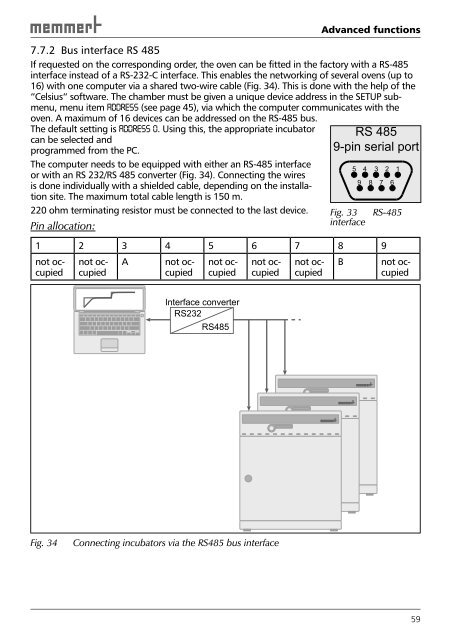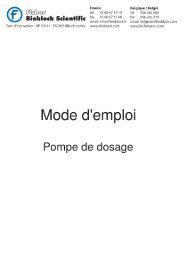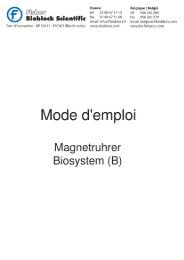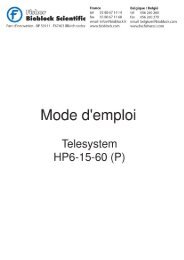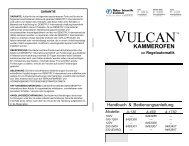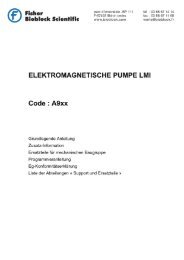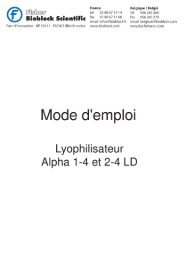OPERATING MANUAL - Bad Request
OPERATING MANUAL - Bad Request
OPERATING MANUAL - Bad Request
Create successful ePaper yourself
Turn your PDF publications into a flip-book with our unique Google optimized e-Paper software.
Advanced functions<br />
7.7.2 Bus interface RS 485<br />
If requested on the corresponding order, the oven can be fitted in the factory with a RS-485<br />
interface instead of a RS-232-C interface. This enables the networking of several ovens (up to<br />
16) with one computer via a shared two-wire cable ( Fig. 34 ). This is done with the help of the<br />
“Celsius“ software. The chamber must be given a unique device address in the SETUP submenu,<br />
menu item ADdRESS (see page 45 ), via which the computer communicates with the<br />
oven. A maximum of 16 devices can be addressed on the RS-485 bus.<br />
The default setting is ADDRess 0. Using this, the appropriate incubator<br />
can be selected and<br />
programmed from the PC.<br />
The computer needs to be equipped with either an RS-485 interface<br />
or with an RS 232/RS 485 converter ( Fig. 34 ). Connecting the wires<br />
is done individually with a shielded cable, depending on the installation<br />
site. The maximum total cable length is 150 m.<br />
220 ohm terminating resistor must be connected to the last device.<br />
Pin allocation:<br />
1 2 3 4 5 6 7 8 9<br />
not occupied<br />
not occupied<br />
A not occupied<br />
not occupied<br />
Interface converter<br />
RS232<br />
RS485<br />
not occupied<br />
Fig. 34 Connecting incubators via the RS485 bus interface<br />
not occupied<br />
RS 485<br />
9-pin serial port<br />
5<br />
4<br />
3<br />
9 8 7<br />
2<br />
6<br />
1<br />
Fig. 33 RS-485<br />
interface<br />
B not occupied<br />
59