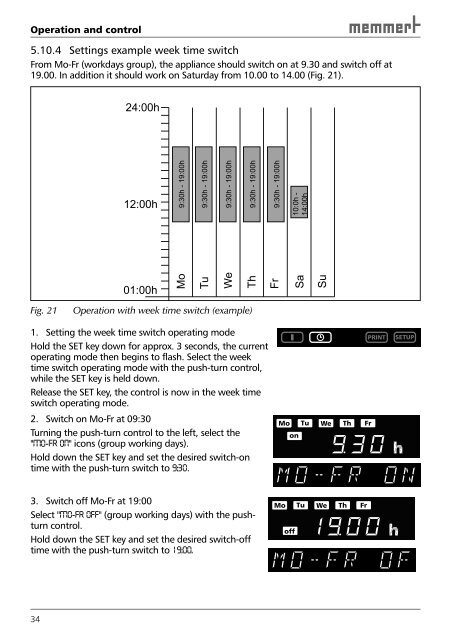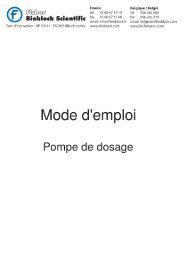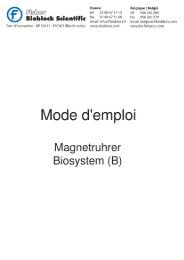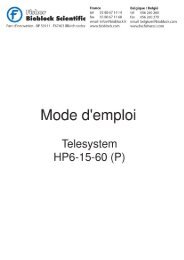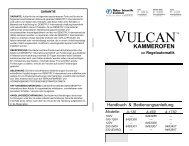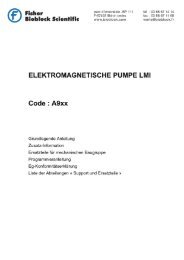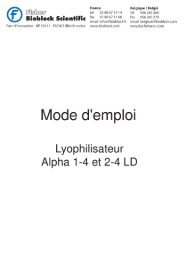OPERATING MANUAL - Bad Request
OPERATING MANUAL - Bad Request
OPERATING MANUAL - Bad Request
Create successful ePaper yourself
Turn your PDF publications into a flip-book with our unique Google optimized e-Paper software.
Operation and control<br />
5.10.4 Settings example week time switch<br />
From Mo-Fr (workdays group), the appliance should switch on at 9.30 and switch off at<br />
19.00. In addition it should work on Saturday from 10.00 to 14.00 ( Fig. 21 ).<br />
34<br />
24:00h<br />
12:00h<br />
01:00h<br />
Mo<br />
Tu<br />
We<br />
Fig. 21 Operation with week time switch (example)<br />
9:30h - 19:00h<br />
Th<br />
1. Setting the week time switch operating mode<br />
Hold the SET key down for approx. 3 seconds, the current<br />
operating mode then begins to flash. Select the week<br />
time switch operating mode with the push-turn control,<br />
while the SET key is held down.<br />
Release the SET key, the control is now in the week time<br />
switch operating mode.<br />
2. Switch on Mo-Fr at 09:30<br />
Turning the push-turn control to the left, select the<br />
"Mo-Fr on" icons (group working days).<br />
Hold down the SET key and set the desired switch-on<br />
time with the push-turn switch to 9:30.<br />
3. Switch off Mo-Fr at 19:00<br />
Select "Mo-Fr off" (group working days) with the pushturn<br />
control.<br />
Hold down the SET key and set the desired switch-off<br />
time with the push-turn switch to 19:00.<br />
9:30h - 19:00h<br />
9:30h - 19:00h<br />
9:30h - 19:00h<br />
9:30h - 19:00h<br />
Fr<br />
10:0h -<br />
14:00h<br />
Sa<br />
on<br />
off<br />
Su<br />
PRINT SETUP<br />
Mo Tu We Th Fr Sa Su<br />
Mo Tu We Th Fr Sa Su<br />
on<br />
off