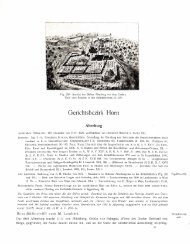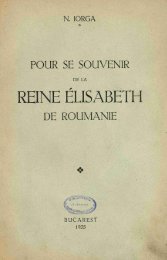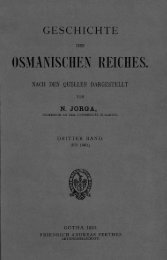Serial Programming - upload.wikimedia....
Serial Programming - upload.wikimedia....
Serial Programming - upload.wikimedia....
You also want an ePaper? Increase the reach of your titles
YUMPU automatically turns print PDFs into web optimized ePapers that Google loves.
<strong>Serial</strong> <strong>Programming</strong><br />
Wikibooks.org
March 18, 2013<br />
On the 28th of April 2012 the contents of the English as well as German Wikibooks and Wikipedia<br />
projects were licensed under Creative Commons Attribution-ShareAlike 3.0 Unported license. An<br />
URI to this license is given in the list of figures on page 141. If this document is a derived work<br />
from the contents of one of these projects and the content was still licensed by the project under<br />
this license at the time of derivation this document has to be licensed under the same, a similar or a<br />
compatible license, as stated in section 4b of the license. The list of contributors is included in chapter<br />
Contributors on page 139. The licenses GPL, LGPL and GFDL are included in chapter Licenses on<br />
page 145, since this book and/or parts of it may or may not be licensed under one or more of these<br />
licenses, and thus require inclusion of these licenses. The licenses of the figures are given in the list of<br />
figures on page 141. This PDF was generated by the LATEX typesetting software. The LATEX source<br />
code is included as an attachment (source.7z.txt) in this PDF file. To extract the source from the<br />
PDF file, we recommend the use of http://www.pdflabs.com/tools/pdftk-the-pdf-toolkit/<br />
utility or clicking the paper clip attachment symbol on the lower left of your PDF Viewer, selecting<br />
Save Attachment. After extracting it from the PDF file you have to rename it to source.7z. To<br />
uncompress the resulting archive we recommend the use of http://www.7-zip.org/. The LATEX<br />
source itself was generated by a program written by Dirk Hünniger, which is freely available under<br />
an open source license from http://de.wikibooks.org/wiki/Benutzer:Dirk_Huenniger/wb2pdf.<br />
This distribution also contains a configured version of the pdflatex compiler with all necessary<br />
packages and fonts needed to compile the LATEX source included in this PDF file.
Contents<br />
1 Introduction and OSI Model 3<br />
1.1 Introduction . . . . . . . . . . . . . . . . . . . . . . . . . . . . . . . . . . . 3<br />
1.2 Why <strong>Serial</strong> Communication? . . . . . . . . . . . . . . . . . . . . . . . . . . 3<br />
1.3 OSI Layered Network Communications Model . . . . . . . . . . . . . . . . 4<br />
1.4 Software Examples . . . . . . . . . . . . . . . . . . . . . . . . . . . . . . . . 5<br />
1.5 Applications in Education . . . . . . . . . . . . . . . . . . . . . . . . . . . . 5<br />
1.6 External Links / References . . . . . . . . . . . . . . . . . . . . . . . . . . . 6<br />
1.7 Other <strong>Serial</strong> <strong>Programming</strong> Articles . . . . . . . . . . . . . . . . . . . . . . . 6<br />
2 RS-232 Connections 7<br />
2.1 Introduction . . . . . . . . . . . . . . . . . . . . . . . . . . . . . . . . . . . 7<br />
2.2 Data Terminal/Communications Equipment . . . . . . . . . . . . . . . . . 7<br />
2.3 Connection Types . . . . . . . . . . . . . . . . . . . . . . . . . . . . . . . . 12<br />
2.4 Wiring Pins Explained . . . . . . . . . . . . . . . . . . . . . . . . . . . . . . 16<br />
2.5 Baud Rates Explained . . . . . . . . . . . . . . . . . . . . . . . . . . . . . . 19<br />
2.6 Signal Bits . . . . . . . . . . . . . . . . . . . . . . . . . . . . . . . . . . . . 22<br />
2.7 Relationship of Baud Rate to Maximum Distance . . . . . . . . . . . . . . 24<br />
2.8 External References . . . . . . . . . . . . . . . . . . . . . . . . . . . . . . . 25<br />
2.9 Other <strong>Serial</strong> <strong>Programming</strong> Articles . . . . . . . . . . . . . . . . . . . . . . . 26<br />
3 8250 UART <strong>Programming</strong> 27<br />
3.1 Introduction . . . . . . . . . . . . . . . . . . . . . . . . . . . . . . . . . . . 27<br />
3.2 8086 I/O ports . . . . . . . . . . . . . . . . . . . . . . . . . . . . . . . . . . 28<br />
3.3 x86 Processor Interrupts . . . . . . . . . . . . . . . . . . . . . . . . . . . . . 30<br />
3.4 8259 PIC (Programmable Interrupt Controller) . . . . . . . . . . . . . . . . 32<br />
3.5 <strong>Serial</strong> COM Port Memory and I/O Allocation . . . . . . . . . . . . . . . . 35<br />
3.6 UART Registers . . . . . . . . . . . . . . . . . . . . . . . . . . . . . . . . . 36<br />
3.7 Software Identification of the UART . . . . . . . . . . . . . . . . . . . . . . 52<br />
3.8 External References . . . . . . . . . . . . . . . . . . . . . . . . . . . . . . . 53<br />
3.9 Other <strong>Serial</strong> <strong>Programming</strong> Articles . . . . . . . . . . . . . . . . . . . . . . . 54<br />
4 <strong>Serial</strong> DOS 55<br />
4.1 Introduction . . . . . . . . . . . . . . . . . . . . . . . . . . . . . . . . . . . 55<br />
4.2 Hello World, <strong>Serial</strong> Data Version . . . . . . . . . . . . . . . . . . . . . . . 55<br />
4.3 Finding the Port I/O Address for the UART . . . . . . . . . . . . . . . . . 56<br />
4.4 Making modifications to UART Registers . . . . . . . . . . . . . . . . . . . 59<br />
4.5 Basic <strong>Serial</strong> Input . . . . . . . . . . . . . . . . . . . . . . . . . . . . . . . . 60<br />
4.6 Interrupt Drivers in DOS . . . . . . . . . . . . . . . . . . . . . . . . . . . . 63<br />
4.7 Terminal Program Revisited . . . . . . . . . . . . . . . . . . . . . . . . . . 68<br />
III
Contents<br />
5 <strong>Serial</strong> Linux 75<br />
5.1 The Classic Unix C APIs for <strong>Serial</strong> Communication . . . . . . . . . . . . . 75<br />
5.2 <strong>Serial</strong> I/O on the Shell Command Line . . . . . . . . . . . . . . . . . . . . 80<br />
5.3 System Configuration . . . . . . . . . . . . . . . . . . . . . . . . . . . . . . 84<br />
5.4 Other <strong>Serial</strong> <strong>Programming</strong> Articles . . . . . . . . . . . . . . . . . . . . . . . 85<br />
6 <strong>Serial</strong> Java 87<br />
6.1 Using Java for <strong>Serial</strong> Communication . . . . . . . . . . . . . . . . . . . . . 87<br />
6.2 JavaComm API . . . . . . . . . . . . . . . . . . . . . . . . . . . . . . . . . 90<br />
6.3 RxTx . . . . . . . . . . . . . . . . . . . . . . . . . . . . . . . . . . . . . . . 105<br />
6.4 See also . . . . . . . . . . . . . . . . . . . . . . . . . . . . . . . . . . . . . . 106<br />
7 Forming Data Packets 109<br />
7.1 For further reading . . . . . . . . . . . . . . . . . . . . . . . . . . . . . . . . 112<br />
8 Error Correction Methods 115<br />
8.1 Introduction . . . . . . . . . . . . . . . . . . . . . . . . . . . . . . . . . . . 115<br />
8.2 ACK-NAK . . . . . . . . . . . . . . . . . . . . . . . . . . . . . . . . . . . . 115<br />
8.3 FEC . . . . . . . . . . . . . . . . . . . . . . . . . . . . . . . . . . . . . . . . 118<br />
8.4 Pretend It Never Happened . . . . . . . . . . . . . . . . . . . . . . . . . . . 118<br />
8.5 combination . . . . . . . . . . . . . . . . . . . . . . . . . . . . . . . . . . . 119<br />
8.6 further reading . . . . . . . . . . . . . . . . . . . . . . . . . . . . . . . . . . 119<br />
8.7 further reading . . . . . . . . . . . . . . . . . . . . . . . . . . . . . . . . . . 119<br />
9 Appendex A:Modems and AT Commands 121<br />
9.1 Introduction . . . . . . . . . . . . . . . . . . . . . . . . . . . . . . . . . . . 121<br />
9.2 Modem <strong>Programming</strong> Basics . . . . . . . . . . . . . . . . . . . . . . . . . . 126<br />
9.3 Flow Control . . . . . . . . . . . . . . . . . . . . . . . . . . . . . . . . . . . 132<br />
9.4 Changing State . . . . . . . . . . . . . . . . . . . . . . . . . . . . . . . . . . 133<br />
9.5 Sync. vs. Async. Interface . . . . . . . . . . . . . . . . . . . . . . . . . . . 134<br />
9.6 X.25 Interface . . . . . . . . . . . . . . . . . . . . . . . . . . . . . . . . . . 134<br />
9.7 AT Commands . . . . . . . . . . . . . . . . . . . . . . . . . . . . . . . . . . 134<br />
9.8 Result Codes . . . . . . . . . . . . . . . . . . . . . . . . . . . . . . . . . . . 137<br />
9.9 S-Registers . . . . . . . . . . . . . . . . . . . . . . . . . . . . . . . . . . . . 138<br />
9.10 Advanced Features . . . . . . . . . . . . . . . . . . . . . . . . . . . . . . . . 138<br />
10 Contributors 139<br />
List of Figures 141<br />
11 Licenses 145<br />
11.1 GNU GENERAL PUBLIC LICENSE . . . . . . . . . . . . . . . . . . . . . 145<br />
11.2 GNU Free Documentation License . . . . . . . . . . . . . . . . . . . . . . . 146<br />
11.3 GNU Lesser General Public License . . . . . . . . . . . . . . . . . . . . . . 147<br />
1
1 Introduction and OSI Model<br />
1.1 Introduction<br />
Welcome to the wonderful world of serial data communications. This is a part of a series of<br />
articles that will cover many aspects of serial data communications. I am going to try and<br />
start from the beginning and follow a layered approach to working with serial data and by<br />
the time we are through we should be able to transfer just about any sort of data that you<br />
would care to send over wires between computers. Possibly even without wires (wireless<br />
data communication).<br />
There are so many aspects about this subject that sometimes it is a very hard nut to crack.<br />
I'm going to dive down and try to start with the basics and introducing the RS-232 serial<br />
data communications standard.<br />
1.2 Why <strong>Serial</strong> Communication?<br />
First of all, the basic standards that I will be describing are, from the perspective of computer<br />
technology, positively ancient. Some of you reading this could perhaps find your grandparents<br />
or even great-grandparents using this protocol when they were in College. At the same<br />
time, it is so solid in concept that the reason for abandoning it should always be questioned.<br />
Indeed, there have been several other data transmission methods that have been developed<br />
since the RS-232 serial data protocol was established, but this workhorse is still widely used<br />
and seems to go through a rebirth every once in a while.<br />
When all else fails, RS-232 serial communication can be relied upon. When you are trying to<br />
get two pieces of computer equipment together, sometimes newer communications methods<br />
have hard limitations that can't be worked out due to number of connections, RF interference,<br />
distance limitations, being behind physical barriers, in sensitive areas like medical equipment<br />
where stray voltages can be a problem, or that you absolutely need to rely upon the<br />
data being transmitted. A sister protocol to RS-232, the RS-422 protocol, even allows<br />
transmissions for several miles of cable.<br />
<strong>Serial</strong> data communication is widely implemented. While it is sometimes presumed that<br />
a PC can deal with just about any problem you want to throw at it, there are a number<br />
of electronic devices that are full of data which needs to be recorded. In part because of<br />
the age of this protocol, there are many legacy devices that have RS-232 serial data as the<br />
only access to the outside world. But even many of the latest network devices have RS-232<br />
"console" ports to facilitate initial configuration and provide a means of troubleshooting<br />
when the network itself is broken. Because the hardware is so widely implemented and<br />
available, together with many software tools, it is also relatively cheap to develop equipment<br />
3
Introduction and OSI Model<br />
and software using this system. Particularly when transmission speed isn't important, but<br />
data needs to be sent on a regular basis. RS-232 serial data is a very reasonable solution<br />
instead of a more expensive 10BASE-T TCP/IP solution or high-speed fiber optics.<br />
<strong>Serial</strong> data communication is also versatile. While the usual method of transmission is<br />
over copper wires between two fixed points, recently there have been some converters that<br />
transmit serial data over fiber optic lines, wireless transmitters, USB devices, and even over<br />
TCP/IP networks. What is really surprising here is that all of these transmission methods<br />
are totally transparent to the device receiving or transmitting the serial data. It can also be<br />
a carrier for TCP/IP, and be used for private networks.<br />
1.3 OSI Layered Network Communications Model<br />
While serial data communication is not strictly a network communication protocol, it is still<br />
important to understand the layered communications model when dealing with any sort of<br />
communications protocols. Often people implementing serial data software have to build<br />
multiple layers of this model, even if they are not totally aware of it when they are doing it<br />
at the time.<br />
Network Layers:<br />
• Application<br />
• Presentation<br />
• Session<br />
• Transport<br />
• Network<br />
• Data-Link<br />
• Physical<br />
Often serial data communication does not implement all of these different layers, and<br />
even more often these different layers are combined in the same module or even the very<br />
same function. This model was originally developed by the International Organization for<br />
Standards (ISO) in 1984 to help give a good idea of where different networking structures<br />
could be separated and intermingled. The point here is to know that you can separate<br />
different parts of communications sub-systems to help with the debugging process, and to<br />
move structures from one sub-system to another.<br />
If your software is well written using a model similar to this one, the software subroutines in<br />
layers above and below do not have to be rewritten if the module at a particular layer is<br />
changed. To achieve this you need to establish strong standards for the interface between<br />
the layers, which will be covered in other sections of these articles. For example, a web<br />
browser does not need to know if the HTML is being sent over fiber optic cables, wireless<br />
transmissions, or even over a serial data cable.<br />
1.3.1 <strong>Serial</strong> Comm Layers<br />
For serial data communication, I see this layer model as more common:<br />
• <strong>Serial</strong> Data Applications<br />
4
Software Examples<br />
• <strong>Serial</strong> Networks<br />
• Packet Challenge/Verification<br />
• Basic <strong>Serial</strong> Packets<br />
• 8250 UART processing<br />
• Raw RS-232 Signals<br />
In the case of many serial data applications, not all of these layers are implemented. Often<br />
it is just raw packets being transmitted in one direction, but sometimes even just a signal<br />
of any kind can indicate some action take place on a computer, regardless of content. It is<br />
possible to simply take the logic level of a raw RS-232 signal in your software, but at some<br />
point the data does need to be converted and the voltages involved with RS-232 can damage<br />
hardware, so this is very seldom done.<br />
1.4 Software Examples<br />
I don't want to get into a holy war over programming languages with this series of articles.<br />
For the moment, I'm going to be using Turbo Pascal and Delphi as the programming<br />
languages, if for no other reason then the fact that I am most comfortable programming<br />
in this development environment. If a good C/C++ guru would like to "translate" these<br />
routines, I would welcome that, as well as other programming languages where applicable.<br />
<strong>Serial</strong> communication is complicated enough so please avoid esoteric languages like Intercal<br />
or Malbolge. A good BASIC implementation would be welcome, as would LISP. I'll try to<br />
avoid language-specific features and simply deal with functions in a generic sense, which<br />
good programmers should be able to translate to the language of their choice.<br />
These articles are meant to teach you the basics of serial data communication, not to be a<br />
functioning serial data driver. Still, all code examples will be checked and sent through an<br />
actual compiler before being listed in the articles, and hopefully fully debugged. There is no<br />
one single way to accomplish these steps and tasks, so I am going to encourage a hands-on<br />
approach to dealing with software and setting up networks.<br />
While I've had quite a bit of experience in dealing with several serial data protocols (on<br />
the packet level), I am by no means the topmost expert at this. As I said earlier, I have<br />
considerable experience in dealing with communications at many levels, and I'd like to share<br />
some of my very hard-won knowledge.<br />
1.5 Applications in Education<br />
While I am only a Software Engineer and don't have the "formal" credentials necessary<br />
for making an educational textbook, I do believe that there is much that could be taught<br />
about computer networking by students experimenting with serial data communication. The<br />
audience that I am aiming for with these articles are the High School hackers/computer geeks<br />
and undergraduate CS majors. A High School teacher that wanted to tackle a subject like<br />
this, or if you wanted to cover a special topic course in a university setting where students<br />
could get some very hands-on experience with communications protocols. Every layer of<br />
5
Introduction and OSI Model<br />
the OSI model could be demonstrated in a manner that students would learn from firsthand<br />
experiences why certain rules/systems have been implemented on the Internet, what<br />
standards documents mean, and perhaps even participate in creating standards documents.<br />
If you are a professor or High School instructor interested in using this text, I would be<br />
particularly interested in adapting this text to better suit your needs, or working with you<br />
in covering this subject.<br />
From a professionalperspective, this is a topic that is seldom taught at a university, and<br />
usually only in passing when they are rushing through a whole bunch of other protocol suites.<br />
Software developers are usually introduced to this topic by having their supervisor dump<br />
a bunch of specification documents on their desk, a driver disk with API documentation,<br />
and perhaps a typically short deadline in order to get something working that should have<br />
been working sometime last year. Software developers who really understand serial data<br />
communication are worth gold, and often even these developers only learn just enough to<br />
get the immediate job done.<br />
I've also found that skills learned from developing serial data communications also translate<br />
into other projects and give a deeper understanding of just about any data transmission<br />
system. In addition to the other groups I mentioned, I am also aiming for those unfortunate<br />
software engineers who are trying to learn just about anything about this very difficult<br />
subject and don't know where to begin. Documentation about serial communication is<br />
sparse, and sometime contradictory.<br />
This doesn't have to be that complicated of a subject, and it is possible for mere mortals to<br />
be able to understand how everything works.<br />
1.6 External Links / References<br />
• Cisco explanation of the OSI model 1<br />
• University of Indiana / Unix Support Group explanation of OSI 2<br />
• ISO catalog of OSI standards 3<br />
1.7 Other <strong>Serial</strong> <strong>Programming</strong> Articles<br />
Category:<strong>Serial</strong> <strong>Programming</strong> 4<br />
1 http://www.cisco.com/univercd/cc/td/doc/cisintwk/ito_doc/introint.htm<br />
2 http://www.uwsg.iu.edu/usail/network/nfs/network_layers.html<br />
3 http://www.iso.org/iso/en/CatalogueListPage.CatalogueList?ICS1=35&ICS2=100<br />
4 http://en.wikibooks.org/wiki/Category%3A<strong>Serial</strong>%20<strong>Programming</strong><br />
6
2 RS-232 Connections<br />
2.1 Introduction<br />
The RS-232 standard is a collection of connection standards between different pieces of<br />
equipment. This is a rather old standard, and has been revised many times over the years<br />
to accommodate changes to communications technology. A bare-bones connection will<br />
have only one wire connected between two pieces of equipment, but usually there are more.<br />
Three wires (transmit, receive, and ground) are usually the minimum recommended. A fully<br />
implemented RS-232 connection can have as many as 25 wires between each end. Some of<br />
the early RS-232 connections were also used to connect terminal equipment to modems, so<br />
information about modems is sometimes found with general serial data communication.<br />
2.2 Data Terminal/Communications Equipment<br />
In the world of serial communications, there are two different kinds of equipment:<br />
• DTE - Data Terminal Equipment<br />
• DCE - Data Communications Equipment<br />
2.2.1 Straight <strong>Serial</strong> Connections<br />
In practice the distinction between the two pieces of equipment is really a matter of function<br />
rather than any real difference. As mentioned earlier, modems and serial communication<br />
equipment have been mixed together, this is another case of that. In this situation, the<br />
modem can be thought of as the Data Communications Equipment (DCE) and the terminal<br />
that somebody is sitting down and using is the Data Terminal Equipment. In the older days<br />
when it was common to use a timeshare computer system (pre 1980s), you would dial up a<br />
telephone, stick the handset that you would normally talk with into an acoustical modem,<br />
and that modem would be connected to a simple dumb terminal with an RS-232 cable.<br />
When we get to baud rates this will make more sense, but the typical connection speed was<br />
usually either 50 baud or 110 baud, and really fast connections going at 300 baud.<br />
As a side note, when the very first IMPs (Interconnection Message Processors) that formed<br />
the first nodes/routers of ARPAnet (the ancient predecessor of the Internet), this was exactly<br />
the connection system they were using. This later gave way to other communication systems,<br />
but this was the beginning of the Internet.<br />
In a more modern setting, imagine a piece of equipment in a very dangerous place, like in a<br />
steel processing mill that measures the temperature of the rollers or other steel processing<br />
equipment. This would also be a form of what we now refer to as a piece of "Data<br />
7
RS-232 Connections<br />
Communication Equipment" that we would also want to be able to control remotely. The<br />
PC that is used in a control room of the mill would be the Data Terminal Equipment. There<br />
are many other similar kinds of devices, and RS-232 connections can be found on all kinds<br />
of equipment.<br />
The reason this is called a "straight" connection is because when the cabling is put together,<br />
each wire on each end of the connection is put to the same pin. This wiring system will be<br />
explained further on.<br />
2.2.2 Null Modems<br />
Often you don't always want to connect a piece of equipment to a computer, but you would<br />
also like to connect two computers together. Unfortunately, when connecting two computers<br />
with a "straight" serial connection, the two computers are fighting each other on the same<br />
wires.<br />
One way to make this work is to connect the two computers to each other with a pair of<br />
modems. As explained earlier, this is a very common task, and in the 1980's and early<br />
1990's it was common to have "Bulletin Board Systems" (BBS) where computers would call<br />
each other up with modems and exchange all sorts of information.<br />
Now imagine if these two computers are in the very same room. Instead of going through<br />
the physical modems, they go through a "null modem", or a modem that really doesn't exist.<br />
In order to make this work you have to "cross" some of the wires so when you transmit<br />
some information on one end, the other computer is able to detect and receive that same<br />
information.<br />
In addition to simply allowing a computer to communicate and transmit data to another<br />
computer, a null modem connection can be used to "simulate" the behavior of DCE equipment.<br />
This will be particularly important later on with some of the discussion in this series of<br />
articles, where you can experiment with writing some of your own serial communication<br />
software. In my own experience, I've had to write these "emulators" in many instances,<br />
either because the equipment that I was trying to communicate with wasn't finished, or it<br />
was difficult to obtain a sample of that equipment and all that I had available to me was<br />
the communication protocol specification.<br />
2.2.3 Loopback Connectors<br />
Sometimes instead of trying to communicate with another computer, you would like to<br />
be able to test the transmission equipment itself. One practical way of doing this is to<br />
add a "loopback" connector to the terminal device, like a PC with a serial data connection.<br />
This connector has no cable attached, but loops the transmit lines to the receive lines.<br />
By doing this, you can simulate both the transmission and receiving of data. Generally<br />
speaking, this is only done for actually testing the equipment, but can be used for testing<br />
software components as well. When this sort of connector is used, you will receive every<br />
byte that you transmit. If you separate out the transmission subroutines from the data<br />
capture subroutines, it can provide a controlled system for testing your application.<br />
8
Data Terminal/Communications Equipment<br />
2.2.4 Protocol Analyzer<br />
General<br />
When it starts to get very difficult to examine the serial data being transmitted by the<br />
equipment, sometimes it is nice to be able to take a "snapshot" of the information being<br />
transmitted. This is done with a protocol analyzer of one kind or another.<br />
What is done is a modification of the cabling that allows for a third computer to be able to<br />
simply read the data as it is being transmitted. Sometimes the communication protocol can<br />
get so complicated that you need to see the whole exchange, and it needs to be examined in<br />
"real-time" rather than going through some sort of software debugger. Another purpose of<br />
this is to examine the data exchange for purposes of doing some reverse engineering if you<br />
are trying to discover how a piece of equipment works. Often, despite written specifications,<br />
the actual implementation of what is occurring when transmitting data can be quite a bit<br />
different than what was originally planned. Basically, this is a powerful tool for development<br />
of serial communications protocols and software, and should not be ignored.<br />
There are common ways to connect a protocol analyzer, which are discussed in the following.<br />
Y "Cable"<br />
A Y "Cable" is not just some cable, but also contains electronics - assuming it is not a low<br />
quality cable. It is supposed to be placed in between a serial line and it mirrors all signals<br />
on a third connector. This third connector can then be connected to a protocol analyzer<br />
(e.g. a PC with some display software):<br />
+-----+ serial +---------+ serial +-----+<br />
| DTE |----------| Y Cable |----------| DCE |<br />
+-----+ +---------+ +-----+<br />
|<br />
|<br />
+----------+<br />
| Analyzer |<br />
+----------+<br />
It is recommended not to use a passive Y cable. Such a cable overloads the transmitters<br />
at the DTE and DCE, which might result in the destruction of the transmitters. The<br />
RS-233 standard requires that transmitters are short-circuit safe. However, modern, highly<br />
integrated equipment might no longer be compliant to that particular aspect of the standard.<br />
Often, the line going to the analyzer is also just a serial line, and the analyzer is a PC with<br />
a serial interface and some display software. The disadvantage of such a simple Y cable<br />
solutions is that it only supports half-duplex communication. That is, only one site (DTE or<br />
DCE) can talk at any time. The reason for this is that the two TX lines from the DTE and<br />
DCE are combined into one TX line going to the analyzer. If the DTE and the DCE both<br />
send at the same time, their signals get mixed up on the third line going to the analyzer,<br />
and the analyzer probably doesn't see any decodable signal at all.<br />
See http://www.mmvisual.de/fbintermdspy.htm for an example of some simple circuitry<br />
for a Y cable.<br />
9
RS-232 Connections<br />
More advanced Y cable solutions provide the TX data from the DTE and DCE separately to<br />
the analyzer. Such analyzers are capable of displaying full-duplex communication. Advanced<br />
professional systems not only display the decoded digital information, but also monitor the<br />
analog signal levels and timing.<br />
Man-in-the-Middle<br />
In this scenario the analyzer sits in the middle between the DTE and DCE. It is basically<br />
some device (e.g. a PC) with two serial interfaces. The analyzer mirrors each signal from<br />
one site to the other site, and also displays the traffic.<br />
+-----+ serial +----------+ serial +-----+<br />
| DTE |----------| Analyzer |----------| DCE |<br />
+-----+ +----------+ +-----+<br />
In principle, a simple version of such an analyzer can be built with any PC with two serial<br />
interfaces. All that is needed is some software, which is not too difficult to write. Such a<br />
device will, however, lack a convenient feature. Professional analyzers are able to auto-sense<br />
the speed of the serial communication. A home made solution needs to be configured to<br />
match the speed of the serial communication. Professional devices are also optimized to<br />
ensure minimal delay in the circuitry. Also, a simple homegrown, PC-based analyzer can't<br />
be used to analyze faults due to signal voltage level problems. Nevertheless, any kind of<br />
protocol analyzer is much better than nothing at all. Even the most simple analyzer is very<br />
useful.<br />
Others<br />
See Setting up a Development Environment (for modem development) 1 for some more<br />
information.<br />
2.2.5 Breakout Box<br />
An RS232 breakout box (a BOB) is a rather nifty piece of hardware which usually combines<br />
a number of functions into one. It basically consist of two RS232 connectors, and a patch<br />
field (or switches) which allows to change the wiring between the connectors. A patch field<br />
and small pieces of wires are preferable over (DIP) switches alone, since the patch field<br />
allows access to the signals for other purposes, too.<br />
1<br />
http://en.wikibooks.org/wiki/<strong>Serial</strong>_<strong>Programming</strong>%3AModems%20and%20AT%20Commands%<br />
23Setting%20up%20a%20Development%20Environment<br />
10
Data Terminal/Communications Equipment<br />
A breakout box is very useful if the pinout (DTE/DCE) of a particular device is not known.<br />
The patch field allows to quickly change the wiring from a straight connection 2 to a null<br />
modem 3 connection, or to set up a loopback connection 4 .<br />
Since the patch field provides access to all signals it also allows to use the breakout box<br />
to connect a protocol analyzer 5 . Better breakout boxes also provide some signal level<br />
information on their own, by having LEDs who inform about the signal voltage. This<br />
information is useful when trying to identify an unknown pinout. High-end BOBs contain<br />
circuitry to measure ground potential difference and pulse traps circuitry to find signal<br />
glitches.<br />
Commercial breakout boxes are available in many varieties. It is also possible to build a<br />
useful BOB from a handful of simple parts on a circuit board. The patch field can be made<br />
from DIL IC sockets, and the wiring of the LEDs is simple if 2-pin dual-color LEDs are used<br />
(3-pin LEDs will not work). Each signal line should be connected via such an LED and a 680<br />
Ohm resistor in serial to GND (Signal Ground). The home-made breakout-box is completed<br />
with a couple of RS232 connectors, possibly also one to attach a protocol analyzer and some<br />
simple metal or plastic case.<br />
2.2.6 Character Sequence Generator<br />
Another nifty piece of hardware and/or software which is useful for developing and testing<br />
serial applications and equipment is a character sequence generator. Such a generator<br />
produces a repeated sequence of serial line data. For example such a generator might repeat<br />
the famous "The quick brown fox ..." sentence in an an endless loop. Another common test<br />
sequence is the generation of all 8-bit codes from 0x00 to 0xFF in a loop. Such a loop contains<br />
all 7-bit ASCII and 8-bit ISO Latin 1 characters, plus the first 32 non-printable control<br />
characters and can e.g. reveal decoding errors or transmission errors. Also very common is<br />
a modem test sequence, using generic modem commands (<strong>Serial</strong> <strong>Programming</strong>:Modems and<br />
AT Commands 6 ) to build up a modem connection, send some data and tear the modem<br />
connection down in a loop.<br />
Commercial hardware character generators provide a heap of additional features, often<br />
combined with a protocol analyzer. As such they are rather expensive. However, just like<br />
with a BOB, it is possible to build a useful DIY character sequence generator for small cash.<br />
This can either happen with software on a normal computer (some simple endless software<br />
loop sending the same data again and again to a serial interface), or with a few pieces of<br />
cheap electronic components. Some small stand-alone hardware is often more convenient in<br />
the field and in development for quick tests than e.g. a PC or laptop with some software.<br />
http://en.wikibooks.org/wiki/<strong>Serial</strong>_<strong>Programming</strong>%3ARS-232_Connections%23Straight_<br />
2<br />
<strong>Serial</strong>_Connections<br />
3 http://en.wikibooks.org/wiki/<strong>Serial</strong>_<strong>Programming</strong>%3ARS-232_Connections%23Null_Modems<br />
http://en.wikibooks.org/wiki/<strong>Serial</strong>_<strong>Programming</strong>%3ARS-232_Connections%23Loopback_<br />
4<br />
Connectors<br />
http://en.wikibooks.org/wiki/<strong>Serial</strong>_<strong>Programming</strong>%3ARS-232_Connections%23Protocol%<br />
5<br />
20Analyser<br />
6 http://en.wikibooks.org/wiki/<strong>Serial</strong>%20<strong>Programming</strong>%3AModems%20and%20AT%20Commands<br />
11
RS-232 Connections<br />
A simple classic hardware character generator basically consists of a baud-rate generator, a<br />
UART (<strong>Serial</strong> <strong>Programming</strong>:8250 UART <strong>Programming</strong> 7 ), an (E)EPROM, a binary counter<br />
and a line driver (<strong>Serial</strong> <strong>Programming</strong>:MAX232 Driver Receiver 8 ). Typically, each of these<br />
components is a simple single IC. The (E)EPROM is supposed to contain the character<br />
sequence(s). The baud-rate generator drives the UART and the binary counter. The binary<br />
counter drives the address lines of the (E)EPROM. The result is that the character sequence<br />
is produced at the data lines of the (E)EPROM. These data lines are feed into the UARTs<br />
input. The UARTs output is connected to the serial line driver. All this can be easily fitted<br />
on a small prototype board in a simple case.<br />
A more modern hardware character generator can be build around one of these small micro<br />
controllers (e.g. Atmel AVR 9 ). This is particularly easy, since these micro controllers already<br />
contain serial interfaces, and just require a little bit of serial programming - which is the<br />
topic of this book 10 .<br />
2.3 Connection Types<br />
If you wanted to do a general RS-232 connection, you could take a bunch of long wires and<br />
solder them directly to the electronic circuits of the equipment you are using, but this tends<br />
to make a big mess and often those solder connections tend to break and other problems can<br />
develop. To deal with these issues, and to make it easier to setup or take down equipment,<br />
some standard connectors have been developed that is commonly found on most equipment<br />
using the RS-232 standards.<br />
These connectors come in two forms: A male and a female connector. The female connector<br />
has holes that allow the pins on the male end to be inserted into the connector.<br />
2.3.1 EIA/TIA 574: "DB-9"<br />
This is a female "DB-9" connector (properly known as DE9F):<br />
7 http://en.wikibooks.org/wiki/<strong>Serial</strong>%20<strong>Programming</strong>%3A8250%20UART%20<strong>Programming</strong><br />
8 http://en.wikibooks.org/wiki/<strong>Serial</strong>%20<strong>Programming</strong>%3AMAX232%20Driver%20Receiver<br />
9 http://en.wikibooks.org/wiki/Atmel%20AVR<br />
10 http://en.wikibooks.org/wiki/<strong>Programming</strong>%3A<strong>Serial</strong>%20Data%20Communications<br />
12
Connection Types<br />
Figure 1<br />
Female DB-9 <strong>Serial</strong> Connector<br />
The female DB-9 connector is typically used as the "plug" that goes into a typical PC. If<br />
you see one of these on the back of your computer, it is likely not to be used for serial<br />
communication, but rather for things like early VGA or CGA monitors (not SVGA) or for<br />
some special control/joystick equipment.<br />
And this is a male "DB-9" connector (properly known as DE9M):<br />
Figure 2<br />
Male DB-9 <strong>Serial</strong> Connector<br />
This is the connector that you are more likely to see for serial communications on a "generic"<br />
PC. Often you will see two of them side by side (for COM1 and COM2). Special equipment<br />
that you might communicate with would have either connector, or even one of the DB-25<br />
connectors listed below.<br />
2.3.2 RS-232C: DB-25<br />
This is a female DB-25 connector (also known as DB25F):<br />
13
RS-232 Connections<br />
Figure 3<br />
Female DB-25 <strong>Serial</strong> Connector<br />
This DB25S is what you normally find on an IBM compatible PC used as the parallel<br />
(printer) port. It is also on the computer end of a modem cable in older PCs that have 25<br />
pin serial port connectors. This connector type is also used frequently for equipment that<br />
conforms to RS-232 serial data communication as well, so don't always assume if you see<br />
one of these connectors that it is always parallel. When the original RS-232 specification<br />
was written, this was the kind of connector that was intended, but because many of the pins<br />
were seldom if ever used, IBM PC compatible serial ports were later switched to the DB-9<br />
DE9S connectors carrying all the required signals as on the DB connectors in the original<br />
IBM-PC. (Yes, this is comparatively recent equipment for this standard).<br />
This is a male DB-25 connector (also known as DB25M):<br />
Figure 4<br />
Male DB-25 <strong>Serial</strong> Connector<br />
Male DB-25 connectors are usually used on one end of a PC printer cable for parallel data<br />
communication, which is beyond the scope of this series of articles. The DB25P is also<br />
used on the the modem end of an external modem cable. You should be aware that this<br />
connector is also used for serial communications on many different types of equipment, using<br />
many different types of communications protocols. In fact, if you have a random piece of<br />
equipment that you are trying to see how it works, you can presume that it is a piece of<br />
serial equipment. Hacking random connectors is also beyond the scope of this document,<br />
but it can be an interesting hobby by itself.<br />
2.3.3 mini-stereo plug connector<br />
This is a male mini-stereo plug connector:<br />
14
Connection Types<br />
Figure 5<br />
mini-stereo_plug connector<br />
Some digital cameras and calculators come with a cable that has a mini-stereo plug connector<br />
on the end the plugs into the camera, and a DB-9 connector on the end that plugs into the<br />
PC.<br />
It is a poor connector, as it short circuits segments while being plugged/unplugged.<br />
The "PicAXE" systems use http://profmason.com/?p=218<br />
• 1: base ring: ground (pin 5 of DB9)<br />
• 2: middle ring: serial output from PicAXE to serial input of PC (pin 2 of DB9)<br />
• 3: tip of pin: serial output of PC to serial input of PicAXE (pin 3 of DB9)<br />
2.3.4 RS-232D: RS232 on RJ45<br />
RS-232D defines a standard connector much smaller than a DB-9 plug. http://zytrax.<br />
com/tech/layer_1/cables/tech_rs232.htm#rj45.<br />
(RS-232 on a RJ45 modular jack is also known as "EIA/TIA - 561")<br />
2.3.5 RS232 on RJ11<br />
Is there a standard for connecting the TX, RX, GND of RS-232 to the 4 pins of a RJ11<br />
connector ?<br />
• Luhan Monat 11 uses DB9-5 ---> RJ11-1; DB9-3 ---> RJ11-2; DB9-2 ---> RJ11-3. (RJ11-2<br />
and RJ11-3 are the "inner pair").<br />
• Paul Campbell 12 says "I wired the GND to the yellow line, TXD to the black line and<br />
RXD to the red line."<br />
11 http://mondo-technology.com/upp.html<br />
12 http://www.taniwha.com/~paul/fc/ass2.0.html<br />
15
RS-232 Connections<br />
2.4 Wiring Pins Explained<br />
The wiring of RS-232 devices involves first identifying the actual pins that are being used.<br />
Please note also that in the "PC COMx Port context" end of things some signals are 'inputs'<br />
while others are 'outputs' while in the "Modem context" those same signal names referred to<br />
now become as 'outputs' where they were just before 'inputs' and vice versa. That is where<br />
much confusion has arisen from over the years, as the 'Input' or 'Output' -sense- nature<br />
is not noted in most diagrams on the subject in general, yet in the real world two 'Out'<br />
pins seldom can ever work in harmony in RS-232 related +-[3-10]V stuff where the range<br />
from -3V to +3V is not a true high or low, except to possibly burden drivers towards their<br />
undesired burnout.<br />
Here is how a female DB-9 connector is numbered (Note, the connector on a computer is<br />
usually a male connector, so it is mirrored compared to the following image):<br />
Figure 6<br />
DB-9 Female Pinout Diagram<br />
If the numbers are hard to read, it starts at the top-right corner as "1", and goes left until<br />
the end of the row and then starts again as pin 6 on the next row until you get to pin 9 on<br />
the bottom-left pin. "Top" is defined as the row with 5 pins.<br />
Here are what each pin is usually defined as on the PC COMx end of things:<br />
9-pin 25-pin pin definition Direction (PC view)<br />
1 8 DCD (Data Carrier Detect) input<br />
2 3 RX (Receive Data) input<br />
3 2 TX (Transmit Data) output<br />
4 20 DTR (Data Terminal Ready) output<br />
5 7 GND (Signal Ground) -<br />
6 6 DSR (Data Set Ready) input<br />
7 4 RTS (Request To Send) output<br />
8 5 CTS (Clear To Send)) input<br />
9 22 RI (Ring Indicator) input<br />
16
Wiring Pins Explained<br />
One thing to keep in mind when discussing these pins and their meaning, is that they are<br />
very closely tied together with modems and modem protocols.<br />
Whenever interconnecting any serial ports it will be well to note that whatever the case, it<br />
should always follow that only one should ever be tied to one or more <br />
generally speaking. Further, be it noted that signal names at the COMx end will generally<br />
be opposite of the - -sense- at the modem end of things, even though carrying<br />
the same mnemonic names.<br />
Often you don't have a modem attached in the loop, but you still treat the equipment as if<br />
it were a modem on a theoretical level. At least such that you minimally have an <br />
going to every in some manner, with no two in conflict or without any 'floating'<br />
tied to no at all.<br />
The following are more formal explanations regarding each signal function in the general<br />
sense of its use:<br />
2.4.1 DCD (Data Carrier Detect)<br />
This is a signal to indicate from the communications equipment (DCE) that the phone<br />
line is still "connected" and receiving a carrier signal from the modem at the other end.<br />
Presumably well-written software or serial equipment could detect from this logic state when<br />
the telephone has been "hung up" on the other end. Null-modems often tie DCD to DTR at<br />
each end since there is no carrier signal involved.<br />
2.4.2 RX (Receive Data)<br />
Input to receive the data.<br />
2.4.3 TX (Transmit Data)<br />
The reverse of RX, this is where the terminal equipment (DTE) is transmitting serial<br />
data, using the same format and protocol that the receiver is expecting. More on the<br />
exact protocol further below. Like RX, think along the lines of "Terminal Transmit" when<br />
designing equipment that will be using this pin.<br />
2.4.4 DTR (Data Terminal Ready)<br />
Basically a signal from the DTE that says "Hello!, I'm ready if you are". This is a general<br />
indicator to the DCE that the terminal is ready to start sending and receiving data. If there<br />
is some initialization that needs to happen in the communications equipment, this is a way<br />
for the terminal equipment to "boot" the receiving equipment. In an null modem setup this<br />
signal is often connected to DCD, so the device signals itself that an (imaginary) carrier has<br />
been detected, indication that the transmission line is up.<br />
17
RS-232 Connections<br />
2.4.5 GND (Signal Ground)<br />
This is an interesting pin to look at. What it does is try to make a common "ground"<br />
reference between the equipment that is being connected to compare the voltages for the<br />
other signals. Normally this is a good thing, because sometimes different pieces of equipment<br />
have different power supplies and are some distance away. The not so pleasant thing about<br />
this wire is that it usually is a physical piece of copper that can conduct electricity that is not<br />
normally supposed to go down the wire, like a short-circuit or worse yet a bolt of lightning<br />
(it happens far more often that you would normally think for this sort of equipment). That<br />
can fry both the DCE as well as the DTE. Things like fiber converters and ground isolators<br />
can help prevent this from happening, but can still be something to worry about. Over<br />
short distances this is generally not a problem.<br />
2.4.6 DSR (Data Set Ready)<br />
This is the counterpart to DTR with the communications equipment (or computer peripheral<br />
on the serial line). When the DTR is sent as a signal, the communications equipment should<br />
change this signal to logic "1" to indicate that it is ready to communicate as well. If the<br />
DCE goes through a "boot" sequence when the DTR gets signaled, it should not signal DSR<br />
until it is complete. But many connectors "hard wire" this pin to be directly connected to<br />
the DTR pin at each end to reduce the number of wires needed in the cable. This can be<br />
useful for connecting devices using existing telephone wires, but prevents applications from<br />
using the DTR and DSR for handshaking.<br />
2.4.7 RTS (Request To Send)<br />
Setting the RTS signal to logic "1" 13 indicates to the DCE that the DTE wants to send it<br />
data. Resetting the RTS signal to logic "0" 14 indicates to the DCE that the DTE has no<br />
more data to send.<br />
2.4.8 CTS (Clear To Send)<br />
This is the response signal from the DCE regarding if the terminal equipment should be<br />
transmitting any data. When this signal is at logical "1" 15 , the terminal is "permitted" to<br />
transmit data. Like the DTR/DSR pins, this one can be directly connected to the RTS pin<br />
to reduce the number of wires needed, but this eliminates the possibility of hardware flow<br />
control. Some software ignores this pin and the RTS pin, so other flow control systems are<br />
also used. That will be explained when we get to actual software.<br />
13 http://en.wikipedia.org/wiki/RS-232C%23Voltage_levels<br />
14 http://en.wikipedia.org/wiki/RS-232C%23Voltage_levels<br />
15 http://en.wikipedia.org/wiki/RS-232C%23Voltage_levels<br />
18
Baud Rates Explained<br />
2.4.9 RI (Ring Indicator)<br />
Again, thinking back to a telephone modem, this is a signal that indicates that the telephone<br />
is "ringing". Generally, even on a real telephone modem, this is only occasionally set to -15V<br />
for the signal. Basically, when you would normally be hearing a "ring" on your telephone, this<br />
pin would be signaled. On Null-modems, often this wire isn't even connected to anything. If<br />
you really are connected to a real modem, this does have some strong uses, although there<br />
are other ways to have the terminal equipment (like a PC connected to an external modem)<br />
be informed that there are ways to communicate this information through the data pins as<br />
well. This will be covered lightly in the software section.<br />
2.4.10 Other RS-232 Pins<br />
There are other pins that the DB-25 has implemented that the DB-9 doesn't normally use,<br />
such as a secondary transmit and receive pin, Secondary CTS/RTS for those alternate pins,<br />
a -15V signal for power, a clock, and a couple of other good ideas as well. The problem<br />
with implementing all of these pins is that you also need to run separate wires, and a full<br />
set of DB-25 connectors would also mean having 25 physical wires going the full distance<br />
between the DTE and DCE. If this is more than a foot or so, it gets to be a big hassle,<br />
particularly if you are going through walls or in a more permanent setting. If the wrong<br />
wire gets clipped in the bundle, the whole thing must be restrung again, or you must go<br />
through wire testing like the old-fashioned telephone linemen used to have to do when fixing<br />
a phone distribution box. Often only three physical copper lines are used to connect the<br />
DTE to DCE, and that is simply RX, TX, and GND. The rest can be easily "faked" on the<br />
connector end in a manner sufficient for most software and hardware applications.<br />
2.5 Baud Rates Explained<br />
Baud and BPS (Bits Per Second) are usually not the same thing, although they are often used<br />
interchangeably, particularly in marketing literature. There are several ways to determine<br />
what the actual data rate of a particular piece of equipment is, but in popular marketing<br />
literature, or even general reference texts, they will almost always refer to "Baud Rate", even<br />
if they are referring to bits per second.<br />
Baud means the number of changes to the transmission media per second in a modulated<br />
signal. If each transmission event contains more than one bit of information, then Baud<br />
and BPS are not the same. E.g. if each event contains two bits (two bits modulated in an<br />
event), then the BPS of such a transmission would be twice as large as the Baud rate. This<br />
is not a theoretical case. Typical "high speed" modems use sophisticated modulation on<br />
the telephone line, where the bit rate and Baud rate differ significantly on the line. It is<br />
important to know this when you build measurement equipment, decoders (demodulators),<br />
encoders (modulators), and all sorts of transmission equipment for a particular protocol.<br />
However, software developers typically like to ignore the difference of bit rate and baud<br />
rate, because a bit can either have the value true or false - an "event" (a bit) always only<br />
has two possible states. They have no basic unit which can e.g. hold four different states.<br />
In other words, on the software site the modulation has already been flattened by the<br />
19
RS-232 Connections<br />
demodulator. If a modulation was used which can e.g. transmit 8 bits in an event, the<br />
software developer sees them already as a series of 8 consecutive bits, each either true or<br />
false. The demodulator took care of that. When it got an event it turned the single 8-bit<br />
event into eight single-bit events. Software developers don't see the original single entity<br />
with 256 different states (voltages, phases). Since the modulation has been flattened they<br />
don't experience the difference between Baud rate and bit rate any more. This is not the<br />
fault of the people who defined a Baud or a BPS. It is just a (welcome) limitation of digital<br />
computer hardware.<br />
Baud is actually a shortened term named in honor of Émile Baudot, a French inventor of<br />
early teleprinter machines that replaced the telegraph key using Morse Code. Basically two<br />
typewriters that could be connected to each other with some wires. He came up with some<br />
of the first digital character encoding schemes, and the character codes were transmitted<br />
with a serial data connection. Keep in mind this was being done largely before computers<br />
were invented. Indeed, some of these early teleprinter devices were connected to the very<br />
first computers like the ENIAC or UNIVAC, simply because they were relatively cheap and<br />
mass produced at that point.<br />
In order for serial data communication to happen, you need to agree on a clock signal, or<br />
baud rate, in order to get everything to be both transmitted and received properly. This is<br />
where the language purists get into it, because it is this clock signal that actually drives the<br />
"baud rate". Let's start more at the beginning with Émile Baudot's teleprinters to explain<br />
baud rate.<br />
Émile's early teleprinters used 5 data bits and 1 stop bit to transmit a character. We will go<br />
onto formatting issues in a second, but what is important is that six signals are sent through<br />
a wire in some fashion that would indicate that a character is transmitted. Typically the<br />
equipment was designed to run at 50 baud, or in other words the equipment would transmit<br />
or receive a "bit" of data 50 times per second. Not coincidentally, French power systems<br />
also ran on an alternating current system of 50 Hz, so this was an easy thing to grab to<br />
determine when a new character should be transmitted.<br />
Teleprinters evolved, and eventually you have Western Union sending teleprinter "cablegrams"<br />
all around the world. If you hear of a TELEX number, this is the relic of this system,<br />
which is still in use at the present time, even with the Internet. By rapidly glossing over a<br />
whole bunch of interesting history, you end up with the United States Department of Justice<br />
(DOJ) in a lawsuit with AT&T. Mind you this was an earlier anti-trust lawsuit prior to the<br />
famous/infamous 1982 settlement. The reason this is important is because the DOJ insisted<br />
that Western Union got all of the digital business (cable grams... and unfortunately this got<br />
to be read as computer equipment as well), and AT&T got modulated frequencies, or in<br />
other words, you could talk to your mother on Mother's Day on their equipment. When<br />
computers were being built in the 1950s, people wanted some way to connect different pieces<br />
of computer equipment together to "talk" to each other. This finally resulted in the RS-232<br />
standard that we are discussing on this page.<br />
While Western Union was permitted to carry digital traffic, often the connections weren't in<br />
or near computer centers. At this time AT&T found a loophole in the anti-trust settlement<br />
that could help get them into the business of being a "carrier" of computer data. They were<br />
also offering to transmit computer data at rates considerably cheaper than Western Union<br />
was going to charge. Hence, the modem was born.<br />
20
Baud Rates Explained<br />
2.5.1 Modems Explained<br />
The long description of a modem is a "Modulator/Demodulator", and this description is<br />
important. Since AT&T could only carry "tones", like music from a radio network or the<br />
voice of your mother, they created a device that would electronically create "music" or "tones"<br />
that could be carried on their network. They would then take a computer "1" or "0" and<br />
"modulate" the bit to a frequency, like say 2600 Hz. (The exact tones varied based on baud<br />
rate and other factors, but there were exact frequency specs here.) A matching device would<br />
be able to look for that "note" or "tone" in the "music" and be able to convert that back to a<br />
computer "1" or "0", or in other words, demodulate the music. Since all you and your buddy<br />
on each end of the telephone are only playing music to each other, it was legal for AT&T<br />
to have that music on their network. That only computers could possibly understand this<br />
music is besides the point, and the DOJ turned a blind eye on the whole practice, despite<br />
objections from Western Union.<br />
The original modems you could rent were AT&T Bell 103 modems. These were clunky boxes<br />
about the size of a shoe box that had a bunch of switches on the outside and an RS-232<br />
cable that connected to the computer equipment you were using. These boxes were designed<br />
for the old-fashioned handset telephones and had pieces of rubber that would go around the<br />
"speaker" and "mic" portion of the telephone (no direct copper connection to the telephone<br />
equipment back then). If you wanted to dial the telephone, you had to use the rotary dial<br />
on the phone itself... the computer didn't have access to that sort of equipment. Keep in<br />
mind that the FCC regulated just about everything that happened with phone equipment,<br />
and AT&T owned everything related to telephones. You even had to "rent" the modem from<br />
AT&T, and that rental charge was on your monthly phone bill.<br />
The Bell 103 was originally 110 baud, although it eventually had a switch to "move up" to 220<br />
baud. 300 baud modems were also fairly common throughout the 1960's and 1970's. Keep in<br />
mind that AT&T (or your local phone company) was the only company you could even rent<br />
a modem from, whether you wanted one or not. By 1982, modems were so commonly used<br />
and the POTS telephone network so widespread that this same system of sending "music"<br />
over the telephone has been preserved, even though the legal reasons for doing it are no<br />
longer valid. With the advent of ISDN and DSL lines, this is no longer the case and the<br />
phone companies are now sending pure digital signals instead. This is also why DSL lines<br />
can carry much more data than an ordinary phone line, even though it is the same pair of<br />
copper wires going into your home.<br />
When modems started going to very high speeds, they hit a brick wall of sorts. It was<br />
decided back in the 1950's that telephone equipment would only have to carry tone signals<br />
going to about 10kHz. For normal voice conversations this is sufficient, and you can even<br />
tell the difference between a man and a woman on the telephone. The problem comes in<br />
that this means the highest normal "baud rate" that you can send over a home telephone<br />
network is about 9600 baud, usually about 4800 baud, because the telephone equipment<br />
itself is going to be dropping "bits" as you switch from one tone to another. Without going<br />
into the heavy math, you need to have at least one full "sound wave" in order to be able to<br />
distinguish one tone or note from another. Modem manufacturers did think of something<br />
else that could be done to overcome this limitation, however. Instead of just sending one<br />
tone at a time, you could play a whole "chord", or several distinct tones at the same time.<br />
Finally back to baud vs. bits per second. With higher speeds, instead of simply sending<br />
21
RS-232 Connections<br />
only one bit, you are sending two or as many as sixteen bits at the same time with varying<br />
"chords" of "music". This is how you get a 56K BPS modem, even though it is still only<br />
transmitting at 9600 baud.<br />
More about modems in <strong>Serial</strong> <strong>Programming</strong>:Modems and AT Commands 16 .<br />
2.6 Signal Bits<br />
There are four sets of transmission bits that are used in the RS-232 standard. The positioning<br />
of these bits in the RS-232 data stream is all that distinguishes one bit from the other. This<br />
is also where serial communication really hits the "metal", because each bit follows in a<br />
sequence, or in a serial fashion. All of the other wires, pins, baud rate, and everything else is<br />
to make sure that these bits can be understood. Keep in mind that at this point the entire<br />
protocol is based on the transmission of a single character. Multiple characters can be sent,<br />
but they are a sequence of single character transmission events. How the characters relate is<br />
based on what the software does with the data on the next protocol "layer".<br />
2.6.1 Start Bit<br />
When a transmission line is not sending anything, it remains in a logical state of "1", or<br />
-15V on the wire. When you want to send a character, you start by changing the voltage<br />
to +15V, indicating a logical "0" state. Each subsequent bit is based on the baud rate that<br />
is established for communication between each device. This bit signals that the receiving<br />
device should start scanning for subsequent bits to form the character.<br />
2.6.2 Data Bits<br />
This is the primary purpose of serial communications, where the data actually gets sent.<br />
The number of bits here can vary quite a bit, although in current practice the number of bits<br />
typically transmitted is eight bits. Originally this was five bits, which was all that the early<br />
teleprinters really used to make the letters of the Alphabet and a few special characters.<br />
This has implications for Internet protocols as well, because early e-mail systems transmitted<br />
with only seven bits when they were connected over some RS-232 links. This worked because<br />
the early character encoding schemes, mainly ASCII, only used seven bits to encode all<br />
characters commonly used for the English language. Because computer components work<br />
best on powers of 2 (2,4,8,16,32, etc.), eight bits became more commonly used for data<br />
storage of individual characters. Unicode and other coding schemes have moved this concept<br />
forward for languages other than English, but eight bits still is a very common unit for<br />
transmitting data, and the most common setting for RS-232 devices today.<br />
The least significant bit (LSB) is transmitted first in this sequence of bits to form a character.<br />
16 http://en.wikibooks.org/wiki/<strong>Serial</strong>%20<strong>Programming</strong>%3AModems%20and%20AT%20Commands<br />
22
Signal Bits<br />
2.6.3 Parity Bit<br />
To help perform a limited error check on the characters being transmitted, the parity bit<br />
has been introduced. Parity can detect some transmission errors but not correct. The value<br />
of the parity bit depends on the number of bits set to "1" in the string of data bits.<br />
There are four different kinds of parity configuration to consider:<br />
Odd Parity<br />
When the sum of bits ends up coming up with an odd number (like the sequence 01110110),<br />
this bit will be set to a logical state of "1".<br />
Even Parity<br />
This uses the formula of trying to determine if there are an even number of bits set to "1".<br />
In this regard, it is the exact opposite state of the Odd Parity. For e.g., for a frame with<br />
seven bits that has an odd number of ones, the parity bit will be set to one. So essentially,<br />
the entire byte, including parity must have an even number of ones for even parity.<br />
Mark Parity<br />
Using this concept, the transmission protocol is essentially ignoring the parity bit entirely.<br />
Instead, the transmission configuration is sending a logical "1" at the point that a parity<br />
bit should be sent, regardless of if the sequence should have an odd or even count. This<br />
configuration mode is useful for equipment that may want to be testing parity checking<br />
software or firmware in the receiving equipment.<br />
Space Parity<br />
The opposite of Mark parity, this sends a logical "0" for the parity checksum. Again, very<br />
useful for equipment diagnostics.<br />
Parity None<br />
This isn't really a parity formula, but rather an acknowledgment that parity really doesn't<br />
work, so the equipment doesn't even check for it. This means the parity bit isn't even used.<br />
This can cause, in some circumstances, a slight increase in the total data throughput. More<br />
on that below.<br />
2.6.4 Stop Bits<br />
This really isn't a bit at all, but an agreement that once the character is sent that the<br />
transmitting equipment will return to a logical "1" state. The RS-232 specification requires<br />
23
RS-232 Connections<br />
this logical state of "1" to remain for at least one whole clock cycle, indicating that the<br />
character transmission is complete. Sometimes the protocol will specify two stop bits.<br />
One reason that this might be done is because the clock frequencies being used by the<br />
equipment might have slightly different timing, and over the course of hundreds or thousands<br />
of characters being transmitted the difference between two clocks on the two different pieces<br />
of equipment will cause the expected bits to be shifted slightly, causing errors. By having<br />
two stop bits the transmission is slightly slower, but the clock signals between the two<br />
pieces of equipment can be coordinated better. Equipment expecting one stop bit can<br />
accept data transmitted by equipment sending two stop bits. It won't work the other way<br />
around, however. This is something to try if you are having problems trying to get two<br />
pieces of equipment to communicate at a given baud rate, to add the second stop bit to the<br />
transmitter.<br />
2.6.5 Data Transmission Rates<br />
We got into a discussion of baud rate vs. bits per second. Here is where baud as the number<br />
of bits being transmitted is still off, even if the nominal bits per second is also the same as<br />
the baud rate. By adding start bits, stop bits, and parity bits, that is going to add overhead<br />
to the transmission protocol. All digital transmission protocols have some sort of overhead<br />
on them, so this shouldn't be that much of a surprise. As we get more into data packets<br />
and other issues, the actual amount of data being transmitted will drop even further.<br />
Keep in mind that if you are transmitting with 6 data bits, 2 Stop bits, and Even Parity,<br />
you are transmitting only six bits of data and four other bits of extra information. That<br />
means even with 9600 baud, you are only transmitting 5,760 bits of data per second. This<br />
really is a big difference, and that is still only raw bits once it gets through the actual serial<br />
communications channel. A more typical 8 data bits, 1 Stop Bit, No Parity will be a little<br />
bit better at 9600 baud, with eight bits of data and only two bits used for overhead. That<br />
gives a total throughput of 7,680 bits per second. A little bit better, but you can't simply<br />
presume that the baud rate indicates how much data is going to be transmitted.<br />
2.7 Relationship of Baud Rate to Maximum Distance<br />
There are physical limits to how far serial data communication can occur over a piece of<br />
wire. When you apply a voltage onto a wire it takes time for that voltage to traverse the<br />
wire, and there are other unstable conditions that happen when you send a "pulse" down the<br />
wire and change voltages too quickly. This problem is worse as wires become longer and the<br />
frequency (i.e. baud rate) increases. This distance can vary based on a number of factors,<br />
including the thickness of the wires involved, RF interference on the wires, quality of the<br />
wires during the manufacturing process, how well they were installed... e.g., are there any<br />
"kinks" in the wires that force it into a sharp bend, and finally the baud rate that you are<br />
transmitting the data.<br />
This table presumes a fairly straight and uniform cable that is typical for most low-voltage<br />
applications (i.e., not a power circuit that uses 110V to run your refrigerator, toaster, and<br />
television). Typically something like a CAT-5 cable (also used for local networks or phone<br />
lines) should be more than sufficient for this purpose.<br />
24
External References<br />
Baud Rate Maximum Distance (in<br />
feet)<br />
Maximum Distance (in meters)<br />
2400 3000 914.4<br />
4800 1000 304.8<br />
9600 500 152.4<br />
19200 50 15.24<br />
The distance limitation can be mitigated. There are "short haul modems" that can extend<br />
this distance to several miles of cable. There are also telephone lines, or conventional<br />
modems, and other long-distance communications techniques. There are other ways to<br />
handle data in situations like this, and those signals can be converted to simple RS-232 data<br />
formats that a typical home computer can interpret. Distance still can be a limiting factor<br />
for communication, although when you are talking about distances like to Saturn for the<br />
Cassini mission, serial data communication has other issues involved than just data loss due<br />
to cable length. And yes, NASA/ESA is using serial data communication for transmitting<br />
those stunning images back to Earth.<br />
2.8 External References<br />
w:<strong>Serial</strong> cable 17<br />
• RS-232 wiring standards explained 18<br />
• RS-232 connection types explained 19<br />
• Wikipedia article on RS-232 20<br />
• RS-232 standards explained by HW-Server 21<br />
• <strong>Serial</strong> Pinouts (D25 and D9 Connectors) 22 (also has more technical information about<br />
the UARTs used in PCs)<br />
• RS232 Connections, and wiring up serial device 23 has several diagrams, including one<br />
showing how to let one PC monitor the serial communication between 2 other RS232<br />
devices.<br />
• Lammert Bies, RS232 Specifications and standard 24 Includes technical specs on RS-232<br />
signals and more detailed information about parity checking.<br />
• Tronisoft's Printable ASCII <strong>Serial</strong> Port Crib Sheets 25<br />
• jSSC library (Java Simple <strong>Serial</strong> Connector). Work under Win32 and Win64 26<br />
17 http://en.wikipedia.org/wiki/<strong>Serial</strong>%20cable<br />
18 http://www.camiresearch.com/Data_Com_Basics/RS232_standard.html<br />
19 http://www.arcelect.com/rs232.htm<br />
20 http://en.wikipedia.org/wiki/RS-232C<br />
21 http://hw-server.com/rs232-overview-rs232-standard<br />
22 http://www.beyondlogic.org/serial/serial.htm#2<br />
23 http://airborn.com.au/serial/rs232.html<br />
24 http://www.lammertbies.nl/comm/info/RS-232_specs.html<br />
25 http://www.tronisoft.com/rs232info/ASCII_serial_port_crib_sheets.pdf<br />
26 http://code.google.com/p/java-simple-serial-connector/<br />
25
RS-232 Connections<br />
2.9 Other <strong>Serial</strong> <strong>Programming</strong> Articles<br />
Typical RS232-Hardware Configuration 27<br />
Category:<strong>Serial</strong> <strong>Programming</strong> 28<br />
27<br />
http://en.wikibooks.org/wiki/<strong>Serial</strong>%20<strong>Programming</strong>%3ATypical%20RS232-Hardware%<br />
20Configuration<br />
28 http://en.wikibooks.org/wiki/Category%3A<strong>Serial</strong>%20<strong>Programming</strong><br />
26
3 8250 UART <strong>Programming</strong><br />
3.1 Introduction<br />
Finally we are moving away from wires and voltages and hard-core electrical engineering<br />
applications, although we still need to know quite a bit regarding computer chip architectures<br />
at this level. While the primary focus of this section will concentrate on the 8250 UART,<br />
there are really three computer chips that we will be working with here:<br />
• 8250 UART<br />
• 8259 PIC (Programmable Interrupt Controller)<br />
• 8086 CPU (Central Processing Unit)<br />
Keep in mind that these are chip families, not simply the chip part number itself. Computer<br />
designs have evolved quite a bit over the years, and often all three chips are put onto the<br />
same piece of silicon because they are tied together so much, and to reduce overall costs of<br />
the equipment. So when I say 8086, I also mean the successor chips including the 80286,<br />
80386, Pentium, and compatible chips made by manufacturers other than Intel. There are<br />
some subtle differences and things you need to worry about for serial data communication<br />
between the different chips other than the 8086, but in many cases you could in theory write<br />
software for the original IBM PC doing serial communication and it should run just fine on<br />
a modern computer you just bought that is running the latest version of Linux or Windows<br />
XP.<br />
Modern operating systems handle most of the details that we will be covering here through<br />
low-level drivers, so this should be more of a quick understanding for how this works rather<br />
than something you might implement yourself, unless you are writing your own operating<br />
system. For people who are designing small embedded computer devices, it does become<br />
quite a bit more important to understand the 8250 at this level.<br />
Just like the 8086, the 8250 has evolved quite a bit as well, e.g. into the 16550 UART.<br />
Further down I will go into how to detect many of the different UART chips on PCs, and<br />
some quirks or changes that affect each one. The differences really aren't as significant as<br />
the changes to CPU architecture, and the primary reason for updating the UART chip was<br />
to make it work with the considerably faster CPUs that are around right now. The 8250<br />
itself simply can't keep up with a Pentium chip.<br />
Remember as well that this is trying to build a foundation for serial programming on the<br />
software side. While this can be useful for hardware design as well, quite a bit will be<br />
missing from the descriptions here to implement a full system.<br />
27
8250 UART <strong>Programming</strong><br />
3.2 8086 I/O ports<br />
We should go back even further than the Intel 8086, to the original Intel CPU, the 4004, and<br />
its successor, the 8008. All computer instructions, or op-codes, for the 8008 still function in<br />
today's Intel chips, so even port I/O tutorials written 30 years ago are valid today. The<br />
newer CPUs have enhanced instructions for dealing with more data more efficiently, but the<br />
original instructions are still there.<br />
When the 8008 was released, Intel tried to devise a method for the CPU to communicate<br />
with external devices. They chose a method called I/O port architecture, meaning that the<br />
chip has a special set of pins dedicated to communicating with external devices. In the 8008,<br />
this meant that there were a total of sixteen (16) pins dedicated to communicating with the<br />
chip. The exact details varied based on chip design and other factors too detailed for the<br />
current discussion, but the general theory is fairly straightforward.<br />
Eight of the pins represent an I/O code that signaled a specific device. This is known as<br />
the I/O port. Since this is just a binary code, it represents the potential to hook up 256<br />
different devices to the CPU. It gets a little more complicated than that, but still you can<br />
think of it from software like a small-town post-office that has a bank of 256 PO boxes for<br />
its customers.<br />
The next set of pins represent the actual data being exchanged. You can think of this as the<br />
postcards being put into or removed from the PO boxes.<br />
All the external device has to do is look for its I/O code, and then when it matches what it<br />
is "assigned" to look for, it has control over the corresponding port. An pin signals whether<br />
the data is being sent to or from the CPU. For those familiar with setting up early PCs, this<br />
is also where I/O conflicts happen: when two or more devices try to access the same I/O<br />
port at the same time. This was a source of heartburn on those early systems, particularly<br />
when adding new equipment.<br />
Incidentally, this is very similar to how conventional RAM works, and some CPU designs<br />
mimic this whole process straight in RAM, reserving a block of memory for I/O control.<br />
This has some problems, including the fact that it chews up a portion of potential memory<br />
that could be used for software instead. It ends up that with the IBM PC and later PC<br />
systems, both I/O methods are used extensively, so it really gets complicated. For serial<br />
communication, however, we are going to stick with the port I/O method, as that is how<br />
the 8250 chip works.<br />
3.2.1 Software I/O access<br />
When you get down to actually using this in your software, the assembly language instruction<br />
to send or receive data to port 9 looks something like this:<br />
out 9, ah ; sending data from register ah out to port 9<br />
in ah, 9 ; getting data from port 9 and putting it in register ah<br />
When programming in higher level languages, it gets a bit simpler. A typical C language<br />
Port I/O library is usually written like this:<br />
28
8086 I/O ports<br />
char test;<br />
test = 255;<br />
outp(9,test);<br />
inp(9,*test);<br />
For many versions of Pascal, it treats the I/O ports like a massive array that you can access,<br />
that is simply named Port:<br />
procedure PortIO(var Test: Byte);<br />
begin<br />
Port[9] := Test;<br />
Test := Port[9];<br />
end;<br />
Warning!! And this really is a warning. By randomly accessing I/O ports in your computer<br />
without really knowing what it is connected to can really mess up your computer. At the<br />
minimum, it will crash the operating system and cause the computer to not work. Writing<br />
to some I/O ports can permanently change the internal configuration of your computer,<br />
making a trip to the repair shop necessary just to undo the damage you've done through<br />
software. Worse yet, in some cases it can cause actual damage to the computer. This means<br />
that some chips inside the computer will no longer work and those components would have<br />
to be replaced in order for the computer to work again. Damaged chips are an indication of<br />
lousy engineering on the part of the computer, but unfortunately it does happen and you<br />
should be aware of it.<br />
Don't be afraid to use the I/O ports, just make sure you know what you are writing to, and<br />
you know what equipment is "mapped" to for each I/O port if you intend to use a particular<br />
I/O port. We will get into more of the specifics for how to identify the I/O ports for serial<br />
communication in a bit. Finally we are starting to write a little bit of software, and there is<br />
more to come.<br />
3.2.2 x86 port I/O extensions<br />
There are a few differences between the 8008 CPU and the 8086. The most notable that<br />
affects software development is that instead of just 256 port I/O addresses, the 8086 can<br />
access 65536 different I/O ports. In addition, besides simply sending a single character in<br />
or out, the 8086 will let you send and receive 16 bits at once. The 386 chips will even let<br />
you send and receive 32-bits simultaneously. The need for more than 65536 different I/O<br />
ports has never been a serious problem, and if a device needed a larger piece of memory, the<br />
Direct Memory Access (DMA) methods are available. This is where the device writes and<br />
reads the RAM of the computer directly instead of going through the CPU. We will not<br />
cover that topic here.<br />
Also, while the 8086 CPU was able to address 65536 different I/O ports, in actual practice<br />
it didn't. The chip designers at Intel got cheap and only had address lines for 10 bits, which<br />
has implications for software designers having to work with legacy systems. This also meant<br />
that I/O port address $1E8 and $19E8 (and others... this is just an example) would resolve<br />
to the same I/O port for those early PCs. The Pentium CPUs don't have this limitation,<br />
29
8250 UART <strong>Programming</strong><br />
but software written for some of that early hardware sometimes wrote to I/O port addresses<br />
that were "aliased" because those upper bits were ignored. There are other legacy issues that<br />
show up, but fortunately for the 8250 chip and serial communications in general this isn't<br />
a concern, unless you happen to have a serial driver that "took advantage" of this aliasing<br />
situation. This issue would generally only show up when you are using more than the typical<br />
2 or 4 serial COM ports on a PC.<br />
3.3 x86 Processor Interrupts<br />
The 8086 CPU and compatible chips have what is known as an interrupt line. This is<br />
literally a wire to the rest of the computer that can be turned on to let the CPU know that<br />
it is time to stop whatever it is doing and pay attention to some I/O situations.<br />
Within the 8086, there are two kinds of interrupts: Hardware interrupts and Software<br />
interrupts. There are some interesting quirks that are different from each kind, but from<br />
a software perspective they are essentially the same thing. The 8086 CPU allows for 256<br />
interrupts, but the number available for equipment to perform a Hardware interrupt is<br />
considerably restricted.<br />
3.3.1 IRQs Explained<br />
Hardware interrupts are numbered IRQ 0 through IRQ 15. IRQ means Interrupt ReQuest.<br />
There are a total of fifteen different hardware interrupts. Before you think I don't know how<br />
to count or do math, we need to do a little bit of a history lesson here, which we will finish<br />
when we move on to the 8259 chip. When the original IBM-PC was built, it only had eight<br />
IRQs, labeled IRQ 0 through IRQ 7. At the time it was felt that was sufficient for almost<br />
everything that would ever be put on a PC, but very soon it became apparent it wasn't<br />
nearly enough for everything that was being added. When the IBM-PC/AT was made (the<br />
first one with the 80286 CPU, and a number of enhancements that are commonly found on<br />
PCs today), it was decided that instead of a single 8259 chip, they would use two of these<br />
same chips, and "chain" them to one another in order to expand the number of interrupts<br />
from 8 to 15. One IRQ had to be sacrificed in order to accomplish this task, and that was<br />
IRQ 2.<br />
The point here is that if a device wants to notify the CPU that it has some data ready for<br />
the CPU, it sends a signal that it wants to stop whatever software is currently running on<br />
the computer and instead run a special "little" program called an interrupt handler. Once<br />
the interrupt handler is finished, the computer can go back to whatever it was doing before.<br />
If the interrupt handler is fast enough, you wouldn't even notice that the handler has even<br />
been used.<br />
In fact, if you are reading this text on a PC, in the time that it takes for you to read this<br />
sentence several interrupt handlers have already been used by your computer. Every time<br />
that you use a keyboard or a mouse, or receive some data over the Internet, an interrupt<br />
handler has been used at some point in your computer to retrieve that information.<br />
30
x86 Processor Interrupts<br />
3.3.2 Interrupt handlers<br />
We will be getting into specific details of interrupt handlers in a little bit, but now I want to<br />
explain just what they are. Interrupt handlers are a method of showing the CPU exactly<br />
what piece of software should be running when the interrupt is triggered.<br />
The 8086 CPU has a portion of RAM that has been established that "points" to where the<br />
interrupt software is located elsewhere in RAM. The advantage of going this route is that the<br />
CPU only has to do a simple look-up to find just where the software is, and then transfers<br />
software execution to that point in RAM. This also allows you as a programmer to change<br />
where the CPU is "pointing" to in RAM, and instead of going to something in the operating<br />
system, you can customize the interrupt handler and put something else there yourself.<br />
How this is best done depends largely on your operating system. For a simple operating<br />
system like MS-DOS, it actually encourages you to directly write these interrupt handlers,<br />
particularly when you are working with external peripherals. Other operating systems<br />
like Linux or MS-Windows use the approach of having a "driver" that hooks into these<br />
interrupt handlers or service routines, and then the application software deals with the<br />
drivers rather than dealing directly with the equipment. How a program actually does this<br />
is very dependent on the specific operating system you would be using. If you are instead<br />
trying to write your own operating system, you would have to write these interrupt handlers<br />
directly, and establish the protocol on how you access these handlers to send and retrieve<br />
data.<br />
3.3.3 Software interrupts<br />
Before we move on, I want to hit very briefly on software interrupts. Software interrupts are<br />
invoked with the 8086 assembly instruction "int", as in:<br />
int $21<br />
From the perspective of a software application, this is really just another way to call a<br />
subroutine, but with a twist. The "software" that is running in the interrupt handler doesn't<br />
have to be from the same application, or even made from the same compiler. Indeed, often<br />
these subroutines are written directly in assembly language. In the above example, this<br />
interrupt actually calls a "DOS" subroutine that will allow you to perform some sort of I/O<br />
access that is directly related to DOS. Depending on the values of the registers, usually the<br />
AX register in the 8086 in this case, it can determine just what information you want to<br />
get from DOS, such as the current time, date, disk size, and just about everything that<br />
normally you would associate with DOS. Compilers often hide these details, because setting<br />
up these interrupt routines can be a little tricky.<br />
Now to really make a mess of things. "Hardware interrupts" can also be called from "software<br />
interrupts", and indeed this is a reasonable way to make sure you have written your software<br />
correctly. The difference here is that software interrupts will only be invoked, or have their<br />
portion of software code running in the CPU, if it has been explicitly called through this<br />
assembly opcode.<br />
31
8250 UART <strong>Programming</strong><br />
3.4 8259 PIC (Programmable Interrupt Controller)<br />
The 8259 chip is the "heart" of the whole process of doing hardware interrupts. External<br />
devices are directly connected to this chip, or in the case of the PC-AT compatibles (most<br />
likely what you are most familiar with for a modern PC) it will have two of these devices<br />
that are connected together. Literally fifteen wires come into this pair of chips, each wire<br />
labeled IRQ-0 through IRQ-15.<br />
The purpose of these chips is to help "prioritize" the interrupt signals and organize them in<br />
some orderly fashion. There is no way to predict when a certain device is going to "request"<br />
an interrupt, so often multiple devices can be competing for attention from the CPU.<br />
Generally speaking, the lower numbered IRQ gets priority. In other words, if both IRQ-1 and<br />
IRQ-4 are requesting attention at the same time, IRQ-1 gets priority and will be triggered<br />
first as far as the CPU is concerned. IRQ-4 has to wait until after IRQ-1 has completed its<br />
"Interrupt Service Routine" or ISR.<br />
If the opposite happens however, with IRQ-4 doing its ISR (remember, this is software, just<br />
like any computer program you might normally write as a computer application), IRQ-1 will<br />
"interrupt" the ISR for IRQ-4 and push through its own ISR to be run instead, returning<br />
to the IRQ-4 ISR when it has finished. There are exceptions to this as well, but let's keep<br />
things simple at the moment.<br />
Let's return for a minute to the original IBM-PC. When it was built, there was only one<br />
8259 chip on the motherboard. When the IBM-AT came out the engineers at IBM decided<br />
to add a second 8259 chip to add some additional IRQ signals. Since there was still only 1<br />
pin on the CPU (at this point the 80286) that could receive notification of an interrupt, it<br />
was decided to grab IRQ-2 from the original 8259 chip and use that to chain onto the next<br />
chip. IRQ-2 was re-routed to IRQ-9 as far as any devices that depended on IRQ-2. The<br />
nice thing about going with this scheme was that software that planned on something using<br />
IRQ-2 would still be "notified" when that device was used, even though seven other devices<br />
were now "sharing" this interrupt. These are IRQ-8 through IRQ-15.<br />
What this means in terms of priorities, however, is that IRQ-8 through IRQ-15 have a higher<br />
priority than IRQ-3. This is mainly of concern when you are trying to sort out which device<br />
can take precedence over another, and how important it would be to notified when a piece<br />
of equipment is trying to get your attention. If you are dealing with software running a<br />
specific computer configuration, this priority level is very important.<br />
It should be noted here that COM1 (serial communication channel one) usually uses IRQ-4,<br />
and COM2 uses IRQ-3, which has the net effect of making COM2 to be a higher priority<br />
for receiving data over COM1. Usually the software really doesn't care, but on some rare<br />
occasions you really need to know this fact.<br />
3.4.1 8259 Registers<br />
The 8259 has several "registers" that are associated with I/O port addresses. We will visit<br />
this concept a little bit more when we get to the 8250 chip. For a typical PC Computer<br />
system, the following are typical primary port addresses associated with the 8259:<br />
32
8259 PIC (Programmable Interrupt Controller)<br />
Interrupt Controller Port I/O Addresses<br />
Register Name<br />
I/O Port<br />
Master Interrupt Controller $0020<br />
Slave Interrupt Controller $00A0<br />
This primary port address is what we will use to directly communicate with the 8259 chip<br />
in our software. There are a number of commands that can be sent to this chip through<br />
these I/O port addresses, but for our purposes we really don't need to deal with them. Most<br />
of these are used to do the initial setup and configuration of the computer equipment by<br />
the Basic Input Output System (BIOS) of the computer, and unless you are rewriting the<br />
BIOS from scratch, you really don't have to worry about this. Also, each computer is a<br />
little different in its behavior when you are dealing with equipment at this level, so this<br />
is something more for a computer manufacturer to worry about rather than something an<br />
application programmer should have to deal with, which is exactly why BIOS software is<br />
written at all.<br />
Keep in mind that this is the "typical" Port I/O address for most PC-compatible type<br />
computer systems, and can vary depending on what the manufacturer is trying to accomplish.<br />
Generally you don't have to worry about incompatibility at this level, but when we get to<br />
Port I/O addresses for the serial ports this will become a much larger issue.<br />
3.4.2 Device Registers<br />
I'm going to spend a little time here to explain the meaning of the word register. When you<br />
are working with equipment at this level, the electrical engineers who designed the equipment<br />
refer to registers that change the configuration of the equipment. This can happen at several<br />
levels of abstraction, so I want to clear up some of the confusion.<br />
A register is simply a small piece of RAM that is available for a device to directly manipulate.<br />
In a CPU like the 8086 or a Pentium, these are the memory areas that are used to directly<br />
perform mathematical operations like adding two numbers together. These usually go by<br />
names like AX, SP, etc. There are very few registers on a typical CPU because access to<br />
these registers is encoded directly into the basic machine-level instructions.<br />
When we are talking about device register, keep in mind these are not the CPU registers,<br />
but instead memory areas on the devices themselves. These are often designed so they<br />
are connected to the Port I/O memory, so when you write to or read from the Port I/O<br />
addresses, you are directly accessing the device registers. Sometimes there will be a further<br />
level of abstraction, where you will have one Port I/O address that will indicate which<br />
register you are changing, and another Port I/O address that has the data you are sending<br />
to that register. How you deal with the device is based on how complex it is and what you<br />
are going to be doing.<br />
In a real sense, they are registers, but keep in mind that often each of these devices can be<br />
considered a full computer in its own right, and all you are doing is establishing how it will<br />
be communicating with the main CPU. Don't get hung up here and get these confused with<br />
the CPU registers.<br />
33
8250 UART <strong>Programming</strong><br />
3.4.3 ISR Cleanup<br />
One area that you have to interact on a regular basis when using interrupt controllers is to<br />
inform the 8259 PIC controller that the interrupt service routine is completed. When your<br />
software is performing an interrupt handler, there is no automated method for the CPU<br />
to signal to the 8259 chip that you have finished, so a specific "register" in the PIC needs<br />
to be set to let the next interrupt handler be able to access the computer system. Typical<br />
software to accomplish this is like the following:<br />
Port[$20] := $20;<br />
This is sending the command called "End of Interrupt" or often written as an abbreviation<br />
simply "EOI". There are other commands that can be sent to this register, but for our<br />
purposes this is the only one that we need to concern ourselves with.<br />
Now this will clear the "master" PIC, but if you are using a device that is triggered on the<br />
"slave" PIC, you also need to inform that chip as well that the interrupt service has been<br />
completed. This means you need to send "EOI" to that chip as well in a manner like this:<br />
Port[$A0] := $20;<br />
Port[$20] := $20;<br />
There are other things you can do to make your computer system work smoothly, but let's<br />
keep things simple for now.<br />
3.4.4 PIC Device Masking<br />
Before we leave the subject of the 8259 PIC, I'd like to cover the concept of device masking.<br />
Each one of the devices that are attached to the PIC can be "turned on" or "turned off"<br />
from the viewpoint of how they can interrupt the CPU through the PIC chip. Usually as an<br />
application developer all we really care about is if the device is turned on, although if you<br />
are trying to isolate performance issues you might turn off some other devices. Keep in mind<br />
that if you turn a device "off", the interrupt will not work until it is turned back on. That<br />
can include the keyboard or other critical devices you may need to operate your computer.<br />
The register to set this mask is called "Operation Control Word 1" or "OCW1". This is<br />
located at the PIC base address + 1, or for the "Master" PIC at Port I/O Address $21.<br />
This is where you need to go over bit manipulation, which I won't cover in detail here. The<br />
following tables show the related bits to change in order to enable or disable each of the<br />
hardware interrupt devices:<br />
Master OCW1 ($21)<br />
Bit IRQ Enabled Device Function<br />
7 IRQ7 Parallel Port (LPT1)<br />
6 IRQ6 Floppy Disk Controller<br />
5 IRQ5 Reserved/Sound Card<br />
4 IRQ4 <strong>Serial</strong> Port (COM1)<br />
3 IRQ3 <strong>Serial</strong> Port (COM2)<br />
34
<strong>Serial</strong> COM Port Memory and I/O Allocation<br />
Master OCW1 ($21)<br />
Bit IRQ Enabled Device Function<br />
2 IRQ2 Slave PIC<br />
1 IRQ1 Keyboard<br />
0 IRQ0 System Timer<br />
Slave OCW1 ($A1)<br />
Bit IRQ Enabled Device Function<br />
7 IRQ15 Reserved<br />
6 IRQ14 Hard Disk Drive<br />
5 IRQ13 Math Co-Processor<br />
4 IRQ12 PS/2 Mouse<br />
3 IRQ11 PCI Devices<br />
2 IRQ10 PCI Devices<br />
1 IRQ9 Redirected IRQ2 Devices<br />
0 IRQ8 Real Time Clock<br />
Assuming that we want to turn on IRQ3 (typical for the serial port COM2), we would use<br />
the following software:<br />
Port[$21] := Port[$21] and $F7; {Clearing bit 3 for enabling IRQ3}<br />
And to turn it off we would use the following software:<br />
Port[$21] := Port[$21] or $08; {Setting bit 3 for disabling IRQ3}<br />
If you are having problems getting anything to work, you can simply send this command in<br />
your software:<br />
Port[$21] := 0;<br />
which will simply enable everything. This may not be a good thing to do, but will have to<br />
be something for you to experiment with depending on what you are working with. Try not<br />
to take short cuts like this as not only is it a sign of a lazy programmer, but it can have<br />
side effects that your computer may behave different than you intended. If you are working<br />
with the computer at this level, the goal is to change as little as possible so you don't cause<br />
damage to any other software you are using.<br />
3.5 <strong>Serial</strong> COM Port Memory and I/O Allocation<br />
Now that we have pushed through the 8259 chip, lets move on to the UART itself. While the<br />
Port I/O addresses for the PICs are fairly standard, it is common for computer manufacturers<br />
to move stuff around for the serial ports themselves. Also, if you have serial port devices<br />
that are part of an add-in card (like an ISA or PCI card in the expansion slots of your<br />
computer), these will usually have different settings than something built into the main<br />
35
8250 UART <strong>Programming</strong><br />
motherboard of your computer. It may take some time to hunt down these settings, and<br />
it is important to know what these values are when you are trying to write your software.<br />
Often these values can be found in the BIOS setup screens of your computer, or if you can<br />
pause the messages when your computer turns on, they can be found as a part of the boot<br />
process of your computer.<br />
For a "typical" PC system, the following are the Port I/O addresses and IRQs for each serial<br />
COM port:<br />
Common UART IRQ and I/O Port Addresses<br />
COM Port IRQ Base Port I/O address<br />
COM1 IRQ4 $3F8<br />
COM2 IRQ3 $2F8<br />
COM3 IRQ4 $3E8<br />
COM4 IRQ3 $2E8<br />
If you notice something interesting here, you can see that COM3 and COM1 share the same<br />
interrupt. This is not a mistake but something you need to keep in mind when you are<br />
writing an interrupt service routine. The 15 interrupts that were made available through<br />
the 8259 PIC chips still have not been enough to allow all of the devices that are found on a<br />
modern computer to have their own separate hardware interrupt, so in this case you will<br />
need to learn how to share the interrupt with other devices. I'll cover more of that later<br />
when we get into the actual software to access the serial data ports, but for now remember<br />
not to write your software strictly for one device.<br />
The Base Port I/O address is important for the next topic we will cover, which is directly<br />
accessing the UART registers.<br />
3.6 UART Registers<br />
The UART chip has a total of 12 different registers that are mapped into 8 different Port<br />
I/O locations. Yes, you read that correct, 12 registers in 8 locations. Obviously that means<br />
there is more than one register that uses the same Port I/O location, and affects how the<br />
UART can be configured. In reality, two of the registers are really the same one but in a<br />
different context, as the Port I/O address that you transmit the characters to be sent out of<br />
the serial data port is the same address that you can read in the characters that are sent to<br />
the computer. Another I/O port address has a different context when you write data to it<br />
than when you read data from it... and the number will be different after writing the data<br />
to it than when you read data from it. More on that in a little bit.<br />
One of the issues that came up when this chip was originally being designed was that the<br />
designer needed to be able to send information about the baud rate of the serial data with<br />
16 bits. This actually takes up two different "registers" and is toggled by what is called the<br />
"Divisor Latch Access Bit" or "DLAB". When the DLAB is set to "1", the baud rate registers<br />
can be set and when it is "0" the registers have a different context.<br />
Does all this sound confusing? It can be, but lets take it one simple little piece at a time.<br />
The following is a table of each of the registers that can be found in a typical UART chip:<br />
36
UART Registers<br />
UART Registers<br />
Base Addrescess<br />
DLAB I/O Ac-<br />
Abbrv. Register Name<br />
+0 0 Write THR Transmitter Holding<br />
Buffer<br />
+0 0 Read RBR Receiver Buffer<br />
+0 1 Read/Write DLL Divisor Latch Low Byte<br />
+1 0 Read/Write IER Interrupt Enable Register<br />
+1 1 Read/Write DLH Divisor Latch High Byte<br />
+2 x Read IIR Interrupt Identification<br />
Register<br />
+2 x Write FCR FIFO Control Register<br />
+3 x Read/Write LCR Line Control Register<br />
+4 x Read/Write MCR Modem Control Register<br />
+5 x Read LSR Line Status Register<br />
+6 x Read MSR Modem Status Register<br />
+7 x Read/Write SR Scratch Register<br />
The "x" in the DLAB column means that the status of the DLAB has no effect on what<br />
register is going to be accessed for that offset range. Notice also that some registers are<br />
Read only. If you attempt to write data to them, you may end up with either some problems<br />
with the modem (worst case), or the data will simply be ignored (typically the result). As<br />
mentioned earlier, some registers share a Port I/O address where one register will be used<br />
when you write data to it and another register will be used to retrieve data from the same<br />
address.<br />
Each serial communication port will have its own set of these registers. For example, if you<br />
wanted to access the Line Status Register (LSR) for COM1, and assuming the base I/O<br />
Port address of $3F8, the I/O Port address to get the information in this register would be<br />
found at $3F8 + $05 or $3FD. Some example code would be like this:<br />
const<br />
COM1_Base = $3F8;<br />
COM2_Base = $2F8;<br />
LSR_Offset = $05;<br />
function LSR_Value: Byte;<br />
begin<br />
Result := Port[COM1_Base+LSR_Offset];<br />
end;<br />
There is quite a bit of information packed into each of these registers, and the following is<br />
an explanation for the meaning of each register and the information it contains.<br />
3.6.1 Transmitter Holding Buffer/Receiver Buffer<br />
Offset: +0 . The Transmit and Receive buffers are related, and often even use the very same<br />
memory. This is also one of the areas where later versions of the 8250 chip have a significant<br />
37
8250 UART <strong>Programming</strong><br />
impact, as the later models incorporate some internal buffering of the data within the chip<br />
before it gets transmitted as serial data. The base 8250 chip can only receive one byte at a<br />
time, while later chips like the 16550 chip will hold up to 16 bytes either to transmit or to<br />
receive (sometimes both... depending on the manufacturer) before you have to wait for the<br />
character to be sent. This can be useful in multi-tasking environments where you have a<br />
computer doing many things, and it may be a couple of milliseconds before you get back to<br />
dealing with serial data flow.<br />
These registers really are the "heart" of serial data communication, and how data is transferred<br />
from your software to another computer and how it gets data from other devices. Reading<br />
and Writing to these registers is simply a matter of accessing the Port I/O address for the<br />
respective UART.<br />
3.6.2 Divisor Latch Bytes<br />
Offset: +0 and +1 . The Divisor Latch Bytes are what control the baud rate of the modem.<br />
As you might guess from the name of this register, it is used as a divisor to determine what<br />
baud rate that the chip is going to be transmitting at.<br />
In reality, it is even simpler than that. This is really a count-down clock that is used each<br />
time a bit is transmitted by the UART. Each time a bit is sent, a count-down register is reset<br />
to this value and then counts down to zero. This clock is running typically at 115.2 KHz.<br />
In other words, at 115 thousand times per second a counter is going down to determine<br />
when to send the next bit. At one time during the design process it was anticipated that<br />
some other frequencies might be used to get a UART working, but with the large amount of<br />
software already written for this chip this frequency is pretty much standard for almost all<br />
UART chips used on a PC platform. They may use a faster clock in some portion (like a<br />
1.843 MHz clock), but some fraction of that frequency will then be used to scale down to a<br />
115.2 KHz clock.<br />
Some more on UART clock speeds (advanced coverage): For many UART chips, the clock<br />
frequency that is driving the UART is 1.8432 MHz. This frequency is then put through a<br />
divider circuit that drops the frequency down by a factor of 16, giving us the 115.2 KHz<br />
frequency mentioned above. If you are doing some custom equipment using this chip, the<br />
National Semiconductor spec sheets allow for a 3.072 MHz clock and 18.432 MHz clock.<br />
These higher frequencies will allow you to communicate at higher baud rates, but require<br />
custom circuits on the motherboard and often new drivers in order to deal with these new<br />
frequencies. What is interesting is that you can still operate at 50 baud with these higher<br />
clock frequencies, but at the time the original IBM-PC/XT was manufactured this wasn't a<br />
big concern as it is now for higher data throughput.<br />
If you use the following mathematical formula, you can determine what numbers you need<br />
to put into the Divisor Latch Bytes:<br />
DivisorLatchV alue = 115200<br />
BaudRate<br />
That gives you the following table that can be used to determine common baud rates for<br />
serial communication:<br />
38
UART Registers<br />
Divisor Latch Byte Values (common baud rates)<br />
Baud<br />
Rate<br />
Divisor (in decimal)<br />
Divisor Latch<br />
High Byte<br />
Divisor Latch<br />
Low Byte<br />
50 2304 $09 $00<br />
110 1047 $04 $17<br />
220 524 $02 $0C<br />
300 384 $01 $80<br />
600 192 $00 $C0<br />
1200 96 $00 $60<br />
2400 48 $00 $30<br />
4800 24 $00 $18<br />
9600 12 $00 $0C<br />
19200 6 $00 $06<br />
38400 3 $00 $03<br />
57600 2 $00 $02<br />
115200 1 $00 $01<br />
One thing to keep in mind when looking at the table is that baud rates 600 and above all<br />
set the Divisor Latch High Byte to zero. A sloppy programmer might try to skip setting<br />
the high byte, assuming that nobody would deal with such low baud rates, but this is not<br />
something to always presume. Good programming habits suggest you should still try to set<br />
this to zero even if all you are doing is running at higher baud rates.<br />
Another thing to notice is that there are other potential baud rates other than the standard<br />
ones listed above. While this is not encouraged for a typical application, it would be<br />
something fun to experiment with. Also, you can attempt to communicate with older<br />
equipment in this fashion where a standard API library might not allow a specific baud rate<br />
that should be compatible. This should demonstrate why knowledge of these chips at this<br />
level is still very useful.<br />
When working with these registers, also remember that these are the only ones that require<br />
the Divisor Latch Access Bit to be set to "1". More on that below, but I'd like to mention<br />
that it would be useful for application software setting the baud rate to set the DLAB to "1"<br />
just for the immediate operation of changing the baud rate, then putting it back to "0" as<br />
the very next step before you do any more I/O access to the modem. This is just a good<br />
working habit, and keeps the rest of the software you need to write for accessing the UART<br />
much cleaner and easier.<br />
One word of caution: Do not set the value "0" for both Divisor Latch bytes. While it will<br />
not (likely) damage the UART chip, the behavior on how the UART will be transmitting<br />
serial data will be unpredictable, and will change from one computer to the next, or even<br />
from one time you boot the computer to the next. This is an error condition, and if you are<br />
writing software that works with baud rate settings on this level you should catch potential<br />
"0" values for the Divisor Latch.<br />
Here is some sample software to set and retrieve the baud rate for COM1:<br />
const<br />
COM1_Base = $3F8;<br />
COM2_Base = $2F8;<br />
39
8250 UART <strong>Programming</strong><br />
LCR_Offset = $03;<br />
Latch_Low = $00;<br />
Latch_High = $01;<br />
procedure SetBaudRate(NewRate: Word);<br />
var<br />
DivisorLatch: Word;<br />
begin<br />
DivisorLatch := 115200 div NewRate;<br />
Port[COM1_Base + LCR_Offset] := Port[COM1_Base + LCR_Offset] or<br />
$80; {Set DLAB}<br />
Port[COM1_Base + Latch_High] := DivisorLatch shr 8;<br />
Port[COM1_Base + Latch_Low] := DivisorLatch and $FF;<br />
Port[COM1_Base + LCR_Offset] := Port[COM1_Base + LCR_Offset] and<br />
$7F; {Clear DLAB}<br />
end;<br />
function GetBaudRate: Integer;<br />
var<br />
DivisorLatch: Word;<br />
begin<br />
Port[COM1_Base + LCR_Offset] := Port[COM1_Base + LCR_Offset] or<br />
$80; {Set DLAB}<br />
DivisorLatch := (Port[COM1_Base + Latch_High] shl 8) +<br />
Port[COM1_Base + Latch_Low];<br />
Port[COM1_Base + LCR_Offset] := Port[COM1_Base + LCR_Offset] and<br />
$7F; {Clear DLAB}<br />
Result := 115200 div DivisorLatch;<br />
end;<br />
3.6.3 Interrupt Enable Register<br />
Offset: +1 . This register allows you to control when and how the UART is going to trigger<br />
an interrupt event with the hardware interrupt associated with the serial COM port. If<br />
used properly, this can enable an efficient use of system resources and allow you to react<br />
to information being sent across a serial data line in essentially real-time conditions. Some<br />
more on that will be covered later, but the point here is that you can use the UART to let<br />
you know exactly when you need to extract some data. This register has both read- and<br />
write-access.<br />
The following is a table showing each bit in this register and what events that it will enable<br />
to allow you check on the status of this chip:<br />
Interrupt Enable Register (IER)<br />
Bit Notes<br />
7 Reserved<br />
6 Reserved<br />
5 Enables Low Power Mode (16750)<br />
4 Enables Sleep Mode (16750)<br />
3 Enable Modem Status Interrupt<br />
2 Enable Receiver Line Status Interrupt<br />
1 Enable Transmitter Holding Register Empty Interrupt<br />
0 Enable Received Data Available Interrupt<br />
40
UART Registers<br />
The Received Data interrupt is a way to let you know that there is some data waiting for<br />
you to pull off of the UART. This is probably the one bit that you will use more than the<br />
rest, and has more use.<br />
The Transmitter Holding Register Empty Interrupt is to let you know that the output buffer<br />
(on more advanced models of the chip like the 16550) has finished sending everything that<br />
you pushed into the buffer. This is a way to streamline the data transmission routines so<br />
they take up less CPU time.<br />
The Receiver Line Status Interrupt indicates that something in the LSR register has probably<br />
changed. This is usually an error condition, and if you are going to write an efficient error<br />
handler for the UART that will give plain text descriptions to the end user of your application,<br />
this is something you should consider. This is certainly something that takes a bit more<br />
advanced knowledge of programming.<br />
The Modem Status Interrupt is to notify you when something changes with an external<br />
modem connected to your computer. This can include things like the telephone "bell" ringing<br />
(you can simulate this in your software), that you have successfully connected to another<br />
modem (Carrier Detect has been turned on), or that somebody has "hung up" the telephone<br />
(Carrier Detect has turned off). It can also help you to know if the external modem or data<br />
equipment can continue to receive data (Clear to Send). Essentially, this deals with the<br />
other wires in the RS-232 standard other than strictly the transmit and receive wires.<br />
The other two modes are strictly for the 16750 chip, and help put the chip into a "low<br />
power" state for use on things like a laptop computer or an embedded controller that has<br />
a very limited power source like a battery. On earlier chips you should treat these bits as<br />
"Reserved", and only put a "0" into them.<br />
3.6.4 Interrupt Identification Register<br />
Offset: +2 . This register is to be used to help identify what the unique characteristics of<br />
the UART chip that you are using has. This chip has two uses:<br />
• Identification of why the UART triggered an interrupt.<br />
• Identification of the UART chip itself.<br />
Of these, identification of why the interrupt service routine has been invoked is perhaps the<br />
most important.<br />
The following table explains some of the details of this register, and what each bit on it<br />
represents:<br />
41
8250 UART <strong>Programming</strong><br />
Interrupt Identification Register (IIR)<br />
Bit Notes<br />
Bit 7 Bit 6<br />
0 0 No FIFO on chip<br />
7 and 6 0 1 Reserved condition<br />
1 0 FIFO enabled, but not functioning<br />
1 1 FIFO enabled<br />
5 64 Byte FIFO Enabled (16750 only)<br />
4 Reserved<br />
Bit 3 Bit 2 Bit 1 Reset Method<br />
0 0 0 Modem Status Interrupt Reading Modem<br />
Status Register(MSR)<br />
3, 2 and 1 0 0 1 Transmitter Holding Register Empty Interrupt<br />
Identification Regis-<br />
Reading Interrupt<br />
ter(IIR) or<br />
Writing to Transmit<br />
Holding Buffer(THR)<br />
0 1 0 Received Data Available Interrupt Reading Receive<br />
Buffer Register(RBR)<br />
0 1 1 Receiver Line Status Interrupt Reading Line Status<br />
Register(LSR)<br />
1 0 0 Reserved N/A<br />
1 0 1 Reserved N/A<br />
1 1 0 Time-out Interrupt Pending (16550 & later) Reading Receive<br />
Buffer Register(RBR)<br />
1 1 1 Reserved N/A<br />
0 Interrupt Pending Flag<br />
42
UART Registers<br />
When you are writing an interrupt handler for the 8250 chip (and later), this is the register<br />
that you need to look at in order to determine what exactly was the trigger for the interrupt.<br />
As explained earlier, multiple serial communication devices can share the same hardware<br />
interrupt. The use of "Bit 0" of this register will let you know (or confirm) that this was<br />
indeed the device that caused the interrupt. What you need to do is check on all serial<br />
devices (that are in separate port I/O address spaces), and get the contents of this register.<br />
Keep in mind that it is at least possible for more than one device to trigger an interrupt at<br />
the same time, so when you are doing this scanning of serial devices, make sure you examine<br />
all of them, even one of the first devices did in fact need to be processed. Some computer<br />
systems may not require this to occur, but this is a good programming practice anyway. It<br />
is also possible that due to how you processed the UARTs earlier, that you have already<br />
dealt with all of the UARTs for a given interrupt. When this bit is a "0", it identifies that<br />
the UART is triggering an interrupt. When it is "1", that means the interrupt has already<br />
been processed or this particular UART was not the triggering device. I know that this<br />
seems a little bit backward for a typical bit-flag used in computers, but this is called digital<br />
logic being asserted low, and is fairly common with electrical circuit design. This is a bit<br />
more unusual through for this logic pattern to go into the software domain.<br />
Bits 1, 2 & 3 help to identify exactly what sort of interrupt event was used within the<br />
UART to invoke the hardware interrupt. These are the same interrupts that were earlier<br />
enabled with the IER register. In this case, however, each time you process the registers<br />
and deal with the interrupt it will be unique. If multiple "triggers" occur for the UART<br />
due to many things happening at the same time, this will be invoked through multiple<br />
hardware interrupts. Earlier chip sets don't use bit 3, but this is a reserved bit on those<br />
UART systems and always set to logic state "0", so programming logic doesn't have to be<br />
different when trying to decipher which interrupt has been used.<br />
To explain the FIFO timeout Interrupt, this is a way to check for the end of a packet or if<br />
the incoming data stream has stopped. Generally the following conditions must exist for<br />
this interrupt to be triggered: Some data needs to be in the incoming FIFO and has not<br />
been read by the computer. Data transmissions being sent to the UART via serial data link<br />
must have ended with no new characters being received. The CPU processing incoming<br />
data must not have retrieved any data from the FIFO before the timeout has occurred. The<br />
timeout will occur usually after the period it would take to transmit or receive at least 4<br />
characters. If you are talking about data sent at 1200 baud, 8 data bits, 2 stop bits, odd<br />
parity, that would take about 40 milliseconds, which is almost an eternity in terms of things<br />
that your computer can accomplish on a 4 GHz Pentium CPU.<br />
The "Reset Method" listed above describes how the UART is notified that a given interrupt<br />
has been processed. When you access the register mentioned under the reset method, this<br />
will clear the interrupt condition for that UART. If multiple interrupts for the same UART<br />
have been triggered, either it won't clear the interrupt signal on the CPU (triggering a new<br />
hardware interrupt when you are done), or if you check back to this register (IIR) and query<br />
the Interrupt Pending Flag to see if there are more interrupts to process, you can move<br />
on and attempt to resolve any new interrupt issue that you may have to deal with, using<br />
appropriate application code.<br />
Bits 5, 6 & 7 are reporting the current status of FIFO buffers being used for transmitting<br />
and receiving characters. There was a bug in the original 16550 chip design when it was<br />
43
8250 UART <strong>Programming</strong><br />
first released that had a serious flaw in the FIFO, causing the FIFO to report that it was<br />
working but in fact it wasn't. Because some software had already been written to work with<br />
the FIFO, this bit (Bit 7 of this register) was kept, but Bit 6 was added to confirm that<br />
the FIFO was in fact working correctly, in case some new software wanted to ignore the<br />
hardware FIFO on the earlier versions of the 16550 chip. This pattern has been kept on<br />
future versions of this chip as well. On the 16750 chip an added 64-byte FIFO has been<br />
implemented, and Bit 5 is used to designate the presence of this extended buffer. These<br />
FIFO buffers can be turned on and off using registers listed below.<br />
3.6.5 FIFO Control Register<br />
Offset: +2 . This is a relatively "new" register that was not a part of the original 8250<br />
UART implementation. The purpose of this register is to control how the First In/First<br />
Out (FIFO) buffers will behave on the chip and to help you fine-tune their performance in<br />
your application. This even gives you the ability to "turn on" or "turn off" the FIFO.<br />
Keep in mind that this is a "write only" register. Attempting to read in the contents will only<br />
give you the Interrupt Identification Register (IIR), which has a totally different context.<br />
FIFO Control Register (FCR)<br />
Bit Notes<br />
Bit 7 Bit 6 Interrupt Trigger<br />
Level (16 byte)<br />
7 & 6<br />
0 0 1 Byte 1 Byte<br />
0 1 4 Bytes 16 Bytes<br />
1 0 8 Bytes 32 Bytes<br />
1 1 14 Bytes 56 Bytes<br />
5 Enable 64 Byte FIFO (16750)<br />
4 Reserved<br />
3 DMA Mode Select<br />
2 Clear Transmit FIFO<br />
1 Clear Receive FIFO<br />
0 Enable FIFOs<br />
Trigger Level (64<br />
byte)<br />
Writing a "0" to bit 0 will disable the FIFOs, in essence turning the UART into 8250<br />
compatibility mode. In effect this also renders the rest of the settings in this register to<br />
become useless. If you write a "0" here it will also stop the FIFOs from sending or receiving<br />
data, so any data that is sent through the serial data port may be scrambled after this<br />
setting has been changed. It would be recommended to disable FIFOs only if you are trying<br />
to reset the serial communication protocol and clearing any working buffers you may have<br />
in your application software. Some documentation suggests that setting this bit to "0" also<br />
clears the FIFO buffers, but I would recommend explicit buffer clearing instead using bits 1<br />
and 2.<br />
Bits 1 and 2 are used to clear the internal FIFO buffers. This is useful when you are first<br />
starting up an application where you might want to clear out any data that may have been<br />
"left behind" by a previous piece of software using the UART, or if you want to reset a<br />
communications connection. These bits are "automatically" reset, so if you set either of<br />
44
UART Registers<br />
these to a logical "1" state you will not have to go and put them back to "0" later. Sending a<br />
logical "0" only tells the UART not to reset the FIFO buffers, even if other aspects of FIFO<br />
control are going to be changed.<br />
Bit 3 is in reference to how the DMA (Direct Memory Access) takes place, primarily when<br />
you are trying to retrieve data from the FIFO. This would be useful primarily to a chip<br />
designer who is trying to directly access the serial data, and store this data in an internal<br />
buffer. There are two digital logic pins on the UART chip itself labeled RXRDY and TXRDY.<br />
If you are trying to design a computer circuit with the UART chip this may be useful or<br />
even important, but for the purposes of an application developer on a PC system it is of<br />
little use and you can safely ignore it.<br />
Bit 5 allows the 16750 UART chip to expand the buffers from 16 bytes to 64 bytes. Not only<br />
does this affect the size of the buffer, but it also controls the size of the trigger threshold, as<br />
described next. On earlier chip types this is a reserved bit and should be kept in a logical<br />
"0" state. On the 16750 it make that UART perform more like the 16550 with only a 16<br />
byte FIFO.<br />
Bits 6 and 7 describe the trigger threshold value. This is the number of characters that<br />
would be stored in the FIFO before an interrupt is triggered that will let you know data<br />
should be removed from the FIFO. If you anticipate that large amounts of data will be sent<br />
over the serial data link, you might want to increase the size of the buffer. The reason why<br />
the maximum value for the trigger is less than the size of the FIFO buffer is because it may<br />
take a little while for some software to access the UART and retrieve the data. Remember<br />
that when the FIFO is full, you will start to lose data from the FIFO, so it is important<br />
to make sure you have retrieved the data once this threshold has been reached. If you are<br />
encountering software timing problems in trying to retrieve the UART data, you might want<br />
to lower the threshold value. At the extreme end where the threshold is set to 1 byte, it<br />
will act essentially like the basic 8250, but with the added reliability that some characters<br />
may get caught in the buffer in situations where you don't have a chance to get all of them<br />
immediately.<br />
3.6.6 Line Control Register<br />
Offset: +3 . This register has two major purposes:<br />
• Setting the Divisor Latch Access Bit (DLAB), allowing you to set the values of the Divisor<br />
Latch Bytes.<br />
• Setting the bit patterns that will be used for both receiving and transmitting the serial<br />
data. In other words, the serial data protocol you will be using (8-1-None, 5-2-Even,<br />
etc.).<br />
Line Control Register (LCR)<br />
Bit Notes<br />
7 Divisor Latch<br />
Access Bit<br />
6 Set Break Enable<br />
3, 4 & 5 Bit 5 Bit 4 Bit 3 Parity Select<br />
45
8250 UART <strong>Programming</strong><br />
Line Control Register (LCR)<br />
Bit Notes<br />
0 0 0 No Parity<br />
0 0 1 Odd Parity<br />
0 1 1 Even Parity<br />
1 0 1 Mark<br />
1 1 1 Space<br />
2 0 One Stop Bit<br />
1 1.5 Stop Bits or<br />
2 Stop Bits<br />
0 & 1 Bit 1 Bit 0 Word<br />
Length<br />
0 0 5 Bits<br />
0 1 6 Bits<br />
1 0 7 Bits<br />
1 1 8 Bits<br />
The first two bits (Bit 0 and Bit 1) control how many data bits are sent for each data "word"<br />
that is transmitted via serial protocol. For most serial data transmission, this will be 8 bits,<br />
but you will find some of the earlier protocols and older equipment that will require fewer<br />
data bits. For example, some military encryption equipment only uses 5 data bits per serial<br />
"word", as did some TELEX equipment. Early ASCII teletype terminals only used 7 data<br />
bits, and indeed this heritage has been preserved with SMTP format that only uses 7-bit<br />
ASCII for e-mail messages. Clearly this is something that needs to be established before<br />
you are able to successfully complete message transmission using RS-232 protocol.<br />
Bit 2 controls how many stop bits are transmitted by the UART to the receiving device.<br />
This is selectable as either one or two stop bits, with a logical "0" representing 1 stop bit<br />
and "1" representing 2 stop bits. In the case of 5 data bits, the RS-232 protocol instead<br />
sends out "1.5 stop bits". What this means is that one serial data "word" is transmitted with<br />
only 1 stop bit, and then the next one is transmitted with 2 stop bits.<br />
Another thing to keep in mind is that the RS-232 standard only specifies that at least one<br />
data bit cycle will be kept a logical "1" at the end of each serial data word (in other words,<br />
a complete character from start bit, data bits, parity bits, and stop bits). If you are having<br />
timing problems between the two computers but are able to in general get the character<br />
sent across one at a time, you might want to add a second stop bit instead of reducing baud<br />
rate. This adds a one-bit penalty to the transmission speed per character instead of halving<br />
the transmission speed by dropping the baud rate (usually).<br />
Bits 3, 4, and 5 control how each serial word responds to parity information. When Bit 3 is<br />
a logical "0", this causes no parity bits to be sent out with the serial data word. Instead<br />
it moves on immediately to the stop bits, and is an admission that parity checking at this<br />
level is really useless. You might still gain a little more reliability with data transmission<br />
by including the parity bits, but there are other more reliable and practical ways that will<br />
be discussed in other chapters in this book. If you want to include parity checking, the<br />
following explains each parity method other than "none" parity:<br />
Odd Parity<br />
46
UART Registers<br />
Each bit the data portion of the serial word is added as a simple count of the number of<br />
logical "1" bits. If this is an odd number of bits, the parity bit will be transmitted as a<br />
logical "1".<br />
Even Parity<br />
Like Odd Parity, the bits are added together. In this case, however, if the number of bits<br />
end up as an even number it will display as a logical "1", which is the exact opposite of<br />
odd parity.<br />
Mark Parity<br />
In this case the parity bit will always be a logical "1". While this may seem a little unusual,<br />
this is put in for testing and diagnostics purposes. If you want to make sure that the<br />
software on the receiving end of the serial connection is responding correctly to a parity<br />
error, you can send a Mark or a Space parity, and send characters that don't meet what<br />
the receiving UART or device is expecting for parity. In addition for Mark Parity only, you<br />
can use this bit as an extra "stop bit". Keep in mind that RS-232 standards are expecting<br />
a logical "1" to end a serial data word, so a receiving computer will not be able to tell the<br />
difference between a "Mark" parity bit and a stop bit. In essence, you can have 3 or 2.5<br />
stop bits through the use of this setting and by appropriate use of the stop bit portion of<br />
this register as well. This is a way to "tweak" the settings on your computer in a way that<br />
typical applications don't allow you to do, or at least gain a deeper insight into serial data<br />
settings.<br />
Space Parity<br />
Like the Mark parity, this makes the parity bit "sticky", so it doesn't change. In this case<br />
it puts in a logical "0" for the parity bit every time you transmit a character. There are<br />
not many practical uses for doing this other than a crude way to put in 9 data bits for<br />
each serial word, or for diagnostics purposes.<br />
3.6.7 Modem Control Register<br />
Offset: +4 . This register allows you to do "hardware" flow control, under software control.<br />
Or in a more practical manner, it allows direct manipulation of four different wires on the<br />
UART that you can set to any series of independent logical states, and be able to offer<br />
control of the modem. It should also be noted that most UARTs need Auxiliary Output 2<br />
set to a logical "1" to enable interrupts.<br />
Modem Control Register (MCR)<br />
Bit Notes<br />
7 Reserved<br />
6 Reserved<br />
5 Autoflow Control Enabled (16750)<br />
4 Loopback Mode<br />
3 Auxiliary Output 2<br />
2 Auxiliary Output 1<br />
1 Request To Send<br />
0 Data Terminal Ready<br />
47
8250 UART <strong>Programming</strong><br />
Of these outputs on a typical PC platform, only the Request to Send (RTS) and Data<br />
Terminal Ready (DTR) are actually connected to the output of the PC on the DB-9 connector.<br />
If you are fortunate to have a DB-25 serial connector (more commonly used for parallel<br />
communications on a PC platform), or if you have a custom UART on an expansion card,<br />
the auxiliary outputs might be connected to the RS-232 connection. If you are using this<br />
chip as a component on a custom circuit, this would give you some "free" extra output<br />
signals you can use in your chip design to signal anything you might want to have triggered<br />
by a TTL output, and would be under software control. There are easier ways to do this,<br />
but in this case it might save you an extra chip on your layout.<br />
The "loopback" mode is primarily a way to test the UART to verify that the circuits are<br />
working between your main CPU and the UART. This seldom, if ever, needs to be tested<br />
by an end user, but might be useful for some initial testing of some software that uses<br />
the UART. When this is set to a logical state of "1", any character that gets put into the<br />
transmit register will immediately be found in the receive register of the UART. Other<br />
logical signals like the RTS and DTS listed above will show up in the modem status register<br />
just as if you had put a loopback RS-232 device on the end of your serial communication<br />
port. In short, this allows you to do a loopback test using just software. Except for these<br />
diagnostics purposes and for some early development testing of software using the UART,<br />
this will never be used.<br />
On the 16750 there is a special mode that can be invoked using the Modem Control Register.<br />
Basically this allows the UART to directly control the state of the RTS and DTS for hardware<br />
character flow control, depending on the current state of the FIFO. This behavior is also<br />
affected by the status of Bit 5 of the FIFO Control Register (FCR). While this is useful, and<br />
can change some of the logic on how you would write UART control software, the 16750<br />
is comparatively new as a chip and not commonly found on many computer systems. If<br />
you know your computer has a 16750 UART, have fun taking advantage of this increased<br />
functionality.<br />
3.6.8 Line Status Register<br />
Offset: +5 . This register is used primarily to give you information on possible error<br />
conditions that may exist within the UART, based on the data that has been received. Keep<br />
in mind that this is a "read only" register, and any data written to this register is likely to<br />
be ignored or worse, cause different behavior in the UART. There are several uses for this<br />
information, and some information will be given below on how it can be useful for diagnosing<br />
problems with your serial data connection:<br />
Line Status Register (LSR)<br />
Bit Notes<br />
7 Error in Received FIFO<br />
6 Empty Data Holding Registers<br />
5 Empty Transmitter Holding Register<br />
4 Break Interrupt<br />
3 Framing Error<br />
2 Parity Error<br />
1 Overrun Error<br />
48
UART Registers<br />
Line Status Register (LSR)<br />
Bit Notes<br />
0 Data Ready<br />
Bit 7 refers to errors that are with characters in the FIFO. If any character that is currently<br />
in the FIFO has had one of the other error messages listed here (like a framing error, parity<br />
error, etc.), this is reminding you that the FIFO needs to be cleared as the character data<br />
in the FIFO is unreliable and has one or more errors. On UART chips without a FIFO this<br />
is a reserved bit field.<br />
Bits 5 and 6 refer to the condition of the character transmitter circuits and can help you to<br />
identify if the UART is ready to accept another character. Bit 6 is set to a logical "1" if all<br />
characters have been transmitted (including the FIFO, if active), and the "shift register" is<br />
done transmitting as well. This shift register is an internal memory block within the UART<br />
that grabs data from the Transmitter Holding Buffer (THB) or the FIFO and is the circuitry<br />
that does the actual transformation of the data to a serial format, sending out one bit of<br />
the data at a time and "shifting" the contents of the shift register down one bit to get the<br />
value of the next bit. Bit 5 merely tells you that the UART is capable of receiving more<br />
characters, including into the FIFO for transmitting.<br />
The Break Interrupt (Bit 4) gets to a logical state of "1" when the serial data input line has<br />
not received any new bits for a period of time that is at least as long as an entire serial data<br />
"word", including the start bit, data bits, parity bit, and stop bits, for the given baud rate<br />
in the Divisor Latch Bytes. Usually this means that the device that is sending serial data<br />
to your computer has stopped for some reason. Often with serial communications this is a<br />
normal condition, but in this way you have a way to monitor just how the other device is<br />
functioning.<br />
Framing errors (Bit 3) occur when the last bit is not a stop bit. Or to be more precise the<br />
stop bit is a logical "0". There are several causes for this, including that you have the timing<br />
between the two computer mismatched. This is usually caused by a mismatch in baud rate,<br />
although other causes might be involved as well, including problems in the physical cabling<br />
between the devices or that the cable is too long. You may even have the number of data<br />
bits off, so when errors like this are encountered, check the serial data protocol very closely<br />
to make sure that all of the settings for the UART (data bit length, parity, and stop bit<br />
count) are what should be expected.<br />
Parity errors (Bit 2) can also indicate a mismatched baud rate like the framing errors<br />
(particularly if both errors are occurring at the same time). This bit is raised when the<br />
parity algorithm that is expected (odd, even, mark, or space) has not been found. If you are<br />
using "no parity" in the setup of the UART, this bit should always be a logical "0". When<br />
framing errors are not occurring, this is a way to identify that there are some problems with<br />
the cabling, although there are other issues you may have to deal with as well.<br />
Overrun errors (Bit 1) are a sign of poor programming or an operating system that is not<br />
giving you proper access to the UART. This error condition occurs when there is a character<br />
waiting to be read, and the incoming shift register is attempting to move the contents of the<br />
next character into the Receiver Buffer (RBR). On UARTs with a FIFO, this also indicates<br />
that the FIFO is full as well.<br />
49
8250 UART <strong>Programming</strong><br />
Some things you can do to help get rid of this error including looking at how efficient your<br />
software is that is accessing the UART, particularly the part that is monitoring and reading<br />
incoming data. On multi-tasking operating systems, you might want to make sure that the<br />
portion of the software that reads incoming data is on a separate thread, and that the thread<br />
priority is high or time-critical, as this is a very important operation for software that uses<br />
serial communications data. A good software practice for applications also includes adding<br />
in an application specific "buffer" that is done through software, giving your application<br />
more opportunity to be able to deal with the incoming data as necessary, and away from<br />
the time critical subroutines needed to get the data off of the UART. This buffer can be as<br />
small as 1KB to as large as 1MB, and depends substantially on the kind of data that you<br />
are working with. There are other more exotic buffering techniques as well that apply to<br />
the realm of application development, and that will be covered in later modules.<br />
If you are working with simpler operating systems like MS-DOS or a real-time operating<br />
system, there is a distinction between a poll-driven access to the UART vs. interrupt driven<br />
software. Writing an interrupt driver is much more efficient, and there will be a whole<br />
section of this book that will go into details of how to write software for UART access.<br />
Finally, when you can't seem to solve the problems of trying to prevent overrun errors from<br />
showing up, you might want to think about reducing the baud rate for the serial transmission.<br />
This is not always an option, and really should be the option of last choice when trying to<br />
resolve this issue in your software. As a quick test to simply verify that the fundamental<br />
algorithms are working, you can start with a slower baud rate and gradually go to higher<br />
speeds, but that should only be done during the initial development of the software, and not<br />
something that gets released to a customer or placed as publicly distributed software.<br />
The Data Ready Bit (Bit 0) is really the simplest part here. This is a way to simply inform<br />
you that there is data available for your software to extract from the UART. When this bit<br />
is a logical "1", it is time to read the Receiver Buffer (RBR). On UARTs with a FIFO that<br />
is active, this bit will remain in a logical "1" state until you have read all of the contents of<br />
the FIFO.<br />
3.6.9 Modem Status Register<br />
Offset: +6 . This register is another read-only register that is here to inform your software<br />
about the current status of the modem. The modem accessed in this manner can either<br />
be an external modem, or an internal modem that uses a UART as an interface to the<br />
computer.<br />
Modem Status Register (MSR)<br />
Bit<br />
Notes<br />
7 Carrier Detect<br />
6 Ring Indicator<br />
5 Data Set Ready<br />
4 Clear To Send<br />
3 Delta Data Carrier Detect<br />
2 Trailing Edge Ring Indicator<br />
1 Delta Data Set Ready<br />
0 Delta Clear To Send<br />
50
UART Registers<br />
Bits 7 and 6 are directly related to modem activity. Carrier Detect will stay in a logical<br />
state of "1" while the modem is "connect" to another modem. When this goes to a logical<br />
state of "0", you can assume that the phone connection has been lost. The Ring Indicator<br />
bit is directly tied to the RS-232 wire also labeled "RI" or Ring Indicator. Usually this bit<br />
goes to a logical state of "1" as a result of the "ring voltage" on the telephone line is detected,<br />
like when a conventional telephone will be ringing to inform you that somebody is trying to<br />
call you.<br />
When we get to the section of AT modem commands, there will be other methods that can<br />
be shown to inform you about this and other information regarding the status of a modem,<br />
and instead this information will be sent as characters in the normal serial data stream<br />
instead of special wires. In truth, these extra bits are pretty worthless, but have been a<br />
part of the specification from the beginning and comparatively easy for UART designers to<br />
implement. It may, however, be a way to efficiently send some additional information or<br />
allow a software designer using the UART to get some logical bit signals from other devices<br />
for other purposes.<br />
The "Data Set Ready" and "Clear To Send" bits (Bits 4 and 5) are found directly on an<br />
RS-232 cable, and are matching wires to "Request To Send" and "Data Terminal Ready"<br />
that are transmitted with the "Modem Control Register (MCR). With these four bits in<br />
two registers, you can perform "hardware flow control", where you can signal to the other<br />
device that it is time to send more data, or to hold back and stop sending data while you<br />
are trying to process the information. More will be written about this subject in another<br />
module when we get to data flow control.<br />
A note regarding the "delta" bits (Bits 0, 1, 2, and 3). In this case the word "delta" means<br />
change, as in a change in the status of one of the bits. This comes from other scientific<br />
areas like rocket science where delta-vee means a change in velocity. For the purposes of<br />
this register, each of these bits will be a logical "1" the next time you access this Modem<br />
Status register if the bit it is associated with (like Delta Data Carrier Detect with Carrier<br />
Detect) has changed its logical state from the previous time you accessed this register. The<br />
Trailing Edge Ring Indicator is pretty much like the rest, except it is in a logical "1" state<br />
only if the "Ring Indicator" bit went from a logical "1" to a logical "0" condition. There<br />
really isn't much practical use for this knowledge, but there is some software that tries to<br />
take advantage of these bits and perform some manipulation of the data received from the<br />
UART based on these bits. If you ignore these 4 bits you can still make a very robust serial<br />
communications software.<br />
3.6.10 Scratch Register<br />
Offset: +7 . The Scratch Register is an interesting enigma. So much effort was done to try<br />
and squeeze a whole bunch of registers into all of the other I/O port addresses that the<br />
designers had an extra "register" that they didn't know what to do with. Keep in mind that<br />
when dealing with computer architecture, it is easier when dealing with powers of 2, so they<br />
were "stuck" with having to address 8 I/O ports. Allowing another device to use this extra<br />
I/O port would make the motherboard design far too complicated.<br />
On some variants of the 8250 UART, any data written to this scratch register will be<br />
available to software when you read the I/O port for this register. In effect, this gives you<br />
51
8250 UART <strong>Programming</strong><br />
one extra byte of "memory" that you can use in your applications in any way that you find<br />
useful. Other than a virus author (maybe I shouldn't give any ideas), there isn't really<br />
a good use for this register. Of limited use is the fact that you can use this register to<br />
identify specific variations of the UART because the original 8250 did not store the data<br />
sent to it through this register. As that chip is hardly ever used anymore on a PC design<br />
(those companies are using more advanced chips like the 16550), you will not find that "bug"<br />
in most modern PC-type platforms. More details will be given below on how to identify<br />
through software which UART chip is being used in your computer, and for each serial port.<br />
3.7 Software Identification of the UART<br />
Just as it is possible to identify many of the components on a computer system through just<br />
software routines, it is also possible to detect which version or variant of the UART that is<br />
found on your computer as well. The reason this is possible is because each different version<br />
of the UART chip has some unique qualities that if you do a process of elimination you can<br />
identify which version you are dealing with. This can be useful information if you are trying<br />
to improve performance of the serial I/O routines, know if there are buffers available for<br />
transmitting and sending information, as well as simply getting to know the equipment on<br />
your PC better.<br />
One example of how you can determine the version of the UART is if the Scratch Register<br />
is working or not. On the first 8250 and 8250A chips, there was a flaw in the design of those<br />
chip models where the Scratch Register didn't work. If you write some data to this register<br />
and it comes back changed, you know that the UART in your computer is one of these two<br />
chip models.<br />
Another place to look is with the FIFO control registers. If you set bit "0" of this register to<br />
a logical 1, you are trying to enable the FIFOs on the UART, which are only found in the<br />
more recent version of this chip. Reading bits "6" and "7" will help you to determine if you<br />
are using either the 16550 or 16550A chip. Bit "5" will help you determine if the chip is the<br />
16750.<br />
Below is a full pseudo code algorithm to help you determine the type of chip you are using:<br />
Set the value "0xE7" to the FCR to test the status of the FIFO<br />
flags.<br />
Read the value of the IIR to test for what flags actually got set.<br />
If Bit 6 is set Then<br />
If Bit 7 is set Then<br />
If Bit 5 is set Then<br />
UART is 16750<br />
Else<br />
UART is 16550A<br />
End If<br />
Else<br />
UART is 16550<br />
End If<br />
Else you know the chip doesn't use FIFO, so we need to check the<br />
scratch register<br />
Set some arbitrary value like 0x2A to the Scratch Register.<br />
You don't want to use 0xFF or 0x00 as those might be returned by<br />
the Scratch Register instead for a false postive result.<br />
52
External References<br />
Read the value of the Scratch Register<br />
If the arbitrary value comes back identical<br />
UART is 16450<br />
Else<br />
UART is 8250<br />
End If<br />
End If<br />
When written in Pascal, the above algorithm ends up looking like this:<br />
const<br />
COM1_Addr = $3F8;<br />
FCR = 2;<br />
IIR = 2;<br />
SCR = 7;<br />
function IdentifyUART: String;<br />
var<br />
Test: Byte;<br />
begin<br />
Port[COM1_Addr + FCR] := $E7;<br />
Test := Port[COM1_Addr + IIR];<br />
if (Test and $40) > 0 then<br />
if (Test and $80) > 0 then<br />
if (Test and $20) > 0 then<br />
IdentifyUART := '16750'<br />
else<br />
IdentifyUART := '16550A'<br />
else<br />
IdentifyUART := '16550'<br />
else begin<br />
Port[COM1_Addr + SCR] := $2A;<br />
if Port[COM1_Addr + SCR] = $2A then<br />
IdentifyUART := '16450'<br />
else<br />
IdentifyUART := '8250';<br />
end;<br />
end;<br />
We still havn't identified between the 8250, 8250A, or 8250B; but that is rather pointless<br />
anyway on most current computers as it is very unlikely to even find one of those chips<br />
because of their age.<br />
A very similar procedure can be used to determine the CPU of a computer, but that is<br />
beyond the scope of this book.<br />
3.8 External References<br />
• History of Interrupt <strong>Programming</strong> 1<br />
• 8259 Chip Information with other registers explained 2 (dead link?)<br />
• Interfacing the <strong>Serial</strong> / RS232 Port 3<br />
1 http://www.cs.clemson.edu/~mark/interrupts.html<br />
2 http://satyap.csoft.net/8259.html<br />
3 http://www.beyondlogic.org/serial/serial.htm<br />
53
8250 UART <strong>Programming</strong><br />
While the 8250 is by far the most popular UART on desktop computers, other popular<br />
UARTs include:<br />
• the UART inside the Atmel AVR 4 : ... Embedded_Systems/Atmel_AVR#<strong>Serial</strong>_-<br />
Communication 5<br />
• the UART inside the Microchip PIC 6 : "Microchip AN774: Asynchronous Communications<br />
with the PICmicro® USART" 7<br />
• the UART inside the Apple Macintosh: ...<br />
• "bit-banging" a UART: ... http://microchip.com/stellent/idcplg?IdcService=SS_<br />
GET_PAGE&nodeId=1824&appnote=en012058<br />
3.9 Other <strong>Serial</strong> <strong>Programming</strong> Articles<br />
Category:<strong>Serial</strong> <strong>Programming</strong> 8<br />
4 http://en.wikibooks.org/wiki/Embedded_Systems%2FAtmel_AVR<br />
5 http://en.wikibooks.org/wiki/Embedded_Systems%2FAtmel_AVR%23<strong>Serial</strong>_Communication<br />
6 http://en.wikibooks.org/wiki/PIC<br />
http://microchip.com/stellent/idcplg?IdcService=SS_GET_PAGE&nodeId=1824&appnote=<br />
7<br />
en012073<br />
8 http://en.wikibooks.org/wiki/Category%3A<strong>Serial</strong>%20<strong>Programming</strong><br />
54
4 <strong>Serial</strong> DOS<br />
4.1 Introduction<br />
It is now time to build on everything that has been established so far. While it is unlikely<br />
that you are going to be using MS-DOS for a major application, it is a good operating<br />
system to demonstrate a number of ideas related to software access of the 8250 UART and<br />
driver development. Compared to modern operating systems like Linux, OS-X, or Windows,<br />
MS-DOS can hardly be called an operating system at all. All it really offers is basic access<br />
to the hard drive and a few minor utilities. That really doesn't matter so much for what<br />
we are dealing with here, and it is a good chance to see how we can directly manipulate<br />
the UART to get the full functionality of all aspects of the computer. The tools I'm using<br />
are all available for free (as in beer) and can be used in emulator software (like VMware or<br />
Bochs) to try these ideas out as well. Emulation of serial devices is generally a weak point<br />
for these programs, so it may work easier if you work from a floppy boot of DOS, or on an<br />
older computer that is otherwise destined for the trash can because it is obsolete.<br />
For Pascal, you can look here:<br />
• Turbo Pascal http://bdn.borland.com/article/0,1410,20803,00.html version 5.5 -<br />
This is the software I'm actually using for these examples, and the compiler that most<br />
older documentation on the web will also support (generally).<br />
• Free Pascal http://www.freepascal.org/ - *note* this is a 32-bit version, although<br />
there is a port for DOS development. Unlike Turbo Pascal, it also has ongoing development<br />
and is more valuable for serious projects running in DOS.<br />
For MS-DOS substitution (if you don't happen to have MS-DOS 6.22 somewhere):<br />
• FreeDOS http://www.freedos.org/ Project - Now that Microsoft has abandoned development<br />
of DOS, this is pretty much the only OS left that is pure command line driven<br />
and following the DOS architecture.<br />
4.2 Hello World, <strong>Serial</strong> Data Version<br />
In the introduction 1 , I mentioned that it was very difficult to write computer software that<br />
implements RS-232 serial communications. A very short program shows that at least a<br />
basic program really isn't that hard at all. In fact, just three more lines than a typical<br />
"Hello World" program.<br />
1<br />
http://en.wikibooks.org/wiki/<strong>Programming</strong>%3A<strong>Serial</strong>%20Data%20Communications%23Intended%<br />
20Audience<br />
55
<strong>Serial</strong> DOS<br />
program Hello<strong>Serial</strong>;<br />
var<br />
DataFile: Text;<br />
begin<br />
Assign(DataFile,'COM1');<br />
Rewrite(DataFile);<br />
Writeln(DataFile,'Hello World');<br />
Close(DataFile);<br />
end.<br />
All of this works because in DOS (and all version of Windows as well... on this particular<br />
point) has a "reserved" file name called COM1 that is the operating system hooks into the<br />
serial communications ports. While this seems simple, it is deceptively simple. You still<br />
don't have access to being able to control the baud rate or any of the other settings for the<br />
modem. That is a fairly simple thing to add, however, using the knowledge of the UART<br />
discussed in the previous chapter <strong>Programming</strong> the 8250 UART 2 .<br />
To try something even easier, you don't even need a compiler at all. This takes advantage<br />
of the reserved "device names" in DOS and can be done from the command prompt.<br />
C:\>COPY CON COM1<br />
What you are doing here is taking input from CON (the console or the standard keyboard<br />
you use on your computer) and it "copies" the data to COM1. You can also use variations<br />
of this to do some interesting file transfers, but it has some important limitations. Most<br />
importantly, you don't have access to the UART settings, and this simply uses whatever the<br />
default settings of the UART might be, or what you used last time you changed the settings<br />
to become with a serial terminal program.<br />
4.3 Finding the Port I/O Address for the UART<br />
The next big task that we have to work with is trying to find the base "address" of the Port<br />
I/O so that we can communicate with the UART chip directly (see the part about interface<br />
logic in the Typical RS232-Hardware Configuration 3 module for information what this is<br />
about). For a "typical" PC system, the following are usually the addresses that you need to<br />
work with:<br />
<strong>Serial</strong> Port Name Base I/O Port Address<br />
IRQ (interrupt) Number<br />
COM1 3F8 4<br />
COM2 2F8 3<br />
COM3 3E8 4<br />
COM4 2E8 3<br />
2 http://en.wikibooks.org/wiki/<strong>Serial</strong>%20<strong>Programming</strong>%3A8250%20UART%20<strong>Programming</strong><br />
http://en.wikibooks.org/wiki/<strong>Serial</strong>_<strong>Programming</strong>%3ATypical_RS232-Hardware_<br />
3<br />
Configuration<br />
56
Finding the Port I/O Address for the UART<br />
4.3.1 Looking up UART Base Address in RAM<br />
We will get back to the issue of the IRQ Number in a little bit, but for now we need to know<br />
where to start accessing information about each UART. As demonstrated previously, DOS<br />
also keeps track of where the UART IO ports are located at for its own purpose, so you can<br />
try to "look up" within the memory tables that DOS uses to try and find the correct address<br />
as well. This doesn't always work, because we are going outside of the normal DOS API<br />
structure. Alternative operating systems ( FreeDOS works fine here ) that are otherwise<br />
compatible with MS-DOS may not work in this manner, so take note that this may simply<br />
give you a wrong result altogether.<br />
The addresses for the serial I/O Ports can be found at the following locations in RAM:<br />
Port Segment Offset<br />
COM1 $0040 $0000<br />
COM2 $0040 $0002<br />
COM3 $0040 $0004<br />
COM4 $0040 $0006<br />
Those addresses are written to memory by the BIOS when it boots. If one of the ports<br />
doesn't exist, the BIOS writes zero to the respective address. Note that the addresses are<br />
given in segment:offset format and that you have to multiply the address of the segment<br />
with 16 and add the offset to get to the physical address in memory. This is where DOS<br />
"finds" the port addresses so you can run the first sample program in this chapter.<br />
In assembler you can get the addresses like this:<br />
; Data Segment<br />
.data<br />
Port dw 0<br />
...<br />
; Code Segment<br />
.code<br />
mov ax,40h<br />
mov es,ax<br />
mov si,0<br />
mov bx,Port ; 0 - COM1 , 1 - COM2 ...<br />
shl bx,1<br />
mov Port, es:[si+bx]<br />
In Turbo Pascal, you can get at these addresses almost the same way and in some ways<br />
even easier because it is a "high level language". All you have to do is add the following line<br />
to access the COM Port location as a simple array:<br />
var<br />
ComPort: array [1..4] of Word absolute $0040:$0000;<br />
The reserved, non standard, word absolute is a flag to the compiler that instead of<br />
"allocating" memory, that you already have a place in mind to have the computer look<br />
instead. This is something that should seldom be done by a programmer unless you are<br />
accessing things like these I/O port addresses that are always stored in this memory location.<br />
57
<strong>Serial</strong> DOS<br />
For a complete program that simply prints out a table of the I/O port addresses for all four<br />
standard COM ports, you can use this simple program:<br />
program UARTLook;<br />
const<br />
HexDigits: array [$0..$F] of Char = '0123456789ABCDEF';<br />
var<br />
ComPort: array [1..4] of Word absolute $0040:$0000;<br />
Index: Integer;<br />
function HexWord(Number:Word):String;<br />
begin<br />
HexWord := '$' + HexDigits[Hi(Number) shr 4] +<br />
HexDigits[Hi(Number) and $F] +<br />
HexDigits[Lo(Number) shr 4] +<br />
HexDigits[Lo(Number) and $F];<br />
end;<br />
begin<br />
writeln('<strong>Serial</strong> COMport I/O Port addresses:');<br />
for Index := 1 to 4 do begin<br />
writeln('COM',Index,' is located at ',HexWord(ComPort[Index]));<br />
end;<br />
end.<br />
4.3.2 Searching BIOS Setup<br />
Assuming that the standard I/O addresses don't seem to be working for your computer and<br />
you haven't been able to find the correct I/O Port offset addresses through searching RAM<br />
either, all hope is still not lost. Assuming that you have not accidentally changed these<br />
settings earlier, you can also try to look up these numbers in the BIOS setup page for your<br />
computer. It may take some pushing around to find this information, but if you have a<br />
conventional serial data port on your computer, it will be there.<br />
If you are using a serial data port that is connected via USB (common on more recent<br />
computers), you are simply not going to be (easily) able to do direct serial data communications<br />
in DOS. Instead, you need to use more advanced operating systems like Windows<br />
or Linux that is beyond the scope of this chapter. We will cover how to access the serial<br />
communications routines in those operating systems in subsequent chapters. The basic<br />
principles we are discussing here would still be useful to review because it goes into the basic<br />
UART structure.<br />
While it may be useful to try and make IRQs selectable and not presume that the information<br />
listed above is correct in all situations, it is important to note that most PC-compatible<br />
computer equipment usually has these IRQs and I/O port addresses used in this way<br />
because of legacy support. And surprisingly as computers get more sophisticated with even<br />
more advanced equipment like USB devices, these legacy connections still work for most<br />
equipment.<br />
58
Making modifications to UART Registers<br />
4.4 Making modifications to UART Registers<br />
Now that we know where to look in memory to modify the UART registers, let's put that<br />
knowledge to work. We are also now going to do some practical application of the tables<br />
listed earlier in the chapter 8250 UART <strong>Programming</strong> 4 .<br />
To start with, let's redo the previous "Hello World" application, but this time we are going<br />
to set the RS-232 transmission parameters to 1200 baud, 7 databits, even parity, and 2<br />
stop bits. I'm choosing this setting parameter because it is not standard for most modem<br />
applications, as a demonstration. If you can change these settings, then other transmission<br />
settings are going to be trivial.<br />
First, we need to set up some software constants to keep track of locations in memory. This<br />
is mainly to keep things clear to somebody trying to make changes to our software in the<br />
future, not because the compiler needs it.<br />
const<br />
LCR = 3;<br />
Latch_Low = $00;<br />
Latch_High = $01;<br />
Next, we need to set the DLAB to a logical "1" so we can set the baud rate:<br />
Port[ComPort[1] + LCR] := $80;<br />
In this case, we are ignoring the rest of the settings for the Line Control Register (LCR)<br />
because we will be setting them up in a little bit. Remember this is just a "quick and dirty"<br />
way to get this done for now. A more "formal" way to set up things like baud rate will be<br />
demonstrated later on with this module.<br />
Following this, we need to put in the baud rate for the modem. Looking up 1200 baud on<br />
the Divisor Latch Bytes table 5 gives us the following values:<br />
Port[ComPort[1] + Latch_High] := $00;<br />
Port[ComPort[1] + Latch_Low] := $60;<br />
Now we need to set the values for the LCR based on our desired setting of 7-2-E for the communication<br />
settings. We also need to "clear" the DLAB which we can also do at the same time.<br />
Clearing DLAB = 0 * 128<br />
Clearing "Set Break" flag = 0 * 64<br />
Even Parity = 2 * 8<br />
Two Stop bits = 1 * 4<br />
7 Data bits = 2 * 1<br />
4 http://en.wikibooks.org/wiki/<strong>Serial</strong>%20<strong>Programming</strong>%3A8250%20UART%20<strong>Programming</strong><br />
http://en.wikibooks.org/wiki/<strong>Serial</strong>%20<strong>Programming</strong>%3A8250%20UART%20<strong>Programming</strong>%<br />
5<br />
23Divisor%20Latch%20Bytes<br />
59
<strong>Serial</strong> DOS<br />
Port[ComPort[1] + LCR] := $16<br />
{8*2 + 4 + 2 = 22 or $16 in hex}<br />
Are things clear so far? What we have just done is some bit-wise arithmetic, and I'm trying<br />
to keep things very simple here and to try and explain each step in detail. Let's just put<br />
the whole thing together as the quick and dirty "Hello World", but with adjustment of the<br />
transmission settings as well:<br />
program Hello<strong>Serial</strong>;<br />
const<br />
LCR = 3;<br />
Latch_Low = $00;<br />
Latch_High = $01;<br />
var<br />
ComPort: array [1..4] of Word absolute $0040:$0000;<br />
DataFile: Text;<br />
begin<br />
Assign(DataFile,'COM1');<br />
Rewrite(DataFile);<br />
{Change UART Settings}<br />
Port[ComPort[1] + LCR] := $80;<br />
Port[ComPort[1] + Latch_High] := $00;<br />
Port[ComPort[1] + Latch_Low] := $60;<br />
Port[ComPort[1] + LCR] := $16<br />
Writeln(DataFile,'Hello World');<br />
Close(DataFile);<br />
end.<br />
This is getting a little more complicated, but not too much. Still, all we have done so far is<br />
just write data out to the serial port. Reading data from the serial data port is going to be<br />
a little bit trickier.<br />
4.5 Basic <strong>Serial</strong> Input<br />
In theory, you could use a standard I/O library and simply read data from the COM port<br />
like you would be reading from a file on your hard drive. Something like this:<br />
Readln(DataFile,Some<strong>Serial</strong>Data);<br />
There are some problems with doing that with most software, however. One thing to keep<br />
in mind is that using a standard input routine will stop your software until the input is<br />
finished ending with a "Enter" character (ASCII code 13 or in hex $0D).<br />
Usually what you want to do with a program that receives serial data is to allow the user to<br />
do other things while the software is waiting for the data input. In a multitasking operating<br />
system, this would simply be put on another "thread", but with this being DOS, we don't<br />
(usually) have threading capabilities, nor is it necessary. There are some other alternatives<br />
that we do in order to get the serial data brought into your software.<br />
60
Basic <strong>Serial</strong> Input<br />
4.5.1 Polling the UART<br />
Perhaps the easiest to go, besides simply letting the standard I/O routines grab the input)<br />
is to do software polling of the UART. One of the reasons why this works is because serial<br />
communications is generally so slow compared to the CPU speed that you can perform many<br />
tasks in between each character being transmitted to your computer. Also, we are trying to<br />
do practical applications using the UART chip, so this is a good way to demonstrate some<br />
of the capabilities of the chip beyond simple output of data.<br />
<strong>Serial</strong> Echo Program<br />
Looking at the Line Status Register (LSR), there is a bit called Data Ready that<br />
indicates there is some data available to your software in the UART. We are going to<br />
take advantage of that bit, and start to do data access directly from the UART instead<br />
of relying on the standard I/O library. This program we are going to demonstrate<br />
here is going to be called Echo because all it does is take whatever data is sent to the<br />
computer through the serial data port and display it on your screen. We are also going<br />
to be configuring the RS-232 settings to a more normal 9600 baud, 8 data bits, 1 stop<br />
bit, and no parity. To quit the program, all you have to do is press any key on your keyboard.<br />
program <strong>Serial</strong>Echo;<br />
uses<br />
Crt;<br />
const<br />
RBR = 0;<br />
LCR = 3;<br />
LSR = 5;<br />
Latch_Low = $00;<br />
Latch_High = $01;<br />
var<br />
ComPort: array [1..4] of Word absolute $0040:$0000;<br />
InputLetter: Char;<br />
begin<br />
Writeln('<strong>Serial</strong> Data Terminal Character Echo Program.<br />
key on the keyboard to quit.');<br />
{Change UART Settings}<br />
Port[ComPort[1] + LCR] := $80;<br />
Port[ComPort[1] + Latch_High] := $00;<br />
Port[ComPort[1] + Latch_Low] := $0C;<br />
Port[ComPort[1] + LCR] := $03;<br />
{Scan for serial data}<br />
while not KeyPressed do begin<br />
if (Port[ComPort[1] + LSR] and $01) > 0 then begin<br />
InputLetter := Chr(Port[ComPort[1] + RBR]);<br />
Write(InputLetter);<br />
end; {if}<br />
end; {while}<br />
end.<br />
Press any<br />
Simple Terminal<br />
This program really isn't that complicated. In fact, a very simple "terminal" program<br />
can be adapted from this to allow both sending and receiving characters. In this case,<br />
61
<strong>Serial</strong> DOS<br />
the Escape key will be used to quit the program, which will in fact be where most of<br />
the changes to the program will happen. We are also introducing for the first time<br />
direct output into the UART instead of going through the standard I/O libraries with this line:<br />
Port[ComPort[1] + THR] := Ord(OutputLetter);<br />
The Transmit Holding Register (THR) is how data you want to transmit gets into<br />
the UART in the first place. DOS just took care of the details earlier, so now we<br />
don't need to open a "file" in order to send data. We are going to assume, to keep<br />
things very simple, that you can't type at 9600 baud, or roughly 11,000 words per<br />
minute. Only if you are dealing with very slow baud rates like 110 baud is that going<br />
to be an issue anyway (still at over 130 words per minute of typing... a very fast typist indeed).<br />
program SimpleTerminal;<br />
uses<br />
Crt;<br />
const<br />
THR = 0;<br />
RBR = 0;<br />
LCR = 3;<br />
LSR = 5;<br />
Latch_Low = $00;<br />
Latch_High = $01;<br />
{Character Constants}<br />
NullLetter = #0;<br />
EscapeKey = #27;<br />
var<br />
ComPort: array [1..4] of Word absolute $0040:$0000;<br />
InputLetter: Char;<br />
OutputLetter: Char;<br />
begin<br />
Writeln('Simple <strong>Serial</strong> Data Terminal Program. Press "Esc" to<br />
quit.');<br />
{Change UART Settings}<br />
Port[ComPort[1] + LCR] := $80;<br />
Port[ComPort[1] + Latch_High] := $00;<br />
Port[ComPort[1] + Latch_Low] := $0C;<br />
Port[ComPort[1] + LCR] := $03;<br />
{Scan for serial data}<br />
OutputLetter := NullLetter;<br />
repeat<br />
if (Port[ComPort[1] + LSR] and $01) > 0 then begin<br />
InputLetter := Chr(Port[ComPort[1] + RBR]);<br />
Write(InputLetter);<br />
end; {if}<br />
if KeyPressed then begin<br />
OutputLetter := ReadKey;<br />
Port[ComPort[1] + THR] := Ord(OutputLetter);<br />
end; {if}<br />
until OutputLetter = EscapeKey;<br />
end.<br />
62
Interrupt Drivers in DOS<br />
4.6 Interrupt Drivers in DOS<br />
The software polling method may be adequate for most simple tasks, and if you want to<br />
test some serial data concepts without writing a lot of software, it may be sufficient. Quite<br />
a bit can be done with just that method of data input.<br />
When you are writing a more complete piece of software, however, it becomes important<br />
to worry about the efficiency of your software. While the computer is "polling" the UART<br />
to see if a character has been sent through the serial communications port, it spends quite<br />
a few CPU cycles doing absolutely nothing at all. It also get very difficult to expand a<br />
program like the one demonstrated above to become a small section of a very large program.<br />
If you want to get that last little bit of CPU performance out of your software, we need to<br />
turn to interrupt drivers and how you can write them.<br />
I'll openly admit that this is a tough leap in complexity from a simple polling application<br />
listed above, but it is an important programming topic in general. We are also going to<br />
expose a little bit about the low-level behavior of the 8086 chip family, which is knowledge<br />
you can use in newer operating systems as well, at least for background information.<br />
Going back to earlier discussions about the 8259 Programmable Interrupt Controller (PIC)<br />
chip, external devices like the UART can "signal" the 8086 that an important task needs to<br />
occur that interrupts the flow of the software currently running on the computer. Not all<br />
computers do this, however, and sometimes the software polling of devices is the only way<br />
to get data input from other devices. The real advantage of interrupt events is that you<br />
can process data acquisition from devices like the UART very quickly, and CPU time spent<br />
trying to test if there is data available can instead be used for other tasks. It is also useful<br />
when designing operating systems that are event driven.<br />
Interrupt Requests (IRQs) are labeled with the names IRQ0 to IRQ15. UART chips typically<br />
use either IRQ 3 or IRQ 4. When the PIC signals to the CPU that an interrupt has occurred,<br />
the CPU automatically start to run a very small subroutine that has been previously setup<br />
in the Interrupt Table in RAM. The exact routine that is started depends on which IRQ<br />
has been triggered. What we are going to demonstrate here is the ability to write our own<br />
software that "takes over" from the operating system what should occur when the interrupt<br />
occurs. In effect, writing our own "operating system" instead, at least for those parts we are<br />
rewriting.<br />
Indeed, this is exactly what operating system authors do when they try to make a new<br />
OS... deal with the interrupts and write the subroutines necessary to control the devices<br />
connected to the computer.<br />
The following is a very simple program that captures the keyboard interrupt and produces a<br />
"clicking" sound in the speaker as you type each key. One interesting thing about this whole<br />
section, while it is moving slightly off topic, this is communicating with a serial device. The<br />
keyboard on a typical PC transmits the information about each key that you press through a<br />
RS-232 serial protocol that operates usually between 300 and 1200 baud and has its own custom<br />
UART chip. Normally this isn't something you are going to address, and seldom are you<br />
going to have another kind of device connected to the keyboard port, but it is interesting that<br />
you can "hack" into the functions of your keyboard by understanding serial data programming.<br />
63
<strong>Serial</strong> DOS<br />
program KeyboardDemo;<br />
uses<br />
Dos, Crt;<br />
const<br />
EscapeKey = #27;<br />
var<br />
OldKeybrdVector: Procedure;<br />
{$F+}<br />
procedure Keyclick; interrupt;<br />
begin<br />
if Port[$60] < $80 then begin<br />
Sound(5000);<br />
Delay(1);<br />
Nosound;<br />
end;<br />
inline($9C) { PUSHF - Push the flags onto the stack }<br />
OldKeybrdVector;<br />
end;<br />
{$F-}<br />
begin<br />
GetIntVec($9,@OldKeybrdVector);<br />
SetIntVec($9,Addr(Keyclick));<br />
repeat<br />
if KeyPressed then begin<br />
OutputLetter := ReadKey;<br />
Write(OutputLetter);<br />
end; {if}<br />
until OutputLetter = EscapeKey;<br />
SetIntVec($9,@OldKeybrdVector);<br />
end.<br />
There are a number of things that this program does, and we need to explore the realm of<br />
16-bit DOS software as well. The 8086 chip designers had to make quite a few compromises<br />
in order to work with the computer technology that was available at the time it was designed.<br />
Computer memory was quite expensive compared to the overall cost of the computer. Most<br />
of the early microcomputers that the IBM-PC was competing against only had 64K or 128K<br />
of main CPU RAM anyway, so huge programs were not considered important. In fact, the<br />
original IBM-PC was designed to operate on only 128K of RAM although it did become<br />
standard with generally up to 640K of main RAM, especially by the time the IBM PC-XT<br />
was released and the market for PC "clones" turned out what is generally considered the<br />
"standard PC" computer today.<br />
The design came up with what is called segmented memory, where the CPU address is<br />
made up of a memory "segment" pointer and a 64K block of memory. That is why some<br />
early software on these computers could only run in 64K of memory, and created nightmares<br />
for compiler authors on the 8086. Pentium computers don't generally have this issue, as the<br />
memory model in "protected mode" doesn't use this segmented design methodology.<br />
4.6.1 Far Procedure Calls<br />
{$F+}<br />
{$F-}<br />
This program has two "compiler switches" that inform the compiler of the need to use what<br />
are called far procedure calls. Normally for small programs and simple subroutines, you are<br />
64
Interrupt Drivers in DOS<br />
able to use what is called relative indexing with the software so the CPU "jumps" to the<br />
portion of RAM with the procedure by doing a bit of simple math and "adding" a number<br />
to the current CPU address in order to find the correct instructions. This is done especially<br />
because it uses quite a bit less memory to store all of these instructions.<br />
Sometimes, however, a procedure must be accessed from somewhere in RAM that is quite<br />
different from the current CPU memory address "instruction pointer". Interrupt procedures<br />
are one of these, because it doesn't even have to be the same program that is stored in the<br />
interrupt vector table. That brings up the next part to discuss:<br />
4.6.2 Interrupt Procedures<br />
procedure Keyclick; interrupt;<br />
The word "interrupt" after this procedure name is a key item here. This tells the compiler<br />
that it must do something a little bit different when organizing this function than how a<br />
normal function call behaves. Typically for most software on the computer, you have a<br />
bunch of simple instructions that are then followed by (in assembler) an instruction called:<br />
RET<br />
This is the mnemonic assembly instruction for return from procedure call. Interrupts are<br />
handled a little bit differently and should normally end with a different CPU instruction<br />
that in assembly is called:<br />
IRET<br />
or Interrupt return for short. One of the things that should also happen with any interrupt<br />
service routine is to "preserve" the CPU information before doing anything else. Each<br />
"command" that you write in your software will modify the internal registers of the CPU.<br />
Keep in mind that an interrupt can occur right in the middle of doing some calculations for<br />
another program, like rendering a graphic image or making payroll calculations. We need to<br />
hand onto that information and "restore" those values on all of the CPU registers at the end<br />
of our subroutine. This is usually done by "pushing" all of the register values onto the CPU<br />
stack, performing the ISR, and then restoring the CPU registers afterward.<br />
In this case, Turbo Pascal (and other well-written compilers having a compiler flag like this)<br />
takes care of these low-level details for you with this simple flag. If the compiler you are<br />
using doesn't have this feature, you will have to add these features "by hand" and explicitly<br />
put them into your software. That doesn't mean the compiler will do everything for you to<br />
make an interrupt procedure. There are more steps to getting this to work still.<br />
4.6.3 Procedure Variables<br />
var<br />
OldKeybrdVector: Procedure;<br />
65
<strong>Serial</strong> DOS<br />
These instructions are using what is called a procedure variable. Keep in mind that all<br />
software is located in the same memory as variables and other information your software<br />
is using. Essentially, a variable procedure where you don't need to worry about what it<br />
does until the software is running, and you can change this variable while your program is<br />
running. This is a powerful concept that is not often used, but it can be used for a number<br />
of different things. In this case we are keeping track of the previous interrupt service routine<br />
and "chaining" these routines together.<br />
There are programs called Terminate and Stay Resident (TSRs) that are loaded into your<br />
computer. Some of these are called drivers, and the operating system itself also puts in<br />
subroutines to do basic functions. If you want to "play nice" with all of this other software,<br />
the established protocol for making sure everybody gets a chance to review the data in<br />
an interrupt is to link each new interrupt subroutine to the previously stored interrupt<br />
vector. When we are done with whatever we want to do with the interrupt, we then let all<br />
of the other programs get a chance to used the interrupt as well. It is also possible that<br />
the Interrupt Service Routine (ISR) that we just wrote is not the first one in the chain, but<br />
instead one that is being called by another ISR.<br />
4.6.4 Getting/Setting Interrupt Vectors<br />
GetIntVec($9,@OldKeybrdVector);<br />
SetIntVec($9,Addr(Keyclick));<br />
SetIntVec($9,@OldKeybrdVector);<br />
Again, this is Turbo Pascal "hiding" the details in a convenient way. There is a "vector table"<br />
that you can directly access, but this vector table is not always in the same location in RAM.<br />
If instead you go through the BIOS with a software interrupt, you are "guaranteed" that the<br />
interrupt vector will be correctly replaced.<br />
4.6.5 Hardware Interrupt Table<br />
Interrupt Hardware IRQ Purpose<br />
$00 CPU Divide by Zero<br />
$01 CPU Single Step Instruction Processing<br />
$02 CPU Non-maskable Interrupts<br />
$03 CPU Breakpoint Instruction<br />
$04 CPU Overflow Instruction<br />
$05 CPU Bounds Exception<br />
$06 CPU Invalid Op Code<br />
$07 CPU Math Co-processor not found<br />
$08 IRQ0 System Timer<br />
$09 IRQ1 Keyboard<br />
$0A IRQ2 Cascade from IRQ8 - IRQ15<br />
$0B IRQ3 <strong>Serial</strong> Port (COM2)<br />
$0C IRQ4 <strong>Serial</strong> Port (COM1)<br />
$0D IRQ5 Sound Card<br />
$0E IRQ6 Floppy Disk Controller<br />
66
Interrupt Drivers in DOS<br />
Interrupt Hardware IRQ Purpose<br />
$0F IRQ7 Parallel Port (LPT1)<br />
$10 - $6F Software Interrupts<br />
$70 IRQ8 Real-time Clock<br />
$71 IRQ9 Legacy IRQ2 Devices<br />
$72 IRQ10 Reserved (often PCI devices)<br />
$73 IRQ11 Reserved (often PCI devices)<br />
$74 IRQ12 PS/2 Mouse<br />
$75 IRQ13 Math Co-Processor Results<br />
$76 IRQ14 Hard Disk Drive<br />
$77 IRQ15 Reserved<br />
$78 - $FF Software Interrupts<br />
This table gives you a quick glance at some of the things that interrupts are used for, and the<br />
interrupt numbers associated with them. Keep in mind that the IRQ numbers are mainly<br />
reference numbers, and that the CPU uses a different set of numbers. The keyboard IRQ,<br />
for example, is IRQ1, but it is numbered as interrupt $09 inside the CPU.<br />
There are also several interrupts that are "generated" by the CPU itself. While technically<br />
hardware interrupts, these are generated by conditions within the CPU, sometimes based<br />
on conditions setup by your software or the operating system. When we start writing the<br />
interrupt service routine for the serial communication ports, we will be using interrupts 11<br />
and 12 ($0B and $0C in hex). As can be seen, most interrupts are assigned for specific<br />
tasks. I've omitted the software interrupts mainly to keep this on topic regarding serial<br />
programming and hardware interrupts.<br />
4.6.6 Other features<br />
There are several other parts to this program that don't need too much more explanation.<br />
Remember, we are talking about serial programming, not interrupt drivers. I/O Port $60 is<br />
interesting as this is the Receiver Buffer (RBR) for the keyboard UART. This returns the<br />
keyboard "scan code", not the actual character pressed. In fact, when you use a keyboard<br />
on a PC, the keyboard actually transmits two characters for each key that you use. One<br />
character is transmitted when you press the key down, and another character when the<br />
key is "released" to go back up. In this case, the interrupt service routine in DOS normally<br />
converts the scan codes into ASCII codes that your software can use. In fact, simple keys<br />
like the shift key are treated as just another scan code.<br />
The sound routines access the internal PC speaker, not something on a sound card. About<br />
the only thing that uses this speaker any more is the BIOS "beep codes" that you hear only<br />
when there is a hardware failure to your computer, or the quick "beep" when you start or<br />
reboot the computer. It was never designed for doing things like speech synthesis or music<br />
playback, and driver attempts to use it for those purposes sound awful. Still, it is something<br />
neat to experiment with and a legacy computer part that is surprisingly still used on many<br />
current computers..<br />
67
<strong>Serial</strong> DOS<br />
4.7 Terminal Program Revisited<br />
I'm going to go back to the serial terminal program for a bit and this time redo the application<br />
by using an interrupt service routine. There are a few other concepts I'd like to introduce<br />
as well so I'll try to put them in with this example program. From the user perspective, I<br />
would like to add the ability to change the terminal characteristics from the command line<br />
and allow an "end-user" the ability to change things like the baud rate, stop bits, and parity<br />
checking, and allow these to be variables instead of hard-coded constants. I'll explain each<br />
section and then put it all together when we are through.<br />
4.7.1 <strong>Serial</strong> ISR<br />
This is an example of a serial ISR we can use:<br />
{$F+}<br />
procedure <strong>Serial</strong>DataIn; interrupt;<br />
var<br />
InputLetter: Char;<br />
begin<br />
if (Port[ComPort[1] + LSR] and $01) > 0 then begin<br />
InputLetter := Chr(Port[ComPort[1] + RBR]);<br />
end; {if}<br />
end;<br />
{$F-}<br />
This isn't that much different from the polling method that we used earlier, but keep in<br />
mind that by placing the checking inside an ISR that the CPU is only doing the check when<br />
there is a piece of data available. Why even check the LSR to see if there is a data byte<br />
available? Reading data sent to the UART is not the only reason why the UART will invoke<br />
an interrupt. We will go over that in detail in a later section, but for now this is good<br />
programming practice as well, to confirm that the data is in there.<br />
By moving this checking to the ISR, more CPU time is available for performing other tasks.<br />
We could even put the keyboard polling into an ISR as well, but we are going to keep things<br />
very simple for now.<br />
4.7.2 FIFO disabling<br />
There is one minor problem with the way we have written this ISR. We are assuming that<br />
there is no FIFO in the UART. The "bug" that could happen with this ISR as it is currently<br />
written is that multiple characters can be in the FIFO buffer. Normally when this happens,<br />
the UART only sends a single interrupt, and it is up to the ISR to "empty" the FIFO buffer<br />
completely.<br />
Instead, all we are going to do is simply disable the FIFO completely. This can be done<br />
using the FCR (FIFO Control Register) and explicitly disabling the FIFO. As an added<br />
precaution, we are also going to "clear" the FIFO buffers in the UART as a part of the<br />
initialization portion of the program. Clearing the FIFOs look like this:<br />
68
Terminal Program Revisited<br />
Port[ComPort[1] + FCR] := $07; {clearing the FIFOs}<br />
Disabling the FIFOs look like this:<br />
Port[ComPort[1] + FCR] := $00; {disabling FIFOs}<br />
We will be using the FIFOs in the next section, so this is more a brief introduction to this<br />
register so far.<br />
4.7.3 Working with the PIC<br />
Up until this point, we didn't have to worry about working with the Programmable Interrupt<br />
Controller (the PIC). Now we need to. There isn't the need to do all of the potential<br />
instructions for the PIC, but we do need to enable and disable the interrupts that are used<br />
by the UART. There are two PICs typically on each PC, but due to the typical UART IRQ<br />
vector, we really only have to deal with the master PIC.<br />
Pic Function<br />
PIC Commands<br />
Interrupt Flags<br />
I/O Port Address<br />
0x20<br />
0x21<br />
This adds the following two constants into the software:<br />
{PIC Constants}<br />
MasterPIC = $20;<br />
MasterOCW1 = $21;<br />
After consulting the PIC IRQ table 6 we need to add the following line to the software in<br />
order to enable IRQ4 (used for COM1 typically):<br />
Port[MasterOCW1] := Port[MasterOCW1] and $EF;<br />
When we do the "cleanup" when the program finishes, we also need to disable this IRQ as<br />
well with this line of software:<br />
Port[MasterOCW1] := Port[MasterOCW1] or $10;<br />
Remember that COM2 is on another IRQ vector, so you will have to use different constants<br />
for that IRQ. That will be demonstrated a little bit later. We are using a logical and/or<br />
with the existing value in this PIC register because we don't want to change the values for<br />
the other interrupt vectors that other software and drivers may be using on your PC.<br />
6<br />
http://en.wikibooks.org/wiki/<strong>Serial</strong>%20<strong>Programming</strong>%3A8250%20UART%20<strong>Programming</strong>%23PIC%<br />
20Device%20Masking<br />
69
<strong>Serial</strong> DOS<br />
We also need to modify the Interrupt Service Routine (ISR) a little bit to work with the PIC.<br />
There is a command you can send to the PIC that is simply called End of Interrupt (EOI).<br />
This signals to the PIC that it can clear this interrupt signal and process lower-priority<br />
interrupts. If you fail to clear the PIC, the interrupt signal will remain and none of the<br />
other interrupts that are "lower priority" can be processed by the CPU. This is how the<br />
CPU communicates back to the PIC to end the interrupt cycle.<br />
The following line is added to the ISR to make this happen:<br />
Port[MasterPIC] := EOI;<br />
4.7.4 Modem Control Register<br />
This is perhaps the most non-obvious little mistake you can make when trying to get<br />
the UART interrupt. The Modem Control register is really the way for the UART to<br />
communicate to the rest of the PC. Because of the way the circuitry on the motherboards<br />
of most computers is designed, you usually have to turn on the Auxiliary Output 2 signal<br />
in order for interrupts to "connect" to the CPU. In addition, here we are going to turn on<br />
the RTS and DTS signals on the serial data cable 7 to make sure the equipment is going to<br />
transmit. We will cover software and hardware flow control in a later section.<br />
To turn on these values in the MCR, we need to add the following line in the software:<br />
Port[ComPort[1] + MCR] := $0B;<br />
4.7.5 Interrupt Enable Register<br />
We are still not home free yet. We still need to enable interrupts on the UART itself. This<br />
is very simple, and for now all we want to trigger an interrupt from the UART is just when<br />
data is received by the UART. This is a very simple line to add here:<br />
Port[ComPort[1] + IER] := $01;<br />
4.7.6 Putting this together so far<br />
Here is the complete program using ISR input:<br />
program ISRTerminal;<br />
uses<br />
Crt, Dos;<br />
const<br />
{UART Constants}<br />
THR = 0;<br />
7 http://en.wikibooks.org/wiki/<strong>Serial</strong>%20<strong>Programming</strong>%3ARS-232%20Connections<br />
70
Terminal Program Revisited<br />
RBR = 0;<br />
IER = 1;<br />
FCR = 2;<br />
LCR = 3;<br />
MCR = 4;<br />
LSR = 5;<br />
Latch_Low = $00;<br />
Latch_High = $01;<br />
{PIC Constants}<br />
MasterPIC = $20;<br />
MasterOCW1 = $21;<br />
{Character Constants}<br />
NullLetter = #0;<br />
EscapeKey = #27;<br />
var<br />
ComPort: array [1..4] of Word absolute $0040:$0000;<br />
Old<strong>Serial</strong>Vector: procedure;<br />
OutputLetter: Char;<br />
{$F+}<br />
procedure <strong>Serial</strong>DataIn; interrupt;<br />
var<br />
InputLetter: Char;<br />
begin<br />
if (Port[ComPort[1] + LSR] and $01) > 0 then begin<br />
InputLetter := Chr(Port[ComPort[1] + RBR]);<br />
Write(InputLetter);<br />
end; {if}<br />
Port[MasterPIC] := EOI;<br />
end;<br />
{$F-}<br />
begin<br />
Writeln('Simple <strong>Serial</strong> ISR Data Terminal Program. Press "Esc" to<br />
quit.');<br />
{Change UART Settings}<br />
Port[ComPort[1] + LCR] := $80;<br />
Port[ComPort[1] + Latch_High] := $00;<br />
Port[ComPort[1] + Latch_Low] := $0C;<br />
Port[ComPort[1] + LCR] := $03;<br />
Port[ComPort[1] + FCR] := $07; {clearing the FIFOs}<br />
Port[ComPort[1] + FCR] := $00; {disabling FIFOs}<br />
Port[ComPort[1] + MCR] := $0B;<br />
{Setup ISR vectors}<br />
GetIntVec($0C,@Old<strong>Serial</strong>Vector);<br />
SetIntVec($0C,Addr(<strong>Serial</strong>DataIn));<br />
Port[MasterOCW1] := Port[MasterOCW1] and $EF;<br />
Port[ComPort[1] + IER] := $01;<br />
{Scan for keyboard data}<br />
OutputLetter := NullLetter;<br />
repeat<br />
if KeyPressed then begin<br />
OutputLetter := ReadKey;<br />
Port[ComPort[1] + THR] := Ord(OutputLetter);<br />
end; {if}<br />
until OutputLetter = EscapeKey;<br />
{Put the old ISR vector back in}<br />
SetIntVec($0C,@Old<strong>Serial</strong>Vector);<br />
Port[MasterOCW1] := Port[MasterOCW1] or $10;<br />
end.<br />
At this point you start to grasp how complex serial data programming can get. We are not<br />
finished yet, but if you have made it this far you hopefully understand each part of the<br />
program listed above. We are going to try and stay with this one step at a time, but at this<br />
point you should be able to write some simple custom software that uses serial I/O.<br />
71
<strong>Serial</strong> DOS<br />
4.7.7 Command Line Input<br />
There are a number of different ways that you can "scan" the parameters that start the<br />
program. For example, if you start a simple terminal program in DOS, you can use this<br />
command to begin:<br />
C:> terminal COM1 9600 8 1 None<br />
or perhaps<br />
C:> terminal COM4 1200 7 2 Even<br />
Obviously there should not be a need to have the end-user recompile the software if they<br />
want to change something simple like the baud rate. What we are trying to accomplish here<br />
is to grab those other items that were used to start the program. In Turbo Pascal, there is<br />
function that returns a string<br />
ParamStr(index)<br />
which contains each item of the command line. These are passed to the program through<br />
strings. A quick sample program on how to extract these parameters can be found here:<br />
program ParamTst;<br />
var<br />
Index: Integer;<br />
begin<br />
writeln('Parameter Test -- displays all command line parameters of<br />
this program');<br />
writeln('Parameter Count = ',ParamCount);<br />
for Index := 0 to ParamCount do begin<br />
writeln('Param # ',Index,' - ',ParamStr(Index));<br />
end;<br />
end.<br />
One interesting "parameter" is parameter number 0, which is the name of the program that<br />
is processing the commands. We will not be using this parameter, but it is something useful<br />
in many other programming situations.<br />
4.7.8 Grabbing Terminal Parameters<br />
For the sake of simplicity, we are going to require that either all of the parameters are going<br />
to be in that format of baud rate, bit size, stop bits, parity; or there will be no parameters<br />
at all. This example is going to be mainly to demonstrate how to use variables to change<br />
the settings of the UART by the software user rather than the programmer. Since the added<br />
sections are self-explanatory, I'm just going to give you the complete program. There will<br />
be some string manipulation going on here that is beyond the scope of this book, but that<br />
is going to be used only for parsing the commands. To keep the user interface simple, we<br />
are using the command line arguments alone for changing the UART parameters. We could<br />
72
Terminal Program Revisited<br />
build a fancy interface to allow these settings to be changed while the program is running,<br />
but that is an exercise that is left to the reader.<br />
Category:<strong>Serial</strong> <strong>Programming</strong> 8<br />
8 http://en.wikibooks.org/wiki/Category%3A<strong>Serial</strong>%20<strong>Programming</strong><br />
73
5 <strong>Serial</strong> Linux<br />
5.1 The Classic Unix C APIs for <strong>Serial</strong> Communication<br />
5.1.1 Introduction<br />
Scope<br />
This page talks about the classic Unix C APIs for controlling serial devices. Languages<br />
other than C might provide appropriate wrappers to these APIs which look similar, or<br />
come with their own abstraction (e.g. Java 1 ). Nevertheless, these APIs are the lowest level<br />
of abstraction one can find for serial I/O in Unix. And, in fact they are also the highest<br />
abstraction in C on standard Unix. Some Unix versions ship additional vendor-specific<br />
proprietary high-level APIs. These APIs are not discussed here.<br />
Actual implementations of classic Unix serial APIs do vary in practice, due to the different<br />
versions of Unix and its clones, like Linux. Therefore, this module just provides a general<br />
outline. It is highly recommended that you study a particular Unix version's manual (man<br />
pages) when programming for a serial device in Unix. The relevant man pages are not<br />
too great a read, but they are usually complete in their listing of options and parameters.<br />
Together with this overview it should be possible to implement programs doing serial I/O<br />
under Unix.<br />
Basics<br />
Linux, or any Unix, is a multi-user, multi-tasking operating system. As such, programs<br />
usually don't, and are usually not allowed to, access hardware resources like serial UARTs<br />
directly. Instead, the operating system provides<br />
1. low-level drivers for mapping the device into the file system (/dev and/or /device/<br />
file system entries),<br />
2. the standard system calls for opening, reading, writing, and closing the device, and<br />
3. the standard system call for controlling a device, and/or<br />
4. high-level C libraries for controlling the device.<br />
The low-level driver not only maps the device into the file system with the help of the kernel,<br />
it also encapsulates the particular hardware. The user often does not even know or care<br />
what type of UART is in use.<br />
1 Chapter 6 on page 87<br />
75
<strong>Serial</strong> Linux<br />
Classic Unix systems often provide two different device nodes (or minor numbers) for serial<br />
I/O hardware. These provide access to the same physical device via two different names in<br />
the /dev hierarchy. Which node is used affects how certain serial control signals, such as<br />
DCD (data carrier detect), are handled when the device is opened. In some cases this can<br />
be changed programmatically, making the difference largely irrelevant. As a consequence,<br />
Linux only provides the different devices for legacy programs.<br />
Device names in the file system can vary, even on the same Unix system, as they are simply<br />
aliases. The important parts of a device name (such as in /dev) are the major and minor<br />
numbers. The major number distinguishes a serial port, for example, from a keyboard<br />
driver, and is used to select the correct driver in the kernel. Note that the major number<br />
differs between different Unix systems. The minor number is interpreted by the device driver<br />
itself. For serial device drivers, it is typically used to detect which physical interface to use.<br />
Sometimes, the minor number will also be used by the device driver to determine the DCD<br />
behavior or the hardware flow control signals to be used.<br />
The typical (but not standardized, see above) device names under Unix for serial interfaces<br />
are:<br />
/dev/ttyxxx<br />
Normal, generic access to the device. Used for terminal and other serial communication<br />
(originally for teletypes). More recently, they are also used in modem communication, for<br />
example, whereas the /dev/cuaxxx was used on older systems.<br />
See the following module on how terminal I/O and serial I/O relate on Unix.<br />
/dev/cuaxxx<br />
Legacy device driver with special DCD handling. Typically this was used for accessing a<br />
modem on old Unix systems, such as running the UUCP 2 communication protocol over<br />
the serial line and the modem. The cu in the name stands for the #cu 3 program. The a<br />
for ACU (automatic call unit).<br />
The xxx part in the names above is typically a one or two digit number, or a lowercase<br />
letter, starting at 'a' for the first interface.<br />
PC-based Unix systems often mimic the DOS/Windows naming for the devices and call<br />
them /dev/comxxx.<br />
To summarize, when programming for the serial interface of a Unix system it is highly<br />
advisable to provide complete configuration for the device name. Not even the typical<br />
/dev path should be hard coded.<br />
Note, devices with the name /dev/ptyxxx are pseudo terminal devices, typically used by a<br />
graphical user interface to provide a terminal emulator like xterm or dtterm with a "terminal"<br />
device, and to provide a terminal device for network logins. There is no serial hardware<br />
behind these device drivers.<br />
2 http://en.wikipedia.org/wiki/UUCP<br />
3 Chapter 5.2.6 on page 84<br />
76
The Classic Unix C APIs for <strong>Serial</strong> Communication<br />
5.1.2 <strong>Serial</strong> I/O via Terminal I/O<br />
Basics<br />
<strong>Serial</strong> I/O under Unix is implemented as part of the terminal I/O capabilities of Unix. And<br />
the terminal I/O capabilities of Unix were originally the typewriter/teletype capabilities.<br />
Terminal I/O is not limited to terminals, though. The terminal I/O API is used for<br />
communication with many serial devices other than terminals, such as modems and printers.<br />
The terminal API itself has evolved over time. These days three terminal APIs are still used<br />
in Unix programs and can be found in recent Unix implementations. A fourth one, the very<br />
old one from Unix Version 6 exists, but is quite rare these days.<br />
The three common ones are:<br />
1. V7, 4BSD, XENIX style device-specific ioctl-based API 4 ,<br />
2. An old one called termio 5<br />
3. A newer one (although still already a few decades old), which is called termios 6 (note<br />
the additional 's').<br />
The newer termios API is based on the older termio API, and so the two termio... APIs<br />
share a lot of similarities. The termios API has also undergone changes since inception. For<br />
example, the method of specifying the baud rate has changed from using pre-defined constants<br />
to a more relaxed schema (the constants can still be used as well on most implementations).<br />
Systems that support the newer termios often also support the older termio API, either<br />
by providing it in addition, or by providing a termios implementation with data structures<br />
which can be used in place of the termio data structures and work as termio. These systems<br />
also often just provide one man page under the older name termio(7) which is then in fact<br />
the termios man page, too.<br />
In addition, some systems provide other, similar APIs, either in addition or as a replacement.<br />
termiox is such an API, which is largely compatible with termio and adds some extensions<br />
to it taken from termios. So termiox can logically be seen as an intermediate step between<br />
termio and termios.<br />
The terminal I/O APIs rely on the standard system calls for reading and writing data.<br />
They don't provide their own reading/writing functions. Reading and writing data is done<br />
via the read(2) and write(2) system calls. The terminal I/O APIs just add functions for<br />
controlling and configuring the device. Most of this happens via the ioctl(2) system call.<br />
Unfortunately, whichever of the standard APIs is used, one fact holds for all of them: They<br />
are a slight mess. Well, not really. Communication with terminals was and is a difficult<br />
issue, and the APIs reflect these difficulties. But due to the fact that one can do "everything"<br />
with the APIs, it is overwhelming when one "just" wants to do some serial communication.<br />
So why is there no separate serial-I/O-only API in Unix? There are probably two reasons<br />
for this:<br />
http://en.wikibooks.org/wiki/<strong>Serial</strong>_<strong>Programming</strong>%3A<strong>Serial</strong>_Linux%23V7%20%2F%20ioctl%<br />
4<br />
282%29<br />
http://en.wikibooks.org/wiki/<strong>Serial</strong>_<strong>Programming</strong>%3A<strong>Serial</strong>_Linux%23termio%20%2F%<br />
5<br />
20ioctl%282%29<br />
6 http://en.wikibooks.org/wiki/<strong>Serial</strong>_<strong>Programming</strong>%3A<strong>Serial</strong>_Linux%23termios<br />
77
<strong>Serial</strong> Linux<br />
1. Terminals/teletypes were the first, and apparently very important, serial devices which<br />
were connected to Unix. So that API was created first.<br />
2. Once the API was there, there was no need to create a separate one for serial I/O only,<br />
since a large part of terminal I/O is serial I/O, and all needed features were already<br />
there in the terminal I/O API.<br />
So which API should one use? There is one good reason to use the old V7 API. It is the<br />
simplest among the APIs - after going through some initialization woes on modern Unix<br />
systems. In general, however, the newer termios API makes the most sense, although it is<br />
the most complex one.<br />
Line Discipline<br />
When programming serial interfaces on Unix, there is one phrase - line discipline - which can<br />
drive programmers crazy. The line discipline provides the hardware-independent interface for<br />
the communication between the computer and the terminal device. It handles such things<br />
as editing, job control, and special character interpretation, and performs transformations<br />
on the incoming and outgoing data.<br />
This is useful for terminal communication (e.g. when a backspace character should erase the<br />
latest character from the send buffer before it goes over the wire, or when different end-of-line<br />
character sequences between the terminal and the computer need to be converted). These<br />
features are, however, hardly useful when communicating with the plethora of other serial<br />
devices, where unaltered data communication is desired.<br />
Much of the serial programming in Unix is hitting the line discipline which is in use over the<br />
head so it doesn't touch the data. Monitoring what actually goes over the wire is a good<br />
idea.<br />
5.1.3 Unix V6/PWB<br />
Unix Bell Version 6 with the programmer's workbench (PWB) was released in 1975 to<br />
universities. It was the first Unix with an audience outside AT&T. It already had a terminal<br />
programming API. Actually, at that point it was the typewriter API. That API is not<br />
described here in depth.<br />
The usage of this API can in theory be identified by the presence of the following signature<br />
in some source code:<br />
#include <br />
stty(fd, data)<br />
int fd;<br />
char *data;<br />
gtty(fd, data)<br />
int fd;<br />
char *data;<br />
In theory, because at that time the C language was still a little bit different.<br />
78
The Classic Unix C APIs for <strong>Serial</strong> Communication<br />
data is supposed to point to a<br />
struct {<br />
char ispeed, ospeed;<br />
char erase, kill;<br />
int mode;<br />
} *data;<br />
structure. That structure later became struct sgttyb in Unix V7. Finding the V6 API in<br />
source code should be rare. Anyhow, recent Unix versions and clones typically don't support<br />
this API any more.<br />
5.1.4 Unix V7<br />
See <strong>Serial</strong> <strong>Programming</strong>:Unix/V7 7<br />
5.1.5 termios<br />
A simple terminal program with termios.h can look like this:<br />
#include <br />
#include <br />
#include <br />
#include <br />
#include <br />
#include <br />
int main(int argc,char** argv)<br />
{<br />
struct termios tio;<br />
struct termios stdio;<br />
struct termios old_stdio;<br />
int tty_fd;<br />
unsigned char c=‚D‚;<br />
tcgetattr(STDOUT_FILENO,&old_stdio);<br />
printf("Please start with %s /dev/ttyS1 (for<br />
example)\n",argv[0]);<br />
memset(&stdio,0,sizeof(stdio));<br />
stdio.c_iflag=0;<br />
stdio.c_oflag=0;<br />
stdio.c_cflag=0;<br />
stdio.c_lflag=0;<br />
stdio.c_cc[VMIN]=1;<br />
stdio.c_cc[VTIME]=0;<br />
tcsetattr(STDOUT_FILENO,TCSANOW,&stdio);<br />
tcsetattr(STDOUT_FILENO,TCSAFLUSH,&stdio);<br />
fcntl(STDIN_FILENO, F_SETFL, O_NONBLOCK);<br />
reads non-blocking<br />
// make the<br />
memset(&tio,0,sizeof(tio));<br />
tio.c_iflag=0;<br />
tio.c_oflag=0;<br />
tio.c_cflag=CS8|CREAD|CLOCAL;<br />
// 8n1, see termios.h<br />
7 http://en.wikibooks.org/wiki/<strong>Serial</strong>%20<strong>Programming</strong>%3AUnix%2FV7<br />
79
<strong>Serial</strong> Linux<br />
for more information<br />
tio.c_lflag=0;<br />
tio.c_cc[VMIN]=1;<br />
tio.c_cc[VTIME]=5;<br />
tty_fd=open(argv[1], O_RDWR | O_NONBLOCK);<br />
cfsetospeed(&tio,B115200);<br />
// 115200 baud<br />
cfsetispeed(&tio,B115200);<br />
// 115200 baud<br />
tcsetattr(tty_fd,TCSANOW,&tio);<br />
while (c!=‚q‚)<br />
{<br />
if (read(tty_fd,&c,1)>0)<br />
write(STDOUT_FILENO,&c,1);<br />
// if new data is available<br />
on the serial port, print it out<br />
if (read(STDIN_FILENO,&c,1)>0) write(tty_fd,&c,1);<br />
// if new data is available on the console, send it<br />
to the serial port<br />
}<br />
close(tty_fd);<br />
tcsetattr(STDOUT_FILENO,TCSANOW,&old_stdio);<br />
}<br />
return EXIT_SUCCESS;<br />
See <strong>Serial</strong>_<strong>Programming</strong>:Unix/termios 8<br />
5.1.6 termio / ioctl(2)<br />
See <strong>Serial</strong> <strong>Programming</strong>:Unix/termio 9<br />
5.2 <strong>Serial</strong> I/O on the Shell Command Line<br />
5.2.1 Introduction<br />
It is possible to do serial I/O on the Unix command line. However, the available control<br />
is limited. Reading and writing data can be done with the shell I/O redirections like , and |. Setting basic configuration, like the baud rate, can be done with the stty (set<br />
terminal type) command.<br />
There is also libserial for Linux.<br />
complexity of termios.<br />
It's a simple C++ class which hides some of the<br />
5.2.2 Configuration with stty<br />
The Unix command stty allows one to configure a "terminal". Since all serial I/O under<br />
Unix is done via terminal I/O, it should be no surprise that stty can also be used to configure<br />
serial lines. Indeed, the options and parameters which can be set via stty often have a 1:1<br />
8 http://en.wikibooks.org/wiki/<strong>Serial</strong>_<strong>Programming</strong>%3AUnix%2Ftermios<br />
9 http://en.wikibooks.org/wiki/<strong>Serial</strong>%20<strong>Programming</strong>%3AUnix%2Ftermio<br />
80
<strong>Serial</strong> I/O on the Shell Command Line<br />
mapping to termio/termios. If the explanations regarding an option in the stty(1) man<br />
page is not sufficient, looking up the option in the termio/termios man page can often help.<br />
On "modern" (System V) Unix versions, stty changes the parameters of its current standard<br />
input. On older systems, stty changes the parameters of its current standard output.<br />
We assume a modern Unix is in use here. So, to change the settings of a particular serial<br />
interface, its device name must be provided to stty via an I/O redirect:<br />
stty parameters < /dev/com0<br />
# change setting of /dev/com0<br />
On some systems, the settings done by stty are reverted to system defaults as soon as the<br />
device is closed again. This closing is done by the shell as soon as the stty parameters<br />
< /dev/com0 command has finished. So when using the above command, the changes will<br />
only be in effect for a few milliseconds.<br />
One way to keep the device open for the duration of the communication is to start the<br />
whole communication in a sub shell (using, for example, '( ... )'), and redirecting that input.<br />
So to send the string "ATI0" over the serial line, one could use:<br />
( stty parameters<br />
echo "ATI0"<br />
) < /dev/com0 > /dev/com0<br />
Interweaving sending and receiving data is difficult from the command line. Two processes<br />
are needed; one reading from the device, and the other writing to the device. This makes<br />
it difficult to coordinate commands sent with the responses received. Some extensive shell<br />
scripting might be needed to manage this.<br />
A common way to organize the two processes is to put the reading process in the background,<br />
and let the writing process continue to run in the foreground. For example, the following<br />
script configures the device and starts a background process for copying all received<br />
data from the serial device to standard output. Then it starts writing commands to the device:<br />
# Set up device and read from it.<br />
# Capture PID of background process so it is possible<br />
# to terminate background process once writing is done<br />
# TODO: Also set up a trap in case script is killed<br />
# or crashes.<br />
( stty parameters; cat; )& < /dev/com0<br />
bgPid=$?<br />
# Read commands from user, send them to device<br />
while read cmd; do<br />
echo "$cmd"<br />
done >/dev/com0<br />
# Terminate background read process<br />
kill $bgPid<br />
If there is a chance that a response to some command might never come, and if there is no<br />
other way to terminate the process, it is advisable to set up a timeout by using the alarm<br />
81
<strong>Serial</strong> Linux<br />
signal and trap that signal (signal 14), or simply kill the process:<br />
trap timeout 14<br />
timeout() {<br />
echo "timeout occurred"<br />
}<br />
pid=$$<br />
( sleep 60 ; kill -14 $pid; )& # send alarm signal after 60 sec.<br />
# normal script contents goes here<br />
or<br />
pid=$$<br />
( sleep 60; kill -9 $pid;)& # brutally kill process after 60 sec.<br />
# normal script contents goes here<br />
5.2.3 Permanent Configuration<br />
Overview<br />
It is possible to provide a serial line with a default configuration. On classic Unix this is<br />
done with entries in the /etc/ttytab configuration file, on newer (System V R4) systems<br />
with /etc/ttydefs.<br />
The default configurations make some sense when they are used for setting up terminal lines<br />
or dialup lines for a Unix system (and that's what they are for). However, such default<br />
configurations are not of much use when doing some serial communication with some other<br />
device. The correct function of the communication program should better not depend on<br />
some operating system configuration. Instead, the application should be self-contained and<br />
configure the device as needed by it.<br />
/etc/ttytab<br />
The ttytab format varies from Unix to Unix, so checking the corresponding man page<br />
is a good idea. If the device is not intended for a terminal (no login), then the getty<br />
field (sometimes also called the program field, usually the 3rd field) for the device<br />
entry should be empty. The init field (often the 4th field) can contain an initialization<br />
command. Using stty here is a good idea. So, a typical entry for a serial line might look like:<br />
# Device TermType Getty Init<br />
tty0 unknown "" "stty parameters"<br />
/etc/ttydefs<br />
Just some hints:<br />
82
<strong>Serial</strong> I/O on the Shell Command Line<br />
/etc/ttydefs provides the configuration as used by the ttymon program. The settings<br />
are similar to the settings possible with stty.<br />
ttymon is a program which is typically run under control of the Service Access Controller<br />
(SAC), as part of the Service Access Facility (SAF).<br />
TODO: Provide info to set up all the sac/sacadm junk.<br />
/etc/serial.conf<br />
Just some hints:<br />
A Linux-specific way of configuring serial devices using the setserial program.<br />
5.2.4 tty<br />
tty with the -s option can be used to test if a device is a terminal (supports the<br />
termio/termios ioctl()'s). Therefore it can also be used to check if a given file name is<br />
indeed a device name of a serial line.<br />
echo "Enter serial device name: \c"<br />
read dev<br />
if tty -s < "$dev"; then<br />
echo "$dev is indeed a serial device."<br />
else<br />
echo "$dev is not a serial device."<br />
fi<br />
5.2.5 tip<br />
It is a simple program for establishing a terminal connection with a remote system over a<br />
serial line. tip takes the necessary communication parameters, including the parameters for<br />
the serial communication, from a tip-specific configuration file. Details can be found in the<br />
tip(1) manual page.<br />
Example:<br />
To start the session over the first serial interface (here ttya):<br />
tip -9600 /dev/ttya<br />
To leave the session:<br />
˜.<br />
83
<strong>Serial</strong> Linux<br />
5.2.6 uucp<br />
Overview<br />
Uucp (Unix-to-Unix-Copy) is a set of programs for moving data over serial lines/modems<br />
between Unix computers. Before the rise of the Internet uucp was the heart and foundation<br />
of services like e-mail and Usenet (net news) between Unix computers. Today uucp is<br />
largely insignificant. However, it is still a good choice if two or more Unix systems should<br />
be connected via serial lines/modems.<br />
The uucp suite also contains command line tools for login over a serial line (or another<br />
UUCP bearer to a remote system. These tools are cu and ct. They are e.g. useful when<br />
trying to access a device connected via a serial line and when debugging some serial line<br />
protocol.<br />
cu<br />
cu "call another UNIX system", does what the name implies. Only, that the other system<br />
does not have to be a UNIX system at all. It just sets up a serial connection, possibly by<br />
dialing via a modem.<br />
cu is the oldest Unix program for serial communication. It's the reason why some serial<br />
devices on classic Unix systems are called something like /dev/cul0 and /dev/cua0. Where<br />
cu of course stands for the cu program supposed to use the devices, l stands for line - the<br />
communication line, and a for acu (automatic call unit).<br />
Note:<br />
An ACU is kind of a modem. Modern modems work slightly different and don't provide<br />
separate serial interfaces for dialing and communicating with the remote side. Instead<br />
they do both over the same serial interface, using some kind of inband signaling. See<br />
<strong>Serial</strong> <strong>Programming</strong>:Modems and AT Commands a .<br />
a<br />
http://en.wikibooks.org/wiki/<strong>Serial</strong>%20<strong>Programming</strong>%3AModems%20and%20AT%20Commands<br />
ct<br />
ct is intended to spawn a login to a remote system over a modem line, serial line, or similar<br />
bearer. It uses the uucp devices list to find the necessary dialing (modem) commands, and<br />
the serial line settings.<br />
5.3 System Configuration<br />
inittab, ttytab, SAF configuration<br />
84
Other <strong>Serial</strong> <strong>Programming</strong> Articles<br />
5.4 Other <strong>Serial</strong> <strong>Programming</strong> Articles<br />
Category:<strong>Serial</strong> <strong>Programming</strong> 10<br />
10 http://en.wikibooks.org/wiki/Category%3A<strong>Serial</strong>%20<strong>Programming</strong><br />
85
6 <strong>Serial</strong> Java<br />
6.1 Using Java for <strong>Serial</strong> Communication<br />
6.1.1 Introduction<br />
Because of Java's platform-independence, serial interfacing is difficult. <strong>Serial</strong> interfacing<br />
requires a standardized API with platform-specific implementations, which is difficult for<br />
Java.<br />
Unfortunately, Sun doesn't pay much attention to serial communication in Java. Sun has<br />
defined a serial communication API, called JavaComm 1 , but an implementation of the API<br />
is not part of the Java standard edition. Sun provides a reference implementation for a few,<br />
but not all Java platforms. Particularly, at the end of 2005 Sun silently withdrew JavaComm<br />
support for Windows. Third party implementations for some of the omitted platforms are<br />
available. JavaComm hasn't seen much in the way of maintenance activities, only the bare<br />
minimum maintenance is performed by Sun, except that Sun has apparently responded to<br />
pressure from buyers of their own Sun Ray thin clients and has adapted JavaComm to this<br />
platform while dropping Windows support.<br />
This situation, and the fact that Sun originally did not provide a JavaComm implementation<br />
for Linux (starting in 2006, they now do) led to the development of the free-software RxTx 2<br />
library. RxTx is available for a number of platforms, not only Linux. It can be used in<br />
conjunction with JavaComm (RxTx providing the hardware-specific drivers), or it can be<br />
used stand-alone. When used as a JavaComm driver the bridging between the JavaComm<br />
API and RxTx is done by JCL (JavaComm for Linux). JCL is part of the RxTx distribution.<br />
Sun's negligence of JavaComm and JavaComms particular programming model gained<br />
JavaCommthe reputation of being unusable. Fortunately, this is not the case.<br />
Unfortunately, the reputation is further spread by people who don't know the<br />
basics of serial programming at all and make JavaCommresponsible for their<br />
lack of understanding.<br />
RxTx - if not used as a JavaComm driver - provides a richer interface, but one which is not<br />
standardized. RxTx supports more platforms than the existing JavaComm implementations.<br />
Recently, RxTx has been adopted to provide the same interface as JavaComm, only that the<br />
package names don't match Sun's package names.<br />
So, which of the libraries should one use in an application? If maximum portability (for<br />
some value of "maximum") is desired, then JavaComm is a good choice. If there is no<br />
JavaComm implementation for a particular platform available, but an RxTx implementation<br />
1 http://www.oracle.com/technetwork/java/index-jsp-141752.html<br />
2 http://rxtx.qbang.org/wiki/index.php/Main_Page<br />
87
<strong>Serial</strong> Java<br />
is, then RxTx could be used as a driver on that platform for JavaComm. So, by using<br />
JavaComm one can support all platforms which are either directly supported by Sun's<br />
reference implementation or by RxTx with JCL. This way the application doesn't need to<br />
be changed, and can work against just one interface, the standardized JavaComm interface.<br />
This module discusses both JavaComm and RxTx. It mainly focuses on demonstrating<br />
concepts, not ready-to-run code. Those who want to blindly copy code are referred to the<br />
sample code that comes with the packages. Those who want to know what they are doing<br />
might find some useful information in this module.<br />
6.1.2 Getting started<br />
• Learn the basics of serial communication and programming 3 .<br />
• Have the documentation of the device you want to communicate with (e.g. the modem)<br />
ready.<br />
• Set up all hardware and a test environment<br />
• Use, for example, a terminal program to manually communicate with the device. This is<br />
to be sure the test environment is set up correctly and you have understood the commands<br />
and responses from the device.<br />
• Download the API implementation you want to use for your particular operating system<br />
• Read<br />
• the JavaComm and/or RxTx installation instruction (and follow it)<br />
• the API documentation<br />
• the example source code shipped<br />
6.1.3 Installation<br />
General Issues<br />
Both JavaComm and RxTX show some installation quirks. It is highly recommended to<br />
follow the installation instructions word-for-word. If they say that a jar file or a shared<br />
library has to go into a particular directory, then this is meant seriously! If the instructions<br />
say that a particular file or device needs to have a specific ownership or access rights, this<br />
is also meant seriously. Many installation troubles simply come from not following the<br />
instructions precisely.<br />
It should especially be noted that some versions of JavaComm come with two installation<br />
instructions. One for Java 1.2 and newer, one for Java 1.1. Using the wrong one will result<br />
in a non-working installation. On the other hand, some versions/builds/packages of RxTx<br />
come with incomplete instructions. In such a case the corresponding source code distribution<br />
of RxTx needs to be obtained, which should contain complete instructions.<br />
It should be further noticed that it is also typical for Windows JDK installations to come<br />
with up to three VMs, and thus three extension directories.<br />
• One as part of the JDK,<br />
3 http://en.wikibooks.org/wiki/<strong>Serial</strong>%20<strong>Programming</strong><br />
88
Using Java for <strong>Serial</strong> Communication<br />
• one as part of the private JRE which comes with the JDK to run JDK tools, and<br />
• one as part of the public JRE which comes with the JDK to run applications<br />
Some even claim to have a fourth JRE somewhere in the \Windows directory hierarchy.<br />
JavaComm should at least be installed as extension in the JDK and in all public JREs.<br />
Webstart<br />
JavaComm<br />
A general problem, both for JavaComm and RxTx is, that they resist installation via Java<br />
WebStart 4 :<br />
JavaComm is notorious, because it requires a file called javax.comm.properties to be placed in<br />
the JDK lib directory, something which can't be done with Java WebStart. This is particularly<br />
sad, because the need for that file is the result of some unnecessary design/decision in<br />
JavaComm and could have easily been avoided by the JavaComm designers. Sun constantly<br />
refuses to correct this error, citing the mechanism is essential. Which is, they are lying<br />
through their teeth when it comes to JavaComm, particular, because Java for a long time<br />
has a service provider architecture exactly intended for such purposes.<br />
The contents of the properties file is typically just one line, the name of the java class with<br />
the native driver, e.g.:<br />
driver=com.sun.comm.Win32Driver<br />
The following is a hack which allows to deploy JavaComm via Web Start ignoring that<br />
brain-dead properties file. It has serious drawbacks, and might fail with newer JavaComm<br />
releases - should Sun ever come around and make a new version.<br />
First, turn off the security manager. Some doofus programmer at Sun decided that it would<br />
be cool to again and again check for the existence of the dreaded javax.comm.properties file,<br />
even after it has been loaded initially, for no other apparent reason than checking for the file.<br />
System.setSecurityManager(null);<br />
Then, when initializing the JavaComm API, initialize the driver manually:<br />
String driverName = "com.sun.comm.Win32Driver"; // or get as a JNLP<br />
property<br />
CommDriver commDriver =<br />
(CommDriver)Class.forName(driverName).newInstance();<br />
commDriver.initialize();<br />
RxTx<br />
4 http://java.sun.com/products/javawebstart/<br />
89
<strong>Serial</strong> Java<br />
RxTx on some platforms requires changing ownership and access rights of serial devices.<br />
This is also something which can't be done via WebStart.<br />
At startup of your program you could ask the user to perform the necessary setup as super<br />
user.<br />
Further, RxTx has a pattern matching algorithm for identifying "valid" serial device names.<br />
This often breaks things when one wants to use non-standard devices, like USB-to-serial converters.<br />
This mechanism can be overridden by system properties. See the RxTx installation<br />
instruction for details.<br />
6.2 JavaComm API<br />
6.2.1 Introduction<br />
The official API for serial communication in Java is the JavaComm API. This API is not<br />
part of the standard Java 2 version. Instead, an implementation of the API has to be<br />
downloaded separately. Unfortunately, JavaComm has not received much attention from<br />
Sun, and hasn't been really maintained for a long time. From time to time Sun does trivial<br />
bug-fixes, but doesn't do the long overdue main overhaul.<br />
This section explains the basic operation of the JavaComm API. The provided source code<br />
is kept simple to demonstrate important point. It needs to be enhanced when used in a real<br />
application.<br />
The source code in this chapter is not the only available example code. The JavaComm<br />
download comes with several examples. These examples almost contain more information<br />
about using the API than the API documentation. Unfortunately, Sun does not provide<br />
any real tutorial or some introductory text. Therefore, it is worth studying the example<br />
code to understand the mechanisms of the API. Still, the API documentation should be<br />
studied, too. But the best way is to study the examples and play with them. Due to the lack<br />
of easy-to-use application and people's difficulty in understanding the APIs programming<br />
model, the API is often bad-mouthed. The API is better than its reputation, and functional.<br />
But no more.<br />
The API uses a callback mechanism to inform the programmer about newly arriving data.<br />
It is also a good idea to study this mechanism instead of relying on polling the port. Unlike<br />
other callback interfaces in Java (e.g. in the GUI), this one only allows one listener listening<br />
to events. If multiple listeners require to listen to serial events, the one primary listener has<br />
to be implemented in a way that it dispatches the information to other secondary listeners.<br />
90
JavaComm API<br />
6.2.2 Download & Installation<br />
Download<br />
Sun's JavaComm 5 web page points to a download location 6 . Under this location Sun<br />
currently (2007) provides JavaComm 3.0 implementations for Solaris/SPARC, Solaris/x86,<br />
and Linux x86. Downloading requires to have registered for a Sun Online Account. The<br />
download page provides a link to the registration page. The purpose of this registration is<br />
unclear. One can download JDKs and JREs without registration, but for the almost trivial<br />
JavaComm Sun cites legal and governmental restrictions on the distribution and exportation<br />
of software.<br />
The Windows version of JavaComm is no longer officially available, and Sun has - against<br />
their own product end-of-live policy - not made it available in the Java products archive 7 .<br />
However, the 2.0 Windows version (javacom 2.0) is still downloadable from here 8 .<br />
Installation<br />
Follow the installation instructions that come with the download. Some versions of Java-<br />
Comm 2.0 come with two installation instructions. The most obvious of the two instructions<br />
is unfortunately the wrong one, intended for ancient Java 1.1 environments. The information<br />
referring to the also ancient Java 1.2 (jdk1.2.html) is the right one.<br />
Particularly Windows users are typically not aware that they have copies of the same VM<br />
installed in several locations (typically three to four). Some IDEs also like to come with own,<br />
private JRE/JDK installations, as do some Java applications. The installation needs to be<br />
repeated for every VM installation (JDKs and JREs) which should be used in conjunction<br />
with the development and execution of a serial application.<br />
IDEs typically have IDE-specific ways of how a new library (classes and documentation) is<br />
made known to the IDE. Often a library like JavaComm not only needs to be made known<br />
to the IDE as such, but also to each project that is supposed to use the library. Read the<br />
IDE's documentation. It should be noted that the old JavaComm 2.0 version comes with<br />
JavaDoc API documentation that is structured in the historic Java 1.0 JavaDoc layout.<br />
Some modern IDEs are no longer aware of this structure and can't integrate the JavaComm<br />
2.0 documentation into their help system. In such a case an external browser is needed to<br />
read the documentation (a recommended activity ...).<br />
Once the software is installed it is recommended to examine the samples and JavaDoc<br />
directories. It makes sense to build and run one of the sample applications to verify that the<br />
installation is correct. The sample applications typically need some minor adaptations in<br />
order to run on a particular platform (e.g. changes to the hard-coded com port identifiers).<br />
It is a good idea to have some serial hardware, like cabling, a null modem, a breakout box,<br />
5 http://java.sun.com/products/javacomm/<br />
6 http://www.sun.com/download/products.xml?id=43208d3d<br />
7 http://java.sun.com/products/archive/<br />
8 http://wind.lcs.mit.edu/download/<br />
91
<strong>Serial</strong> Java<br />
a real modem, PABX and others available when trying out a sample application. <strong>Serial</strong>_-<br />
<strong>Programming</strong>:RS-232 Connections 9 and <strong>Serial</strong>_<strong>Programming</strong>:Modems and AT Commands 10<br />
provide some information on how to set up the hardware part of a serial application<br />
development environment.<br />
Finding the desired serial Port<br />
The first three things to do when programming serial lines with JavaComm are typically<br />
1. to enumerate all serial ports (port identifiers) available to JavaComm,<br />
2. to select the desired port identifier from the available ones, and<br />
3. to acquire the port via the port identifier.<br />
Enumerating and selecting the desired port identifier is typically done in one loop:<br />
import javax.comm.*;<br />
import java.util.*;<br />
...<br />
//<br />
// Platform specific port name, here a Unix name<br />
//<br />
// NOTE: On at least one Unix JavaComm implementation JavaComm<br />
// enumerates the ports as "COM1" ... "COMx", too, and not<br />
// by their Unix device names "/dev/tty...".<br />
// Yet another good reason to not hard-code the wanted<br />
// port, but instead make it user configurable.<br />
//<br />
String wantedPortName = "/dev/ttya";<br />
//<br />
// Get an enumeration of all ports known to JavaComm<br />
//<br />
Enumeration portIdentifiers =<br />
CommPortIdentifier.getPortIdentifiers();<br />
//<br />
// Check each port identifier if<br />
// (a) it indicates a serial (not a parallel) port, and<br />
// (b) matches the desired name.<br />
//<br />
CommPortIdentifier portId = null; // will be set if port found<br />
while (portIdentifiers.hasMoreElements())<br />
{<br />
CommPortIdentifier pid = (CommPortIdentifier)<br />
portIdentifiers.nextElement();<br />
if(pid.getPortType() == CommPortIdentifier.PORT_SERIAL &&<br />
pid.getName().equals(wantedPortName))<br />
{<br />
portId = pid;<br />
break;<br />
}<br />
}<br />
if(portId == null)<br />
{<br />
System.err.println("Could not find serial port " +<br />
9 http://en.wikibooks.org/wiki/<strong>Serial</strong>_<strong>Programming</strong>%3ARS-232%20Connections<br />
10 http://en.wikibooks.org/wiki/<strong>Serial</strong>_<strong>Programming</strong>%3AModems%20and%20AT%20Commands<br />
92
JavaComm API<br />
wantedPortName);<br />
System.exit(1);<br />
}<br />
//<br />
// Use port identifier for acquiring the port<br />
//<br />
...<br />
Note:<br />
JavaComm itself obtains the default list of available serial port identifiers from its<br />
platform-specific driver. The list is not really configurable via JavaComm. The method<br />
CommPortIdentifier.addPortName() is misleading, since driver classes are platform<br />
specific and their implementations are not part of the public API. Depending on the<br />
driver, the list of ports might be configurable / expendable in the driver. So if a particular<br />
port is not found in JavaComm, sometimes some fiddling with the driver can help.<br />
Once a port identifier has been found, it can be used to acquire the desired port:<br />
//<br />
// Use port identifier for acquiring the port<br />
//<br />
<strong>Serial</strong>Port port = null;<br />
try {<br />
port = (<strong>Serial</strong>Port) portId.open(<br />
"name", // Name of the application asking for the port<br />
10000 // Wait max. 10 sec. to acquire port<br />
);<br />
} catch(PortInUseException e) {<br />
System.err.println("Port already in use: " + e);<br />
System.exit(1);<br />
}<br />
//<br />
// Now we are granted exclusive access to the particular serial<br />
// port. We can configure it and obtain input and output streams.<br />
//<br />
...<br />
6.2.3 Initialize a <strong>Serial</strong> Port<br />
The initialization of a serial port is straight forward. Either individually set the communication<br />
preferences (baud rate, data bits, stop bits, parity) or set them all at once using the<br />
set<strong>Serial</strong>PortParams(...) convenience method.<br />
As part of the initialization process the Input and Output streams for communication will<br />
be configured in the example.<br />
import java.io.*;<br />
...<br />
//<br />
// Set all the params.<br />
93
<strong>Serial</strong> Java<br />
// This may need to go in a try/catch block which throws<br />
UnsupportedCommOperationException<br />
//<br />
port.set<strong>Serial</strong>PortParams(<br />
115200,<br />
<strong>Serial</strong>Port.DATABITS_8,<br />
<strong>Serial</strong>Port.STOPBITS_1,<br />
<strong>Serial</strong>Port.PARITY_NONE);<br />
//<br />
// Open the input Reader and output stream. The choice of a<br />
// Reader and Stream are arbitrary and need to be adapted to<br />
// the actual application. Typically one would use Streams in<br />
// both directions, since they allow for binary data transfer,<br />
// not only character data transfer.<br />
//<br />
BufferedReader is = null; // for demo purposes only. A stream would<br />
be more typical.<br />
PrintStream os = null;<br />
try {<br />
is = new BufferedReader(new<br />
InputStreamReader(port.getInputStream()));<br />
} catch (IOException e) {<br />
System.err.println("Can't open input stream: write-only");<br />
is = null;<br />
}<br />
//<br />
// New Linux systems rely on Unicode, so it might be necessary to<br />
// specify the encoding scheme to be used. Typically this should<br />
// be US-ASCII (7 bit communication), or ISO Latin 1 (8 bit<br />
// communication), as there is likely no modem out there accepting<br />
// Unicode for its commands. An example to specify the encoding<br />
// would look like:<br />
//<br />
// os = new PrintStream(port.getOutputStream(), true,<br />
"ISO-8859-1");<br />
//<br />
os = new PrintStream(port.getOutputStream(), true);<br />
//<br />
// Actual data communication would happen here<br />
// performReadWriteCode();<br />
//<br />
//<br />
// It is very important to close input and output streams as well<br />
// as the port. Otherwise Java, driver and OS resources are not<br />
released.<br />
//<br />
if (is != null) is.close();<br />
if (os != null) os.close();<br />
if (port != null) port.close();<br />
94
JavaComm API<br />
6.2.4 Simple Data Transfer<br />
Simple Writing of Data<br />
Writing to a serial port is as simple as basic Java IO. However there are a couple of caveats<br />
to look out for if you are using the AT Hayes protocol:<br />
1. Don't use println (or other methods that automatically append "\n") on the OutputStream.<br />
The AT Hayes protocol for modems expects a "\r\n" as the delimiter<br />
(regardless of underlying operating system).<br />
2. After writing to the OutputStream, the InputStream buffer will contain a repeat of<br />
the command that was sent to it (with line feed), if the modem is set to echoing the<br />
command line, and another line feed (the answer to the "AT" command). So as part<br />
of the write operation make sure to clean the InputStream of this information (which<br />
can actually be used for error detection).<br />
3. When using a Reader/Writer (not a really good idea), at least set the character<br />
encoding to US-ASCII instead of using the platform's default encoding, which might<br />
or might not work.<br />
4. Since the main operation when using a modem is to transfer data unaltered, the<br />
communication with the modem should be handled via InputStream/OutputStream,<br />
and not a Reader/Writer.<br />
// Write to the output<br />
os.print("AT");<br />
os.print("\r\n"); // Append a carriage return with a line feed<br />
is.readLine(); // First read will contain the echoed command you<br />
sent to it. In this case: "AT"<br />
is.readLine(); // Second read will remove the extra line feed that<br />
AT generates as output<br />
Simple Reading of Data (Polling)<br />
If you correctly carried out the write operation (see above) then the read operation is as<br />
simple as one command:<br />
// Read the response<br />
String response = is.readLine(); // if you sent "AT" then response<br />
== "OK"<br />
Problems with the simple Reading / Writing<br />
The simple way of reading and/or writing from/to a serial port as demonstrated in the<br />
previous sections has serious drawbacks. Both activities are done with blocking I/O. That<br />
means, when there is<br />
• no data available for reading, or<br />
• the output buffer for writing is full (the device does not accept (any more) data),<br />
95
<strong>Serial</strong> Java<br />
the read or write method (os.print() or is.readLine() in the previous example) do not<br />
return, and the application comes to a halt. More precisely, the thread from which the read<br />
or write is done gets blocked. If that thread is the main application thread, the application<br />
freezes until the blocking condition is resolved (data becomes available for reading or device<br />
accepts data again).<br />
Unless the application is a very primitive one, freezing of the application is not acceptable.<br />
For example, as a minimum some user interaction to cancel the communication should still<br />
be possible. What is needed is non-blocking I/O or asynchronous I/O. However, JavaComm<br />
is based on Java's standard blocking I/O system (InputStream, OutputStream), but with a<br />
twist, as shown later.<br />
The mentioned "twist" is that JavaComm provides some limited support for asynchronous<br />
I/O via an event notification mechanism. But the general solution in Java to achieve<br />
non-blocking I/O on top of the blocking I/O system is to use threads. Indeed, this is a<br />
viable solution for serial writing, and it is strongly recommended to use a separate thread to<br />
write to the serial port - even if the event notification mechanism is used, as explained later.<br />
Reading could also be handled in a separate thread. However, this is not strictly necessary<br />
if the JavaComm event notification mechanism is used. So summarize:<br />
Activity<br />
reading<br />
writing<br />
Architecture<br />
use event notification and/or separate thread<br />
always use separate thread, optionally use event notification<br />
The following sections provide some details.<br />
6.2.5 Event Driven <strong>Serial</strong> Communication<br />
Introduction<br />
The JavaComm API provides an event notification mechanism to overcome the problems<br />
with blocking I/O. However, in the typical Sun manner this mechanism is not without<br />
problems.<br />
In principle an application can register event listeners with a particular <strong>Serial</strong>Port to be<br />
kept informed about important events happening on that port. The two most interesting<br />
event types for reading and writing data are<br />
• javax.comm.<strong>Serial</strong>PortEvent.DATA_AVAILABLE and<br />
• javax.comm.<strong>Serial</strong>PortEvent.OUTPUT_BUFFER_EMPTY.<br />
But there are also two problems:<br />
1. Only one single event listener per <strong>Serial</strong>Port can be registered. This forces the<br />
programmer to write "monster" listeners, discriminating according to the event type.<br />
2. OUTPUT_BUFFER_EMPTY is an optional event type. Well hidden in the documentation<br />
Sun states that not all JavaComm implementations support generating events of this<br />
type.<br />
96
JavaComm API<br />
Before going into details, the next section will present the principal way of implementing<br />
and registering a serial event handler. Remember, there can only be one handler at all, and<br />
it will have to handle all possible events.<br />
Setting up a serial Event Handler<br />
import javax.comm.*;<br />
/**<br />
* Listener to handle all serial port events.<br />
*<br />
* NOTE: It is typical that the <strong>Serial</strong>PortEventListener is<br />
implemented<br />
* in the main class that is supposed to communicate with the<br />
* device. That way the listener has easy access to state<br />
information<br />
* about the communication, e.g. when a particular<br />
communication<br />
* protocol needs to be followed.<br />
*<br />
* However, for demonstration purposes this example implements<br />
a<br />
* separate class.<br />
*/<br />
class <strong>Serial</strong>Listener implements <strong>Serial</strong>PortEventListener {<br />
/**<br />
* Handle serial events. Dispatches the event to event-specific<br />
* methods.<br />
* @param event The serial event<br />
*/<br />
@Override<br />
public void serialEvent(<strong>Serial</strong>PortEvent event){<br />
ugly<br />
//<br />
// Dispatch event to individual methods. This keeps this<br />
// switch/case statement as short as possible.<br />
//<br />
switch(event.getEventType()) {<br />
case <strong>Serial</strong>PortEvent.OUTPUT_BUFFER_EMPTY:<br />
outputBufferEmpty(event);<br />
break;<br />
case <strong>Serial</strong>PortEvent.DATA_AVAILABLE:<br />
dataAvailable(event);<br />
break;<br />
/* Other events, not implemented here -><br />
case <strong>Serial</strong>PortEvent.BI:<br />
breakInterrupt(event);<br />
break;<br />
case <strong>Serial</strong>PortEvent.CD:<br />
carrierDetect(event);<br />
break;<br />
97
<strong>Serial</strong> Java<br />
case <strong>Serial</strong>PortEvent.CTS:<br />
clearToSend(event);<br />
break;<br />
case <strong>Serial</strong>PortEvent.DSR:<br />
dataSetReady(event);<br />
break;<br />
case <strong>Serial</strong>PortEvent.FE:<br />
framingError(event);<br />
break;<br />
case <strong>Serial</strong>PortEvent.OE:<br />
overrunError(event);<br />
break;<br />
case <strong>Serial</strong>PortEvent.PE:<br />
parityError(event);<br />
break;<br />
case <strong>Serial</strong>PortEvent.RI:<br />
ringIndicator(event);<br />
break;<br />
JavaComm API<br />
// makes sense to enable events. The event handler might be called<br />
immediately<br />
// after an event is enabled.<br />
...<br />
//<br />
// Typically, if the current class implements the<br />
<strong>Serial</strong>EventListener interface<br />
// one would call<br />
//<br />
// port.addEventListener(this);<br />
//<br />
// but for our example a new instance of <strong>Serial</strong>Listener is created:<br />
//<br />
port.addEventListener(new <strong>Serial</strong>Listener());<br />
//<br />
// Enable the events we are interested in<br />
//<br />
port.notifyOnDataAvailable(true);<br />
port.notifyOnOutputEmpty(true);<br />
/* other events not used in this example -><br />
port.notifyOnBreakInterrupt(true);<br />
port.notifyOnCarrierDetect(true);<br />
port.notifyOnCTS(true);<br />
port.notifyOnDSR(true);<br />
port.notifyOnFramingError(true);<br />
port.notifyOnOverrunError(true);<br />
port.notifyOnParityError(true);<br />
port.notifyOnRingIndicator(true);<br />
<strong>Serial</strong> Java<br />
At first glance a PipedInputStream/PipedOutputStream pair seems like a good idea for<br />
this kind of communication. But Sun wouldn't be Sun if the a piped stream would actually<br />
be useful. PipedInputStream blocks if the corresponding PipedOutputStream is not cleared<br />
fast enough. So the application thread would block. Exactly what one wants to avoid by<br />
using the separate thread. A java.nio.Pipe suffers from the same problem. Its blocking<br />
behavior is platform dependent. And adapting the classic I/O used by JavaComm to NIO is<br />
anyhow not a nice task.<br />
In this article a very simple synchronized ring buffer is used to hand over the data from one<br />
thread to another. In a real world application it is likely that the implementation should be<br />
more sophisticated. E.g. in a real world implementation it would make sense to implement<br />
OutputStream and InputStream views on the buffer.<br />
A ring buffer as such is nothing special, and has no special properties regarding threading.<br />
It is just that this simple data structure is used here to provide data buffering. The<br />
implementation is done so that access to this data structure has been made thread safe.<br />
/**<br />
* Synchronized ring buffer.<br />
* Suitable to hand over data from one thread to another.<br />
**/<br />
public synchronized class RingBuffer {<br />
/** internal buffer to hold the data **/<br />
protected byte buffer[];<br />
/** size of the buffer **/<br />
protected int size;<br />
/** current start of data area **/<br />
protected int start;<br />
/** current end of data area **/<br />
protected int end;<br />
/**<br />
* Construct a RingBuffer with a default buffer size of 1k.<br />
*/<br />
public RingBuffer() {<br />
this(1024);<br />
}<br />
/**<br />
* Construct a RingBuffer with a certain buffer size.<br />
* @param size Buffer size in bytes<br />
*/<br />
public RingBuffer(int size) {<br />
this.size = size;<br />
buffer = new byte[size];<br />
clear();<br />
}<br />
100
JavaComm API<br />
/**<br />
* Clear the buffer contents. All data still in the buffer is<br />
lost.<br />
*/<br />
public void clear() {<br />
// Just reset the pointers. The remaining data fragments, if<br />
any,<br />
// will be overwritten during normal operation.<br />
start = end = 0;<br />
}<br />
/**<br />
* Return used space in buffer. This is the size of the<br />
* data currently in the buffer.<br />
* <br />
* Note: While the value is correct upon returning, it<br />
* is not necessarily valid when data is read from the<br />
* buffer or written to the buffer. Another thread might<br />
* have filled the buffer or emptied it in the mean time.<br />
*<br />
* @return currently amount of data available in buffer<br />
*/<br />
public int data() {<br />
return start
<strong>Serial</strong> Java<br />
int remain = n;<br />
// @todo check if off is valid: 0= 0) {<br />
System.arraycopy(data, off, buffer, end, i);<br />
off += i;<br />
remain -= i;<br />
end += i;<br />
}<br />
}<br />
i = Math.min(remain, end >= start ? start : 0);<br />
if(i > 0 ) {<br />
System.arraycopy(data, off, buffer, 0, i);<br />
remain -= i;<br />
end = i;<br />
}<br />
return n - remain;<br />
/**<br />
* Read as much data as possible from the buffer.<br />
* @param data Where to store the data<br />
* @return Amount of data read<br />
*/<br />
int read(byte data[]) {<br />
return read(data, 0, data.length);<br />
}<br />
/**<br />
* Read as much data as possible from the buffer.<br />
* @param data Where to store the read data<br />
* @param off Offset of data in array<br />
* @param n Amount of data to read<br />
* @return Amount of data actually read<br />
*/<br />
int read(byte data[], int off, int n) {<br />
if(n = buffer.length) start = 0;<br />
}<br />
i = Math.min(remain, end >= start ? 0 : end);<br />
if(i > 0 ) {<br />
System.arraycopy(buffer, 0, data, off, i);<br />
remain -= i;<br />
102
JavaComm API<br />
}<br />
}<br />
start = i;<br />
}<br />
return n - remain;<br />
With this ring buffer one can now hand over data from one thread to another in a controlled<br />
way. Any other thread-safe, non-blocking mechanism would also do. The key point here is<br />
that the write does not block when the buffer is full and also does not block when there is<br />
nothing to read.<br />
Using the Buffer together with <strong>Serial</strong> Events<br />
Usage of OUTPUT_BUFFER_EMPTY Event in Writing<br />
Referring to the skeleton event handler presented in the section Setting up a serial Event<br />
Handler 11 , one can now use a shared ring buffer from section A simple, thread-safe Ring<br />
Buffer Implementation 12 to support the OUTPUT_BUFFER_EMPTY event. The event is not<br />
supported by all JavaComm implementations, therefore the code might never be called.<br />
However, in case the event is available it is one building block for ensuring best data<br />
throughput, because the serial interface is not left idle for too long.<br />
The skeleton event listener proposed a method outputBufferEmpty(), which could be<br />
implemented as it follows.<br />
RingBuffer dataBuffer = ... ;<br />
/**<br />
* Handle output buffer empty events.<br />
* NOTE: The reception is of this event is optional and not<br />
* guaranteed by the API specification.<br />
* @param event The output buffer empty event<br />
*/<br />
protected void outputBufferEmpty(<strong>Serial</strong>PortEvent event) {<br />
}<br />
Reading of Data<br />
The following example assumes that the data's destination is some file. Whenever data<br />
becomes available it is fetched from the serial port and written to the file. This is an<br />
extremely simplified view, because in reality one would need to check the data for an<br />
11 Chapter 6.2.5 on page 97<br />
12 Chapter 6.2.5 on page 99<br />
103
<strong>Serial</strong> Java<br />
end-of-file indication to, for example, return to the modem command mode.<br />
import javax.comm.*;<br />
...<br />
InputStream is = port.getInputStream();<br />
BufferedOutputStream out = new BufferedOutputStream(new<br />
FileOutputStream("out.dat"));<br />
/**<br />
* Listen to port events<br />
*/<br />
class FileListener implements <strong>Serial</strong>PortEventListener {<br />
/**<br />
* Handle serial event.<br />
*/<br />
void serialEvent(<strong>Serial</strong>PortEvent e) {<br />
<strong>Serial</strong>Port port = (<strong>Serial</strong>Port) e.getSource();<br />
//<br />
// Discriminate handling according to event type<br />
//<br />
switch(e.getEventType()) {<br />
case <strong>Serial</strong>PortEvent.DATA_AVAILABLE:<br />
}<br />
//<br />
// Move all currently available data to the file<br />
//<br />
try {<br />
int c;<br />
while((c = is.read()) != -1) {<br />
out.write(c);<br />
}<br />
} catch(IOException ex) {<br />
...<br />
}<br />
break;<br />
case ...:<br />
...<br />
break;<br />
...<br />
}<br />
if (is != null) is.close();<br />
if (port != null) port.close();<br />
6.2.6 Handling multiple Ports in one Application<br />
6.2.7 Modem Control<br />
JavaComm is strictly concerned with the handling of a serial interface and the transmission of<br />
data over that interface. It does not know, or provide, any support for higher-layer protocols,<br />
e.g. for Hayes modem commands typically used to control consumer-grade modems. This is<br />
simply not the job of JavaComm, and not a bug.<br />
104
RxTx<br />
Like with any other particular serial device, if the control of a modem is desired via JavaComm<br />
the necessary code has to be written on top of JavaComm. The page "Hayes-compatible<br />
Modems and AT Commands" 13 provides the necessary basic generic information to deal<br />
with Hayes modems.<br />
Some operating systems, e.g. Windows or certain Linux distributions provide a more or less<br />
standardized way how modem control commands for a particular modem type or brand are<br />
configured for the operating system. Windows modem "drivers", for example, are typically<br />
just registry entries, describing a particular modem (the actual driver is a generic serial<br />
modem driver). JavaComm as such has no provisions to access such operating-system<br />
specific data. Therefor, one either has to provide a separate Java-only facility to allow a user<br />
to configure an application for the usage of a particular modem, or some platform-specific<br />
(native) code needs to be added.<br />
6.3 RxTx<br />
6.3.1 Overview and Versions<br />
Due to the fact that Sun didn't provide a reference implementation of the JavaComm API<br />
for Linux, people developed RxTx for Java and Linux http://rxtx.qbang.org/. RxTx was<br />
then further ported to other platforms. The latest version of RxTx is known to work on<br />
100+ platform, including Linux, Windows, Mac OS, Solaris and other operating systems.<br />
RxTx can be used independent of the JavaComm API, or can be used as a so called<br />
provider for the JavaComm API. In order to do the latter, a wrapper called JCL is<br />
also needed http://www.geeksville.com/~kevinh/linuxcomm.html. JCL and RxTx are<br />
usually packaged together with Linux/Java distributions, or JCL is completely integrated<br />
into the code. So, before trying to get them separately, it is worth having a look at the<br />
Linux distribution CD.<br />
There seems to be a trend to abandon the JavaComm API, and using RxTx directly instead<br />
of via the JCL wrapper, due to Sun's limited support and improper documentation for<br />
the JavaComm API. However, RxTx's documentation is extremely sparse. Particularly,<br />
the RxTX people like to make a mess of their versions and package contents (e.g. with<br />
or without integrated JCL). Starting with RxTx version 1.5 RxTx contains replacement<br />
classes for the public JavaComm classes. For legal reasons they are not in the java.comm<br />
package, but in the gnu.io package. However, the two currently available RxTx versions<br />
are packaged differently:<br />
RxTx 2.0<br />
RxTx version supposed to be used as a JavaComm provider. This one is supposed to have<br />
its roots in RxRx 1.4, which is the RxTx version before the gnu.io package was added.<br />
RxTx 2.1<br />
RxTx version with a full gnu.io package replacement for java.comm. This version is<br />
supposed to have its roots in RxTx 1.5, where gnu.io support started.<br />
13 Chapter 9 on page 121<br />
105
<strong>Serial</strong> Java<br />
So, if one wants to program against the original JavaComm API one needs<br />
1. Sun's generic JavaComm version. As of this writing this is in fact the Unix package<br />
(which contains support for various Unix versions like Linux or Solaris). Even when<br />
used on Windows, the Unix package is needed to provide the generic java.comm<br />
implementations. Only the part implemented in Java is used, while the Unix native<br />
libraries are just ignored.<br />
2. RxTx 2.0 in order to have a different provider below the generic generic JavaComm<br />
version than the ones comming with the JavaComm package<br />
However, if one just wants to program against the gnu.io replacement package, then<br />
• only RxTx 2.1 is needed.<br />
6.3.2 Converting a JavaComm Application to RxTx<br />
So, if you belong to the large group of people who have been let down by Sun when<br />
they dropped Windows support for JavaComm, you are in need to convert a JavaComm<br />
application to RxTx. As you can see from the above, there are two ways to do it. Both<br />
assume that you manage to install a version of RxTx first. Then the options are either<br />
1. Using RxTx 2.0 as a JavaComm provider<br />
2. Porting the application to RxTx 2.1<br />
The first option has already been explained. The second option is surprisingly simple. All<br />
one has to do to port some application from using JavaComm to using RxTx 2.1 is to replace<br />
all references to java.comm in the application source code with references to gnu.io. If the<br />
original JavaComm application was properly written there is nothing more to do.<br />
RxTx 2.1 even provides the tool contrib/ChangePackage.sh to perform the global replacement<br />
on a source tree under Unix. On other platforms such a global replacement is easy to<br />
do with IDEs supporting a decent set of refactoring features.<br />
6.4 See also<br />
• Sun Java Communications API 14<br />
• Java Comm <strong>Serial</strong> API How-To for Linux 15<br />
• jSSC - java serial port library. Work under Win32(Win98-Win7), Win64(x86-64), Linux<br />
x86, Linux x86-64 16<br />
• RxTx Home Page 17<br />
• Unofficial Java Web Start/JNLP FAQ - How can I use Web Start and Comm API<br />
together? 18<br />
14 http://java.sun.com/products/javacomm/<br />
15 http://wass.homelinux.net/howtos/Comm_How-To.shtml<br />
16 http://code.google.com/p/java-simple-serial-connector/<br />
17 http://rxtx.qbang.org/<br />
18 http://lopica.sourceforge.net/faq.html#comm<br />
106
See also<br />
• <strong>Serial</strong>IO has a free trial version of their <strong>Serial</strong>Port package 19<br />
• Ben Resner has a free download of his Simple<strong>Serial</strong> package 20 and a newer version<br />
without the C++ code 21<br />
19 http://serialio.com/products/serialport/serialport.php<br />
20 http://web.media.mit.edu/~benres/simpleserial/<br />
21 http://www.ambientdevices.com/datacasting/index.html<br />
107
7 Forming Data Packets<br />
Just about every idea for communicating between computers involves "data packets", especially<br />
when more than 2 computers are involved.<br />
The idea is very similar to putting a check in an envelope to mail to the electricity company.<br />
We take the data (the "check") we want to send to a particular computer, and we place it<br />
inside an "envelope" that includes the address of that particular computer.<br />
A packet of data starts with a preamble, some address information, some other transmissionrelated<br />
information, followed by the raw data, and finishes up with a few more bytes of<br />
transmission-related error-detection information -- often a Fletcher-32 1 checksum 2 . We<br />
will talk more about what we do with this error-detection information in the next chapter,<br />
<strong>Serial</strong> <strong>Programming</strong>/Error Correction Methods 3 .<br />
The accountant at the electricity company throws away the envelope when she gets the<br />
check. She already knows the address of her own company. Does this mean the "overhead"<br />
of the envelope is useless ? No.<br />
In a similar way, once a computer receives a packet, it immediately throws away the preamble.<br />
If the computer sees that the packet is addressed to itself, and has no errors, then it discards<br />
the wrapper and keeps the data.<br />
Unfortunately, there are dozens of slightly different, incompatible protocols for data packets,<br />
because people pick slightly different ways to represent the address information and the<br />
error-detection information.<br />
... gateways between incompatible protocols ...<br />
7.0.1 packet size tradeoffs<br />
Protocol designers pick a maximum and minimum packet size based on many tradeoffs.<br />
• packets should be "small" to prevent one transmitter transmitting a long packet from<br />
hogging the network.<br />
• packets should be "small" so that a single error can be corrected by retransmitting one<br />
small packet rather than one large packet<br />
• packets should be "large" so more time is spent transmitting good data and less time is<br />
spent on overhead (preamble, header, footer, postamble, and between-packet gap).<br />
• the packet header and trailing footer should be short, to reduce overhead<br />
1 http://en.wikipedia.org/wiki/%20Fletcher%27s%20checksum<br />
2 http://en.wikipedia.org/wiki/%20checksum%20<br />
3 Chapter 8 on page 115<br />
109
Forming Data Packets<br />
• The footer should hold a large error-detection codeword field, because a shorter codeword<br />
is more likely to incorrectly accept an error-riddled packet. (We discuss error-detection<br />
in more detail in the next chapter, ../Error Correction Methods/ 4 ).<br />
• making the packet header a little longer, so that meaningful fields fall on byte or word<br />
boundaries, rather than highly encoded bit fields, makes it easier for a CPU to interpret<br />
them, allowing lower-cost network hardware.<br />
• making the packet header a little longer -- instead of a single error-detection field that<br />
covers the whole packet, we have one error-detection field for the header, and another<br />
error-detection field for the data -- allows a node to immediately reject a packet with a<br />
bit error in the destination address or the length field, avoiding needless processing. The<br />
same CRC polynomial is used for both.<br />
• fixed-size packets -- where all packets fall into a few length categories -- do not require a<br />
"length" field, and simplify buffer allocation, but waste "internal" data space on padding<br />
the last packet when you want to send data that is not an exact multiple of the fixed<br />
data size.<br />
7.0.2 start-of-packet and transparency tradeoffs<br />
Unfortunately, it is impossible for any communication protocol to have all these nice-to-have<br />
features:<br />
• transparency: data communication is transparent and "8 bit clean" -- (a) any possible<br />
data file can be transmitted, (b) byte sequences in the file always handled as data, and<br />
never mis-interpreted as something else, and (c) the destination receives the entire data<br />
file without error, without any additions or deletions.<br />
• simple copy: forming packets is easiest if we simply blindly copy data from the source to<br />
the data field of the packet without change.<br />
• unique start: The start-of-packet symbol is easy to recognize, because it is a known<br />
constant byte that never occurs anywhere else in the headers, header CRC, data payload,<br />
or data CRC.<br />
• 8-bit: only uses 8-bit bytes<br />
Some communication protocols break transparency, requiring extra complexity elsewhere<br />
-- requiring higher network layers to implement work-arounds such as w:binary-to-text<br />
encoding 5 or else suffer mysterious errors, as with the w:Time Independent Escape Sequence 6 .<br />
Some communication protocols break "8-bit" -- i.e., in addition to the 256 possible bytes,<br />
they have "extra symbols". Some communication protocols have just a few extra non-data<br />
symbols -- such as the "long pause" used as part of the Hayes escape sequence; the "long<br />
break" used as part of the SDI-12 7 protocol; "command characters" or "control symbols"<br />
4 Chapter 8 on page 115<br />
5 http://en.wikipedia.org/wiki/binary-to-text%20encoding<br />
6 http://en.wikipedia.org/wiki/Time%20Independent%20Escape%20Sequence<br />
7 http://en.wikipedia.org/wiki/SDI-12<br />
110
See also<br />
in 4B5B coding, 8b/10b encoding; etc. Other systems, such as 9-bit protocols, 891011121314<br />
transmit 9 bit symbols. Typically the first 9-bit symbol of a packet has its high bit set to 1,<br />
waking up all nodes; then each node checks the destination address of the packet, and all<br />
nodes other than the addressed node go back to sleep. The rest of the data in the packet<br />
(and the ACK response) is transmitted as 9 bit symbols with the high bit cleared to 0,<br />
effectively 8 bit values, which is ignored by the sleeping nodes. (This is similar to the way<br />
that all data bytes in a MIDI message are effectively 7 bit values; the high bit is set only on<br />
the first byte in a MIDI message). Alas, some UARTs make it awkward, 1516 difficult, or<br />
impossible to send and receive such 9-bit characters.<br />
Some communication protocols break "unique start" -- i.e., they allow the no-longer-unique<br />
start-of-packet symbol to occur elsewhere -- most often because we are sending a file that<br />
includes that byte, and "simple copy" puts that byte in the data payload. When a receiver is<br />
first turned on, or when cables are unplugged and later reconnected, or when noise corrupts<br />
what was intended to be the real start-of-packet symbol, the receiver will incorrectly interpret<br />
that data as the start-of-packet. Even though the receiver usually recognizes that something<br />
is wrong (checksum failure), a single such noise glitch may lead to a cascade of many lost<br />
packets, as the receiver goes back and forth between (incorrectly) interpreting that data byte<br />
in the payload as a start-of-packet, and then (incorrectly) interpreting a real start-of-packet<br />
symbol as payload data.<br />
In order to keep the "unique start" feature, many communication protocols break "simple<br />
copy". This requires a little extra software and a little more time per packet than simply<br />
copying the data -- which is usually insignificant with modern processors. The awkwardness<br />
comes from (a) making sure that the entire process -- the transmitter encoding/escaping<br />
a chunk of raw data into a packet payload that must not include the start-of-packet byte,<br />
and the receiver decoding/unescaping the packet payload into a chunk of raw data -- is<br />
completely transparent to any possible sequence of raw data bytes, even if those bytes<br />
include one or more start-of-packet bytes, and (b) since the encoded/escaped payload data<br />
inevitably requires more bytes than the raw data, we must make sure we don't overflow<br />
any buffers even with the worst possible expansion, and (c) unlike "simple copy" where a<br />
constant bitrate of payload data bits results in the same constant goodput of raw data bits,<br />
we must make sure that the system is designed to handle the variations in payload data<br />
8 uLan ˆ{http://ulan.sourceforge.net/} : 9-bit message oriented communication protocol, which is<br />
transferred over RS-485 link.<br />
9 Pavel Pisa. "uLan RS-485 Communication Driver" ˆ{http://cmp.felk.cvut.cz/~pisa/ulan/ul_drv.<br />
html} "9-bit message oriented communication protocol, which is transferred over RS-485 link."<br />
10 Peter Gasparik. "9-bit data transfer format" ˆ{http://www.rtjcom.com/6811/jackpot/<br />
rs485-commspec.html#3}<br />
11 Stephen Byron Cooper. "9-Bit <strong>Serial</strong> Protocol" ˆ{http://www.ehow.com/facts_7735117_<br />
9bit-serial-protocol.html} .<br />
12 "Use The PC's UART With 9-Bit Protocols" ˆ{http://electronicdesign.com/article/embedded/<br />
use-the-pc-s-uart-with-9-bit-protocols6245.aspx} . 1998.<br />
13 Wikipedia: multidrop bus ˆ{http://en.wikipedia.org/wiki/%20multidrop%20bus} (MDB) is a 9-bit<br />
protocol used in many vending machines.<br />
14 ParitySwitch_9BitProtocols ˆ{http://www.docklight.de/examples_en.htm} : manipulate parity to<br />
emulate a 9 bit protocol<br />
15 "Use The PC's UART With 9-Bit Protocols" ˆ{http://electronicdesign.com/article/embedded/<br />
use-the-pc-s-uart-with-9-bit-protocols6245.aspx} . Electronic Design. 1998-December.<br />
16 Thomas Lochmatter. "Linux and MARK/SPACE Parity" ˆ{http://www.lothosoft.ch/thomas/<br />
libmip/markspaceparity.php} . 2010.<br />
111
Forming Data Packets<br />
bitrate or raw data bit goodput or both. Some of this awkwardness can be reduced by using<br />
consistent-overhead byte stuffing. 17 rather than variable-overhead byte stuffing techniques<br />
such as the one used by SLIP 18 .<br />
Calculate the CRC and append it to the packet *before* encoding both the raw data and<br />
the CRC with COBS. 19<br />
7.1 For further reading<br />
• Optical and radio receivers usually require a preamble of some minimum length in order<br />
to synchronize bit clocks. For detailed information on calculating exactly how long (how<br />
many transitions) the preamble needs to be, see Clock and Data Recovery/Design values<br />
used in practice/Burst transmission mode/Step response of a phase aligner 20 .<br />
• http://intcomm.wiki.taoriver.net/moin.cgi/ProtocolMadness<br />
• UDP<br />
• Internet Technologies/Protocols 21 including TCP/IP and HTTP<br />
• ATM<br />
• VSCP - Very Simple Control Protocol http://www.vscp.org/ "The protocol is free"<br />
• "Protocol Design Folklore" by Radia Perlman. Jan 15, 2001. http://www.<br />
awprofessional.com/articles/article.asp?p=20482<br />
• "Devices that play together, work together: UPnP defines common protocols<br />
and procedures to guarantee interoperability among network-enabled<br />
PCs, appliances, and wireless devices." article by Edward F Steinfeld, EDN,<br />
9/13/2001 http://www.reed-electronics.com/ednmag/index.asp?layout=<br />
article&articleid=CA154802&spacedesc=readersChoice&rid=0&rme=0&cfd=1<br />
• CAN bus http://computer-solutions.co.uk/ http://computer-solutions.co.uk/<br />
gendev/can-module.htm<br />
"CMX-MicroNet is the first system that allows TCP/IP<br />
and other protocols to be run natively on small processors<br />
... [including] AVR, PIC 18, M16C."<br />
• "byteflight is a high speed data bus protocol for automotive applications" http://<br />
byteflight.com/<br />
• Nagle's rule ... The Nagle algorithm. "Nagle's rule is a heuristic to avoid sending<br />
particularly small IP packets, also called tinygrams. Tinygrams are usually created<br />
by interactive networking tools that transmit single keystrokes, such as telnet or rsh.<br />
Tinygrams can become particularly wasteful on low-bandwidth links like SLIP. The Nagle<br />
17 "Consistent Overhead Byte Stuffing" ˆ{http://www.stuartcheshire.org/papers/COBSforToN.pdf}<br />
by Stuart Cheshire and Mary Baker, 1999.<br />
http://en.wikibooks.org/wiki/<strong>Serial</strong>_<strong>Programming</strong>%2FIP_Over_<strong>Serial</strong>_Connections%23SLIP%<br />
18<br />
20<br />
19 Jason Sachs. "Help, My <strong>Serial</strong> Data Has Been Framed: How To Handle Packets When All You Have<br />
Are Streams" ˆ{http://www.embeddedrelated.com/showarticle/113.php} . 2011.<br />
http://en.wikibooks.org/wiki/Clock%20and%20Data%20Recovery%2FDesign%20values%20used%<br />
20 20in%20practice%2FBurst%20transmission%20mode%2FStep%20response%20of%20a%20phase%<br />
20aligner<br />
21 http://en.wikibooks.org/wiki/Internet%20Technologies%2FProtocols<br />
112
For further reading<br />
algorithm attempts to avoid them by holding back transmission of TCP data briefly<br />
under some circumstances." -- http://www.tldp.org/LDP/nag/node45.html<br />
• The SLIMP3 Client Protocol 22<br />
• Beej's Guide to Network <strong>Programming</strong> Using Internet Sockets 23 by Brian "Beej" Hall<br />
2005-11-05<br />
• "RF Link Using the Z86E08" 24 describes yet another "simple" packet protocol ... also<br />
mentions a preamble to train the RF receiver just before the rest of the packet.<br />
• Algorithm Implementation/Checksums 25<br />
• ... other packet protocols ? ...<br />
• Communication Systems/Packet Data Systems 26<br />
• Communication Networks 27<br />
22 http://wiki.slimdevices.com/index.php/SLIMP3ClientProtocol<br />
23 http://beej.us/guide/bgnet/output/htmlsingle/bgnet.html<br />
24 http://www.zilog.com/docs/appnotes/an_rflink.pdf<br />
25 http://en.wikibooks.org/wiki/Algorithm%20Implementation%2FChecksums<br />
26 http://en.wikibooks.org/wiki/Communication%20Systems%2FPacket%20Data%20Systems<br />
27 http://en.wikibooks.org/wiki/Communication%20Networks<br />
113
8 Error Correction Methods<br />
8.1 Introduction<br />
There are 3 main types of handling errors:<br />
• acknowledge or retry (ACK-NAK).<br />
• "Forward Error Correction" (FEC)<br />
• Pretend It Never Happened<br />
8.2 ACK-NAK<br />
Each packet is checked by the receiver to make sure it is "good".<br />
If it *is* good, the receiver (eventually) tells the sender that it came through OK -- it<br />
acknowledges (ACK) the packet.<br />
All versions of ACK-NAK absolutely require Two Way Communication 1 .<br />
How does the receiver know it's good ?<br />
The sender calculates a checksum or CRC for the entire packet (except for the footer), then<br />
appends it to the end of the packet (in the footer/trailer).<br />
The typical CRC is 32 bits, often a Fletcher-32 2 checksum 3 .<br />
Aside: Note that the checksum or CRC are forms of hashing, ie, irreversibly shrinking<br />
data. Checksums and CRCs are weaker algorithms than "cryptographically strong" message<br />
authentication code algorithms such as MD5 or SHA variants. Cryptographically strong<br />
algorithms can detect errors better than checksums or CRCs, but they take more time to<br />
calculate.<br />
Whenever the receiver receives a packet, the receiver calculates exactly the same checksum<br />
or CRC, then compares it to the one in the footer/trailer. If they match, the entire packet<br />
is (almost certainly) good, so the receiver sends an ACK.<br />
When there's even the slightest question that the packet has any sort of error (which could<br />
be *either* in the actual data *or* in the header *or* in the checksum bits -- there's no way<br />
1 http://en.wikibooks.org/wiki/<strong>Serial</strong>_<strong>Programming</strong>%3ABi-directional_Communication<br />
2 http://en.wikipedia.org/wiki/%20Fletcher%27s%20checksum<br />
3 http://en.wikipedia.org/wiki/%20checksum%20<br />
115
Error Correction Methods<br />
for the receiver to tell), the receiver discards it completely and (in most cases) pretends it<br />
never saw it.<br />
If it's not good, the sender sends it again.<br />
How does the sender know it wasn't good ?<br />
It never got the ACK. (So either the packet was corrupted, *or* the ACK was corrupted --<br />
there's no way for the sender to know).<br />
"Stop-and-wait ARQ"<br />
The simplest version of ACK-NAK is "Stop-and-wait ARQ".<br />
The sender sends a packet, then waits a little for an ACK. As soon as it gets the ACK, it<br />
immediately sends the next packet. If the sender doesn't hear the ACK in time, it starts<br />
over from the beginning, sending the same packet again, until it does get an ACK.<br />
The receiver waits for a packet. If the packet passes all the error-detection tests perfectly,<br />
the receiver transmits an ACK (acknowledgment) to the sender.<br />
Subtleties: If the receiver receives the packet perfectly, but the ACK message is delayed too<br />
long, then the transmitter sends another copy of the message (a "communication echo").<br />
Imagine the packet contained the message "deduct $11,000 from Fred's account.". When the<br />
receiver gets this second copy of the packet, what should it do? Certainly it should send an<br />
ACK (otherwise the transmitter will keep trying to send this packet over and over). Either<br />
or both of the following problems could occur:<br />
• The delayed first ACK could hit the transmitter after it transmits the second copy of<br />
the message, so it transmits the next packet. Then the second ACK hits the transmitter,<br />
tricking the transmitter into thinking that "next packet" has been successfully received,<br />
when it hasn't.<br />
• When the receiver gets 2 identical consecutive packets saying "deduct $11,000 from Fred's<br />
account", are these 2 legitimate independent transactions, and so it should deduct $22,000<br />
from Fred's account? Or is it really just 1 transaction, with a bit of echo, and so should<br />
deduct a total of only $11,000 from Fred's account?<br />
Both of these problems can be solved by adding a "sequence number". The transmitter<br />
keeps a count of how many independent packets it has transmitted to that receiver, and<br />
puts that sequence number in the header of each packet. But when it re-transmits a packet,<br />
it re-transmits that same identical packet with that same identical sequence number. Also,<br />
the receiver, rather than sending a generic "ACK" message, specifies which particular packet<br />
it is responding to by putting its sequence number in the ACK message. When there is a<br />
communication echo, the receiver sees the same sequence number, so ACKs that sequence<br />
number (again) but then discards and ignores the extra, redundant copy of a packet it<br />
already received. When the transmitter is sending a new packet that merely happens to<br />
contain the same data, the receiver sees a different sequence number, so it ACKs that new<br />
sequence number, and takes another $11,000 out of Fred's account. Poor Fred.<br />
116
ACK-NAK<br />
A 1-bit sequence number (alternating 1 - 0 - 1 - 0 for each new packet, and ACK1 ACK0<br />
ACK1 ACK0 in response) is adequate for a stop-and-wait system. But as we will see, other<br />
ARQ protocols require a larger sequence number.<br />
Subtleties: Some early protocols had the receiver send a NAK (negative acknowledgment)<br />
to the sender whenever a bad packet was received, and the sender would wait indefinitely<br />
until it received *either* an ACK *or* a NAK. This is a bad idea. Imagine what happens<br />
when (a) a little bit of noise made a bad packet, so the receiver sends the NAK back to<br />
the sender, but then (b) a little bit of noise made that NAK unrecognizable. Alternatively,<br />
imagine a shared-medium network with 1 sender and 2 receivers. What happens when a<br />
little noise messes up the "destination" field of the packet ?<br />
With "Stop-and-wait ARQ", the sender and the receiver only needs to keep 1 packet in<br />
memory at a time.<br />
streaming ARQ<br />
The sender sends a packet, then the next packet, then the next, without waiting.<br />
As it sends each packet, it puts a copy of that packet in a "window".<br />
Each packet is consecutively numbered. (The sequence number must be at least large enough<br />
to uniquely identify every packet in the window).<br />
... turn-around time ... bouncing off geostationary satellites ...<br />
The receiver occasionally transmits an acknowledgment ("I got all packets up to 8980", "I<br />
got all packets up to 8990").<br />
If the receiver is expecting packet number 9007, but it receives a packet with an *earlier*<br />
number (that it had already received successfully), it transmits (or possibly re-transmits) a<br />
"I got all packets up to 9006" message.<br />
When the sender receives an acknowledgment of any packet in the "window", it deletes that<br />
copy.<br />
When the sender's window gets full, it waits a little, then tries re-sending the packets in the<br />
window starting with the oldest.<br />
So when the sender suspects an error in some packet, it resend *all* packets starting with<br />
the erroneous packet. This guarantees that the receiver will (eventually) receive all packets<br />
in order.<br />
Optionally, If the receiver is expecting packet number 9007, but it receives packet number<br />
9008, it may transmit a negative acknowledge (NAK) for 9007, and ignores any higher packet<br />
numbers until it gets packet 9007.<br />
When the sender receives a NAK for any packet in the window, it re-starts transmission<br />
with that packet (and keeps it in the window).<br />
With "streaming ARQ", the sender needs to keep the entire window of packets in memory at<br />
a time. But the receiver still only needs to handle 1 packet at a time, and handles them in<br />
consecutive order.<br />
117
Error Correction Methods<br />
(Some people think of "streaming" as one big packet the size of the window using "stop-andwait"<br />
protocol, divided into smaller "sub-packets").<br />
8.2.1 Selective Repeat ARQ<br />
w:Selective Repeat ARQ 4<br />
A selective repeat ARQ system is a kind of streaming ARQ.<br />
But instead of the receiver only handling 1 packet at a time, and discarding all packets<br />
higher or lower than the one it is looking for, the receiver tries to keep a copy of all packets<br />
it receives in a window of its own, and negotiates with the sender to try to resend *only*<br />
the erroneous packets.<br />
8.3 FEC<br />
If you have only one-way communication, you are forced to use Forward Error Correction,<br />
sometimes called EDAC (Error Detection And Correction).<br />
You transmit the data, then (instead of a CRC) you transmit "check bits" that are calculated<br />
from the data.<br />
... NASA space probes ... compact disks ...<br />
The simplest kind is "repeat the message".<br />
If I send the same packet twice, and noise only corrupts one of them, *and* the receiver can<br />
tell which one was corrupted, then no data was lost. If I send the same packet 3 times, and<br />
noise corrupts any one of them, then the receiver can do "best 2 out of 3". The "check bits"<br />
are 2 copies of the data bits. In fact, noise could corrupt a little bit of *all three* of them,<br />
and you could still extract all the data -- align the 3 packets next to each other, and do<br />
"best 2 out of 3" for every bit. As long as there were only a few bits of noise in each packet,<br />
and the noise was in a different place in each packet, all the data can be recovered.<br />
... (put picture here) ...<br />
There are some very clever kinds of FEC (Hamming codes, Reed-Solomon codes) that can<br />
correct all kinds of common errors better than "best 2 out of 3", and only require the same<br />
number of "check bits" as there are data bits.<br />
8.4 Pretend It Never Happened<br />
A sender often streams audio and video live, in real-time.<br />
What should a receiver do when a packet gets mangled ?<br />
4 http://en.wikipedia.org/wiki/Selective%20Repeat%20ARQ<br />
118
combination<br />
If it sends a message back to the sender, asking it to resend that packet, by the time the<br />
reply gets back, it's probably several video frames later. It's too late to use that information.<br />
Rather than pausing the entire movie until the request makes a round-trip, it's far less<br />
jarring to the audience if the receiver silently discards the mangled packet, fills in as best it<br />
can (for example, with nearby pixels' colors), try not to draw attention to the error, and<br />
continue on as if nothing had happened.<br />
Note:<br />
Signal degradation should be documented and easily findable as to let users know that<br />
there is no guarantee of exact reproduction.<br />
8.5 combination<br />
Even when they have 2-way communication, sometimes people use FEC anyway. That way<br />
small amounts of noise can be corrected at the receiver. If a packet is corrupted so badly<br />
that FEC cannot fix it, the protocol falls back on ACK-NAK retransmission (or on Pretend<br />
It Never Happened).<br />
8.6 further reading<br />
w:error detection and correction 5<br />
a detailed description of one ACK-NAK protocol: "XModem / YModem Protocol Reference"<br />
by Chuck Forsberg 1988-10-14 http://www.commonsoftinc.com/Babylon_Cpp/<br />
Documentation/Res/yModem.htm<br />
a detailed description of one streaming protocol: "The ZMODEM Inter Application File Transfer<br />
Protocol" by Chuck Forsberg 1988-10-14 http://www.commonsoftinc.com/Babylon_<br />
Cpp/Documentation/Res/zModem.htm<br />
"Data Link Error Detection / Correction Methods" http://techref.massmind.org/<br />
techref/method/errors.htm brief descriptions of several error correction methods: Hamming<br />
codes, Fire codes, Reed-Solomon codes, Viterbi decoding, etc.<br />
8.7 further reading<br />
• Computer Networks/Error Control, Flow Control, MAC 6<br />
• Data Coding Theory/Transmission Codes 7<br />
• Wikipedia:Automatic repeat-request 8 (ARQ)<br />
5 http://en.wikipedia.org/wiki/error%20detection%20and%20correction<br />
http://en.wikibooks.org/wiki/Computer%20Networks%2FError%20Control%2C%20Flow%<br />
6<br />
20Control%2C%20MAC<br />
7 http://en.wikibooks.org/wiki/Data%20Coding%20Theory%2FTransmission%20Codes<br />
8 http://en.wikipedia.org/wiki/Automatic%20repeat-request<br />
119
Error Correction Methods<br />
• Wikipedia:forward error correction 9 (FEC)<br />
• Wikipedia:Radio Link Protocol 10<br />
• On-line CRC calculation and free CRC library 11<br />
• Algorithm Implementation/Checksums 12<br />
Category:<strong>Serial</strong> <strong>Programming</strong> 13<br />
9 http://en.wikipedia.org/wiki/forward%20error%20correction<br />
10 http://en.wikipedia.org/wiki/Radio%20Link%20Protocol<br />
11 http://www.lammertbies.nl/comm/info/crc-calculation.html<br />
12 http://en.wikibooks.org/wiki/Algorithm%20Implementation%2FChecksums<br />
13 http://en.wikibooks.org/wiki/Category%3A<strong>Serial</strong>%20<strong>Programming</strong><br />
120
9 Appendex A:Modems and AT<br />
Commands<br />
9.1 Introduction<br />
9.1.1 General<br />
This content is part of the <strong>Serial</strong> <strong>Programming</strong> 1 book. It covers the programming of Hayes<br />
and Hayes-compatible telephone modems. Such types of modems are the norm in consumer<br />
applications, as well as many professionals applications - wherever modems are still used.<br />
Modem programming is slowly becoming a lost art, particular with the wide-spread movement<br />
of users from modem dial-up lines to DSL for very obvious performance reasons. Still modems<br />
are used for many applications, at home, or in a professional environment. In recent times,<br />
modems can be found in new areas where they were previously not seen. E.g. embedded<br />
modems in machines are used to automatically "call home" to the manufacturer in case the<br />
machine is in need of some service. Often this is done via a wireless phone system, where the<br />
wireless module still provides a Hayes-compatible interface for dialing and data transmission.<br />
The original Hayes modem command set is exclusively used as a reference in this module.<br />
Vendor specific extensions are not covered, and do not belong into this module.<br />
The module explains the origin of the term Hayes, and the related AT commands. Also<br />
some principal information about what a modem is, and how the signaling with a modem<br />
happens are provided for completeness. The module then continues with a description of<br />
the basics of modem programming, including the set-up of a development environment.<br />
Further, the content provides detailed programming information (incomplete), and a reference<br />
of the original Hayes command set and registers (incomplete).<br />
9.1.2 Administrative Information<br />
This section particularly addresses potential authors. Please note:<br />
• This module is not a dumping ground for random modem programming information and<br />
folklore.<br />
• This module is operating system agnostic. The <strong>Programming</strong> <strong>Serial</strong> Data Communications<br />
2 book provides other modules for such information.<br />
1 http://en.wikibooks.org/wiki/<strong>Serial</strong>%20<strong>Programming</strong><br />
2 http://en.wikibooks.org/wiki/<strong>Programming</strong>%3A<strong>Serial</strong>%20Data%20Communications<br />
121
Appendex A:Modems and AT Commands<br />
• This module deals with generic Hayes modems, not with any vendor specific extensions.<br />
If you really want to see your particular love-child covered, provide an Appendix with<br />
that vendor/brand specific information.<br />
• Do not assume that just because something works on you particular modem it is the<br />
standard and other modems do it the same way. If you have no first hand experience<br />
that something is done the same way on "almost" all Hayes-compatible modems, then<br />
leave it out, or mark it at least as doubtful.<br />
The reason why this module sticks with the original Hayes command set is to have a<br />
defined boundary. This module is not intended as a reference manual. Once someone has<br />
mastered the basic set, and implemented the code, it is rather straight forward to deal with<br />
vendor-specific extensions. Other extensions, e.g. the very rough and basic FAX extensions<br />
require some deep insight into the involved protocols (e.g. in the case of FAX the detailed<br />
encoding, compression and timing of fax data on the phone line). This is out of the scope of<br />
this book. If you know how to handle the FAX extensions, write your own book.<br />
9.1.3 What is Hayes?<br />
Hayes Microcomputer Products, Inc. was a modem manufacturer from the beginning of the<br />
1980s until the end of the 1990s, with its heyday in the early '90s. The name Hayes still<br />
exists as a brand name, owned by Zoom Telephonics, Inc. (as of Fall 2004).<br />
In 1981, Hayes developed the Hayes Smartmodem. This was a unique product at the<br />
time, because this modem was no longer simply a "dumb" device blindly converting serial<br />
data to and from audio tones, but contained some "intelligence". It was possible to send<br />
commands to the modem to configure it, to execute certain operations (such as dialling<br />
a number, quieting the speaker, hanging up, etc.), and to read the current status of the<br />
connection. Hayes developed and published a command set to control the modem over a<br />
serial line. This command set became popular among consumer modem manufacturers,<br />
and was cloned a thousand times. Known as both the "Hayes command set" and the "AT<br />
command set", it has long been the de-facto standard for controlling consumer modems<br />
and also many professional modems. Modems which support this command set are called<br />
Hayes-compatible.<br />
The commands were standardised at some point in time, however, as it is typical with standards,<br />
there are several standards. Plus, of course, there are still vendor-specific extensions<br />
and implementations in different modems vary slightly. Some of these enhancements were<br />
required to support at that time emerging features, such as data compression and FAX<br />
support. As a result, the command sets of modern modems are not fully compatible with<br />
each other. The original Hayes commands, however, should still work, and still form the<br />
core of almost all consumer modem command sets.<br />
The basic set of commands was at some point in time standardised as TIA/EIA-602 3<br />
and the syntax as EIA/TIA-615. But as already mentioned, modem manufacturers added<br />
their extensions. A larger extended set, particular under the pressure from cell phone<br />
manufacturers, was standardised as ITU V.250 4 (old name V.25ter). That one usually<br />
3 http://www.tiaonline.org/standards/search_results2.cfm?document_no=TIA/EIA%2D602<br />
4 http://www.itu.int/rec/recommendation.asp?type=folders&lang=e&parent=T-REC-V.250<br />
122
Introduction<br />
forms the base for professional Hayes-compatible modems, and cell phones with build in<br />
data modems. ITU V.250 further referes to a bunch of other standards (e.g. V.251, V.252,<br />
V.253) for particular applications and extensions, and also has some supplements. Plus, of<br />
course there are the many standards defining other aspects of a modem, like compression<br />
and transmission.<br />
See Also:<br />
• Wikipedia:Hayes Communications 5<br />
• Transferring Data between Standard Dial-Up Modems 6<br />
9.1.4 What are AT Commands?<br />
Almost all of the Hayes modem commands start with the two letter sequence AT - for getting<br />
the modem's attention. Because of this, modem commands are often called AT Commands.<br />
This still holds for many of the manufacturer specific command set extensions. Most of<br />
them also start with AT, and are called AT Commands, too. Please note, that just because<br />
an AT command contains a & does not make it an extensions. & commands were already<br />
part of the original Hayes command set.<br />
The exact usage of the term AT command set slightly varies from manufacturer to manufacturer,<br />
often subject to marketing blurbs. In general, it can be assumed that a modem with<br />
an AT command set<br />
• uses commands mostly starting with AT,<br />
• uses the original Hayes way of separating data and commands, and<br />
• supports the original Hayes commands and register settings as a subset.<br />
9.1.5 What is a Modem?<br />
w:Modem 7 A modem in the classic sense is a modulator/demodulator for transmitting digital<br />
information over analog wires, such as the analog telephone system's two-wire or four-wire<br />
lines. The term has come to be used as acceptable slang for many communication devices used<br />
to link a computer to either another computer, or a wide-area network (Wikipedia:WAN 8 ).<br />
For example, the Ricochet radio data transceivers were commonly known as "Ricochet<br />
modems".<br />
This module deals with the classic type of smart modems, designed to convert data from/to<br />
a serial interface to/from an analog line. The module also applies to modems which provide<br />
the classic serial interface but connect over a different physical layer, such as a digital line, as<br />
well as devices providing a serial modem-like interface for other purposes. For our purpose,<br />
the modem is a classic DCE (data communications equipment) device, controlled via serial<br />
line by a classic DTE (data terminal equipment) device (such as a computer).<br />
5 http://en.wikipedia.org/wiki/Hayes%20Communications<br />
http://en.wikibooks.org/wiki/Transferring%20Data%20between%20Standard%20Dial-Up%<br />
6<br />
20Modems<br />
7 http://en.wikipedia.org/wiki/Modem<br />
8 http://en.wikipedia.org/wiki/WAN<br />
123
Appendex A:Modems and AT Commands<br />
Depending on the type of modem, the modem can use a number of different technologies<br />
and speeds to transmit the data over the analog line. The details of these technologies are<br />
of no particular interest here, other than to note that it is possible with most modems to<br />
specify these communication parameters (for example, to disable compression, or to change<br />
modulation techniques). The data this module deals with is not the data on the analog line,<br />
but the data as it appears on the serial interface between the DTE and DCE. I.e. the data<br />
as read and written by a device like a computer.<br />
(Smart) Modems also provide auxiliary services, such as dialling a particular number to set<br />
up a connection. As a consequence, a modem can be in a number of different states and<br />
modes, which are not always orthogonal. It is possible, for example, for a modem to be in<br />
the command mode while still keeping a connection (see the +++ sequence for details).<br />
Non-smart modems had to rely on other equipment like an ACU (automatic call unit) to<br />
provide these auxiliary services, but they are practically extinct today.<br />
9.1.6 Inband Signalling<br />
The original RS232C/V.24 specification contained a TX wire for transmitting data and a<br />
RX wire for receiving data, and other completely separate wires for transmitting control<br />
information between the DTE and DCE, the idea being to separate data and control<br />
information. In telecommunication jargon this is called outband signalling.<br />
Hayes-compatible modems use almost none of these RS232C/V.24 features. Instead, communication<br />
with the modem is done almost exclusively via the same RX/TX lines which are<br />
used for transferring the data. This mechanism is called inband signalling.<br />
Inband signalling has significant disadvantages. At any point in time, both the DTE and<br />
DCE must know if information sent or received via the TX and RX lines is for signalling<br />
purposes, or if it is data, which should be handled transparently. Therefore, the DTE and<br />
DCE must operate in sync. If they get out of sync, either data will be lost, data will be<br />
incorrectly interpreted as commands, or signalling information will be interpreted as data,<br />
effectively destroying the original data.<br />
Inband signalling has the advantage that the wiring between the DTE and DCE is simpler,<br />
and also that, at least at first glance, the communication software in the DTE is simpler.<br />
As it has been said, Hayes-compatible modems use almost none of the RS232 control lines.<br />
But only almost. For example, they often drive DCD (data carrier detect). This, however<br />
creates the situation that modem-driving software now has to take care not only of the<br />
inband, but also the outband signalling with a modem. This slightly complicates the<br />
communication software's state machine 9 .<br />
Further, especially with the rise of cell phone modems, manufacturers have again started to<br />
introduce more outband signaling. Such modems provide multiple virtual serial interfaces.<br />
Some of these interfaces are exclusively dedicated to data transport, controlled by another<br />
serial interface which is either used exclusively for signalling (i.e. outband signalling) or<br />
9 Chapter 9.2.6 on page 131<br />
124
Introduction<br />
can still also be used in the more conventional inband signalling scenario. In such cases the<br />
communication software needs to manage even more complex states.<br />
9.1.7 Command State / On-line State<br />
With respect of controlling the modem a Hayes-compatible modem is one of two main<br />
states:<br />
Command State<br />
The modem interprets data from the DTE as modem commands. The modem can be in<br />
command state while still keeping a connection with a remote party.<br />
On-line State<br />
The modem interprets data from the DTE as payload and transmits it to the other party.<br />
This state requires that a connection to the remote site has been established.<br />
Inside these main states are a number of sub states. Also, with respect to other issues a<br />
modem has a number of communication states, e.g. if a remote carrier has been detected or<br />
not.<br />
9.1.8 Originating Mode / Answer Mode<br />
Originating mode<br />
A modem in originating mode is a modem which is setting up a connection, e.g., by dialing<br />
the number of a remote station and initiating the negotiation of protocols.<br />
Answer Mode<br />
A modem in answer mode is a modem waiting to be contacted and ready to "answer the<br />
phone".<br />
9.1.9 Command Responses<br />
A modem is supposed to send a response for almost all commands it receives. These responses<br />
can either be in the form of ASCII strings, or numeric values. The response type can be<br />
switched with a command, but it is typical to use the ASCII responses.<br />
Responses need to be tracked by the DTE with great care. Among other things they inform<br />
the DTE if the dialling of the remote site was successful or not, and if the modem switches<br />
from command state to on-line state or not.<br />
Unfortunately, the set of response messages has been greatly enhanced since the original<br />
Hayes modems and are often configurable via additional AT commands. It is suggested to<br />
not strictly parse response messages but to forgivingly check if they contain interesting<br />
keywords, like CONNECT. It is also suggested to study the manual of a particular modem very<br />
carefully.<br />
125
Appendex A:Modems and AT Commands<br />
9.1.10 S-Registers<br />
The so called S-registers are also a Hayes heritage which all Hayes-compatible modems<br />
support. They are registers in the modem which contain various settings. And like the AT<br />
commands, they have been extensively enhanced by different modem manufacturers.<br />
The reason why they are called S-Registers is a little bit unclear. Some say the S stands for<br />
modem settings. Some say they are just called like this, because they are set and read with<br />
ATS... commands. In the common vernacular they were usually termed storage registers<br />
because they permanently stored the values even through power-off.<br />
Several of the other AT commands also change values of particular S-Registers. There is<br />
usually no difference in setting a value directly via an S-Register or via another AT command.<br />
It depends on the particular situation which way of setting a register is better.<br />
9.2 Modem <strong>Programming</strong> Basics<br />
9.2.1 Command Reference<br />
In order to program for an actual modem it is a rather good idea to obtain the command<br />
reference for that particular modem. Unfortunately, it has become quite common for noname<br />
modems to ship without any kind of usable command reference. Thanks to Windows'<br />
Plug & Play feature it is no longer necessary on Windows to know the individual commands.<br />
Instead, all that is needed for a modem to run on Windows is to be shipped with the<br />
necessary .inf files (often hidden inside some "installer" software, and called a "driver"<br />
which is technically not the case, Windows already contains the necessary drivers).<br />
If the modem doesn't come with a command reference the next logical step is to search the<br />
web. However, unfortunately, a lot of modem information has vanished from the surface of<br />
the earth and the web in recent years. With the rise of broadband Internet connections,<br />
modems have become old fashioned devices and many sources are no longer available. It has<br />
become more and more difficult to find basic information about particular modem types.<br />
Even for modern modems like cell phone modems it can be difficult to find the necessary<br />
information.<br />
There are a number of alternatives to obtain a command reference if one doesn't come with<br />
the modem:<br />
• Maybe the distributor provides one on its website<br />
• Maybe the OEM manufacturer provides one.<br />
This requires to identify the OEM manufacturer. A possible way is to use the FCC<br />
number of the device, and then looking the original manufacturer up on the FCC web<br />
site.<br />
• Maybe the chipset manufacturer provides one.<br />
Consumer modems are often just build around "off-the-shelf" modem chipsets from<br />
larger hardware manufacturers. The cheaper the modem, the more likely it is that the<br />
modem manufacturer didn't change anything in the firmware and is using the original<br />
example software from the chipset manufacturer. Some chipset vendors provide command<br />
references for their modems.<br />
126
Modem <strong>Programming</strong> Basics<br />
• By looking into the corresponding Windows .inf files it is possible to at least obtain the<br />
basic commands<br />
• By using the generic Hayes command reference in this Wikibook module.<br />
• Obtaining the previously mentioned standard documents if there is an indication a<br />
particular modem complies to such a command standard.<br />
• Using some kind of sniffer program to monitor the communication between the modem<br />
and the DTE and reverse engineering the commands using the obtained information.<br />
This requires that (a) reverse engineering is legal in your justification and (b) that there<br />
is some DTE communication software available that handles the particular modem so<br />
there is some valid communication to sniff.<br />
9.2.2 Setting up a Development Environment<br />
It is highly recommended to spend some preparation time setting up a suitable development<br />
environment before starting to write drivers or software for a modem. Most of this consists<br />
of hardware set-up.<br />
It is suggested to set up a small network with a "remote" computer and a second modem<br />
in answer mode. "Remote" computer in this case means a computer sitting right next to<br />
the development machine, but connected via the modems. If a terminal program is being<br />
developed, the "remote" computer should run some small BBS software (for example), so<br />
there is always someone ready to answer, and/or protocol analysis/data dump software.<br />
Developing modem software without such a setup can be extremely frustrating. Such a<br />
set-up pays off a hundred times in reduced development time and lower stress. Likewise, the<br />
modems used should have real speakers, and support ATMn commands well enough that you<br />
can leave the speaker on for the entire connection process (and ideally have the option to<br />
leave it on, period). "Debugging by ear" can be a reality with modems, particularly during<br />
compatibility testing.<br />
If possible, a hardware protocol analyser, or at least an RS-232 breakout box 10 , should<br />
be obtained. These can be placed between the computers and modems, if needed, to<br />
troubleshoot the serial link and ensure that data is, in fact, being transferred between the<br />
modem and the computer -- a sanity check which comes in handy far more often than you<br />
might expect. Actual hardware protocol analysers are surprisingly expensive, however; old<br />
Wyse terminals are not, and are almost as useful for this purpose. If you find one, pick it up.<br />
Terminals that support automatic baud-rate detection are particularly useful.<br />
If dialing with the modem also needs to be tested, a small analog PABX for home usage is<br />
needed. These PABX units are dirt cheap; an analog PABX for four internal lines and one<br />
external line should cost no more than US$50. If dialing is not needed, then the modems<br />
should be capable of directly driving a two-wire or four-wire line in leased-line mode;<br />
otherwise, the PABX is still needed.<br />
Possible setups are for example:<br />
a) Leased-Line Mode<br />
10 Chapter 2.2.5 on page 10<br />
127
Appendex A:Modems and AT Commands<br />
+-------------+ serial +---------+ 2-wire +----------+ serial<br />
+----------+<br />
| Development |----------| Modem A |----\/----| Modem B<br />
|----------| BBS |<br />
| Computer |----------| |----/\----| (answer)<br />
|----------| Computer |<br />
+-------------+ +---------+ +----------+<br />
+----------+<br />
or<br />
b) With PABX<br />
+-------------+ serial +---------+ phone wire +------+ phone<br />
wire +----------+ serial +----------+<br />
| Development |----------| Modem A |--------------| PABX<br />
|--------------| Modem B |----------| BBS |<br />
| Computer |----------| |--------------| X<br />
|--------------| (answer) |----------| Computer |<br />
+-------------+ +---------+ +------+<br />
+----------+ +----------+<br />
or<br />
c) Leased-Line Mode with Protocol Analyser<br />
+-------------+ serial +---------+ serial +---------+ 2-wire<br />
+----------+ serial +----------+<br />
| Development |----------| Y Cable |----------| Modem A |----\/----|<br />
Modem B |----------| BBS |<br />
| Computer |----------| Breakout|----------| |----/\----|<br />
(answer) |----------| Computer |<br />
+-------------+ +---------+ +---------+<br />
+----------+ +----------+<br />
||<br />
||<br />
||<br />
+----------+<br />
| Protocol |<br />
| Analyser |<br />
+----------+<br />
Other combinations are of course also useful. And being able to easily reconnect the protocol<br />
analyser, e.g. between Modem B and the BBS Computer is helpful, too.<br />
9.2.3 Operating System, <strong>Programming</strong> Language & Communication<br />
Basics<br />
Before dealing with the details of handling a modem, a few basics should be in place. First<br />
of all, the communication with the serial interface should be in place. This includes that the<br />
APIs as provided by the particular operating system for serial communication - if any - should<br />
be understood. If the operating system doesn't provide such APIs, then it is recommended<br />
to first implement the UART access and wrap it into a library, if the serial UART in some<br />
hardware is supposed to be programmed directly. Alternatively, a programming language<br />
which provides convenient access to a serial interface can be used.<br />
128
Modem <strong>Programming</strong> Basics<br />
Whatever is used, it should be tested before starting to program for the modem. There is<br />
nothing more annoying than not knowing if a particular misbehaviour is caused by a failure<br />
in the serial communication with the modem, or is a problem with the modem (usually with<br />
the commands sent to it).<br />
Unless in the most simple case, it is suggested to use hardware handshaking with the modem<br />
- particularly for speeds greater then 2400 bps or 9600 bps. Therefore, the used low-level<br />
serial communication software and hardware should support hardware handshake. If the<br />
UART supports some FIFO, like the 16550 UART, the FIFO should be enabled (both for<br />
sending and receiving data).<br />
It is undecided if data reception via polling or via interrupts is better. If every incoming<br />
byte raises an interrupt there are many interrupts at high communication speeds, and, as<br />
surprising as it might sound, polling the UART might be more efficient in such cases.<br />
Communication as supported by a modem is usually half-duplex. Either the DTE or the<br />
DCE talks, the other side is supposed to listen. The communication with the modem should<br />
best be done with<br />
• 8 Bit<br />
• No parity<br />
• 1 Stop bit<br />
See the next section for speed information.<br />
9.2.4 Line Speed is not DTE/DCE Speed<br />
+-------------+ DTE/DCE speed +---------+ line speed<br />
| DTE / |----------------| Modem / |--------------<br />
| Computer |----------------| DCE |--------------<br />
+-------------+ +---------+<br />
Helpful Hint:<br />
Some modem manufacturers call the DTE/DCE speed DTE speed, and the line speed<br />
DCE speed. Others distinguish between DTE speed (DTE/DCE speed on the serial<br />
interface), DCE speed (bps between the modems), and line speed (Baud rate between<br />
the modems). Carefully observing the terminology can help to correctly interpret a<br />
manufacturer's documentation.<br />
An issue which can be very confusing is the difference between the line speed (the data<br />
transfer speed on the telephone line) and the speed on the serial line between the DTE<br />
(computer) and the DCE (modem).<br />
First, there is always some general confusion about the line speed, because some line speed<br />
is given with taking compression into account, while other data is given without taking<br />
compression into account. Also, there is a difference between bps and Baud due to the<br />
modulation schema used on the line. In addition, marketing blurbs obscure the picture.<br />
We will not make any attempt to clean up the long-standing Baud vs. bps confusion here<br />
(it is hopeless :-)). It is just recommended that whenever the modem returns information<br />
about line speed the above mentioned differences are taken into account to avoid any<br />
misinterpretation.<br />
129
Appendex A:Modems and AT Commands<br />
Second, the speed on the telephone line does not necessarily have to be the same as the<br />
speed on the serial line. In fact, it usually isn't on modern modems. It is recommended to<br />
set the DTE/DCE speed to a fixed speed instead of following the line speed. Logically, the<br />
fixed DTE/DCE speed should be large enough to cope with the highest expected line speed.<br />
V.90 modems should e.g. be accessed via 115200 bps or higher on the serial interface.<br />
Setting the DTE/DCE speed on modern modems is quite simple. They all use autosensing<br />
on the serial interface. That is, they themselves detect the speed of data as received from the<br />
DTE and use the same speed to return data to the computer. They usually also autosense<br />
the parity, and 7 bit / 8 bit data length. Usually modems assume one stop bit when<br />
autosensing the serial interface. Therefore it is enought to just configure the serial interface<br />
on the DTE to the desired DTE/DCE communication parameters and let the modem figure<br />
it out on its own.<br />
Autosensing can fail in rare cases and some modems might have broken autosensing. If a<br />
modem tends to fail autosensing it can help to start the initial communication after the<br />
DTE is configured with one or more nop AT commands<br />
AT<br />
repeated a limited number of times until the modem starts to return<br />
OK<br />
for the nop commands.<br />
When a modem sets up a connection with a remote party it can report the used speed. In<br />
fact, it can report the line speed or just the DTE speed (some modems can report both).<br />
The end user is most probably interested in the line speed, and not the DTE/DCE speed. So<br />
from this point of view, it is best to set the modem to report the line speed, and e.g. write<br />
the received information to a log file. However, some old communication software or modem<br />
drivers interpret the response from the modem as a request to change the DTE/DCE speed.<br />
In such cases the modem must be set to always return the DTE/DCE speed. Since this<br />
DTE/DCE speed will be the same as detected via autosensing there will be no speed change.<br />
In the rare case that the DTE/DCE speed should indeed follow the line speed, the responses<br />
from the modem should of course be set to return the line speed. Then the DTE software<br />
has to evaluate the response, and change the DTE/DCE speed accordingly. This is really<br />
not recommended these days.<br />
See the #W: Negotiation Progress Message Selection 11 command for details on how to set<br />
which response to get.<br />
11 Chapter 9.6 on page 134<br />
130
Modem <strong>Programming</strong> Basics<br />
9.2.5 Character Set and Character Case<br />
Commands sent to the modem, and textual responses are supposed to be in the ISO 646<br />
character set. ISO 646 is just another name for the familiar 7-bit ASCII 12 character set.<br />
Typically, modems chop off any 8th bit in commands they receive anyhow. They interpret<br />
the result as if the command has been sent using only 7-bit characters. However, it is not<br />
recommended to rely on this, but instead ensure that commands are only sent using 7-bit<br />
characters.<br />
Commands are not case sensitive, assuming a modern modem. Some early modems insisted<br />
on uppercase-only commands. Still, a generic driver could do worse than ensuring that<br />
all commands are sent in uppercase, and all responses are interpreted case-independent.<br />
Typically, both letters of the AT command prefix must be of the same case. So AT and at<br />
are acceptable, while At and aT are not.<br />
9.2.6 Welcome to the World of State-Machines<br />
Modem programming means to tap into the world of telecommunications. This is an<br />
unknown field for most amateur, as well as professional programmers. Telecommunication is<br />
heavily centered around state-machines. And in fact, it is rather difficult or impossible to<br />
program a modem without using a state-machine. The modem is at any time in a particular<br />
state, and any DTE software which tries to control and use the modem needs to track the<br />
state of the modem - in an own state machine. This is necessary, because a Hayes-compatible<br />
modem can only do certain things when it is in a certain state. E.g. it can only dial out if it<br />
is not already connected to some remote site.<br />
Part of a modem's state can be tracked via particular RS-232 lines. E.g. DCD (data carrier<br />
detect) can be used to figure out if the modem has detected a remote modem's carrier<br />
signal. Other information is provided by the flow-control lines. However, some states, and<br />
associated data need to be tracked via interpreting the modem's result codes 13 .<br />
People unfamiliar with the theory and practice of state machines often try to circumvent the<br />
issue by "tough coding". Which means, they throw more and more code onto the problem<br />
(wrapped in a heap of if/the/else/otherwise/maybe/... statements), until things seem to<br />
work - sort of. If they are lucky they have implicitly managed to create a state machine<br />
which works. If they are unlucky, they end up with a partial state machine, which breaks<br />
down should something unusual happen in the communication. This usually comes with<br />
the problem that the software was not designed to recover if things break down. So such<br />
software tends to hang or crash.<br />
It is much more efficient to first spend a few hours to to learn the basics of simple state<br />
machines, and then spending a few more hours to describe the communication with the<br />
modem as a state machine. The result of this planning serves as a nice template for<br />
implementing the DTE software.<br />
12 http://en.wikipedia.org/wiki/ASCII<br />
13 Chapter 9.8 on page 137<br />
131
Appendex A:Modems and AT Commands<br />
9.3 Flow Control<br />
A slow device needs a way to tell its peer that currently, it is busy, so further incoming data<br />
must be stopped until this slow device tells otherwise. This mechanism is provided by flow<br />
control. There are two ways of doing flow control: by hardware or software.<br />
9.3.1 Hardware Flow Control<br />
Hardware flow control is usually implemented using the CTS (Clear To Send 14 ) and RTS<br />
(Request To Send 15 ) lines, which needs separate hardware data lines between devices. This<br />
is allocated in the RS-232 cable specification.<br />
Hardware flow control based on DSR (Data Set Ready 16 ) and DTR (Data Terminal Ready 17 )<br />
is uncommon, particular for modems. It can usually be found at serial printers. Again,<br />
DSR/DTR hardware flow control requires additional hardware data lines between devices.<br />
From a programming point of view there is usually not much difference in programming<br />
CTS/RTS or DSR/DTR hardware flow control. The hardware has to provide means to<br />
drive/read the corresponding signals in the serial interface. If the hardware supports both,<br />
CTS/RTS and DSR/DTR flow control, then it is recommended to support both and provide<br />
the user with a configuration option.<br />
It should be noted that some hardware or operating system drivers do not provide means<br />
to drive/read the less common DSR/DTR combination. If the remote device insists on<br />
DTR/DSR flow control a common workaround is to use CTS/RTS in the software, but<br />
rewire the cabling so the CTS/RTS wires are in fact connected to DSR/CTS.<br />
9.3.2 Software Flow Control<br />
This kind of flow control doesn't need extra signal line(s) like hardware flow control, but<br />
instead uses special control characters within the data content. To stop further incoming<br />
data, the receiving device sends the XOFF character. To enable more data, an XON<br />
character will be sent.<br />
However, since the data being sent cannot contain these characters (unless you know that the<br />
receiving device ignores such information), binary (non-ASCII) data cannot be transmitted<br />
this way. Software flow control is typically used for communications to terminals and other<br />
character-based devices. Binary data should not be sent this way as it could, randomly,<br />
contain these characters. Hardware flow control using RTS/CTS is usually used.<br />
Helpful Hint: Realizing that the Control Key is a special "shift" key that chops off the 100<br />
bit (octal), it is easy to remember that the ASCII character used for sending XOFF is a<br />
Control-S (23 Octal) while the character for XON is a Control-Q (21 Octal). [Think of "S"<br />
for Stop and "Q" for Qontinue... don't you spell it that way?]<br />
14 Chapter 2.3.3 on page 14<br />
15 Chapter 2.3.3 on page 14<br />
16 Chapter 2.3.3 on page 14<br />
17 Chapter 2.3.3 on page 14<br />
132
Changing State<br />
9.4 Changing State<br />
9.4.1 General<br />
Changing the state from command state to on-line state or vice versa is either straightforward<br />
or a great mystery. This module covers the more obscure ways.<br />
9.4.2 On-line State to Command State<br />
It is of course possible to switch from on-line state to command state by dropping the<br />
connection (going on-hook in modem terminology). It is also possible to temporarily switch<br />
into command state while keeping the connection.<br />
Going on-hook programmatically (and not via dropping a modem control line) requires to<br />
first switch into command state while keeping the connection, too.<br />
Switching into command state, while in fact in the middle of transferring data (nothing<br />
else is meant with on-line state) requires to send a certain escape sequence as part of the<br />
data. This escape sequence is detected by the modem and the modem changes state. Since<br />
this character sequence might also be part of the normal data, an additional mechanism<br />
is needed to separate the escape sequence from normal data. This is the curse of inband<br />
signalling.<br />
The separation of the escape sequence is done by using a so called guard time, which was<br />
once patented by Hayes. As a result, some modem manufacturers eliminated the guard time<br />
using an alternate escape sequence called the Time Independent Escape Sequence. Anyway,<br />
the escape sequence is only recognized by the modem when there was no other data from<br />
the DTE (terminal) for at least the duration of the guard time, and when there was no other<br />
data from the terminal after the escape sequence for at least the duration of the guard time,<br />
too.<br />
An escape sequence consists of three times the same particular character. The character, as<br />
well as the guard time is configurable. By default, the character is +, and the guard time is<br />
one second. So, with the default configuration, a change to command state requires<br />
+++<br />
If the connection should be dropped, this escape sequence should be followed by the AT<br />
command to go on-hook, which is ATH0:<br />
+++ATH0<br />
133
Appendex A:Modems and AT Commands<br />
9.4.3 Command State to On-line State<br />
The usual way to go from command state to on-line state is via dialing the remote site (see<br />
D command). But if the connection already exists, and the modem has been switched to<br />
command mode via the escape sequence, the way is different.<br />
If the connection should not be dropped, but instead data transmission should be continued,<br />
the ATO0 (letter o, digit zero) command is needed:<br />
+++<br />
send a few more modem commands, then go back on-line<br />
ATO0<br />
9.5 Sync. vs. Async. Interface<br />
9.6 X.25 Interface<br />
9.7 AT Commands<br />
The following list is the list of the original Hayes commands. Different modems use slightly<br />
different commands. However, this list is supposed to be as "generic" as possible, and should<br />
not be extended with modem specific commands. Instead it is recommended to provide such<br />
command lists in an Appendix.<br />
9.7.1 AT Command Format<br />
Here is a summary of the format and syntax of AT commands. Please note that most<br />
of the control characters are configurable, and the summary only uses the default control<br />
characters.<br />
• AT commands are accepted by the modem only when in command mode. The modem<br />
can be forced into command mode with the #+++: Escape Sequence 18 .<br />
• Commands are grouped in command lines.<br />
• Each command line must start with the #AT: Command Prefix 19 and terminated<br />
with #: End-of-line Character 20 . The only exception is the #A/: Repeat Last<br />
Command 21 command.<br />
• The body of a command line consists of visible ASCII characters (ASCII code 32 to 126).<br />
Space (ASCII code 32) and ASCII control characters (ASCII code 0 to 31) are ignored,<br />
18 Chapter 9.6 on page 134<br />
19 Chapter 9.6 on page 134<br />
20 Chapter 9.6 on page 134<br />
21 Chapter 9.6 on page 134<br />
134
AT Commands<br />
with the exception of #: Backspace Character 22 , #: Cancel Character 23 ,<br />
and #: End-of-line Character 24 .<br />
• All characters preceding the #AT: Command Prefix 25 are ignored.<br />
• Interpretation / execution of the command line starts with the reception of the first (and<br />
also command-line terminating) #: End-of-line Character 26 .<br />
• Characters after the initial #AT: Command Prefix 27 and before the #: End-of-line<br />
Character 28 are interpreted as commands. With some exceptions, there can be many<br />
commands in one command line.<br />
• Each of the basic commands consists of a single ASCII letter, or a single ASCII letter<br />
with a &prefix, followed by a numeric value. Missing numeric values are interpreted as 0<br />
(zero).<br />
• The following commands can't be followed by more commands on the command line.<br />
They must always be the last commands in a command line. If they are followed by other<br />
commands, these other commands are ignored. However, some of these commands take<br />
command modifiers and it is possible that a following command is accidentally interpreted<br />
as a command modifier. Therefore, care should be taken to not follow these commands<br />
with any more commands on the same command line. Instead, they should be placed in<br />
an own command line.<br />
• #A: Answer Command 29<br />
• #D: Dial Command 30<br />
• #Z: Soft Reset Command 31<br />
• A command line can be edited if the terminating #: End-of-line Character 32 has<br />
not ben entered, using the #: Backspace Character 33 to delete one command line<br />
character at a time. The initial #AT: Command Prefix 34 can't be edited/deleted (it<br />
has already been processed, because upon reception of the #AT: Command Prefix 35 the<br />
modem immediately starts command line parsing and editing, but not execution).<br />
• The modem echoes command lines and edits when #E: Command State Character Echo<br />
Selection 36 is on (surprise, surprise :-)).<br />
22 Chapter 9.6 on page 134<br />
23 Chapter 9.6 on page 134<br />
24 Chapter 9.6 on page 134<br />
25 Chapter 9.6 on page 134<br />
26 Chapter 9.6 on page 134<br />
27 Chapter 9.6 on page 134<br />
28 Chapter 9.6 on page 134<br />
29 Chapter 9.6 on page 134<br />
30 Chapter 9.6 on page 134<br />
31 Chapter 9.6 on page 134<br />
32 Chapter 9.6 on page 134<br />
33 Chapter 9.6 on page 134<br />
34 Chapter 9.6 on page 134<br />
35 Chapter 9.6 on page 134<br />
36 Chapter 9.6 on page 134<br />
135
Appendex A:Modems and AT Commands<br />
• When echo is on, #: Backspace Character 37 s are echoed with a sequence of <br />
(backspace, space, backspace) to erase the last character in e.g. a terminal program<br />
on the DTE.<br />
• A command line can be cancelled at any time before the terminating #: End-ofline<br />
Character 38 by sending the #: Cancel Character 39 . No command in the<br />
command line is executed in this case.<br />
• The #A: Answer Command 40 and #D: Dial Command 41 can also be cancelled as long<br />
as the handshake with the remote site has not been completed. Cancellation is done<br />
by sending an additional character. In theory, it doesn't matter which character. But<br />
care has to be taken that cancellation is not attempted when the handshake has already<br />
completed. In this case the modem has switched to on-line state (#Command State<br />
to On-line State 42 ) and the character will be send to the remote side. A save way to<br />
avoid this problem is to always use the #+++: Escape Sequence 43 followed by going<br />
on-hock with the #H: Hook Command Options 44 . If the modem is already in the on-line<br />
state, this will drop the connection. If the modem is still in the handshake phase the first<br />
character of the #+++: Escape Sequence 45 will cancel the command (and the rest will<br />
be interpreted as a normal command line, doing no harm).<br />
• Command line execution stops when the first command in the command line fails, or the<br />
whole command line has been executed. Every command before the failed command has<br />
been executed. Every command after the failed command and the failed command in the<br />
command line has not been executed.<br />
• There is no particular indication which command in a command line failed, only that<br />
one failed. It is best to repeat the complete command line, or to first reset the modem to<br />
a defined state before recovering from a failure.<br />
• A modem only accepts a new command line when the previous command line has been<br />
executed (half-duplex communication). Therefore, care should be taken to only send<br />
the next command line after the result code from the previous command line has been<br />
received.<br />
9.7.2 Command Description Template<br />
To be removed when all commands are documented.<br />
Syntax:<br />
37 Chapter 9.6 on page 134<br />
38 Chapter 9.6 on page 134<br />
39 Chapter 9.6 on page 134<br />
40 Chapter 9.6 on page 134<br />
41 Chapter 9.6 on page 134<br />
42 Chapter 9.4.3 on page 134<br />
43 Chapter 9.6 on page 134<br />
44 Chapter 9.6 on page 134<br />
45 Chapter 9.6 on page 134<br />
136
Result Codes<br />
<br />
Description:<br />
<br />
Result Codes:<br />
Result Codes<br />
Code<br />
OK<br />
ERROR<br />
Description<br />
Parameter was valid <br />
Otherwise <br />
Related Commands and Registers:<br />
• <br />
9.7.3 Special Commands and Character Sequences<br />
See Special Commands and Character Sequences Reference 46<br />
9.7.4 AT Commands A - M<br />
See AT Commands A - M 47<br />
9.7.5 AT Commands N - Z<br />
See AT Commands N - Z 48<br />
9.7.6 AT& Commands<br />
See AT& Commands 49<br />
9.8 Result Codes<br />
See Result Codes 50<br />
46<br />
47<br />
48<br />
49<br />
50<br />
http://en.wikibooks.org/wiki/<strong>Serial</strong>%20<strong>Programming</strong>%2FModems%20and%20AT%20Commands%<br />
2FSpecial%20Commands%20and%20Character%20Sequences<br />
http://en.wikibooks.org/wiki/<strong>Serial</strong>%20<strong>Programming</strong>%2FModems%20and%20AT%20Commands%<br />
2FCommands%20A%20-%20M<br />
http://en.wikibooks.org/wiki/<strong>Serial</strong>%20<strong>Programming</strong>%2FModems%20and%20AT%20Commands%<br />
2FCommands%20N%20-%20Z<br />
http://en.wikibooks.org/wiki/<strong>Serial</strong>%20<strong>Programming</strong>%2FModems%20and%20AT%20Commands%2F%<br />
26%20Commands<br />
http://en.wikibooks.org/wiki/<strong>Serial</strong>%20<strong>Programming</strong>%2FModems%20and%20AT%20Commands%<br />
2FResult%20Codes<br />
137
Appendex A:Modems and AT Commands<br />
9.9 S-Registers<br />
See S-Registers 51<br />
9.10 Advanced Features<br />
9.10.1 Introduction<br />
Modern consumer modems provide a number of additional features which were originally<br />
uncommon for a modem, but became standard features over time. This section provides an<br />
overview about how to program these features.<br />
9.10.2 Fax Class 1<br />
9.10.3 Fax Class 2<br />
9.10.4 Voice Services<br />
51<br />
http://en.wikibooks.org/wiki/<strong>Serial</strong>%20<strong>Programming</strong>%2FModems%20and%20AT%20Commands%<br />
2FS-Registers<br />
138
10 Contributors<br />
Edits User<br />
10 Adrignola 1<br />
2 Alsocal 2<br />
2 Benoswald 3<br />
1 Boots8181 4<br />
10 Breakpoint 5<br />
10 Dallas1278 6<br />
1 Damian Yerrick 7<br />
10 Darklama 8<br />
30 DavidCary 9<br />
2 DavidL 10<br />
1 Derbeth 11<br />
3 Dirk Hünniger 12<br />
3 EdDavies 13<br />
1 Fishpi 14<br />
3 Geocachernemesis 15<br />
2 Guanabot 16<br />
1 Gumba gumba 17<br />
1 HumbertoDiogenes 18<br />
1 Insaneinside 19<br />
2 JenVan 20<br />
10 Jguk 21<br />
1 http://en.wikibooks.org/w/index.php?title=User:Adrignola<br />
2 http://en.wikibooks.org/w/index.php?title=User:Alsocal<br />
3 http://en.wikibooks.org/w/index.php?title=User:Benoswald<br />
4 http://en.wikibooks.org/w/index.php?title=User:Boots8181<br />
5 http://en.wikibooks.org/w/index.php?title=User:Breakpoint<br />
6 http://en.wikibooks.org/w/index.php?title=User:Dallas1278<br />
7 http://en.wikibooks.org/w/index.php?title=User:Damian_Yerrick<br />
8 http://en.wikibooks.org/w/index.php?title=User:Darklama<br />
9 http://en.wikibooks.org/w/index.php?title=User:DavidCary<br />
10 http://en.wikibooks.org/w/index.php?title=User:DavidL<br />
11 http://en.wikibooks.org/w/index.php?title=User:Derbeth<br />
12 http://en.wikibooks.org/w/index.php?title=User:Dirk_H%C3%BCnniger<br />
13 http://en.wikibooks.org/w/index.php?title=User:EdDavies<br />
14 http://en.wikibooks.org/w/index.php?title=User:Fishpi<br />
15 http://en.wikibooks.org/w/index.php?title=User:Geocachernemesis<br />
16 http://en.wikibooks.org/w/index.php?title=User:Guanabot<br />
17 http://en.wikibooks.org/w/index.php?title=User:Gumba_gumba<br />
18 http://en.wikibooks.org/w/index.php?title=User:HumbertoDiogenes<br />
19 http://en.wikibooks.org/w/index.php?title=User:Insaneinside<br />
20 http://en.wikibooks.org/w/index.php?title=User:JenVan<br />
21 http://en.wikibooks.org/w/index.php?title=User:Jguk<br />
139
Contributors<br />
3 Jhdiii 22<br />
4 Jomegat 23<br />
11 Lehoaithanh 24<br />
1 Micha s 25<br />
2 Mike518 26<br />
6 Netch 27<br />
1 Ninly 28<br />
4 Panic2k4 29<br />
15 QuiteUnusual 30<br />
6 Recent Runes 31<br />
80 Renffeh 32<br />
1 Rmallins 33<br />
89 Robert Horning 34<br />
1 Rustamabd 35<br />
1 Sandcat01 36<br />
1 Theodore.cackowski 37<br />
1 Trainsonplanes 38<br />
2 Wajidstar 39<br />
3 Webaware 40<br />
1 Xania 41<br />
3 Xenodevil 42<br />
1 Yuriybrisk 43<br />
22 http://en.wikibooks.org/w/index.php?title=User:Jhdiii<br />
23 http://en.wikibooks.org/w/index.php?title=User:Jomegat<br />
24 http://en.wikibooks.org/w/index.php?title=User:Lehoaithanh<br />
25 http://en.wikibooks.org/w/index.php?title=User:Micha_s<br />
26 http://en.wikibooks.org/w/index.php?title=User:Mike518<br />
27 http://en.wikibooks.org/w/index.php?title=User:Netch<br />
28 http://en.wikibooks.org/w/index.php?title=User:Ninly<br />
29 http://en.wikibooks.org/w/index.php?title=User:Panic2k4<br />
30 http://en.wikibooks.org/w/index.php?title=User:QuiteUnusual<br />
31 http://en.wikibooks.org/w/index.php?title=User:Recent_Runes<br />
32 http://en.wikibooks.org/w/index.php?title=User:Renffeh<br />
33 http://en.wikibooks.org/w/index.php?title=User:Rmallins<br />
34 http://en.wikibooks.org/w/index.php?title=User:Robert_Horning<br />
35 http://en.wikibooks.org/w/index.php?title=User:Rustamabd<br />
36 http://en.wikibooks.org/w/index.php?title=User:Sandcat01<br />
37 http://en.wikibooks.org/w/index.php?title=User:Theodore.cackowski<br />
38 http://en.wikibooks.org/w/index.php?title=User:Trainsonplanes<br />
39 http://en.wikibooks.org/w/index.php?title=User:Wajidstar<br />
40 http://en.wikibooks.org/w/index.php?title=User:Webaware<br />
41 http://en.wikibooks.org/w/index.php?title=User:Xania<br />
42 http://en.wikibooks.org/w/index.php?title=User:Xenodevil<br />
43 http://en.wikibooks.org/w/index.php?title=User:Yuriybrisk<br />
140
List of Figures<br />
• GFDL: Gnu Free Documentation License. http://www.gnu.org/licenses/fdl.html<br />
• cc-by-sa-3.0: Creative Commons Attribution ShareAlike 3.0 License. http://<br />
creativecommons.org/licenses/by-sa/3.0/<br />
• cc-by-sa-2.5: Creative Commons Attribution ShareAlike 2.5 License. http://<br />
creativecommons.org/licenses/by-sa/2.5/<br />
• cc-by-sa-2.0: Creative Commons Attribution ShareAlike 2.0 License. http://<br />
creativecommons.org/licenses/by-sa/2.0/<br />
• cc-by-sa-1.0: Creative Commons Attribution ShareAlike 1.0 License. http://<br />
creativecommons.org/licenses/by-sa/1.0/<br />
• cc-by-2.0: Creative Commons Attribution 2.0 License. http://creativecommons.<br />
org/licenses/by/2.0/<br />
• cc-by-2.0: Creative Commons Attribution 2.0 License. http://creativecommons.<br />
org/licenses/by/2.0/deed.en<br />
• cc-by-2.5: Creative Commons Attribution 2.5 License. http://creativecommons.<br />
org/licenses/by/2.5/deed.en<br />
• cc-by-3.0: Creative Commons Attribution 3.0 License. http://creativecommons.<br />
org/licenses/by/3.0/deed.en<br />
• GPL: GNU General Public License. http://www.gnu.org/licenses/gpl-2.0.txt<br />
• LGPL: GNU Lesser General Public License. http://www.gnu.org/licenses/lgpl.<br />
html<br />
• PD: This image is in the public domain.<br />
• ATTR: The copyright holder of this file allows anyone to use it for any purpose,<br />
provided that the copyright holder is properly attributed. Redistribution, derivative<br />
work, commercial use, and all other use is permitted.<br />
• EURO: This is the common (reverse) face of a euro coin. The copyright on the design<br />
of the common face of the euro coins belongs to the European Commission. Authorised<br />
is reproduction in a format without relief (drawings, paintings, films) provided they<br />
are not detrimental to the image of the euro.<br />
• LFK: Lizenz Freie Kunst. http://artlibre.org/licence/lal/de<br />
• CFR: Copyright free use.<br />
141
List of Figures<br />
• EPL: Eclipse Public License. http://www.eclipse.org/org/documents/epl-v10.<br />
php<br />
Copies of the GPL, the LGPL as well as a GFDL are included in chapter Licenses 44 . Please<br />
note that images in the public domain do not require attribution. You may click on the<br />
image numbers in the following table to open the webpage of the images in your webbrower.<br />
44 Chapter 11 on page 145<br />
142
List of Figures<br />
1 GFDL<br />
2 User Mike1024 45 PD<br />
3 Afrank99 46 GFDL<br />
4 User Smial 47 on de.wikipedia 48 cc-by-sa-2.0<br />
5 Afrank99 49 cc-by-sa-2.5<br />
6 GFDL<br />
45 http://en.wikibooks.org/wiki/User%3AMike1024<br />
46 http://en.wikibooks.org/wiki/User%3AAfrank99<br />
47 http://en.wikibooks.org/wiki/%3Ade%3ABenutzer%3ASmial<br />
48 http://de.wikipedia.org<br />
49 http://en.wikibooks.org/wiki/User%3AAfrank99<br />
143
11 Licenses<br />
11.1 GNU GENERAL PUBLIC LICENSE<br />
Version 3, 29 June 2007<br />
Copyright © 2007 Free Software Foundation, Inc.<br />
<br />
Everyone is permitted to copy and distribute verbatim<br />
copies of this license document, but changing<br />
it is not allowed. Preamble<br />
The GNU General Public License is a free, copyleft<br />
license for software and other kinds of works.<br />
The licenses for most software and other practical<br />
works are designed to take away your freedom<br />
to share and change the works. By contrast, the<br />
GNU General Public License is intended to guarantee<br />
your freedom to share and change all versions<br />
of a program–to make sure it remains free software<br />
for all its users. We, the Free Software Foundation,<br />
use the GNU General Public License for most of our<br />
software; it applies also to any other work released<br />
this way by its authors. You can apply it to your<br />
programs, too.<br />
When we speak of free software, we are referring<br />
to freedom, not price. Our General Public Licenses<br />
are designed to make sure that you have<br />
the freedom to distribute copies of free software<br />
(and charge for them if you wish), that you receive<br />
source code or can get it if you want it, that you<br />
can change the software or use pieces of it in new<br />
free programs, and that you know you can do these<br />
things.<br />
To protect your rights, we need to prevent others<br />
from denying you these rights or asking you to surrender<br />
the rights. Therefore, you have certain responsibilities<br />
if you distribute copies of the software,<br />
or if you modify it: responsibilities to respect<br />
the freedom of others.<br />
For example, if you distribute copies of such a program,<br />
whether gratis or for a fee, you must pass<br />
on to the recipients the same freedoms that you received.<br />
You must make sure that they, too, receive<br />
or can get the source code. And you must show<br />
them these terms so they know their rights.<br />
Developers that use the GNU GPL protect your<br />
rights with two steps: (1) assert copyright on the<br />
software, and (2) offer you this License giving you<br />
legal permission to copy, distribute and/or modify<br />
it.<br />
For the developers’ and authors’ protection, the<br />
GPL clearly explains that there is no warranty for<br />
this free software. For both users’ and authors’<br />
sake, the GPL requires that modified versions be<br />
marked as changed, so that their problems will not<br />
be attributed erroneously to authors of previous<br />
versions.<br />
Some devices are designed to deny users access to<br />
install or run modified versions of the software inside<br />
them, although the manufacturer can do so.<br />
This is fundamentally incompatible with the aim<br />
of protecting users’ freedom to change the software.<br />
The systematic pattern of such abuse occurs in the<br />
area of products for individuals to use, which is<br />
precisely where it is most unacceptable. Therefore,<br />
we have designed this version of the GPL to prohibit<br />
the practice for those products. If such problems<br />
arise substantially in other domains, we stand<br />
ready to extend this provision to those domains in<br />
future versions of the GPL, as needed to protect<br />
the freedom of users.<br />
Finally, every program is threatened constantly by<br />
software patents. States should not allow patents<br />
to restrict development and use of software on<br />
general-purpose computers, but in those that do,<br />
we wish to avoid the special danger that patents<br />
applied to a free program could make it effectively<br />
proprietary. To prevent this, the GPL assures that<br />
patents cannot be used to render the program nonfree.<br />
The precise terms and conditions for copying, distribution<br />
and modification follow. TERMS AND<br />
CONDITIONS 0. Definitions.<br />
“This License” refers to version 3 of the GNU General<br />
Public License.<br />
“Copyright” also means copyright-like laws that apply<br />
to other kinds of works, such as semiconductor<br />
masks.<br />
“The Program” refers to any copyrightable work<br />
licensed under this License. Each licensee is addressed<br />
as “you”. “Licensees” and “recipients” may<br />
be individuals or organizations.<br />
To “modify” a work means to copy from or adapt<br />
all or part of the work in a fashion requiring copyright<br />
permission, other than the making of an exact<br />
copy. The resulting work is called a “modified version”<br />
of the earlier work or a work “based on” the<br />
earlier work.<br />
A “covered work” means either the unmodified Program<br />
or a work based on the Program.<br />
To “propagate” a work means to do anything with it<br />
that, without permission, would make you directly<br />
or secondarily liable for infringement under applicable<br />
copyright law, except executing it on a computer<br />
or modifying a private copy. Propagation includes<br />
copying, distribution (with or without modification),<br />
making available to the public, and in<br />
some countries other activities as well.<br />
To “convey” a work means any kind of propagation<br />
that enables other parties to make or receive copies.<br />
Mere interaction with a user through a computer<br />
network, with no transfer of a copy, is not conveying.<br />
An interactive user interface displays “Appropriate<br />
Legal Notices” to the extent that it includes a convenient<br />
and prominently visible feature that (1) displays<br />
an appropriate copyright notice, and (2) tells<br />
the user that there is no warranty for the work (except<br />
to the extent that warranties are provided),<br />
that licensees may convey the work under this License,<br />
and how to view a copy of this License. If<br />
the interface presents a list of user commands or<br />
options, such as a menu, a prominent item in the<br />
list meets this criterion. 1. Source Code.<br />
The “source code” for a work means the preferred<br />
form of the work for making modifications to it.<br />
“Object code” means any non-source form of a<br />
work.<br />
A “Standard Interface” means an interface that either<br />
is an official standard defined by a recognized<br />
standards body, or, in the case of interfaces specified<br />
for a particular programming language, one<br />
that is widely used among developers working in<br />
that language.<br />
The “System Libraries” of an executable work include<br />
anything, other than the work as a whole,<br />
that (a) is included in the normal form of packaging<br />
a Major Component, but which is not part of<br />
that Major Component, and (b) serves only to enable<br />
use of the work with that Major Component,<br />
or to implement a Standard Interface for which an<br />
implementation is available to the public in source<br />
code form. A “Major Component”, in this context,<br />
means a major essential component (kernel, window<br />
system, and so on) of the specific operating system<br />
(if any) on which the executable work runs, or a<br />
compiler used to produce the work, or an object<br />
code interpreter used to run it.<br />
The “Corresponding Source” for a work in object<br />
code form means all the source code needed to generate,<br />
install, and (for an executable work) run<br />
the object code and to modify the work, including<br />
scripts to control those activities. However, it does<br />
not include the work’s System Libraries, or generalpurpose<br />
tools or generally available free programs<br />
which are used unmodified in performing those activities<br />
but which are not part of the work. For<br />
example, Corresponding Source includes interface<br />
definition files associated with source files for the<br />
work, and the source code for shared libraries and<br />
dynamically linked subprograms that the work is<br />
specifically designed to require, such as by intimate<br />
data communication or control flow between those<br />
subprograms and other parts of the work.<br />
The Corresponding Source need not include anything<br />
that users can regenerate automatically from<br />
other parts of the Corresponding Source.<br />
The Corresponding Source for a work in source code<br />
form is that same work. 2. Basic Permissions.<br />
All rights granted under this License are granted<br />
for the term of copyright on the Program, and are<br />
irrevocable provided the stated conditions are met.<br />
This License explicitly affirms your unlimited permission<br />
to run the unmodified Program. The output<br />
from running a covered work is covered by this<br />
License only if the output, given its content, constitutes<br />
a covered work. This License acknowledges<br />
your rights of fair use or other equivalent, as provided<br />
by copyright law.<br />
You may make, run and propagate covered works<br />
that you do not convey, without conditions so long<br />
as your license otherwise remains in force. You may<br />
convey covered works to others for the sole purpose<br />
of having them make modifications exclusively for<br />
you, or provide you with facilities for running those<br />
works, provided that you comply with the terms<br />
of this License in conveying all material for which<br />
you do not control copyright. Those thus making or<br />
running the covered works for you must do so exclusively<br />
on your behalf, under your direction and control,<br />
on terms that prohibit them from making any<br />
copies of your copyrighted material outside their<br />
relationship with you.<br />
Conveying under any other circumstances is permitted<br />
solely under the conditions stated below. Sublicensing<br />
is not allowed; section 10 makes it unnecessary.<br />
3. Protecting Users’ Legal Rights From Anti-<br />
Circumvention Law.<br />
No covered work shall be deemed part of an effective<br />
technological measure under any applicable law<br />
fulfilling obligations under article 11 of the WIPO<br />
copyright treaty adopted on 20 December 1996, or<br />
similar laws prohibiting or restricting circumvention<br />
of such measures.<br />
When you convey a covered work, you waive any<br />
legal power to forbid circumvention of technological<br />
measures to the extent such circumvention is effected<br />
by exercising rights under this License with<br />
respect to the covered work, and you disclaim any<br />
intention to limit operation or modification of the<br />
work as a means of enforcing, against the work’s<br />
users, your or third parties’ legal rights to forbid<br />
circumvention of technological measures. 4. Conveying<br />
Verbatim Copies.<br />
You may convey verbatim copies of the Program’s<br />
source code as you receive it, in any medium, provided<br />
that you conspicuously and appropriately<br />
publish on each copy an appropriate copyright notice;<br />
keep intact all notices stating that this License<br />
and any non-permissive terms added in accord with<br />
section 7 apply to the code; keep intact all notices<br />
of the absence of any warranty; and give all recipients<br />
a copy of this License along with the Program.<br />
You may charge any price or no price for each copy<br />
that you convey, and you may offer support or warranty<br />
protection for a fee. 5. Conveying Modified<br />
Source Versions.<br />
You may convey a work based on the Program, or<br />
the modifications to produce it from the Program,<br />
in the form of source code under the terms of section<br />
4, provided that you also meet all of these conditions:<br />
* a) The work must carry prominent notices stating<br />
that you modified it, and giving a relevant date. *<br />
b) The work must carry prominent notices stating<br />
that it is released under this License and any conditions<br />
added under section 7. This requirement<br />
modifies the requirement in section 4 to “keep intact<br />
all notices”. * c) You must license the entire<br />
work, as a whole, under this License to anyone who<br />
comes into possession of a copy. This License will<br />
therefore apply, along with any applicable section 7<br />
additional terms, to the whole of the work, and all<br />
its parts, regardless of how they are packaged. This<br />
License gives no permission to license the work in<br />
any other way, but it does not invalidate such permission<br />
if you have separately received it. * d) If<br />
the work has interactive user interfaces, each must<br />
display Appropriate Legal Notices; however, if the<br />
Program has interactive interfaces that do not display<br />
Appropriate Legal Notices, your work need not<br />
make them do so.<br />
A compilation of a covered work with other separate<br />
and independent works, which are not by their<br />
nature extensions of the covered work, and which<br />
are not combined with it such as to form a larger<br />
program, in or on a volume of a storage or distribution<br />
medium, is called an “aggregate” if the compilation<br />
and its resulting copyright are not used to<br />
limit the access or legal rights of the compilation’s<br />
users beyond what the individual works permit. Inclusion<br />
of a covered work in an aggregate does not<br />
cause this License to apply to the other parts of the<br />
aggregate. 6. Conveying Non-Source Forms.<br />
You may convey a covered work in object code form<br />
under the terms of sections 4 and 5, provided that<br />
you also convey the machine-readable Corresponding<br />
Source under the terms of this License, in one<br />
of these ways:<br />
* a) Convey the object code in, or embodied in,<br />
a physical product (including a physical distribution<br />
medium), accompanied by the Corresponding<br />
Source fixed on a durable physical medium customarily<br />
used for software interchange. * b) Convey the<br />
object code in, or embodied in, a physical product<br />
(including a physical distribution medium), accompanied<br />
by a written offer, valid for at least three<br />
years and valid for as long as you offer spare parts<br />
or customer support for that product model, to<br />
give anyone who possesses the object code either<br />
(1) a copy of the Corresponding Source for all the<br />
software in the product that is covered by this License,<br />
on a durable physical medium customarily<br />
used for software interchange, for a price no more<br />
than your reasonable cost of physically performing<br />
this conveying of source, or (2) access to copy the<br />
Corresponding Source from a network server at no<br />
charge. * c) Convey individual copies of the object<br />
code with a copy of the written offer to provide<br />
the Corresponding Source. This alternative is allowed<br />
only occasionally and noncommercially, and<br />
only if you received the object code with such an offer,<br />
in accord with subsection 6b. * d) Convey the<br />
object code by offering access from a designated<br />
place (gratis or for a charge), and offer equivalent<br />
access to the Corresponding Source in the same way<br />
through the same place at no further charge. You<br />
need not require recipients to copy the Corresponding<br />
Source along with the object code. If the place<br />
to copy the object code is a network server, the Corresponding<br />
Source may be on a different server (operated<br />
by you or a third party) that supports equivalent<br />
copying facilities, provided you maintain clear<br />
directions next to the object code saying where to<br />
find the Corresponding Source. Regardless of what<br />
server hosts the Corresponding Source, you remain<br />
obligated to ensure that it is available for as long<br />
as needed to satisfy these requirements. * e) Convey<br />
the object code using peer-to-peer transmission,<br />
provided you inform other peers where the object<br />
code and Corresponding Source of the work are being<br />
offered to the general public at no charge under<br />
subsection 6d.<br />
A separable portion of the object code, whose<br />
source code is excluded from the Corresponding<br />
Source as a System Library, need not be included<br />
in conveying the object code work.<br />
A “User Product” is either (1) a “consumer product”,<br />
which means any tangible personal property<br />
which is normally used for personal, family, or<br />
household purposes, or (2) anything designed or<br />
sold for incorporation into a dwelling. In determining<br />
whether a product is a consumer product,<br />
doubtful cases shall be resolved in favor of coverage.<br />
For a particular product received by a particular<br />
user, “normally used” refers to a typical or<br />
common use of that class of product, regardless of<br />
the status of the particular user or of the way in<br />
which the particular user actually uses, or expects<br />
or is expected to use, the product. A product is a<br />
consumer product regardless of whether the product<br />
has substantial commercial, industrial or nonconsumer<br />
uses, unless such uses represent the only<br />
significant mode of use of the product.<br />
“Installation Information” for a User Product<br />
means any methods, procedures, authorization<br />
keys, or other information required to install and<br />
execute modified versions of a covered work in that<br />
User Product from a modified version of its Corresponding<br />
Source. The information must suffice to<br />
ensure that the continued functioning of the modified<br />
object code is in no case prevented or interfered<br />
with solely because modification has been made.<br />
If you convey an object code work under this section<br />
in, or with, or specifically for use in, a User<br />
Product, and the conveying occurs as part of a<br />
transaction in which the right of possession and<br />
use of the User Product is transferred to the recipient<br />
in perpetuity or for a fixed term (regardless<br />
of how the transaction is characterized), the<br />
Corresponding Source conveyed under this section<br />
must be accompanied by the Installation Information.<br />
But this requirement does not apply if neither<br />
you nor any third party retains the ability to install<br />
modified object code on the User Product (for example,<br />
the work has been installed in ROM).<br />
The requirement to provide Installation Information<br />
does not include a requirement to continue to<br />
provide support service, warranty, or updates for a<br />
work that has been modified or installed by the recipient,<br />
or for the User Product in which it has been<br />
modified or installed. Access to a network may be<br />
denied when the modification itself materially and<br />
adversely affects the operation of the network or<br />
violates the rules and protocols for communication<br />
across the network.<br />
Corresponding Source conveyed, and Installation<br />
Information provided, in accord with this section<br />
must be in a format that is publicly documented<br />
(and with an implementation available to the public<br />
in source code form), and must require no special<br />
password or key for unpacking, reading or copying.<br />
7. Additional Terms.<br />
“Additional permissions” are terms that supplement<br />
the terms of this License by making exceptions from<br />
one or more of its conditions. Additional permissions<br />
that are applicable to the entire Program<br />
shall be treated as though they were included in<br />
this License, to the extent that they are valid under<br />
applicable law. If additional permissions apply<br />
only to part of the Program, that part may be used<br />
separately under those permissions, but the entire<br />
Program remains governed by this License without<br />
regard to the additional permissions.<br />
When you convey a copy of a covered work, you may<br />
at your option remove any additional permissions<br />
from that copy, or from any part of it. (Additional<br />
permissions may be written to require their own removal<br />
in certain cases when you modify the work.)<br />
You may place additional permissions on material,<br />
added by you to a covered work, for which you have<br />
or can give appropriate copyright permission.<br />
Notwithstanding any other provision of this License,<br />
for material you add to a covered work, you<br />
may (if authorized by the copyright holders of that<br />
material) supplement the terms of this License with<br />
terms:<br />
* a) Disclaiming warranty or limiting liability differently<br />
from the terms of sections 15 and 16 of this<br />
License; or * b) Requiring preservation of specified<br />
reasonable legal notices or author attributions in<br />
that material or in the Appropriate Legal Notices<br />
displayed by works containing it; or * c) Prohibiting<br />
misrepresentation of the origin of that material,<br />
or requiring that modified versions of such material<br />
be marked in reasonable ways as different from the<br />
original version; or * d) Limiting the use for publicity<br />
purposes of names of licensors or authors of<br />
the material; or * e) Declining to grant rights under<br />
trademark law for use of some trade names, trademarks,<br />
or service marks; or * f) Requiring indemnification<br />
of licensors and authors of that material<br />
by anyone who conveys the material (or modified<br />
versions of it) with contractual assumptions of liability<br />
to the recipient, for any liability that these<br />
contractual assumptions directly impose on those<br />
licensors and authors.<br />
All other non-permissive additional terms are considered<br />
“further restrictions” within the meaning of<br />
section 10. If the Program as you received it, or any<br />
part of it, contains a notice stating that it is governed<br />
by this License along with a term that is a<br />
further restriction, you may remove that term. If a<br />
license document contains a further restriction but<br />
permits relicensing or conveying under this License,<br />
you may add to a covered work material governed<br />
by the terms of that license document, provided<br />
that the further restriction does not survive such<br />
relicensing or conveying.<br />
If you add terms to a covered work in accord with<br />
this section, you must place, in the relevant source<br />
files, a statement of the additional terms that apply<br />
to those files, or a notice indicating where to<br />
find the applicable terms.<br />
Additional terms, permissive or non-permissive,<br />
may be stated in the form of a separately written<br />
license, or stated as exceptions; the above requirements<br />
apply either way. 8. Termination.<br />
You may not propagate or modify a covered work<br />
except as expressly provided under this License.<br />
Any attempt otherwise to propagate or modify it is<br />
void, and will automatically terminate your rights<br />
under this License (including any patent licenses<br />
granted under the third paragraph of section 11).<br />
However, if you cease all violation of this License,<br />
then your license from a particular copyright holder<br />
is reinstated (a) provisionally, unless and until the<br />
copyright holder explicitly and finally terminates<br />
your license, and (b) permanently, if the copyright<br />
holder fails to notify you of the violation by some<br />
reasonable means prior to 60 days after the cessation.<br />
Moreover, your license from a particular copyright<br />
holder is reinstated permanently if the copyright<br />
holder notifies you of the violation by some reasonable<br />
means, this is the first time you have received<br />
notice of violation of this License (for any work)
from that copyright holder, and you cure the violation<br />
prior to 30 days after your receipt of the<br />
notice.<br />
Termination of your rights under this section does<br />
not terminate the licenses of parties who have received<br />
copies or rights from you under this License.<br />
If your rights have been terminated and not permanently<br />
reinstated, you do not qualify to receive new<br />
licenses for the same material under section 10. 9.<br />
Acceptance Not Required for Having Copies.<br />
You are not required to accept this License in order<br />
to receive or run a copy of the Program. Ancillary<br />
propagation of a covered work occurring solely<br />
as a consequence of using peer-to-peer transmission<br />
to receive a copy likewise does not require acceptance.<br />
However, nothing other than this License<br />
grants you permission to propagate or modify any<br />
covered work. These actions infringe copyright if<br />
you do not accept this License. Therefore, by modifying<br />
or propagating a covered work, you indicate<br />
your acceptance of this License to do so. 10. Automatic<br />
Licensing of Downstream Recipients.<br />
Each time you convey a covered work, the recipient<br />
automatically receives a license from the original<br />
licensors, to run, modify and propagate that work,<br />
subject to this License. You are not responsible<br />
for enforcing compliance by third parties with this<br />
License.<br />
An “entity transaction” is a transaction transferring<br />
control of an organization, or substantially all<br />
assets of one, or subdividing an organization, or<br />
merging organizations. If propagation of a covered<br />
work results from an entity transaction, each<br />
party to that transaction who receives a copy of the<br />
work also receives whatever licenses to the work the<br />
party’s predecessor in interest had or could give under<br />
the previous paragraph, plus a right to possession<br />
of the Corresponding Source of the work from<br />
the predecessor in interest, if the predecessor has it<br />
or can get it with reasonable efforts.<br />
You may not impose any further restrictions on the<br />
exercise of the rights granted or affirmed under this<br />
License. For example, you may not impose a license<br />
fee, royalty, or other charge for exercise of rights<br />
granted under this License, and you may not initiate<br />
litigation (including a cross-claim or counterclaim<br />
in a lawsuit) alleging that any patent claim<br />
is infringed by making, using, selling, offering for<br />
sale, or importing the Program or any portion of it.<br />
11. Patents.<br />
A “contributor” is a copyright holder who authorizes<br />
use under this License of the Program or a<br />
work on which the Program is based. The work<br />
thus licensed is called the contributor’s “contributor<br />
version”.<br />
A contributor’s “essential patent claims” are all<br />
patent claims owned or controlled by the contributor,<br />
whether already acquired or hereafter acquired,<br />
that would be infringed by some manner, permitted<br />
by this License, of making, using, or selling its<br />
contributor version, but do not include claims that<br />
would be infringed only as a consequence of further<br />
modification of the contributor version. For purposes<br />
of this definition, “control” includes the right<br />
to grant patent sublicenses in a manner consistent<br />
with the requirements of this License.<br />
Each contributor grants you a non-exclusive, worldwide,<br />
royalty-free patent license under the contributor’s<br />
essential patent claims, to make, use, sell, offer<br />
for sale, import and otherwise run, modify and<br />
propagate the contents of its contributor version.<br />
In the following three paragraphs, a “patent license”<br />
is any express agreement or commitment,<br />
however denominated, not to enforce a patent (such<br />
as an express permission to practice a patent or<br />
covenant not to sue for patent infringement). To<br />
“grant” such a patent license to a party means to<br />
make such an agreement or commitment not to enforce<br />
a patent against the party.<br />
If you convey a covered work, knowingly relying<br />
on a patent license, and the Corresponding Source<br />
of the work is not available for anyone to copy,<br />
free of charge and under the terms of this License,<br />
through a publicly available network server or other<br />
readily accessible means, then you must either (1)<br />
cause the Corresponding Source to be so available,<br />
or (2) arrange to deprive yourself of the benefit<br />
of the patent license for this particular work, or<br />
(3) arrange, in a manner consistent with the requirements<br />
of this License, to extend the patent<br />
license to downstream recipients. “Knowingly relying”<br />
means you have actual knowledge that, but<br />
for the patent license, your conveying the covered<br />
work in a country, or your recipient’s use of the covered<br />
work in a country, would infringe one or more<br />
identifiable patents in that country that you have<br />
reason to believe are valid.<br />
If, pursuant to or in connection with a single transaction<br />
or arrangement, you convey, or propagate<br />
by procuring conveyance of, a covered work, and<br />
grant a patent license to some of the parties receiving<br />
the covered work authorizing them to use,<br />
propagate, modify or convey a specific copy of the<br />
covered work, then the patent license you grant is<br />
automatically extended to all recipients of the covered<br />
work and works based on it.<br />
A patent license is “discriminatory” if it does not include<br />
within the scope of its coverage, prohibits the<br />
exercise of, or is conditioned on the non-exercise<br />
of one or more of the rights that are specifically<br />
granted under this License. You may not convey a<br />
covered work if you are a party to an arrangement<br />
with a third party that is in the business of distributing<br />
software, under which you make payment<br />
to the third party based on the extent of your activity<br />
of conveying the work, and under which the<br />
third party grants, to any of the parties who would<br />
receive the covered work from you, a discriminatory<br />
patent license (a) in connection with copies<br />
of the covered work conveyed by you (or copies<br />
made from those copies), or (b) primarily for and in<br />
connection with specific products or compilations<br />
that contain the covered work, unless you entered<br />
into that arrangement, or that patent license was<br />
granted, prior to 28 March 2007.<br />
Nothing in this License shall be construed as excluding<br />
or limiting any implied license or other defenses<br />
to infringement that may otherwise be available<br />
to you under applicable patent law. 12. No<br />
Surrender of Others’ Freedom.<br />
If conditions are imposed on you (whether by court<br />
order, agreement or otherwise) that contradict the<br />
conditions of this License, they do not excuse you<br />
from the conditions of this License. If you cannot<br />
convey a covered work so as to satisfy simultaneously<br />
your obligations under this License and any<br />
other pertinent obligations, then as a consequence<br />
you may not convey it at all. For example, if you<br />
agree to terms that obligate you to collect a royalty<br />
for further conveying from those to whom you<br />
convey the Program, the only way you could satisfy<br />
both those terms and this License would be to refrain<br />
entirely from conveying the Program. 13. Use<br />
with the GNU Affero General Public License.<br />
Notwithstanding any other provision of this License,<br />
you have permission to link or combine any<br />
covered work with a work licensed under version<br />
3 of the GNU Affero General Public License into<br />
a single combined work, and to convey the resulting<br />
work. The terms of this License will continue<br />
to apply to the part which is the covered work, but<br />
the special requirements of the GNU Affero General<br />
Public License, section 13, concerning interaction<br />
through a network will apply to the combination<br />
as such. 14. Revised Versions of this License.<br />
The Free Software Foundation may publish revised<br />
and/or new versions of the GNU General Public License<br />
from time to time. Such new versions will be<br />
similar in spirit to the present version, but may differ<br />
in detail to address new problems or concerns.<br />
Each version is given a distinguishing version number.<br />
If the Program specifies that a certain numbered<br />
version of the GNU General Public License<br />
“or any later version” applies to it, you have the<br />
option of following the terms and conditions either<br />
of that numbered version or of any later version<br />
published by the Free Software Foundation. If the<br />
Program does not specify a version number of the<br />
GNU General Public License, you may choose any<br />
version ever published by the Free Software Foundation.<br />
If the Program specifies that a proxy can decide<br />
which future versions of the GNU General Public<br />
License can be used, that proxy’s public statement<br />
of acceptance of a version permanently authorizes<br />
you to choose that version for the Program.<br />
Later license versions may give you additional or<br />
different permissions. However, no additional obligations<br />
are imposed on any author or copyright<br />
holder as a result of your choosing to follow a later<br />
version. 15. Disclaimer of Warranty.<br />
THERE IS NO WARRANTY FOR THE PRO-<br />
GRAM, TO THE EXTENT PERMITTED BY AP-<br />
PLICABLE LAW. EXCEPT WHEN OTHERWISE<br />
STATED IN WRITING THE COPYRIGHT HOLD-<br />
ERS AND/OR OTHER PARTIES PROVIDE THE<br />
PROGRAM “AS IS” WITHOUT WARRANTY OF<br />
ANY KIND, EITHER EXPRESSED OR IMPLIED,<br />
INCLUDING, BUT NOT LIMITED TO, THE IM-<br />
PLIED WARRANTIES OF MERCHANTABILITY<br />
AND FITNESS FOR A PARTICULAR PURPOSE.<br />
THE ENTIRE RISK AS TO THE QUALITY AND<br />
PERFORMANCE OF THE PROGRAM IS WITH<br />
YOU. SHOULD THE PROGRAM PROVE DEFEC-<br />
TIVE, YOU ASSUME THE COST OF ALL NECES-<br />
SARY SERVICING, REPAIR OR CORRECTION.<br />
16. Limitation of Liability.<br />
IN NO EVENT UNLESS REQUIRED BY APPLI-<br />
CABLE LAW OR AGREED TO IN WRITING<br />
WILL ANY COPYRIGHT HOLDER, OR ANY<br />
OTHER PARTY WHO MODIFIES AND/OR CON-<br />
VEYS THE PROGRAM AS PERMITTED ABOVE,<br />
BE LIABLE TO YOU FOR DAMAGES, IN-<br />
CLUDING ANY GENERAL, SPECIAL, INCIDEN-<br />
TAL OR CONSEQUENTIAL DAMAGES ARISING<br />
OUT OF THE USE OR INABILITY TO USE<br />
THE PROGRAM (INCLUDING BUT NOT LIM-<br />
ITED TO LOSS OF DATA OR DATA BEING REN-<br />
DERED INACCURATE OR LOSSES SUSTAINED<br />
BY YOU OR THIRD PARTIES OR A FAILURE<br />
OF THE PROGRAM TO OPERATE WITH ANY<br />
OTHER PROGRAMS), EVEN IF SUCH HOLDER<br />
OR OTHER PARTY HAS BEEN ADVISED OF<br />
THE POSSIBILITY OF SUCH DAMAGES. 17. Interpretation<br />
of Sections 15 and 16.<br />
If the disclaimer of warranty and limitation of liability<br />
provided above cannot be given local legal effect<br />
according to their terms, reviewing courts shall<br />
apply local law that most closely approximates an<br />
absolute waiver of all civil liability in connection<br />
with the Program, unless a warranty or assumption<br />
of liability accompanies a copy of the Program in<br />
return for a fee.<br />
END OF TERMS AND CONDITIONS How to Apply<br />
These Terms to Your New Programs<br />
If you develop a new program, and you want it to<br />
be of the greatest possible use to the public, the<br />
best way to achieve this is to make it free software<br />
which everyone can redistribute and change under<br />
these terms.<br />
To do so, attach the following notices to the program.<br />
It is safest to attach them to the start of<br />
each source file to most effectively state the exclusion<br />
of warranty; and each file should have at least<br />
the “copyright” line and a pointer to where the full<br />
notice is found.<br />
Copyright (C) <br />
<br />
This program is free software: you can redistribute<br />
it and/or modify it under the terms of the GNU<br />
General Public License as published by the Free<br />
Software Foundation, either version 3 of the License,<br />
or (at your option) any later version.<br />
This program is distributed in the hope that<br />
it will be useful, but WITHOUT ANY WAR-<br />
RANTY; without even the implied warranty of<br />
MERCHANTABILITY or FITNESS FOR A PAR-<br />
TICULAR PURPOSE. See the GNU General Public<br />
License for more details.<br />
You should have received a copy of the GNU General<br />
Public License along with this program. If not,<br />
see .<br />
Also add information on how to contact you by electronic<br />
and paper mail.<br />
If the program does terminal interaction, make it<br />
output a short notice like this when it starts in an<br />
interactive mode:<br />
Copyright (C) <br />
This program comes with ABSOLUTELY<br />
NO WARRANTY; for details type ‘show w’. This is<br />
free software, and you are welcome to redistribute it<br />
under certain conditions; type ‘show c’ for details.<br />
The hypothetical commands ‘show w’ and ‘show c’<br />
should show the appropriate parts of the General<br />
Public License. Of course, your program’s commands<br />
might be different; for a GUI interface, you<br />
would use an “about box”.<br />
You should also get your employer (if you work<br />
as a programmer) or school, if any, to sign a<br />
“copyright disclaimer” for the program, if necessary.<br />
For more information on this, and<br />
how to apply and follow the GNU GPL, see<br />
.<br />
The GNU General Public License does not permit<br />
incorporating your program into proprietary programs.<br />
If your program is a subroutine library, you<br />
may consider it more useful to permit linking proprietary<br />
applications with the library. If this is<br />
what you want to do, use the GNU Lesser General<br />
Public License instead of this License. But first,<br />
please read .<br />
11.2 GNU Free Documentation License<br />
Version 1.3, 3 November 2008<br />
Copyright © 2000, 2001, 2002, 2007, 2008 Free Software<br />
Foundation, Inc. <br />
Everyone is permitted to copy and distribute verbatim<br />
copies of this license document, but changing<br />
it is not allowed. 0. PREAMBLE<br />
The purpose of this License is to make a manual,<br />
textbook, or other functional and useful document<br />
"free" in the sense of freedom: to assure everyone<br />
the effective freedom to copy and redistribute it,<br />
with or without modifying it, either commercially<br />
or noncommercially. Secondarily, this License preserves<br />
for the author and publisher a way to get<br />
credit for their work, while not being considered<br />
responsible for modifications made by others.<br />
This License is a kind of "copyleft", which means<br />
that derivative works of the document must themselves<br />
be free in the same sense. It complements<br />
the GNU General Public License, which is a copyleft<br />
license designed for free software.<br />
We have designed this License in order to use it<br />
for manuals for free software, because free software<br />
needs free documentation: a free program should<br />
come with manuals providing the same freedoms<br />
that the software does. But this License is not limited<br />
to software manuals; it can be used for any textual<br />
work, regardless of subject matter or whether<br />
it is published as a printed book. We recommend<br />
this License principally for works whose purpose is<br />
instruction or reference. 1. APPLICABILITY AND<br />
DEFINITIONS<br />
This License applies to any manual or other work,<br />
in any medium, that contains a notice placed by the<br />
copyright holder saying it can be distributed under<br />
the terms of this License. Such a notice grants a<br />
world-wide, royalty-free license, unlimited in duration,<br />
to use that work under the conditions stated<br />
herein. The "Document", below, refers to any such<br />
manual or work. Any member of the public is a licensee,<br />
and is addressed as "you". You accept the<br />
license if you copy, modify or distribute the work<br />
in a way requiring permission under copyright law.<br />
A "Modified Version" of the Document means any<br />
work containing the Document or a portion of it, either<br />
copied verbatim, or with modifications and/or<br />
translated into another language.<br />
A "Secondary Section" is a named appendix or a<br />
front-matter section of the Document that deals exclusively<br />
with the relationship of the publishers or<br />
authors of the Document to the Document’s overall<br />
subject (or to related matters) and contains nothing<br />
that could fall directly within that overall subject.<br />
(Thus, if the Document is in part a textbook<br />
of mathematics, a Secondary Section may not explain<br />
any mathematics.) The relationship could be<br />
a matter of historical connection with the subject<br />
or with related matters, or of legal, commercial,<br />
philosophical, ethical or political position regarding<br />
them.<br />
The "Invariant Sections" are certain Secondary Sections<br />
whose titles are designated, as being those of<br />
Invariant Sections, in the notice that says that the<br />
Document is released under this License. If a section<br />
does not fit the above definition of Secondary<br />
then it is not allowed to be designated as Invariant.<br />
The Document may contain zero Invariant Sections.<br />
If the Document does not identify any Invariant<br />
Sections then there are none.<br />
The "Cover Texts" are certain short passages of text<br />
that are listed, as Front-Cover Texts or Back-Cover<br />
Texts, in the notice that says that the Document is<br />
released under this License. A Front-Cover Text<br />
may be at most 5 words, and a Back-Cover Text<br />
may be at most 25 words.<br />
A "Transparent" copy of the Document means a<br />
machine-readable copy, represented in a format<br />
whose specification is available to the general public,<br />
that is suitable for revising the document<br />
straightforwardly with generic text editors or (for<br />
images composed of pixels) generic paint programs<br />
or (for drawings) some widely available drawing editor,<br />
and that is suitable for input to text formatters<br />
or for automatic translation to a variety of formats<br />
suitable for input to text formatters. A copy<br />
made in an otherwise Transparent file format whose<br />
markup, or absence of markup, has been arranged<br />
to thwart or discourage subsequent modification by<br />
readers is not Transparent. An image format is not<br />
Transparent if used for any substantial amount of<br />
text. A copy that is not "Transparent" is called<br />
"Opaque".<br />
Examples of suitable formats for Transparent<br />
copies include plain ASCII without markup, Texinfo<br />
input format, LaTeX input format, SGML or<br />
XML using a publicly available DTD, and standardconforming<br />
simple HTML, PostScript or PDF designed<br />
for human modification. Examples of transparent<br />
image formats include PNG, XCF and JPG.<br />
Opaque formats include proprietary formats that<br />
can be read and edited only by proprietary word<br />
processors, SGML or XML for which the DTD<br />
and/or processing tools are not generally available,<br />
and the machine-generated HTML, PostScript or<br />
PDF produced by some word processors for output<br />
purposes only.<br />
The "Title Page" means, for a printed book, the<br />
title page itself, plus such following pages as are<br />
needed to hold, legibly, the material this License<br />
requires to appear in the title page. For works in<br />
formats which do not have any title page as such,<br />
"Title Page" means the text near the most prominent<br />
appearance of the work’s title, preceding the<br />
beginning of the body of the text.<br />
The "publisher" means any person or entity that<br />
distributes copies of the Document to the public.<br />
A section "Entitled XYZ" means a named subunit<br />
of the Document whose title either is precisely XYZ<br />
or contains XYZ in parentheses following text that<br />
translates XYZ in another language. (Here XYZ<br />
stands for a specific section name mentioned below,<br />
such as "Acknowledgements", "Dedications", "Endorsements",<br />
or "History".) To "Preserve the Title"<br />
of such a section when you modify the Document<br />
means that it remains a section "Entitled XYZ" according<br />
to this definition.<br />
The Document may include Warranty Disclaimers<br />
next to the notice which states that this License<br />
applies to the Document. These Warranty Disclaimers<br />
are considered to be included by reference<br />
in this License, but only as regards disclaiming warranties:<br />
any other implication that these Warranty<br />
Disclaimers may have is void and has no effect on<br />
the meaning of this License. 2. VERBATIM COPY-<br />
ING<br />
You may copy and distribute the Document in any<br />
medium, either commercially or noncommercially,<br />
provided that this License, the copyright notices,<br />
and the license notice saying this License applies to<br />
the Document are reproduced in all copies, and that<br />
you add no other conditions whatsoever to those<br />
of this License. You may not use technical measures<br />
to obstruct or control the reading or further<br />
copying of the copies you make or distribute. However,<br />
you may accept compensation in exchange for<br />
copies. If you distribute a large enough number of<br />
copies you must also follow the conditions in section<br />
3.<br />
You may also lend copies, under the same conditions<br />
stated above, and you may publicly display<br />
copies. 3. COPYING IN QUANTITY<br />
If you publish printed copies (or copies in media<br />
that commonly have printed covers) of the Document,<br />
numbering more than 100, and the Document’s<br />
license notice requires Cover Texts, you<br />
must enclose the copies in covers that carry, clearly<br />
and legibly, all these Cover Texts: Front-Cover<br />
Texts on the front cover, and Back-Cover Texts<br />
on the back cover. Both covers must also clearly<br />
and legibly identify you as the publisher of these<br />
copies. The front cover must present the full title<br />
with all words of the title equally prominent and<br />
visible. You may add other material on the covers<br />
in addition. Copying with changes limited to the<br />
covers, as long as they preserve the title of the Document<br />
and satisfy these conditions, can be treated<br />
as verbatim copying in other respects.<br />
If the required texts for either cover are too voluminous<br />
to fit legibly, you should put the first ones<br />
listed (as many as fit reasonably) on the actual<br />
cover, and continue the rest onto adjacent pages.<br />
If you publish or distribute Opaque copies of the<br />
Document numbering more than 100, you must either<br />
include a machine-readable Transparent copy<br />
along with each Opaque copy, or state in or with<br />
each Opaque copy a computer-network location<br />
from which the general network-using public has<br />
access to download using public-standard network<br />
protocols a complete Transparent copy of the Document,<br />
free of added material. If you use the latter<br />
option, you must take reasonably prudent steps,<br />
when you begin distribution of Opaque copies in<br />
quantity, to ensure that this Transparent copy will<br />
remain thus accessible at the stated location until<br />
at least one year after the last time you distribute<br />
an Opaque copy (directly or through your agents or<br />
retailers) of that edition to the public.<br />
It is requested, but not required, that you contact<br />
the authors of the Document well before redistributing<br />
any large number of copies, to give them<br />
a chance to provide you with an updated version of<br />
the Document. 4. MODIFICATIONS<br />
You may copy and distribute a Modified Version of<br />
the Document under the conditions of sections 2<br />
and 3 above, provided that you release the Modified<br />
Version under precisely this License, with the<br />
Modified Version filling the role of the Document,<br />
thus licensing distribution and modification of the<br />
Modified Version to whoever possesses a copy of it.<br />
In addition, you must do these things in the Modified<br />
Version:<br />
* A. Use in the Title Page (and on the covers, if<br />
any) a title distinct from that of the Document,<br />
and from those of previous versions (which should,<br />
if there were any, be listed in the History section<br />
of the Document). You may use the same title as<br />
a previous version if the original publisher of that<br />
version gives permission. * B. List on the Title
Page, as authors, one or more persons or entities<br />
responsible for authorship of the modifications in<br />
the Modified Version, together with at least five of<br />
the principal authors of the Document (all of its<br />
principal authors, if it has fewer than five), unless<br />
they release you from this requirement. * C. State<br />
on the Title page the name of the publisher of the<br />
Modified Version, as the publisher. * D. Preserve<br />
all the copyright notices of the Document. * E. Add<br />
an appropriate copyright notice for your modifications<br />
adjacent to the other copyright notices. * F.<br />
Include, immediately after the copyright notices, a<br />
license notice giving the public permission to use<br />
the Modified Version under the terms of this License,<br />
in the form shown in the Addendum below. *<br />
G. Preserve in that license notice the full lists of Invariant<br />
Sections and required Cover Texts given in<br />
the Document’s license notice. * H. Include an unaltered<br />
copy of this License. * I. Preserve the section<br />
Entitled "History", Preserve its Title, and add to it<br />
an item stating at least the title, year, new authors,<br />
and publisher of the Modified Version as given on<br />
the Title Page. If there is no section Entitled "History"<br />
in the Document, create one stating the title,<br />
year, authors, and publisher of the Document as<br />
given on its Title Page, then add an item describing<br />
the Modified Version as stated in the previous<br />
sentence. * J. Preserve the network location, if any,<br />
given in the Document for public access to a Transparent<br />
copy of the Document, and likewise the network<br />
locations given in the Document for previous<br />
versions it was based on. These may be placed in<br />
the "History" section. You may omit a network location<br />
for a work that was published at least four<br />
years before the Document itself, or if the original<br />
publisher of the version it refers to gives permission.<br />
* K. For any section Entitled "Acknowledgements"<br />
or "Dedications", Preserve the Title of the section,<br />
and preserve in the section all the substance and<br />
tone of each of the contributor acknowledgements<br />
and/or dedications given therein. * L. Preserve all<br />
the Invariant Sections of the Document, unaltered<br />
in their text and in their titles. Section numbers or<br />
the equivalent are not considered part of the section<br />
titles. * M. Delete any section Entitled "Endorsements".<br />
Such a section may not be included in the<br />
Modified Version. * N. Do not retitle any existing<br />
section to be Entitled "Endorsements" or to conflict<br />
in title with any Invariant Section. * O. Preserve<br />
any Warranty Disclaimers.<br />
If the Modified Version includes new front-matter<br />
sections or appendices that qualify as Secondary<br />
Sections and contain no material copied from the<br />
Document, you may at your option designate some<br />
or all of these sections as invariant. To do this, add<br />
their titles to the list of Invariant Sections in the<br />
Modified Version’s license notice. These titles must<br />
be distinct from any other section titles.<br />
You may add a section Entitled "Endorsements",<br />
provided it contains nothing but endorsements of<br />
your Modified Version by various parties—for example,<br />
statements of peer review or that the text<br />
has been approved by an organization as the authoritative<br />
definition of a standard.<br />
You may add a passage of up to five words as a<br />
Front-Cover Text, and a passage of up to 25 words<br />
as a Back-Cover Text, to the end of the list of Cover<br />
Texts in the Modified Version. Only one passage of<br />
Front-Cover Text and one of Back-Cover Text may<br />
be added by (or through arrangements made by)<br />
any one entity. If the Document already includes<br />
a cover text for the same cover, previously added<br />
by you or by arrangement made by the same entity<br />
you are acting on behalf of, you may not add another;<br />
but you may replace the old one, on explicit<br />
permission from the previous publisher that added<br />
the old one.<br />
The author(s) and publisher(s) of the Document do<br />
not by this License give permission to use their<br />
names for publicity for or to assert or imply endorsement<br />
of any Modified Version. 5. COMBIN-<br />
ING DOCUMENTS<br />
You may combine the Document with other documents<br />
released under this License, under the terms<br />
defined in section 4 above for modified versions,<br />
provided that you include in the combination all<br />
of the Invariant Sections of all of the original documents,<br />
unmodified, and list them all as Invariant<br />
Sections of your combined work in its license notice,<br />
and that you preserve all their Warranty Disclaimers.<br />
The combined work need only contain one copy of<br />
this License, and multiple identical Invariant Sections<br />
may be replaced with a single copy. If there<br />
are multiple Invariant Sections with the same name<br />
but different contents, make the title of each such<br />
section unique by adding at the end of it, in parentheses,<br />
the name of the original author or publisher<br />
of that section if known, or else a unique number.<br />
Make the same adjustment to the section titles in<br />
the list of Invariant Sections in the license notice<br />
of the combined work.<br />
In the combination, you must combine any sections<br />
Entitled "History" in the various original documents,<br />
forming one section Entitled "History"; likewise<br />
combine any sections Entitled "Acknowledgements",<br />
and any sections Entitled "Dedications".<br />
You must delete all sections Entitled "Endorsements".<br />
6. COLLECTIONS OF DOCUMENTS<br />
You may make a collection consisting of the Document<br />
and other documents released under this License,<br />
and replace the individual copies of this License<br />
in the various documents with a single copy<br />
that is included in the collection, provided that you<br />
follow the rules of this License for verbatim copying<br />
of each of the documents in all other respects.<br />
You may extract a single document from such a collection,<br />
and distribute it individually under this License,<br />
provided you insert a copy of this License<br />
into the extracted document, and follow this License<br />
in all other respects regarding verbatim copying<br />
of that document. 7. AGGREGATION WITH<br />
INDEPENDENT WORKS<br />
A compilation of the Document or its derivatives<br />
with other separate and independent documents or<br />
works, in or on a volume of a storage or distribution<br />
medium, is called an "aggregate" if the copyright resulting<br />
from the compilation is not used to limit the<br />
legal rights of the compilation’s users beyond what<br />
the individual works permit. When the Document<br />
is included in an aggregate, this License does not<br />
apply to the other works in the aggregate which are<br />
not themselves derivative works of the Document.<br />
If the Cover Text requirement of section 3 is applicable<br />
to these copies of the Document, then if the<br />
Document is less than one half of the entire aggregate,<br />
the Document’s Cover Texts may be placed<br />
on covers that bracket the Document within the<br />
aggregate, or the electronic equivalent of covers<br />
if the Document is in electronic form. Otherwise<br />
they must appear on printed covers that bracket<br />
the whole aggregate. 8. TRANSLATION<br />
Translation is considered a kind of modification, so<br />
you may distribute translations of the Document<br />
under the terms of section 4. Replacing Invariant<br />
Sections with translations requires special permission<br />
from their copyright holders, but you may include<br />
translations of some or all Invariant Sections<br />
in addition to the original versions of these Invariant<br />
Sections. You may include a translation of this<br />
License, and all the license notices in the Document,<br />
and any Warranty Disclaimers, provided that you<br />
also include the original English version of this License<br />
and the original versions of those notices and<br />
disclaimers. In case of a disagreement between the<br />
translation and the original version of this License<br />
or a notice or disclaimer, the original version will<br />
prevail.<br />
If a section in the Document is Entitled "Acknowledgements",<br />
"Dedications", or "History", the requirement<br />
(section 4) to Preserve its Title (section<br />
1) will typically require changing the actual title.<br />
9. TERMINATION<br />
You may not copy, modify, sublicense, or distribute<br />
the Document except as expressly provided under<br />
this License. Any attempt otherwise to copy, modify,<br />
sublicense, or distribute it is void, and will<br />
automatically terminate your rights under this License.<br />
However, if you cease all violation of this License,<br />
then your license from a particular copyright holder<br />
is reinstated (a) provisionally, unless and until the<br />
copyright holder explicitly and finally terminates<br />
your license, and (b) permanently, if the copyright<br />
holder fails to notify you of the violation by some<br />
reasonable means prior to 60 days after the cessation.<br />
Moreover, your license from a particular copyright<br />
holder is reinstated permanently if the copyright<br />
holder notifies you of the violation by some reasonable<br />
means, this is the first time you have received<br />
notice of violation of this License (for any work)<br />
from that copyright holder, and you cure the violation<br />
prior to 30 days after your receipt of the<br />
notice.<br />
Termination of your rights under this section does<br />
not terminate the licenses of parties who have received<br />
copies or rights from you under this License.<br />
If your rights have been terminated and not permanently<br />
reinstated, receipt of a copy of some or all<br />
of the same material does not give you any rights<br />
to use it. 10. FUTURE REVISIONS OF THIS LI-<br />
CENSE<br />
The Free Software Foundation may publish new, revised<br />
versions of the GNU Free Documentation License<br />
from time to time. Such new versions will be<br />
similar in spirit to the present version, but may differ<br />
in detail to address new problems or concerns.<br />
See http://www.gnu.org/copyleft/.<br />
Each version of the License is given a distinguishing<br />
version number. If the Document specifies that<br />
a particular numbered version of this License "or<br />
any later version" applies to it, you have the option<br />
of following the terms and conditions either of<br />
that specified version or of any later version that<br />
has been published (not as a draft) by the Free Software<br />
Foundation. If the Document does not specify<br />
a version number of this License, you may choose<br />
any version ever published (not as a draft) by the<br />
Free Software Foundation. If the Document specifies<br />
that a proxy can decide which future versions of<br />
this License can be used, that proxy’s public statement<br />
of acceptance of a version permanently authorizes<br />
you to choose that version for the Document.<br />
11. RELICENSING<br />
"Massive Multiauthor Collaboration Site" (or<br />
"MMC Site") means any World Wide Web server<br />
that publishes copyrightable works and also provides<br />
prominent facilities for anybody to edit those<br />
works. A public wiki that anybody can edit is<br />
an example of such a server. A "Massive Multiauthor<br />
Collaboration" (or "MMC") contained in the<br />
site means any set of copyrightable works thus published<br />
on the MMC site.<br />
"CC-BY-SA" means the Creative Commons<br />
Attribution-Share Alike 3.0 license published by<br />
Creative Commons Corporation, a not-for-profit<br />
corporation with a principal place of business in<br />
San Francisco, California, as well as future copyleft<br />
versions of that license published by that same<br />
organization.<br />
"Incorporate" means to publish or republish a Document,<br />
in whole or in part, as part of another Document.<br />
An MMC is "eligible for relicensing" if it is licensed<br />
under this License, and if all works that were first<br />
published under this License somewhere other than<br />
this MMC, and subsequently incorporated in whole<br />
or in part into the MMC, (1) had no cover texts or<br />
invariant sections, and (2) were thus incorporated<br />
prior to November 1, 2008.<br />
The operator of an MMC Site may republish an<br />
MMC contained in the site under CC-BY-SA on the<br />
same site at any time before August 1, 2009, provided<br />
the MMC is eligible for relicensing. ADDEN-<br />
DUM: How to use this License for your documents<br />
To use this License in a document you have written,<br />
include a copy of the License in the document and<br />
put the following copyright and license notices just<br />
after the title page:<br />
Copyright (C) YEAR YOUR NAME. Permission is<br />
granted to copy, distribute and/or modify this document<br />
under the terms of the GNU Free Documentation<br />
License, Version 1.3 or any later version published<br />
by the Free Software Foundation; with no<br />
Invariant Sections, no Front-Cover Texts, and no<br />
Back-Cover Texts. A copy of the license is included<br />
in the section entitled "GNU Free Documentation<br />
License".<br />
If you have Invariant Sections, Front-Cover Texts<br />
and Back-Cover Texts, replace the "with . . .<br />
Texts." line with this:<br />
with the Invariant Sections being LIST THEIR TI-<br />
TLES, with the Front-Cover Texts being LIST, and<br />
with the Back-Cover Texts being LIST.<br />
If you have Invariant Sections without Cover Texts,<br />
or some other combination of the three, merge<br />
those two alternatives to suit the situation.<br />
If your document contains nontrivial examples of<br />
program code, we recommend releasing these examples<br />
in parallel under your choice of free software<br />
license, such as the GNU General Public License,<br />
to permit their use in free software.<br />
11.3 GNU Lesser General Public License<br />
GNU LESSER GENERAL PUBLIC LICENSE<br />
Version 3, 29 June 2007<br />
Copyright © 2007 Free Software Foundation, Inc.<br />
<br />
Everyone is permitted to copy and distribute verbatim<br />
copies of this license document, but changing<br />
it is not allowed.<br />
This version of the GNU Lesser General Public License<br />
incorporates the terms and conditions of version<br />
3 of the GNU General Public License, supplemented<br />
by the additional permissions listed below.<br />
0. Additional Definitions.<br />
As used herein, “this License” refers to version 3<br />
of the GNU Lesser General Public License, and the<br />
“GNU GPL” refers to version 3 of the GNU General<br />
Public License.<br />
“The Library” refers to a covered work governed by<br />
this License, other than an Application or a Combined<br />
Work as defined below.<br />
An “Application” is any work that makes use of an<br />
interface provided by the Library, but which is not<br />
otherwise based on the Library. Defining a subclass<br />
of a class defined by the Library is deemed a mode<br />
of using an interface provided by the Library.<br />
A “Combined Work” is a work produced by combining<br />
or linking an Application with the Library.<br />
The particular version of the Library with which<br />
the Combined Work was made is also called the<br />
“Linked Version”.<br />
The “Minimal Corresponding Source” for a Combined<br />
Work means the Corresponding Source for<br />
the Combined Work, excluding any source code for<br />
portions of the Combined Work that, considered in<br />
isolation, are based on the Application, and not on<br />
the Linked Version.<br />
The “Corresponding Application Code” for a Combined<br />
Work means the object code and/or source<br />
code for the Application, including any data and<br />
utility programs needed for reproducing the Combined<br />
Work from the Application, but excluding the<br />
System Libraries of the Combined Work. 1. Exception<br />
to Section 3 of the GNU GPL.<br />
You may convey a covered work under sections 3<br />
and 4 of this License without being bound by section<br />
3 of the GNU GPL. 2. Conveying Modified<br />
Versions.<br />
If you modify a copy of the Library, and, in your<br />
modifications, a facility refers to a function or data<br />
to be supplied by an Application that uses the facility<br />
(other than as an argument passed when the<br />
facility is invoked), then you may convey a copy of<br />
the modified version:<br />
* a) under this License, provided that you make a<br />
good faith effort to ensure that, in the event an Application<br />
does not supply the function or data, the<br />
facility still operates, and performs whatever part<br />
of its purpose remains meaningful, or * b) under<br />
the GNU GPL, with none of the additional permissions<br />
of this License applicable to that copy.<br />
3. Object Code Incorporating Material from Library<br />
Header Files.<br />
The object code form of an Application may incorporate<br />
material from a header file that is part of<br />
the Library. You may convey such object code under<br />
terms of your choice, provided that, if the incorporated<br />
material is not limited to numerical parameters,<br />
data structure layouts and accessors, or<br />
small macros, inline functions and templates (ten<br />
or fewer lines in length), you do both of the following:<br />
* a) Give prominent notice with each copy of the<br />
object code that the Library is used in it and that<br />
the Library and its use are covered by this License.<br />
* b) Accompany the object code with a copy of the<br />
GNU GPL and this license document.<br />
4. Combined Works.<br />
You may convey a Combined Work under terms of<br />
your choice that, taken together, effectively do not<br />
restrict modification of the portions of the Library<br />
contained in the Combined Work and reverse engineering<br />
for debugging such modifications, if you<br />
also do each of the following:<br />
* a) Give prominent notice with each copy of the<br />
Combined Work that the Library is used in it and<br />
that the Library and its use are covered by this License.<br />
* b) Accompany the Combined Work with a<br />
copy of the GNU GPL and this license document. *<br />
c) For a Combined Work that displays copyright notices<br />
during execution, include the copyright notice<br />
for the Library among these notices, as well as a reference<br />
directing the user to the copies of the GNU<br />
GPL and this license document. * d) Do one of the<br />
following: o 0) Convey the Minimal Corresponding<br />
Source under the terms of this License, and the Corresponding<br />
Application Code in a form suitable for,<br />
and under terms that permit, the user to recombine<br />
or relink the Application with a modified version<br />
of the Linked Version to produce a modified Combined<br />
Work, in the manner specified by section 6 of<br />
the GNU GPL for conveying Corresponding Source.<br />
o 1) Use a suitable shared library mechanism for<br />
linking with the Library. A suitable mechanism<br />
is one that (a) uses at run time a copy of the Library<br />
already present on the user’s computer system,<br />
and (b) will operate properly with a modified<br />
version of the Library that is interface-compatible<br />
with the Linked Version. * e) Provide Installation<br />
Information, but only if you would otherwise be required<br />
to provide such information under section 6<br />
of the GNU GPL, and only to the extent that such<br />
information is necessary to install and execute a<br />
modified version of the Combined Work produced<br />
by recombining or relinking the Application with<br />
a modified version of the Linked Version. (If you<br />
use option 4d0, the Installation Information must<br />
accompany the Minimal Corresponding Source and<br />
Corresponding Application Code. If you use option<br />
4d1, you must provide the Installation Information<br />
in the manner specified by section 6 of the GNU<br />
GPL for conveying Corresponding Source.)<br />
5. Combined Libraries.<br />
You may place library facilities that are a work<br />
based on the Library side by side in a single library<br />
together with other library facilities that are not<br />
Applications and are not covered by this License,<br />
and convey such a combined library under terms of<br />
your choice, if you do both of the following:<br />
* a) Accompany the combined library with a copy<br />
of the same work based on the Library, uncombined<br />
with any other library facilities, conveyed under<br />
the terms of this License. * b) Give prominent notice<br />
with the combined library that part of it is a<br />
work based on the Library, and explaining where<br />
to find the accompanying uncombined form of the<br />
same work.<br />
6. Revised Versions of the GNU Lesser General<br />
Public License.<br />
The Free Software Foundation may publish revised<br />
and/or new versions of the GNU Lesser General<br />
Public License from time to time. Such new versions<br />
will be similar in spirit to the present version,<br />
but may differ in detail to address new problems or<br />
concerns.<br />
Each version is given a distinguishing version number.<br />
If the Library as you received it specifies that<br />
a certain numbered version of the GNU Lesser General<br />
Public License “or any later version” applies to<br />
it, you have the option of following the terms and<br />
conditions either of that published version or of any<br />
later version published by the Free Software Foundation.<br />
If the Library as you received it does not<br />
specify a version number of the GNU Lesser General<br />
Public License, you may choose any version of<br />
the GNU Lesser General Public License ever published<br />
by the Free Software Foundation.<br />
If the Library as you received it specifies that a<br />
proxy can decide whether future versions of the<br />
GNU Lesser General Public License shall apply,<br />
that proxy’s public statement of acceptance of<br />
any version is permanent authorization for you to<br />
choose that version for the Library.