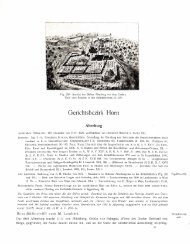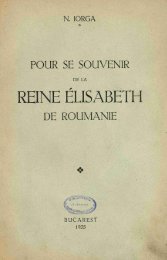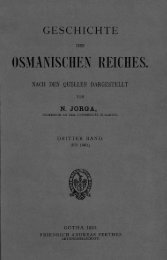Serial Programming - upload.wikimedia....
Serial Programming - upload.wikimedia....
Serial Programming - upload.wikimedia....
You also want an ePaper? Increase the reach of your titles
YUMPU automatically turns print PDFs into web optimized ePapers that Google loves.
RS-232 Connections<br />
Communication Equipment" that we would also want to be able to control remotely. The<br />
PC that is used in a control room of the mill would be the Data Terminal Equipment. There<br />
are many other similar kinds of devices, and RS-232 connections can be found on all kinds<br />
of equipment.<br />
The reason this is called a "straight" connection is because when the cabling is put together,<br />
each wire on each end of the connection is put to the same pin. This wiring system will be<br />
explained further on.<br />
2.2.2 Null Modems<br />
Often you don't always want to connect a piece of equipment to a computer, but you would<br />
also like to connect two computers together. Unfortunately, when connecting two computers<br />
with a "straight" serial connection, the two computers are fighting each other on the same<br />
wires.<br />
One way to make this work is to connect the two computers to each other with a pair of<br />
modems. As explained earlier, this is a very common task, and in the 1980's and early<br />
1990's it was common to have "Bulletin Board Systems" (BBS) where computers would call<br />
each other up with modems and exchange all sorts of information.<br />
Now imagine if these two computers are in the very same room. Instead of going through<br />
the physical modems, they go through a "null modem", or a modem that really doesn't exist.<br />
In order to make this work you have to "cross" some of the wires so when you transmit<br />
some information on one end, the other computer is able to detect and receive that same<br />
information.<br />
In addition to simply allowing a computer to communicate and transmit data to another<br />
computer, a null modem connection can be used to "simulate" the behavior of DCE equipment.<br />
This will be particularly important later on with some of the discussion in this series of<br />
articles, where you can experiment with writing some of your own serial communication<br />
software. In my own experience, I've had to write these "emulators" in many instances,<br />
either because the equipment that I was trying to communicate with wasn't finished, or it<br />
was difficult to obtain a sample of that equipment and all that I had available to me was<br />
the communication protocol specification.<br />
2.2.3 Loopback Connectors<br />
Sometimes instead of trying to communicate with another computer, you would like to<br />
be able to test the transmission equipment itself. One practical way of doing this is to<br />
add a "loopback" connector to the terminal device, like a PC with a serial data connection.<br />
This connector has no cable attached, but loops the transmit lines to the receive lines.<br />
By doing this, you can simulate both the transmission and receiving of data. Generally<br />
speaking, this is only done for actually testing the equipment, but can be used for testing<br />
software components as well. When this sort of connector is used, you will receive every<br />
byte that you transmit. If you separate out the transmission subroutines from the data<br />
capture subroutines, it can provide a controlled system for testing your application.<br />
8