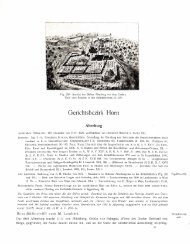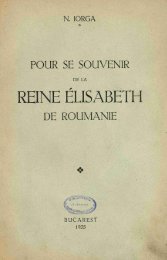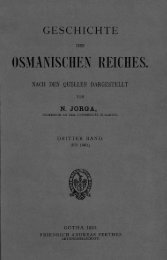Serial Programming - upload.wikimedia....
Serial Programming - upload.wikimedia....
Serial Programming - upload.wikimedia....
You also want an ePaper? Increase the reach of your titles
YUMPU automatically turns print PDFs into web optimized ePapers that Google loves.
8259 PIC (Programmable Interrupt Controller)<br />
Interrupt Controller Port I/O Addresses<br />
Register Name<br />
I/O Port<br />
Master Interrupt Controller $0020<br />
Slave Interrupt Controller $00A0<br />
This primary port address is what we will use to directly communicate with the 8259 chip<br />
in our software. There are a number of commands that can be sent to this chip through<br />
these I/O port addresses, but for our purposes we really don't need to deal with them. Most<br />
of these are used to do the initial setup and configuration of the computer equipment by<br />
the Basic Input Output System (BIOS) of the computer, and unless you are rewriting the<br />
BIOS from scratch, you really don't have to worry about this. Also, each computer is a<br />
little different in its behavior when you are dealing with equipment at this level, so this<br />
is something more for a computer manufacturer to worry about rather than something an<br />
application programmer should have to deal with, which is exactly why BIOS software is<br />
written at all.<br />
Keep in mind that this is the "typical" Port I/O address for most PC-compatible type<br />
computer systems, and can vary depending on what the manufacturer is trying to accomplish.<br />
Generally you don't have to worry about incompatibility at this level, but when we get to<br />
Port I/O addresses for the serial ports this will become a much larger issue.<br />
3.4.2 Device Registers<br />
I'm going to spend a little time here to explain the meaning of the word register. When you<br />
are working with equipment at this level, the electrical engineers who designed the equipment<br />
refer to registers that change the configuration of the equipment. This can happen at several<br />
levels of abstraction, so I want to clear up some of the confusion.<br />
A register is simply a small piece of RAM that is available for a device to directly manipulate.<br />
In a CPU like the 8086 or a Pentium, these are the memory areas that are used to directly<br />
perform mathematical operations like adding two numbers together. These usually go by<br />
names like AX, SP, etc. There are very few registers on a typical CPU because access to<br />
these registers is encoded directly into the basic machine-level instructions.<br />
When we are talking about device register, keep in mind these are not the CPU registers,<br />
but instead memory areas on the devices themselves. These are often designed so they<br />
are connected to the Port I/O memory, so when you write to or read from the Port I/O<br />
addresses, you are directly accessing the device registers. Sometimes there will be a further<br />
level of abstraction, where you will have one Port I/O address that will indicate which<br />
register you are changing, and another Port I/O address that has the data you are sending<br />
to that register. How you deal with the device is based on how complex it is and what you<br />
are going to be doing.<br />
In a real sense, they are registers, but keep in mind that often each of these devices can be<br />
considered a full computer in its own right, and all you are doing is establishing how it will<br />
be communicating with the main CPU. Don't get hung up here and get these confused with<br />
the CPU registers.<br />
33