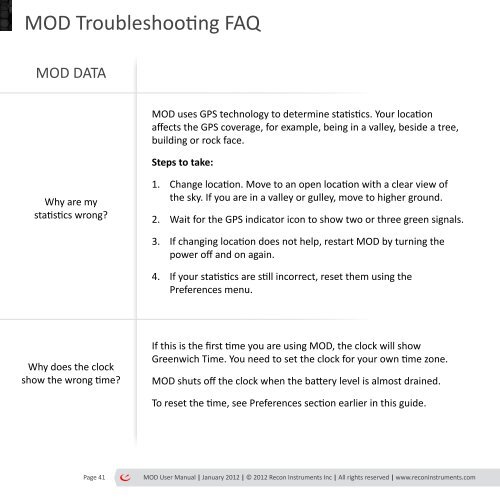MOD User Manual - GPS Central
MOD User Manual - GPS Central
MOD User Manual - GPS Central
You also want an ePaper? Increase the reach of your titles
YUMPU automatically turns print PDFs into web optimized ePapers that Google loves.
<strong>MOD</strong> Troubleshooting FAQ<br />
<strong>MOD</strong> DATA<br />
Why are my<br />
statistics wrong?<br />
<strong>MOD</strong> uses <strong>GPS</strong> technology to determine statistics. Your location<br />
affects the <strong>GPS</strong> coverage, for example, being in a valley, beside a tree,<br />
building or rock face.<br />
Steps to take:<br />
1. Change location. Move to an open location with a clear view of<br />
the sky. If you are in a valley or gulley, move to higher ground.<br />
2. Wait for the <strong>GPS</strong> indicator icon to show two or three green signals.<br />
3. If changing location does not help, restart <strong>MOD</strong> by turning the<br />
power off and on again.<br />
4. If your statistics are still incorrect, reset them using the<br />
Preferences menu.<br />
Why does the clock<br />
show the wrong time?<br />
If this is the first time you are using <strong>MOD</strong>, the clock will show<br />
Greenwich Time. You need to set the clock for your own time zone.<br />
<strong>MOD</strong> shuts off the clock when the battery level is almost drained.<br />
To reset the time, see Preferences section earlier in this guide.<br />
Page 41<br />
<strong>MOD</strong> <strong>User</strong> <strong>Manual</strong> | January 2012 | © 2012 Recon Instruments Inc | All rights reserved | www.reconinstruments.com