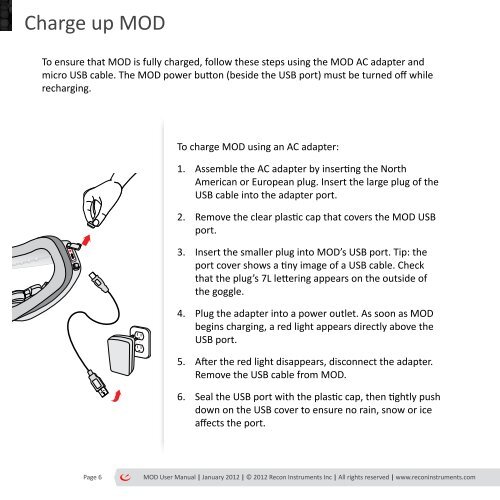MOD User Manual - GPS Central
MOD User Manual - GPS Central
MOD User Manual - GPS Central
Create successful ePaper yourself
Turn your PDF publications into a flip-book with our unique Google optimized e-Paper software.
Charge up <strong>MOD</strong><br />
To ensure that <strong>MOD</strong> is fully charged, follow these steps using the <strong>MOD</strong> AC adapter and<br />
micro USB cable. The <strong>MOD</strong> power button (beside the USB port) must be turned off while<br />
recharging.<br />
To charge <strong>MOD</strong> using an AC adapter:<br />
1. Assemble the AC adapter by inserting the North<br />
American or European plug. Insert the large plug of the<br />
USB cable into the adapter port.<br />
2. Remove the clear plastic cap that covers the <strong>MOD</strong> USB<br />
port.<br />
3. Insert the smaller plug into <strong>MOD</strong>’s USB port. Tip: the<br />
port cover shows a tiny image of a USB cable. Check<br />
that the plug’s 7L lettering appears on the outside of<br />
the goggle.<br />
4. Plug the adapter into a power outlet. As soon as <strong>MOD</strong><br />
begins charging, a red light appears directly above the<br />
USB port.<br />
5. After the red light disappears, disconnect the adapter.<br />
Remove the USB cable from <strong>MOD</strong>.<br />
6. Seal the USB port with the plastic cap, then tightly push<br />
down on the USB cover to ensure no rain, snow or ice<br />
affects the port.<br />
Page 6<br />
<strong>MOD</strong> <strong>User</strong> <strong>Manual</strong> | January 2012 | © 2012 Recon Instruments Inc | All rights reserved | www.reconinstruments.com