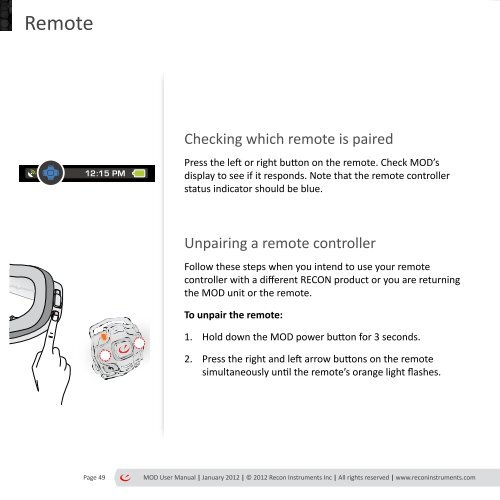MOD User Manual - GPS Central
MOD User Manual - GPS Central
MOD User Manual - GPS Central
You also want an ePaper? Increase the reach of your titles
YUMPU automatically turns print PDFs into web optimized ePapers that Google loves.
Remote<br />
Checking which remote is paired<br />
Press the left or right button on the remote. Check <strong>MOD</strong>’s<br />
display to see if it responds. Note that the remote controller<br />
status indicator should be blue.<br />
Unpairing a remote controller<br />
Follow these steps when you intend to use your remote<br />
controller with a different RECON product or you are returning<br />
the <strong>MOD</strong> unit or the remote.<br />
To unpair the remote:<br />
1. Hold down the <strong>MOD</strong> power button for 3 seconds.<br />
2. Press the right and left arrow buttons on the remote<br />
simultaneously until the remote’s orange light flashes.<br />
Page 49<br />
<strong>MOD</strong> <strong>User</strong> <strong>Manual</strong> | January 2012 | © 2012 Recon Instruments Inc | All rights reserved | www.reconinstruments.com