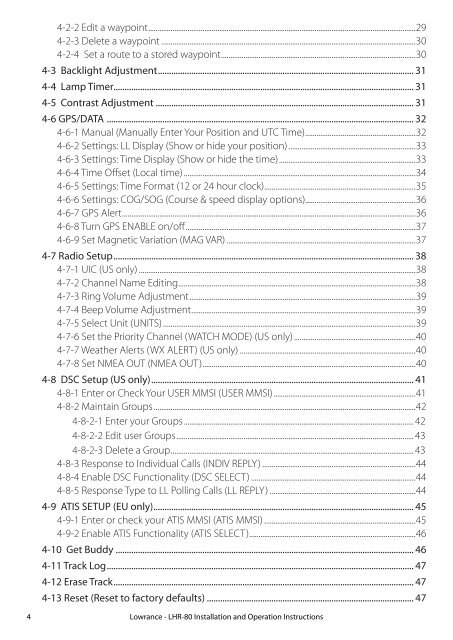LOWRANCE | Marine
LOWRANCE | Marine
LOWRANCE | Marine
Create successful ePaper yourself
Turn your PDF publications into a flip-book with our unique Google optimized e-Paper software.
4-2-2 Edit a waypoint...............................................................................................................................................29<br />
4-2-3 Delete a waypoint.........................................................................................................................................30<br />
4-2-4 Set a route to a stored waypoint........................................................................................................30<br />
4-3 Backlight Adjustment................................................................................................................... 31<br />
4-4 Lamp Timer....................................................................................................................................... 31<br />
4-5 Contrast Adjustment..................................................................................................................... 31<br />
4-6 GPS/DATA .......................................................................................................................................... 32<br />
4-6-1 Manual (Manually Enter Your Position and UTC Time)...........................................................32<br />
4-6-2 Settings: LL Display (Show or hide your position)....................................................................33<br />
4-6-3 Settings: Time Display (Show or hide the time).........................................................................33<br />
4-6-4 Time Offset (Local time)............................................................................................................................34<br />
4-6-5 Settings: Time Format (12 or 24 hour clock).................................................................................35<br />
4-6-6 Settings: COG/SOG (Course & speed display options)...........................................................36<br />
4-6-7 GPS Alert.............................................................................................................................................................36<br />
4-6-8 Turn GPS ENABLE on/off...........................................................................................................................37<br />
4-6-9 Set Magnetic Variation (MAG VAR)......................................................................................................37<br />
4-7 Radio Setup....................................................................................................................................... 38<br />
4-7-1 UIC (US only).....................................................................................................................................................38<br />
4-7-2 Channel Name Editing...............................................................................................................................38<br />
4-7-3 Ring Volume Adjustment.........................................................................................................................39<br />
4-7-4 Beep Volume Adjustment........................................................................................................................39<br />
4-7-5 Select Unit (UNITS)........................................................................................................................................39<br />
4-7-6 Set the Priority Channel (WATCH MODE) (US only) .................................................................40<br />
4-7-7 Weather Alerts (WX ALERT) (US only)...............................................................................................40<br />
4-7-8 Set NMEA OUT (NMEA OUT)..................................................................................................................40<br />
4-8 DSC Setup (US only)...................................................................................................................... 41<br />
4-8-1 Enter or Check Your USER MMSI (USER MMSI)............................................................................41<br />
4-8-2 Maintain Groups ............................................................................................................................................42<br />
4-8-2-1 Enter your Groups........................................................................................................................... 42<br />
4-8-2-2 Edit user Groups............................................................................................................................... 43<br />
4-8-2-3 Delete a Group.................................................................................................................................. 43<br />
4-8-3 Response to Individual Calls (INDIV REPLY)...................................................................................44<br />
4-8-4 Enable DSC Functionality (DSC SELECT).........................................................................................44<br />
4-8-5 Response Type to LL Polling Calls (LL REPLY)...............................................................................44<br />
4-9 ATIS SETUP (EU only)..................................................................................................................... 45<br />
4-9-1 Enter or check your ATIS MMSI (ATIS MMSI)..................................................................................45<br />
4-9-2 Enable ATIS Functionality (ATIS SELECT).........................................................................................46<br />
4-10 Get Buddy ...................................................................................................................................... 46<br />
4-11 Track Log.......................................................................................................................................... 47<br />
4-12 Erase Track....................................................................................................................................... 47<br />
4-13 Reset (Reset to factory defaults).............................................................................................. 47<br />
4<br />
Lowrance - LHR-80 Installation and Operation Instructions