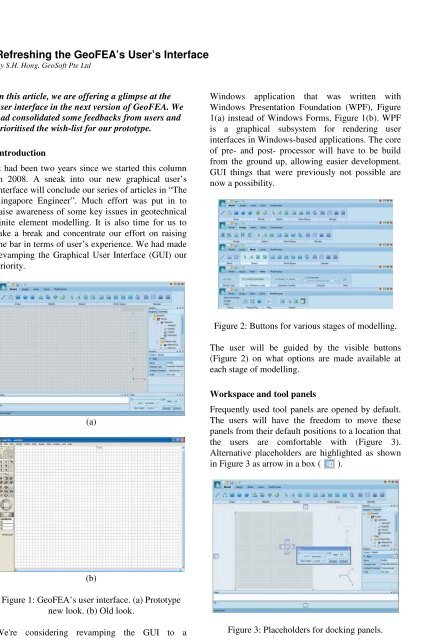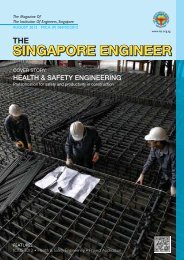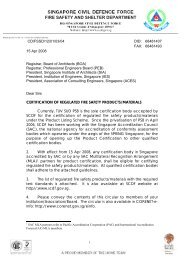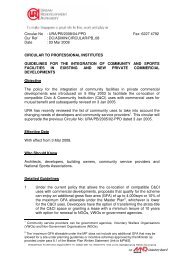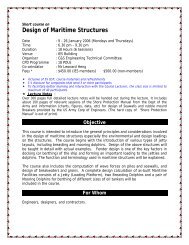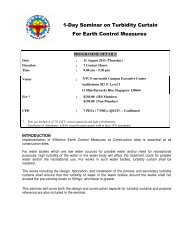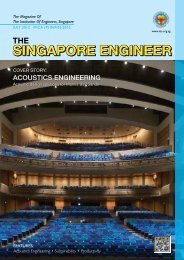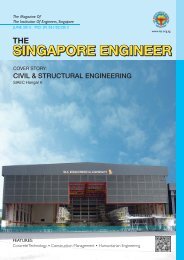News & Events - Institution of Engineers Singapore
News & Events - Institution of Engineers Singapore
News & Events - Institution of Engineers Singapore
Create successful ePaper yourself
Turn your PDF publications into a flip-book with our unique Google optimized e-Paper software.
Refreshing the GeoFEA’s User’s Interface<br />
By S.H. Hong, GeoS<strong>of</strong>t Pte Ltd<br />
In this article, we are <strong>of</strong>fering a glimpse at the<br />
user interface in the next version <strong>of</strong> GeoFEA. We<br />
had consolidated some feedbacks from users and<br />
prioritised the wish-list for our prototype.<br />
Introduction<br />
It had been two years since we started this column<br />
in 2008. A sneak into our new graphical user’s<br />
interface will conclude our series <strong>of</strong> articles in “The<br />
<strong>Singapore</strong> Engineer”. Much effort was put in to<br />
raise awareness <strong>of</strong> some key issues in geotechnical<br />
finite element modelling. It is also time for us to<br />
take a break and concentrate our effort on raising<br />
the bar in terms <strong>of</strong> user’s experience. We had made<br />
revamping the Graphical User Interface (GUI) our<br />
priority.<br />
Windows application that was written with<br />
Windows Presentation Foundation (WPF), Figure<br />
1(a) instead <strong>of</strong> Windows Forms, Figure 1(b). WPF<br />
is a graphical subsystem for rendering user<br />
interfaces in Windows-based applications. The core<br />
<strong>of</strong> pre- and post- processor will have to be build<br />
from the ground up, allowing easier development.<br />
GUI things that were previously not possible are<br />
now a possibility.<br />
Figure 2: Buttons for various stages <strong>of</strong> modelling.<br />
The user will be guided by the visible buttons<br />
(Figure 2) on what options are made available at<br />
each stage <strong>of</strong> modelling.<br />
(a)<br />
Workspace and tool panels<br />
Frequently used tool panels are opened by default.<br />
The users will have the freedom to move these<br />
panels from their default positions to a location that<br />
the users are comfortable with (Figure 3).<br />
Alternative placeholders are highlighted as shown<br />
in Figure 3 as arrow in a box ( ).<br />
(b)<br />
Figure 1: GeoFEA’s user interface. (a) Prototype<br />
new look. (b) Old look.<br />
We're considering revamping the GUI to a<br />
Figure 3: Placeholders for docking panels.