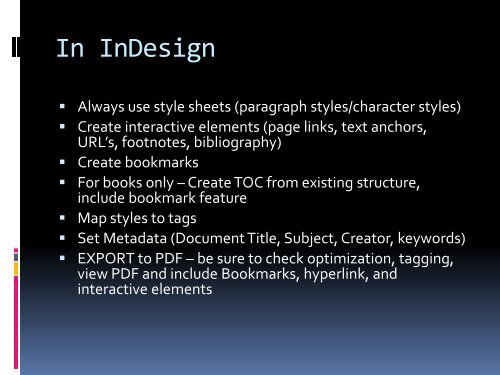ACCESSIBILITY - InDesign User Group
ACCESSIBILITY - InDesign User Group
ACCESSIBILITY - InDesign User Group
Create successful ePaper yourself
Turn your PDF publications into a flip-book with our unique Google optimized e-Paper software.
In <strong>InDesign</strong><br />
• Always use style sheets (paragraph styles/character styles)<br />
• Create interactive elements (page links, text anchors,<br />
URL’s, footnotes, bibliography)<br />
• Create bookmarks<br />
• For books only – Create TOC from existing structure,<br />
include bookmark feature<br />
• Map styles to tags<br />
• Set Metadata (Document Title, Subject, Creator, keywords)<br />
• EXPORT to PDF – be sure to check optimization, tagging,<br />
view PDF and include Bookmarks, hyperlink, and<br />
interactive elements