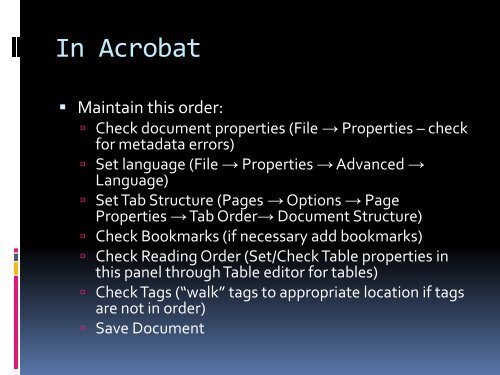ACCESSIBILITY - InDesign User Group
ACCESSIBILITY - InDesign User Group
ACCESSIBILITY - InDesign User Group
You also want an ePaper? Increase the reach of your titles
YUMPU automatically turns print PDFs into web optimized ePapers that Google loves.
In Acrobat<br />
• Maintain this order:<br />
Check document properties (File → Properties – check<br />
for metadata errors)<br />
Set language (File → Properties → Advanced →<br />
Language)<br />
Set Tab Structure (Pages → Options → Page<br />
Properties → Tab Order→ Document Structure)<br />
Check Bookmarks (if necessary add bookmarks)<br />
Check Reading Order (Set/Check Table properties in<br />
this panel through Table editor for tables)<br />
Check Tags (“walk” tags to appropriate location if tags<br />
are not in order)<br />
Save Document