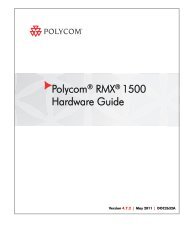Installing Software and Options for the Polycom ... - Support
Installing Software and Options for the Polycom ... - Support
Installing Software and Options for the Polycom ... - Support
You also want an ePaper? Increase the reach of your titles
YUMPU automatically turns print PDFs into web optimized ePapers that Google loves.
<strong>Installing</strong> <strong>Software</strong> <strong>and</strong> <strong>Options</strong><br />
<strong>Polycom</strong> RealPresence Group Series <strong>and</strong> Accessories<br />
When using a CMA system or RealPresence Resource Manager system to<br />
automatically update <strong>the</strong> software <strong>for</strong> a RealPresence Group system with an<br />
associated <strong>Polycom</strong> Touch Control, use <strong>the</strong> same management server <strong>for</strong> <strong>the</strong><br />
<strong>Polycom</strong> Touch Control updates. This helps you control <strong>the</strong> version of<br />
software installed on <strong>the</strong> <strong>Polycom</strong> Touch Control. Also, <strong>Polycom</strong> recommends<br />
you set <strong>the</strong> maintenance window times so that <strong>the</strong> <strong>Polycom</strong> Touch Control is<br />
updated about an hour after <strong>the</strong> RealPresence Group system update has<br />
completed.<br />
For in<strong>for</strong>mation about configuring production <strong>and</strong> trial versions of software<br />
update packages, refer to <strong>the</strong> <strong>Polycom</strong> CMA System Operations Guide or <strong>the</strong><br />
<strong>Polycom</strong> RealPresence Resource Manager System Operations Guide available at<br />
support.polycom.com.<br />
To automatically or manually update <strong>the</strong> <strong>Polycom</strong> Touch Control software,<br />
follow <strong>the</strong> steps described in <strong>Installing</strong> <strong>Polycom</strong> Touch Control <strong>Software</strong> from<br />
<strong>the</strong> <strong>Polycom</strong> Server or Your Own Server on page 16.<br />
18 <strong>Polycom</strong>, Inc.