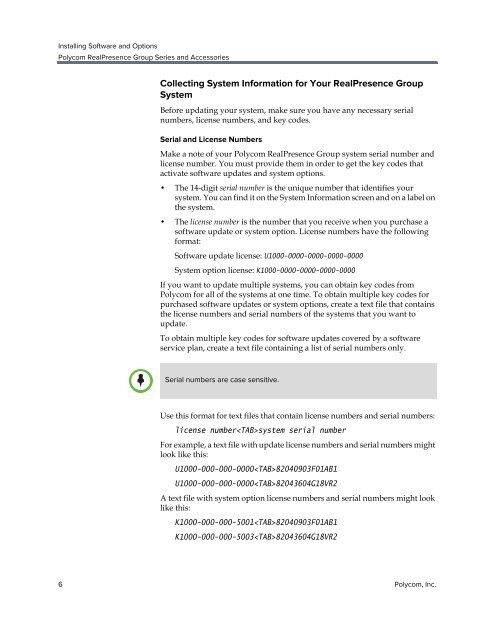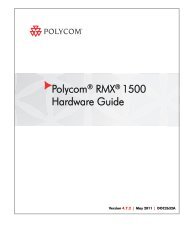Installing Software and Options for the Polycom ... - Support
Installing Software and Options for the Polycom ... - Support
Installing Software and Options for the Polycom ... - Support
You also want an ePaper? Increase the reach of your titles
YUMPU automatically turns print PDFs into web optimized ePapers that Google loves.
<strong>Installing</strong> <strong>Software</strong> <strong>and</strong> <strong>Options</strong><br />
<strong>Polycom</strong> RealPresence Group Series <strong>and</strong> Accessories<br />
Collecting System In<strong>for</strong>mation <strong>for</strong> Your RealPresence Group<br />
System<br />
Be<strong>for</strong>e updating your system, make sure you have any necessary serial<br />
numbers, license numbers, <strong>and</strong> key codes.<br />
Serial <strong>and</strong> License Numbers<br />
Make a note of your <strong>Polycom</strong> RealPresence Group system serial number <strong>and</strong><br />
license number. You must provide <strong>the</strong>m in order to get <strong>the</strong> key codes that<br />
activate software updates <strong>and</strong> system options.<br />
• The 14-digit serial number is <strong>the</strong> unique number that identifies your<br />
system. You can find it on <strong>the</strong> System In<strong>for</strong>mation screen <strong>and</strong> on a label on<br />
<strong>the</strong> system.<br />
• The license number is <strong>the</strong> number that you receive when you purchase a<br />
software update or system option. License numbers have <strong>the</strong> following<br />
<strong>for</strong>mat:<br />
<strong>Software</strong> update license: U1000-0000-0000-0000-0000<br />
System option license: K1000-0000-0000-0000-0000<br />
If you want to update multiple systems, you can obtain key codes from<br />
<strong>Polycom</strong> <strong>for</strong> all of <strong>the</strong> systems at one time. To obtain multiple key codes <strong>for</strong><br />
purchased software updates or system options, create a text file that contains<br />
<strong>the</strong> license numbers <strong>and</strong> serial numbers of <strong>the</strong> systems that you want to<br />
update.<br />
To obtain multiple key codes <strong>for</strong> software updates covered by a software<br />
service plan, create a text file containing a list of serial numbers only.<br />
Serial numbers are case sensitive.<br />
Use this <strong>for</strong>mat <strong>for</strong> text files that contain license numbers <strong>and</strong> serial numbers:<br />
license numbersystem serial number<br />
For example, a text file with update license numbers <strong>and</strong> serial numbers might<br />
look like this:<br />
U1000-000-000-000082040903F01AB1<br />
U1000-000-000-000082043604G18VR2<br />
A text file with system option license numbers <strong>and</strong> serial numbers might look<br />
like this:<br />
K1000-000-000-500182040903F01AB1<br />
K1000-000-000-500382043604G18VR2<br />
6 <strong>Polycom</strong>, Inc.