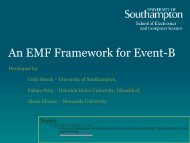User Manual of the RODIN Platform
User Manual of the RODIN Platform
User Manual of the RODIN Platform
Create successful ePaper yourself
Turn your PDF publications into a flip-book with our unique Google optimized e-Paper software.
You may now choose <strong>the</strong> type <strong>of</strong> <strong>the</strong> component (machine or context) and give it a name as indicated:<br />
Click ”Finish” to eventually create <strong>the</strong> component. The new component will appear in <strong>the</strong> Project Explorer<br />
window.<br />
1.9 Removing a Component<br />
In order to remove a component, press <strong>the</strong> right mouse button. In <strong>the</strong> coming menu, click ”Delete”. This<br />
component is removed from <strong>the</strong> Project Explorer window.<br />
2 Anatomy <strong>of</strong> a Context<br />
Once a context is created, a window such as <strong>the</strong> following appears in <strong>the</strong> editing area (usually next to <strong>the</strong><br />
center <strong>of</strong> <strong>the</strong> screen):<br />
You are in <strong>the</strong> ”Edit” area allowing you to edit pieces <strong>of</strong> <strong>the</strong> context, namely dependencies (keyword<br />
”EXTENDS”), carrier sets (keyword ”SETS”), constants (keyword ”CONSTANTS”), axioms (keyword<br />
6